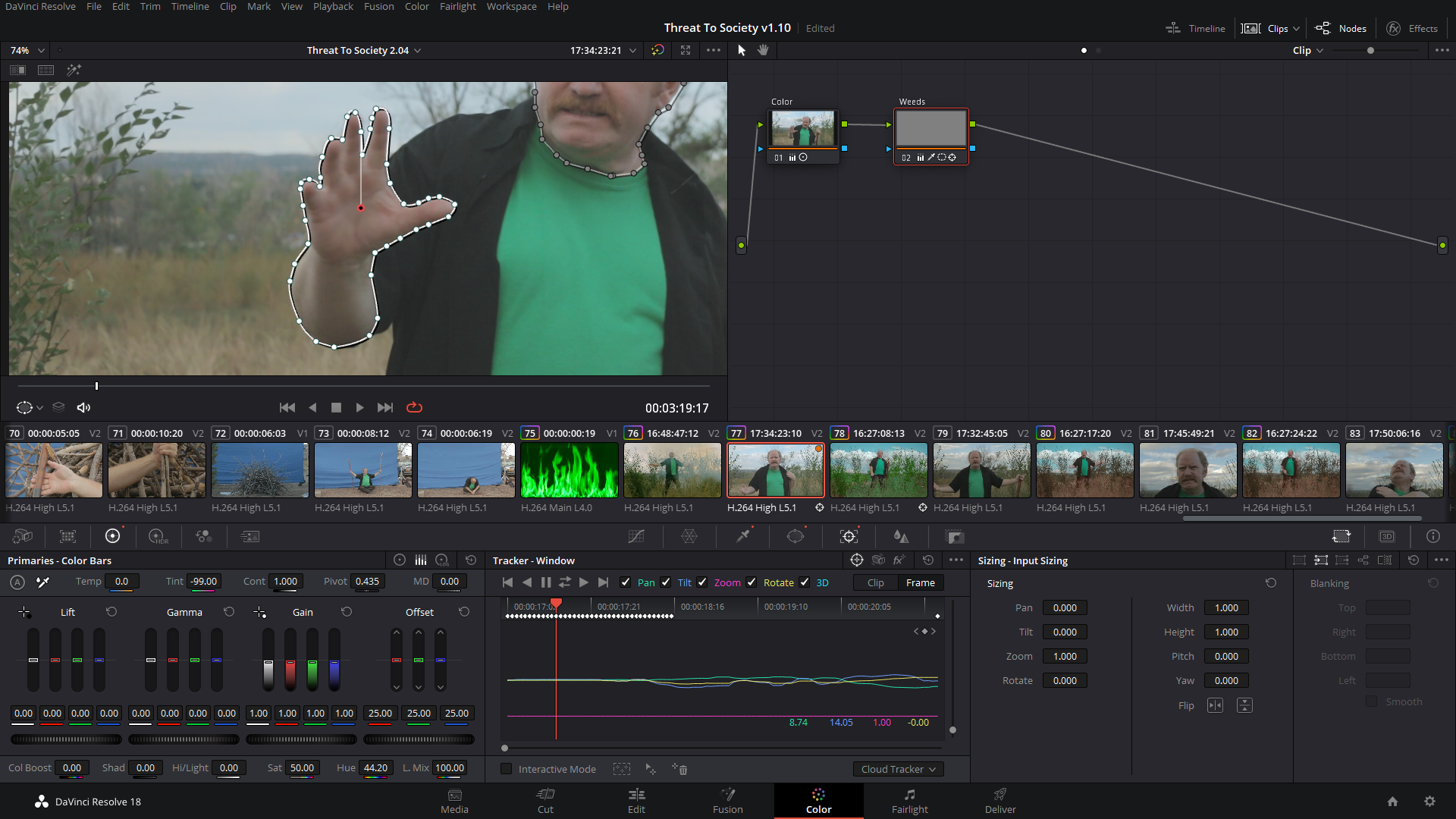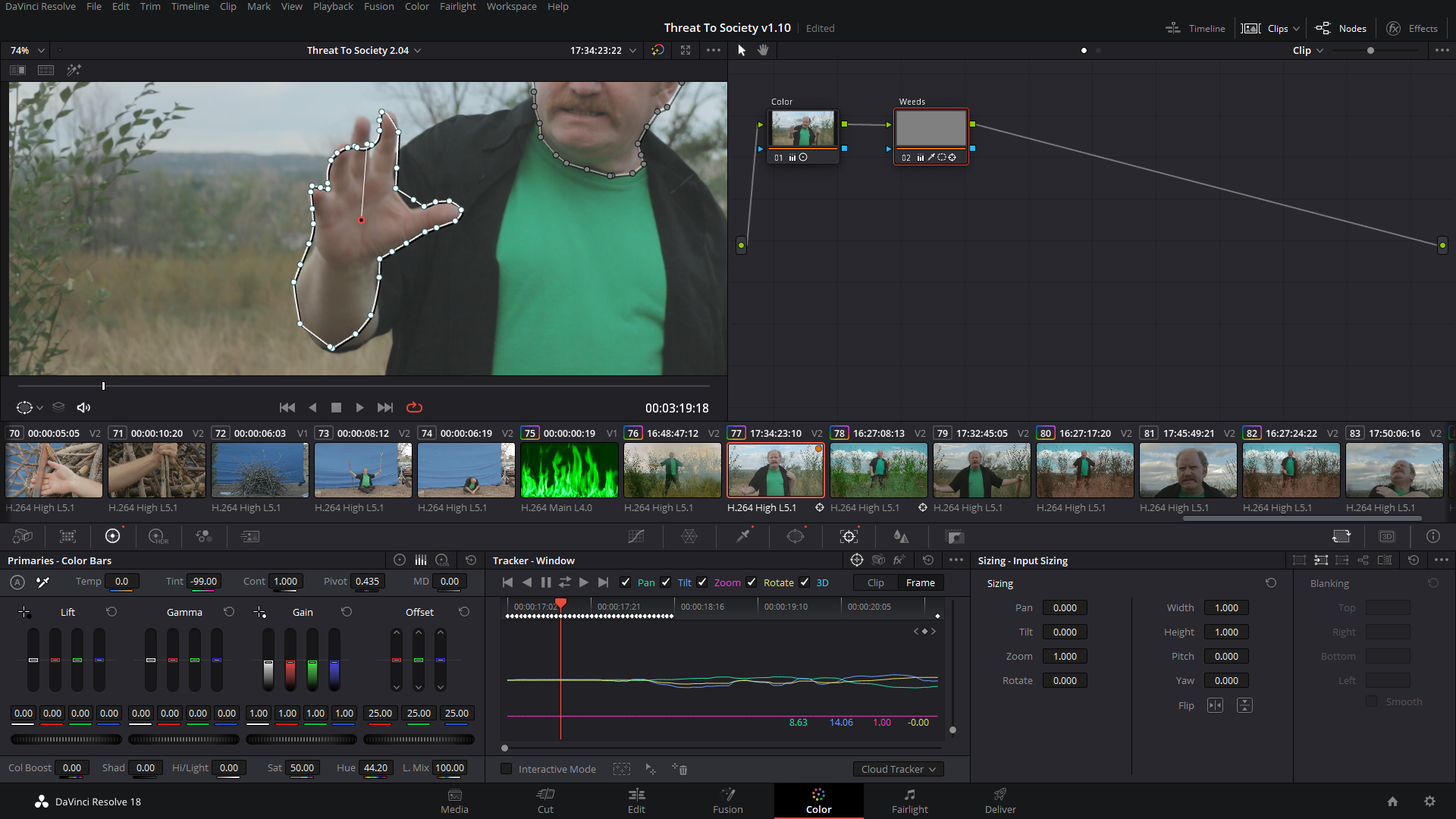Sat Dec 03, 2022 6:33 pm
Sat Dec 03, 2022 6:33 pm
Jim Simon -
I don't have access to Magic Mask as I'm using the free version (don't have the $295 while trying to save up for a Pocket Cinema 6k - which I really wish I had for this particular shoot - which comes with paid version of Resolve).
okiewardoyo -
Yes, I'm trying to Rotoscope/mask the hand. All of the brown vegetation needs to be green, and there's enough matching brown in the skin to turn the skin green and splotchy. This is a music video that's going to have a lot of VFX and I have a total crew size of one; I'm the writer, actor, director, camera person, editor, janitor... That, and time was always against me in an ideal location that I may loose permanently in the future and Autumn came way too soon. Now I'm making summer make up shots in a Colorado winter.
I started with Tracker hoping it would be able to 'move' the mask for me but it was utterly useless; from one frame to the next, the mask would start drifting. I stayed in Tracker instead of going back to Window because you can see all the key frames as you edit (both seem to work exactly the same in this regard but give you different info). It was also easier to set your points at the beginning and end of the actor's (my) gesture and correct in between, then again between those, until all the frames were good, then you go to the next range and repeat. Tedious, but it worked great... till it glitched.
Sean Nelson -
I could have used an oval, though the way Resolve glitched on me, I wouldn't be surprised if it would have messed that up too. Anyway, using an oval (or any other shape than a polygon, including multiple ovals) wouldn't be clean enough. You can visibly see the tan background around the edges - that or green skin. Rotoscoping with a polygon is far cleaner and would provide sharper separation from the out of focus background. and I'm trying to make this as professional a video as possible in the end. (My YouTube commentaries, not so much.)
You say that Fusion is a better tool for this job. Isn't fusion using the exact same code? I would assume that a polygon, regardless of which tab you're under, is coming from the same bit of code. Otherwise, you're just creating a bloated program with unnecessary multiple sets of code to give developers more headaches (not a good coding practice). For this particular clip, I only needed to do some color grading; alter the color of the background, and then replace the sky and green T-shirt. I might do the keying in Fusion, but for this, I was just trying to get the colors right, before I go into Fusion. But you can also do keying in Color - Fusion seems to make more sense when multiple elements need to reference one same thing (similar to the coding scenario I just mentioned). In this clip, nothing references more than one element... so... Color.
If Fusion truly is better than Color, then why does Color even exist? Why does Color have Windows and Tracking, etc., just like Fusion?
Steve Alexander -
I'm with you, but changing which clip you're editing shouldn't muck-up (the polygon) in the first place. True, I was in Tracker, but I didn't hit the play buttons in Tracker after creating my polygons (you can see the one on the face that didn't get messed with, but it also wasn't the active object at the moment either). I also didn't see Tracker playing through the video either - it just plain jumped to a different clip. I think part of what I'm wondering is, is there another function, similar to playing in Tracker, that could make Resolve re-process my polygon that I don't know about yet? ...that I accidentally fired off with a fumble-finger? Or is this a bug/glitch I got hit with?
Of course, my original question was, was this a bug/glitch that happened or is there just some element to Resolve I hadn't picked up just yet.
My background -
I'm fairly new to Resolve (about 2 years of casual use), but I'm not new to video editing (used Lightworks for nearly a decade till I got fed up with all the bugs and regretted how much I spent on it). So I'm neither a newbie, nor a pro, but I do have an awesome tutor - my brother-in-law who actually taught Jon Watts (Spider-Man - Homecoming, Cop Car.) Then again, he did recommend Lightworks and my poor video quality Canon 70D!). That and I'm Autistic/ADHD so technology/creativity are my first nature.
Resolve v18.1.4 Pro, BMPCC 6K G2
Threadripper 1900X, 128GB, RTX-1080, Win10