 Wed Feb 08, 2023 11:03 pm
Wed Feb 08, 2023 11:03 pm
Cameron, more info would be helpful. What OS, GPU, amount of RAM, etc, do you have? H264 files in either an MP4 or MOV container should be no problem.
Does your computer meet the minimum specs for running Resolve?
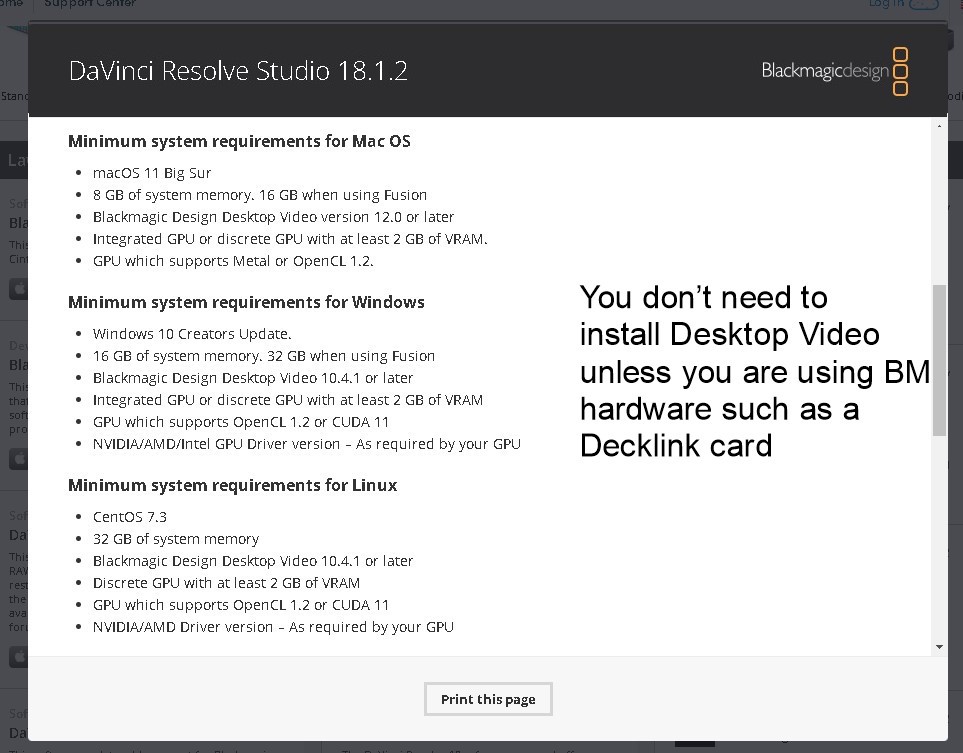
- System Specs for 18.xx.jpg (134.34 KiB) Viewed 3400 times
The 2GB of VRAM for the GPU is the barest minimum you can get away with for editing HD. A GPU with a lot more VRAM will work much better.
Resolve Studio 19.0b2 build 25
Dell XPS 8700 i7-4790, 24GB RAM, 2 x Evo 860 SSDs, GTX1060/6GB (551.86 Studio Driver), Win10 Home (22H2), Speed Editor, Faderport mk1, Eizo ColorEdge CS230 + BenQ GW2270 + Samsung SA200, Canon C100mk2, Zoom H2n.