I have a problem in davinci resolve 18. Basically almost all of my fusion compositions only show black video feed despite media_in being connected properly to media_out.
I have made bunch of fusion compositions that have a compund clip as a media_in connected to a media_out node. Everything works fine but the problem arises when I quit resolve and open it again the next day. Almost all of the clips only show black as a output but some randomly work fine. I can't figure out why this happens to only part of the clips. However this problem can be sometimes to a degree be fixed by swapping the media in clip with something else and then swapping back the original clip. I said to a degree because sometimes the original clip will have black "flashes" of frames within the clip or at the start or end and sometime the fix doesn't work at all.
I tried changing Playback -> Render Cache, from smart -> none and some clips that previously were visible became also black screen. The black feed is also shown on export page.
I have a Time Stretcher node on almost all of the clips if that has something to do with this problem.
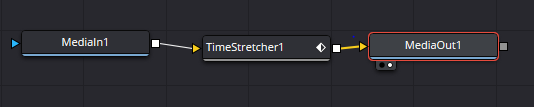
- My fusion node setup
- davinci resolve problem.PNG (7.08 KiB) Viewed 532 times