Page 1 of 1
Bug report; Scaling artifacts in Resolve Studio 18.1.4

Posted:
Fri Apr 07, 2023 9:27 pmby PhotoJoseph
I've come across a scaling artifacts issue that I believe to be a bug.
I've imported a PNG with transparency, and when scaled at 1.000 it's fine, but scaling at all, even to 1.001, produces "sparkle" artifacts. I've used this same PNG in previous projects in previous builds of Resolve and have never seen this issue.
Here's an example at 1.000. The red is a "solid color" and the image is the PNG:
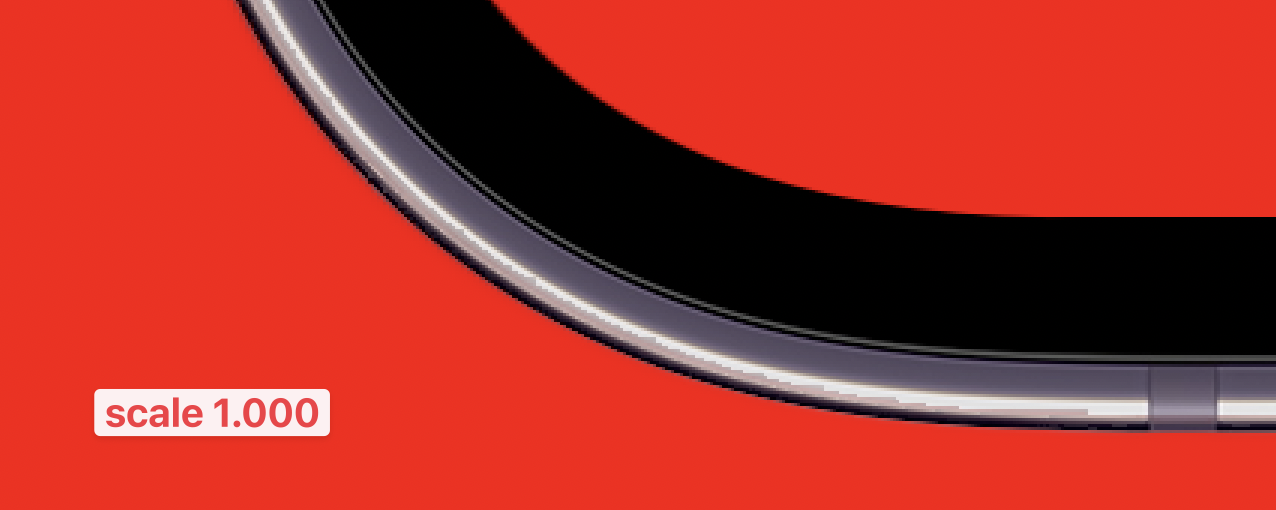
- Scaled 1.000
- CleanShot 2023-04-07 at 14.06.54@2x.png (250 KiB) Viewed 2527 times
And the same image at 1.001:
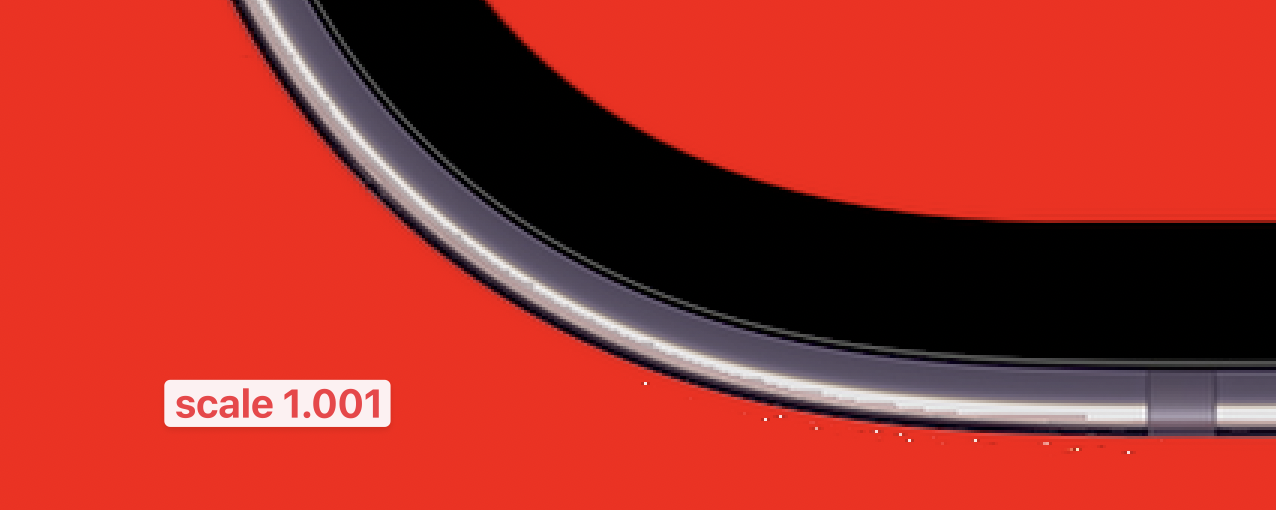
- Scaled 1.001
- CleanShot 2023-04-07 at 14.07.19@2x.png (269.88 KiB) Viewed 2527 times
Enabling Super Scale fixes the issue but increases render time dramatically. Here's a twitter thread on the topic:
https://twitter.com/photojoseph/status/ ... -3ny7F7TwQ
Re: Bug report; Scaling artifacts in Resolve Studio 18.1.4

Posted:
Sat Apr 08, 2023 1:59 amby Uli Plank
A long standing issue with PNGs. Try another format capable of transparency, like EXR.
Re: Bug report; Scaling artifacts in Resolve Studio 18.1.4

Posted:
Sat Apr 08, 2023 2:11 amby PhotoJoseph
Really?? I’ve been using this same PNG for at least a year (and many others for longer) and I’ve never seen this! Thanks for the tip; I’ll try EXR.
Sent from my iPhone using Tapatalk
Re: Bug report; Scaling artifacts in Resolve Studio 18.1.4

Posted:
Sat Apr 08, 2023 12:05 pmby Steve Alexander
Let us know how it goes, Joseph - I have seen these artifacts in PNGs before but had no idea this was a known issue. Cheers.
Re: Bug report; Scaling artifacts in Resolve Studio 18.1.4

Posted:
Sat Apr 08, 2023 1:49 pmby PhotoJoseph
Steve Alexander wrote:Let us know how it goes, Joseph - I have seen these artifacts in PNGs before but had no idea this was a known issue. Cheers.
And you’re on Windows? I’m starting to think this is GPU specific. I’m on Mac M2 Max now but never saw this with the same file on Intel.
Re: Bug report; Scaling artifacts in Resolve Studio 18.1.4

Posted:
Sat Apr 08, 2023 1:51 pmby Steve Alexander
PhotoJoseph wrote:Steve Alexander wrote:Let us know how it goes, Joseph - I have seen these artifacts in PNGs before but had no idea this was a known issue. Cheers.
And you’re on Windows? I’m starting to think this is GPU specific. I’m on Mac M2 Max now but never saw this with the same file on Intel.
Actually most of my work is on my MacBook Pro (in my signature) and that's where I've seen the artifacts. Interesting.
Re: Bug report; Scaling artifacts in Resolve Studio 18.1.4

Posted:
Sat Apr 08, 2023 1:57 pmby PhotoJoseph
Steve Alexander wrote:Actually most of my work is on my MacBook Pro (in my signature) and that's where I've seen the artifacts. Interesting.
An M1. Hmm. Ok I have an M2 Max, M2 mini and an M1 Air I can test on. Will do that. Because I really want to be BMD QA apparently

Re: Bug report; Scaling artifacts in Resolve Studio 18.1.4

Posted:
Sat Apr 08, 2023 5:16 pmby waltervolpatto
can you change the scaling algorithm to "gaussian" and try again?
Re: Bug report; Scaling artifacts in Resolve Studio 18.1.4

Posted:
Sat Apr 08, 2023 5:58 pmby PhotoJoseph
waltervolpatto wrote:can you change the scaling algorithm to "gaussian" and try again?
Wow! I just tried all the standard, plus the custom Gaussian, and the only one that shows the artifact is the default "sharper" setting. There is a noticeable difference in the sharpness of the image but I'd have to compare them all carefully and at just 100% to see if it matters, but that's really interesting. Thanks for the suggestion!
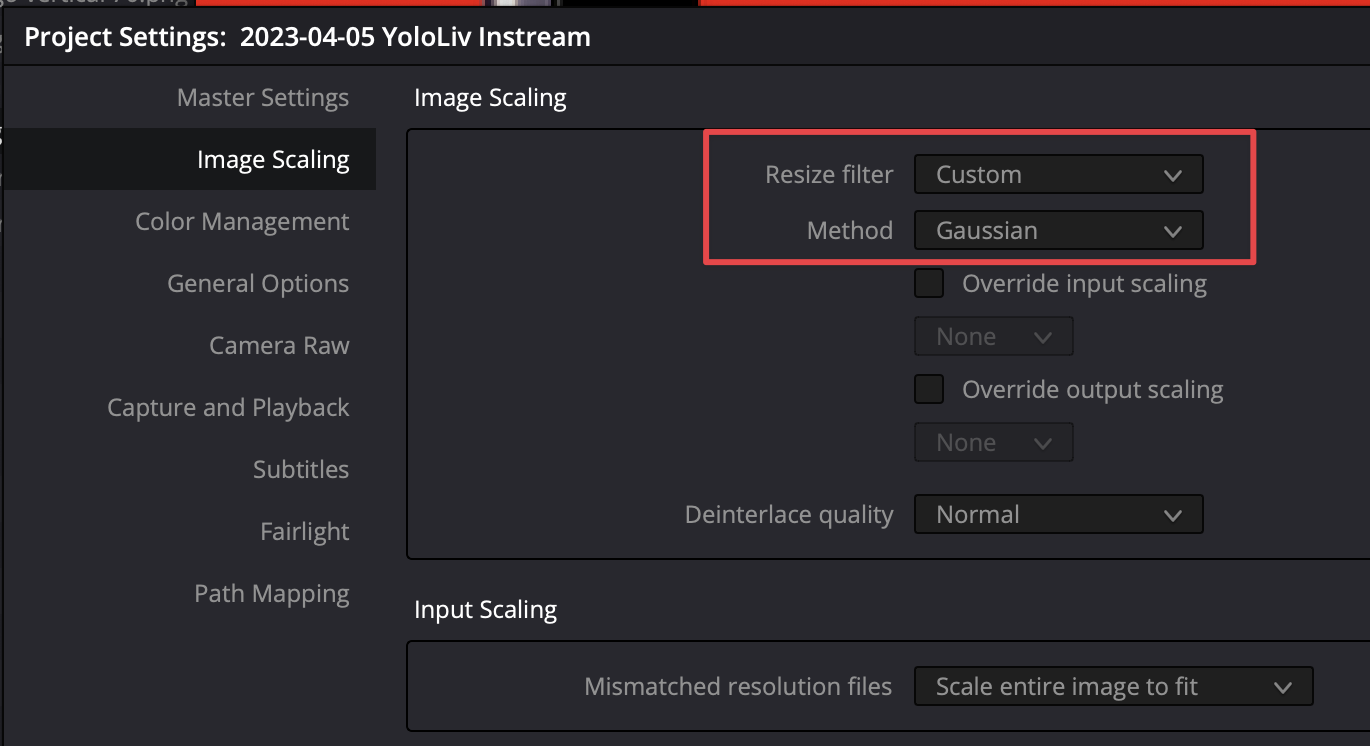
- CleanShot 2023-04-08 at 10.51.21@2x.png (119.24 KiB) Viewed 2067 times
Re: Bug report; Scaling artifacts in Resolve Studio 18.1.4

Posted:
Sat Apr 08, 2023 10:00 pmby waltervolpatto
use either mitchell or lanzcos, dont use the sharper form resolve (too aggressive).
lanzcos is a bit sharper than mitchell...
at work (company3) I use Lanzcos if the image is clean to start with and Mitchel if has inherent grain (like film)
Re: Bug report; Scaling artifacts in Resolve Studio 18.1.4

Posted:
Sat Apr 08, 2023 11:12 pmby PhotoJoseph
waltervolpatto wrote:use either mitchell or lanzcos, dont use the sharper form resolve (too aggressive).
lanzcos is a bit sharper than mitchell...
at work (company3) I use Lanzcos if the image is clean to start with and Mitchel if has inherent grain (like film)
Well then, I shall note that as gospel and change my presets. And in the event you personally worked on Asteroid City… I CAN NOT WAIT TO SEE THAT!! It looks amazing. The color is so ridiculously awesome and unique. I can't wait to see it on the big screen!
Thanks for the wisdom,
-Joseph
Re: Bug report; Scaling artifacts in Resolve Studio 18.1.4

Posted:
Mon Dec 16, 2024 10:46 amby Willyfan
I want return on this BUG because is still present in 19.1 version.
I can add some info:
problem is present with almost all filters. Sharper fiter is the bad, but I tried some other filters, artifacts can be less but still present. Only filter that sees to be without problem is bilinear, or gaussain under custom.
bug is present everytime image need scaling. Happen when image is bigger than timeline resolution (4k graphics on hd timeline), if you scale and position graphics, and also if you use dynamic zoom.
I seems a problem only when you have alpha or transparency. i tried only PNG image.
Someomne have definitive solutions (different from try all the scaling filters)?
Re: Bug report; Scaling artifacts in Resolve Studio 18.1.4

Posted:
Mon Dec 16, 2024 11:26 amby PhotoJoseph
Willyfan wrote:I want return on this BUG because is still present in 19.1 version.
I continue to follow this advice
viewtopic.php?f=21&t=178902&p=1107592#p937839 and it's working great
Re: Bug report; Scaling artifacts in Resolve Studio 18.1.4

Posted:
Tue May 06, 2025 8:07 amby BigglesKDH
Still an issue in Resolve 19, Lanzcos scaling doesn't fix it for me?
I'm assuming it's nVidia driver related, the best fix i found was just resizing the image in photoshop first but that only works if you want a fixed sized image on screen, *.PSD's also appear to present less artifacts on export (but still have some), i found if i pre-comp the image i can see the artifacts in the source viewer to know if there is going to be issues on export.
Also found that if i brought the image into fusion and using a negative mask (i made in photoshop) i was able to get rid of the artifacts and still scale the image inside fusion.
Re: Bug report; Scaling artifacts in Resolve Studio 18.1.4

Posted:
Wed May 07, 2025 2:17 amby BigglesKDH
So, i made a new project and imported some transparent PNGs and they were fine? so i imported my other project by cutting and pasting into the new project and the PNGs are perfectly fine in the new project too? so maybe some sort of project corruption?
Re: Bug report; Scaling artifacts in Resolve Studio 18.1.4

Posted:
Wed May 07, 2025 4:40 amby PhotoJoseph
BigglesKDH wrote:So, i made a new project and imported some transparent PNGs and they were fine? so i imported my other project by cutting and pasting into the new project and the PNGs are perfectly fine in the new project too? so maybe some sort of project corruption?
What computer/GPU? IIRC this is somewhat GPU specific.
Re: Bug report; Scaling artifacts in Resolve Studio 18.1.4

Posted:
Fri May 09, 2025 5:58 amby BigglesKDH
2 Different PC's both running Windows 10, one with a Nvidia RTX 2060 and the other with a Nvidia GTX 1660. The project also at one point was edited on a M1 mac (via cloud) and back to the PC where the problem happened? but i also tested a new project which i built on the PC (and the PNGs were fine), then edited on a M4 mac and back to the PC and the problem did not re-occur? so, i don't know why the problem happened and is only happening in that specific project?
I also changed the Nvidia drivers from studio to gaming to see if that helped but the problem persisted in the broken project (and the issue doesn't happen any in other projects so not sure if drivers are the issue).