Page 1 of 1
Voice isolation, directly apply on track, rather than onfly

Posted:
Sun May 14, 2023 10:34 amby md.baseer7
If we toggle voice isolation on track, during play/deliver GPU is being used to take this effect.
INSTEAD
Can this effect directly apply on track . so that GPU should not be used on playing this track.
Let me explain in details, right now if we apply SETTING voice isolation it will not change audio track. But on playing this track, ON FLY voice isolation is performing.
So what i wanted to see is apply this effect directly on track (let GPU can be used here), wave should be changing. This will help to utilize the GPU somewhere else.
Re: Voice isolation, directly apply on track, rather than on

Posted:
Sun May 14, 2023 2:54 pmby Charles Bennett
Track FX are applied in the Fairlight page, and both Voice Isolation and Dialogue Leveler have their own dedicated selection boxes on each track.
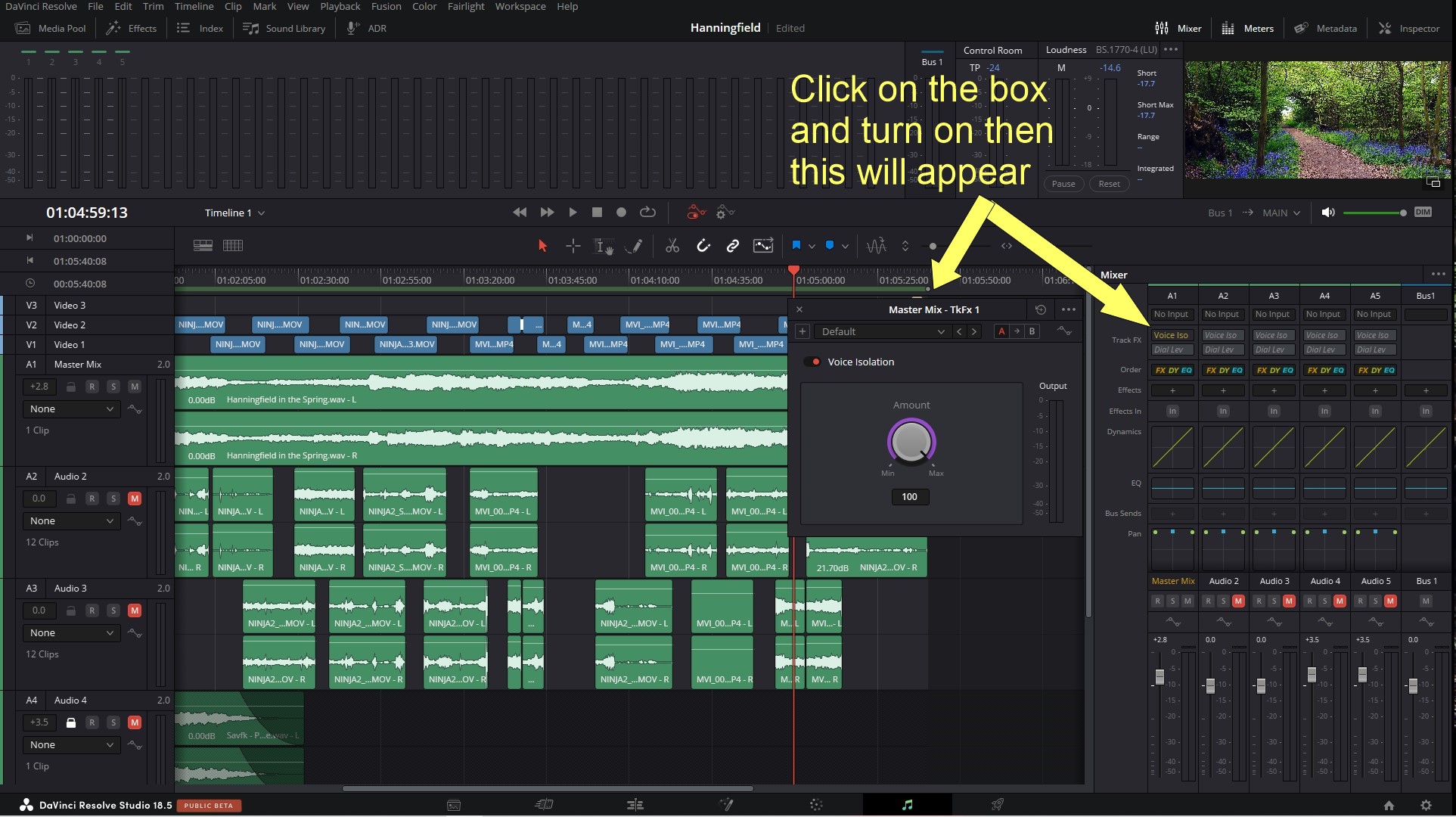
- Voice Isolation on Track.jpg (465.27 KiB) Viewed 1552 times
The GPU is used for image processing not audio. This is done by the computer's CPU and sound card/audio interface.
You won't see a change in the waveform.
Re: Voice isolation, directly apply on track, rather than on

Posted:
Sun May 14, 2023 5:06 pmby md.baseer7
thanks for the quick response.
Even if we toggle on fairlight FX, does it immediately make changes to track?
Problem with FX is "a crackling sound was appearing". I have seen many user reported this issue. Hence i prefer to go with Inspector tab (on same fairlight page".
Example: If we normalize track, it makes changes immediately to track. In the same way does Voice Isolation and Dialogue Leveler make changes immediately?
Re: Voice isolation, directly apply on track, rather than on

Posted:
Sun May 14, 2023 10:02 pmby Charles Bennett
It is processor intensive so if your computer is not powerful enough it is recommended that you edit with it off and apply it before rendering. You will have to experiment to see what works best for your workflow.
Re: Voice isolation, directly apply on track, rather than on

Posted:
Mon May 15, 2023 4:46 amby Reynaud Venter
Voice Isolation may be cached when applied as a Clip effect.
Clip contextual menu > Cache Audio Effects
Re: Voice isolation, directly apply on track, rather than on

Posted:
Tue May 16, 2023 9:42 amby md.baseer7
thanks @Reynaud Venter
this is what i was looking for, good to know alternative as cache audio effect. i guess while final render it uses cache effect of vioce isolation.
Same kind of functionality i was looking on apply affect on audio track (rather than caching) . I found similar one can be achieved in Adobe audition. it makes changes on track.
Voice isolation, directly apply on track, rather than onfly

Posted:
Wed Jun 04, 2025 2:14 pmby rick.lang
Charles Bennett wrote:Track FX are applied in the Fairlight page, and both Voice Isolation and Dialogue Leveler have their own dedicated selection boxes on each track.
Voice Isolation on Track.jpg
The GPU is used for image processing not audio. This is done by the computer's CPU and sound card/audio interface.
You won't see a change in the waveform.
Menus have changed since this post was made. I used to do that successfully. With Release 20, that no longer appears to be available. The new AI Audio tools work very well, but…
In both Edit and Fairlight, I want to add these effects at the clip level, not the track. I can often see the new AI Audio effects in the Inspector and successfully enable them for some clips. However they don’t appear at all in other clips in the same audio track or in other tracks.
Very hit and miss and it has me stumped as I can’t figure out why the AI options are not always available to enable in the Inspector.
These problematic controls are the last thing to do before I can render for a client. Appreciate any guidance.
I can use the … in Fairlight to turn on Track Level audio effects, but I want to apply it to individual clips.
Re: Voice isolation, directly apply on track, rather than on

Posted:
Fri Jun 06, 2025 4:45 amby Reynaud Venter
rick.lang wrote:I can often see the new AI Audio effects in the Inspector and successfully enable them for some clips. However they don’t appear at all in other clips in the same audio track or in other tracks.
Is the source channel configuration identical or are these mixed formats?
What is the source channel configuration for the Clips that don’t expose Fairlight FX?
Re: Voice isolation, directly apply on track, rather than on

Posted:
Fri Jun 06, 2025 2:53 pmby rick.lang
Thank you for the reply, Reynaud.
Not sure I understand the question. The problematic clips are on the same tracks as the clips that do see the FX. The problematic clips are all mono from XLR mics, 30 fps, recorded in 32bit float, on a Sound Devices MixPre-6 II. Two tracks are ISO channels from my Line Audio CM-4 mics, one track was a house feed ISO at line level. Two tracks are MixPre’s mix for Left and Right audio. My camera’s scratch audio always saw the new AI FX.
Before being edited, each audio track is a single file about 90 minutes long except where the MixPre file exceeds the maximum file length. I don’t understand but the problems were on the original large file before the MixPre closed that file and continued on a new file for each track.
I ended up simply applying the same AI effects at the track level to those long initial files and it turned out fine. I was trying to apply at the edited clip level because some of the clips contain choral audio with some piano accompaniment, but most are spoken audio. I’ll watch for this in the future. My next shoots are all music videos. Thanks again.
Re: Voice isolation, directly apply on track, rather than on

Posted:
Mon Jun 09, 2025 5:00 amby Reynaud Venter
Fairlight FX such as Voice Isolation are available with mono and stereo source media (and not multichannel sources). Linked Clips will not expose Fairlight FX in the Inspector.
Re: Voice isolation, directly apply on track, rather than on

Posted:
Mon Jun 09, 2025 1:12 pmby rick.lang
Thanks again, Reynaud. Good to know.