Page 1 of 1
PC workstation for Davinci Resolve

Posted:
Wed May 31, 2023 10:21 amby Vladiator
Hi all
Every few years I build myself a desktop PC - and by "build", I mean that I typically decide on the components and ask the store to put it together. My current PC is 4-5 years old and is still good for most tasks. However, this year I have become interested in making and editing videos using DR18Studio and my PC sometimes struggles / stutters with it - usually when I start adding effects or with higher resolution / high fps videos. My current CPU is i7 8700 and GPU is 1080Ti.
I just bought Nikon Z8, and would want to be edit Prores HQ 422 4K 60fps, and occasional H265 120fps, and 8K raw. If I was to update my PC, what would be the ideal / recommended set up for DR editing - e.g. motherboard, CPU, GPU? I am agnostic re Intel or AMD. I might be able to reuse some of the old components, such as case, SSDs, Power unit, etc.
Thanks
Re: PC workstation for Davinci Resolve

Posted:
Wed May 31, 2023 10:43 amby Nick2021
For the HEVC you're better off getting an Intel CPU with the IGPU. You'll need it to decode the HEVC 4.2.2.
Other than that nothing really unusual.
My guess is an I5 would be fast enough but not a huge jump in cost to a I7.
If you really need 8k editing you need to think about Vram. The more the better.
NVME drive for OS. NVME drive for cache. It wouldn't hurt to add one more for media but 8K files are big. Obviously that means a MB with limited NVME slots would be an issue.
How are you dealing with media storage? A fast NAS implies getting a fast network.
You'll want a good PSU. I'm partial to Seasonic's higher end models. The GPU will what determines size but I guess at least 750 watt but 850 would be safer.
You could keep your 1080TI for now and if you find 8K challenging the VRAM upgrade it later.
Re: PC workstation for Davinci Resolve

Posted:
Wed May 31, 2023 1:08 pmby Jim Simon
My choice for new hardware would be a 12th or 13th gen Intel CPU and a 30 or 40 series RTX from nVidia as the foundation.
For both speed and organizational purpose, I also favor a multi-storage approach, as follows.
C: System
D: Databases/Libraries
E: Exports
F: Media
G: Gallery/Cache/Proxies
The first two can be small and fast - SSD or even NVMe. The latter three might need to be larger, depending on your camera media and how many projects you work on before deleting media. (I use 10+ TB HDD's.)
Re: PC workstation for Davinci Resolve

Posted:
Wed May 31, 2023 1:22 pmby Vladiator
Thanks Jim.
Before I started making videos a few months ago, I haven't had such large storage requirements and was getting away with 3TB HDDs for storage! They will definitely not last for long, so will upgrade into 10+TB.
What would be a good enough RTX? (Which is better than 1080Ti but does not cost thousands...)
Re: PC workstation for Davinci Resolve

Posted:
Wed May 31, 2023 1:26 pmby Jim Simon
Get the best RTX you can afford with at least 12 GB of VRAM.
For GPU, the specs you want to look at are CUDA Cores and Memory Interface (or Bus Width), with higher numbers being better.
Re: PC workstation for Davinci Resolve

Posted:
Wed May 31, 2023 1:28 pmby Vladiator
PS: Not sure what happened to my separate reply to Nick - does not appear to be published on the thread. So in case it does not reappear:
-----------------
Thanks Nick. Would it be worth it to get a i9 rather than i7 - e.g. i9 13900k over i7 13700K. Will I see immediate benefits and is it more futureproof?
For storage I am currently using 2 SSDs (OS and scratch) and 2 legacy HDDs (one full and one has about 1TB left on it)... I will need something bigger going forward for sure...
Re: PC workstation for Davinci Resolve

Posted:
Wed May 31, 2023 1:30 pmby Steve Alexander
I'd even go so far as saying that it's better to get the GPU with more VRAM than CUDA cores / clock speed, all else being equal. With nVidia, if Resolve runs out of VRAM, it crashes - no coming back from that.
Re: PC workstation for Davinci Resolve

Posted:
Wed May 31, 2023 1:32 pmby Steve Alexander
Also, if you are doing Fusion stuff, I believe there is still quite a bit of Fusion that is more CPU-based than GPU and also some that is single-threaded. For Fusion, you are probably better to have a higher clock speed and lots of RAM. It means that having a higher clock with fewer virtual CPU cores might yield a faster result.
Can anyone else confirm this?
Re: PC workstation for Davinci Resolve

Posted:
Wed May 31, 2023 2:32 pmby Cupless
I've been extremely happy with my latest build in my signature for DR 18 (DR 17 at build time.) The final cost came in around $4,300.00, but I assembled the beast on my own.
Check out Tech Notice on YouTube who does extensive write ups on PC builds for every budget.
Re: PC workstation for Davinci Resolve

Posted:
Wed May 31, 2023 2:44 pmby Nick2021
With Resolve the usual suggestion is to skimp on the CPU and put your money into a better GPU and storage.
If your budget is unlimited. You can buy the best of everything but otherwise spend your money on the GPU . Once you've got a good enough GPU make sure you've got storage that can keep up.
Plenty of cheap 14+TB internal drives these days. Would be fine for cold storage of media but to work off? SATA I doubt is going to be fast enough.
Re: PC workstation for Davinci Resolve

Posted:
Wed May 31, 2023 4:46 pmby 4EvrYng
I would suggest you consider one of M* chip based Macs as an alternative.
Re: PC workstation for Davinci Resolve

Posted:
Wed May 31, 2023 5:04 pmby Steve Alexander
Nick2021 wrote:With Resolve the usual suggestion is to skimp on the CPU and put your money into a better GPU and storage.
Agreed generally, but not if Fusion is going to be a significant chunk of your workflow - Fusion is a CPU beast if memory serves (and it certainly consumes large amounts of RAM last I tested it). But yes, if editing and grading are your main uses of Resolve, better to go for a faster GPU with a huge amount of VRAM.
Cheers
Re: PC workstation for Davinci Resolve

Posted:
Thu Jun 01, 2023 3:07 pmby Jim Simon
4EvrYng wrote:I would suggest you consider one of M* chip based Macs as an alternative.
That would require the use of mac's OS.
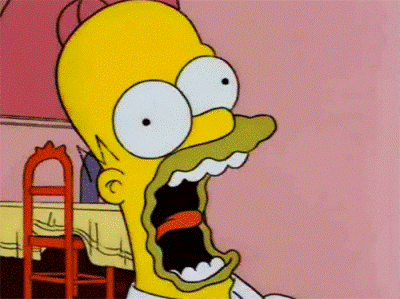
- giphy.gif (66 KiB) Viewed 5680 times
Re: PC workstation for Davinci Resolve

Posted:
Fri Jun 02, 2023 2:04 amby Uli Plank
Since the TO is going for a desktop, I’d suggest a PC, even if I like our Macs for stability.
You’ll get more bang for the buck under Windows. Mobile would be a different story.
And then, with a Mac you’d miss all the fun of hunting for the right GPU driver

Re: PC workstation for Davinci Resolve

Posted:
Fri Jun 02, 2023 5:31 amby Marc Wielage
Uli Plank wrote:Since the TO is going for a desktop, I’d suggest a PC, even if I like our Macs for stability.
You’ll get more bang for the buck under Windows. Mobile would be a different story. And then, with a Mac you’d miss all the fun of hunting for the right GPU driver

And don't forget the new Macs are being announced on Monday (June 5th)...
Re: PC workstation for Davinci Resolve

Posted:
Fri Jun 02, 2023 3:03 pmby jho288
I'm using an i9 7980xe 18 Core overclocked to 4.2GHz with custom water cool. Windows system is on MVME m.2 SSD and project files are using an Asus Hyper M.2 PCIE Raid card with 4 x M.2 1TB SSDs inside. GPU 2 x Asus 1080ti
Seems all nice but I'm actually having trouble with 4K files coming from an EOS R + Atomos Ninja V DNxHQX and Davinci spat out that I ran out of VRAM.
It's 11GB on each card running SLI but I assume Davinci doesn't see 11GB x 2 as total 22GB of VRAM to use? Also H.265 codec was exporting fine before and suddenly it wouldn't support it until I switched my export settings to H.264.
So I would probably suggest going down any single GPU card configuration that's over 11GB of VRAM
Re: PC workstation for Davinci Resolve

Posted:
Fri Jun 02, 2023 3:47 pmby John Paines
Resolve does not support SLI. If enabled, that could be one source of your troubles. You're correct that the VRAM between two cards is not summed.
Re: PC workstation for Davinci Resolve

Posted:
Fri Jun 02, 2023 3:52 pmby jho288
John Paines wrote:Resolve does not support SLI. If enabled, that could be one source of your troubles. You're correct that the VRAM between two cards is not summed.
Good to know! But so far it's good to see on Aida64 Sensor Panel that DaVinci is using 100% of 2 cards.
However still having issues with export and render cache
Re: PC workstation for Davinci Resolve

Posted:
Fri Jun 02, 2023 9:42 pmby jho288
Getting a good GPU is great for the exports and effects. CPU would be great too if you could as I just realized that when generating Proxies, it uses CPU instead of GPU. (Attached screen shot)
Re: PC workstation for Davinci Resolve

Posted:
Sat Jun 03, 2023 3:33 amby David Williams
John Paines wrote:Resolve does not support SLI. If enabled, that could be one source of your troubles. You're correct that the VRAM between two cards is not summed.
If you mean Nvidia SLI specifically, this changed many moons ago. Once upon a time it used only one card if the SLI mode was enabled in the NV control panel.
Resolve stopped caring some years ago. SLI enabled or not, it uses all cards. It doesn't use the SLI bridge at all apparently.
Re: PC workstation for Davinci Resolve

Posted:
Sat Jun 03, 2023 7:26 amby jho288
That’s true! I just had the bridge at the time of the build. 1080ti’s are pretty outdated now, but still serving it’s purpose.
Re: PC workstation for Davinci Resolve

Posted:
Sat Jun 03, 2023 7:27 amby jho288
That’s true! I just had the bridge at the time of the build. 1080ti’s are pretty outdated now, but still serving it’s purpose.
Re: PC workstation for Davinci Resolve

Posted:
Mon Jun 05, 2023 1:45 pmby Vladiator
Thanks everyone. Lots to things about, but I guess I will try to limit the changes to CPU, GPU and MB at this point. Since I haven't followed computer technology for 5 years, I just hope that in practice going e.g. with i9 13900K and RTX 4070Ti will make a noticeable difference to working on DR18 compared to my i7 8700K and 1080Ti (mainly, non-Fusion)?
Re: PC workstation for Davinci Resolve

Posted:
Tue Jun 06, 2023 2:21 amby 4EvrYng
Vladiator wrote:Thanks everyone. Lots to things about, but I guess I will try to limit the changes to CPU, GPU and MB at this point. Since I haven't followed computer technology for 5 years, I just hope that in practice going e.g. with i9 13900K and RTX 4070Ti will make a noticeable difference to working on DR18 compared to my i7 8700K and 1080Ti (mainly, non-Fusion)?
If you want to get an approximate idea how much of performance improvement you might be getting you might want to download Puget Systems' Resolve benchmark, run it on your current system, and then compare that to Puget's results for 13900K and 40 series.
P.S. Personally I would go for 4080 over 4070 Ti to get that extra 4 GB of memory.
Re: PC workstation for Davinci Resolve

Posted:
Tue Jun 06, 2023 1:13 pmby Carsten Sellberg
4EvrYng wrote: P.S. Personally I would go for 4080 over 4070 Ti to get that extra 4 GB of memory.
Hi.
Or wait to next month and buy the coming RTX 4060 Ti NOT with 8 GB VRam, but with 16 GB VRam.
Price will be 499 USD.
Regards Carsten.
Re: PC workstation for Davinci Resolve

Posted:
Tue Jun 06, 2023 3:25 pmby VMFXBV
Carsten Sellberg wrote:4EvrYng wrote: P.S. Personally I would go for 4080 over 4070 Ti to get that extra 4 GB of memory.
Hi.
Or wait to next month and buy the coming RTX 4060 Ti NOT with 8 GB VRam, but with 16 GB VRam.
Price will be 499 USD.
Regards Carsten.
It has a horrible 128bit bus and horrible bandwidth. It is THE worst card released in recent history to quote several known youtubers.
The 3060 is a better buy...
Re: PC workstation for Davinci Resolve

Posted:
Tue Jun 06, 2023 5:54 pmby Carsten Sellberg
VMFXBV wrote: It has a horrible 128bit bus and horrible bandwidth. It is THE worst card released in recent history to quote several known youtubers.
Hi.
Quote: 'Unlike the typical GeForce RTX 3060 12GB board that features a 192-bit memory
bus with 360 GB/s peak memory bandwidth, the GeForce RTX 3060 8GB only features a
128-bit memory interface. That likewise cuts the peak memory by 33%, down to just 240 GB/s.'
From:
https://www.tomshardware.com/news/nvidi ... memory-busI wonder how several known youtubers know, that the unlaunched RTX 4060 Ti is not doing the same?
Regards Carsten.
Re: PC workstation for Davinci Resolve

Posted:
Tue Jun 06, 2023 6:08 pmby VMFXBV
Carsten Sellberg wrote:VMFXBV wrote: It has a horrible 128bit bus and horrible bandwidth. It is THE worst card released in recent history to quote several known youtubers.
Hi.
Quote: 'Unlike the typical GeForce RTX 3060 12GB board that features a 192-bit memory
bus with 360 GB/s peak memory bandwidth, the GeForce RTX 3060 8GB only features a
128-bit memory interface. That likewise cuts the peak memory by 33%, down to just 240 GB/s.'
From:
https://www.tomshardware.com/news/nvidi ... memory-busI wonder how several known youtubers know, that the unlaunched RTX 4060 Ti is not doing the same?
Regards Carsten.
The 16GB version will be the same as the 8GB bus wise. The problem with the card is its horrible price and bus. 288GB/s 128bit for 500USD in 2023? The world has gone insane...
The 3060Ti was a 256bit bus and 448GB/s which makes it a much better buy. 3060 12GB as well.
Re: PC workstation for Davinci Resolve

Posted:
Tue Jun 06, 2023 8:09 pmby RCModelReviews
Carsten Sellberg wrote:Or wait to next month and buy the coming RTX 4060 Ti NOT with 8 GB VRam, but with 16 GB VRam.
Price will be 499 USD.
This video explains very clearly why the 4060Ti is *NOT* a good choice for Resolve.
Re: PC workstation for Davinci Resolve

Posted:
Tue Jun 06, 2023 11:22 pmby Paul Draper
Marc Wielage wrote:Uli Plank wrote:Since the TO is going for a desktop, I’d suggest a PC, even if I like our Macs for stability.
You’ll get more bang for the buck under Windows. Mobile would be a different story. And then, with a Mac you’d miss all the fun of hunting for the right GPU driver ;-)
And don't forget the new Macs are being announced on Monday (June 5th)...
Seven PCIE slots and zero GPU support ... what a waste of space. Going forward, would seem the Mac Studio is the only logical option for NLEs, assuming we can trust any of Apple's BS about their onboard silicon.
Re: PC workstation for Davinci Resolve

Posted:
Wed Jun 07, 2023 12:29 amby Uli Plank
Well, even less of that BS works pretty well here for me.
I second that the best machine for video would be a Mac Studio. The new Mac Pro will serve niche markets, where folks need those PCIe slots for other purposes than GPUs. Any GPU would be too slow compared to the speed of unified memory, where there is far les shuffling around of data.
Re: PC workstation for Davinci Resolve

Posted:
Wed Jun 07, 2023 7:11 amby Vladiator
Thanks everyone.
I am set on Windows, since this is what I have used all my life, I can reuse some of the components, and I don't have any Apple gadgets in any event.
As 4EvrYng suggested, I ran my current PC through Puget Systems' Resolve benchmark and it came with an overall standard score of 1207 (52 for 4K media; 88 for GPU effects, and 222 for Fusion). For comparison, a build on their website with i9 13900K and 4080 received 2747 (231 for 4K, 196 for GPU effects and 397 for Fusion). While I am not exactly sure how these scores are meant to be read, I assume it is at least double the power.

Re: PC workstation for Davinci Resolve

Posted:
Wed Jun 07, 2023 7:47 amby David Williams
Fusion must really like X3D?
My 7950X3D and a 7900XTX, bone stock with EXPO at 6200 gets 3320, 4K 237, GPU 190, Fusion 569.
Re: PC workstation for Davinci Resolve

Posted:
Wed Jun 07, 2023 8:07 amby Vladiator
David Williams wrote:Fusion must really like X3D?
My 7950X3D and a 7900XTX, bone stock with EXPO at 6200 gets 3320, 4K 237, GPU 190, Fusion 569.
David, any insights into how these scores should be read?
Re: PC workstation for Davinci Resolve

Posted:
Wed Jun 07, 2023 9:10 amby David Williams
Vladiator wrote:David Williams wrote:Fusion must really like X3D?
My 7950X3D and a 7900XTX, bone stock with EXPO at 6200 gets 3320, 4K 237, GPU 190, Fusion 569.
David, any insights into how these scores should be read?
From Puget, I assume they mean percentage thereof.
The scoring system used in our benchmark is based on the performance relative to a reference workstation with an Intel Core i9 10900K and NVIDIA Titan RTX 24GB.
Re: PC workstation for Davinci Resolve

Posted:
Wed Jun 07, 2023 9:27 amby VMFXBV
Vladiator wrote:David Williams wrote:Fusion must really like X3D?
My 7950X3D and a 7900XTX, bone stock with EXPO at 6200 gets 3320, 4K 237, GPU 190, Fusion 569.
David, any insights into how these scores should be read?
Overall extended scores are meaningless. Individual scores on the type of workflow you have should dictate everything.
For example if your workflow consists mainly of 8K RED RAW files then that's the metric you should look at for performance. There are cards with overall extended scores lower than others (based on that algorithm they use to calculate) but much much higher 8K RED RAW scores.
If you don't care about that part that drags the score down then the overall score becomes meaningless.
Re: PC workstation for Davinci Resolve

Posted:
Wed Jun 07, 2023 9:33 amby Vladiator
Thanks. So I guess my current score of 52 for 4K media and 88 for GPU effects is not stellar.
Re: PC workstation for Davinci Resolve

Posted:
Wed Jun 07, 2023 9:37 amby VMFXBV
Vladiator wrote:Thanks. So I guess my current score of 52 for 4K media and 88 for GPU effects is not stellar.
It depends on what you do.
Some of those "4K media" scores are just a test of how good the onboard H264 / H265 decoder / encoder is. If you have an older card like a 1080Ti with its older encoder you will score lower than a newer card. However, that card is still good in compute and has 11GB of VRAM so if you work with RAW it might beat a newer card that has "better Nvenc".
Re: PC workstation for Davinci Resolve

Posted:
Wed Jun 07, 2023 11:49 amby Vladiator
VMFXBV wrote:Vladiator wrote:Thanks. So I guess my current score of 52 for 4K media and 88 for GPU effects is not stellar.
It depends on what you do.
Some of those "4K media" scores are just a test of how good the onboard H264 / H265 decoder / encoder is. If you have an older card like a 1080Ti with its older encoder you will score lower than a newer card. However, that card is still good in compute and has 11GB of VRAM so if you work with RAW it might beat a newer card that has "better Nvenc".
Thanks. Funny enough this seems to be exactly what has happened when I played around with some files from my new Nikon Z8 - DR18 could barely playback non-edited 4K H265 120fps and had no major problems playing back / color grading 8K 60fps N-Raw file.
Re: PC workstation for Davinci Resolve

Posted:
Wed Jun 07, 2023 4:55 pmby 4EvrYng
VMFXBV wrote:Vladiator wrote:David, any insights into how these scores should be read?
Overall extended scores are meaningless. Individual scores on the type of workflow you have should dictate everything.
@Vladiator : It is exactly what VMFXBV said. When I look at Puget's scores I feel numbers are heavily skewed by certain operations and that if I want better idea of what my experience will be I need to dig deeper into scores of individual operations that matter to me, otherwise that info gets drowned out by rest of them, especially if benchmark weighs different parts differently.
I like to say that there are "Lies, damn lies, and benchmarks". One needs to know how benchmark gives a score and if he doesn't / can't look beyond single figure it is a roll of dice, every benchmark and benchmarker will be telling their own version of truth.
Re: PC workstation for Davinci Resolve

Posted:
Wed Jun 07, 2023 5:04 pmby 4EvrYng
Vladiator wrote:VMFXBV wrote:If you have an older card like a 1080Ti with its older encoder you will score lower than a newer card. However, that card is still good in compute and has 11GB of VRAM so if you work with RAW it might beat a newer card that has "better Nvenc".
Funny enough this seems to be exactly what has happened when I played around with some files from my new Nikon Z8 - DR18 could barely playback non-edited 4K H265 120fps and had no major problems playing back / color grading 8K 60fps N-Raw file.
Codec used plays HUGE role into what performance experience will be. That is one of the reasons why people use proxies. For example, I'm struggling dealing with GoPro's 4K60 10-bit even when I use proxies but 6K60 BRAW plays smooth like a butter.
Re: PC workstation for Davinci Resolve

Posted:
Wed Jun 07, 2023 7:41 pmby Cupless
You really should take a look at Tech Notice's YouTube channel.
He does a nice job of exploring different systems with different creative suites and media and benchmarking the performance characteristics of each.
It really cleared up a lot for me and his recs are the basis (but not wholly exact) of hardware for my build.
https://www.youtube.com/channel/UCRzScB0a-dc6OCYYZlP9qpA
Re: PC workstation for Davinci Resolve

Posted:
Wed Jun 07, 2023 9:04 pmby Alex Silva
In my post here i discovered the RTX 4070Ti is the first one with 2 NVENC encoders so that might be an important consideration for your buy.
viewtopic.php?f=21&t=178179
Re: PC workstation for Davinci Resolve

Posted:
Thu Jun 08, 2023 2:57 amby Nick2021
Vladiator wrote:
Thanks. Funny enough this seems to be exactly what has happened when I played around with some files from my new Nikon Z8 - DR18 could barely playback non-edited 4K H265 120fps and had no major problems playing back / color grading 8K 60fps N-Raw file.
Which is why you'll want the IGPU . It'll decode those 265 files just fine. Right now your CPU is doing the work. Open task manager and just play the file.
Re: PC workstation for Davinci Resolve

Posted:
Thu Jun 08, 2023 5:12 amby 4EvrYng
Alex Silva wrote:In my post here i discovered the RTX 4070Ti is the first one with 2 NVENC encoders so that might be an important consideration for your buy.
viewtopic.php?f=21&t=178179
First one? According to 4080's specs it too has 2 NVENC
https://www.nvidia.com/en-us/geforce/gr ... /rtx-4080/
Re: PC workstation for Davinci Resolve

Posted:
Thu Jun 08, 2023 2:53 pmby Alex Silva
Yes and 4090. My "first one" meant the cheapest one, should have written that instead.
Re: PC workstation for Davinci Resolve

Posted:
Thu Jun 08, 2023 6:09 pmby 4EvrYng
Alex Silva wrote:Yes and 4090. My "first one" meant the cheapest one, should have written that instead.
Personally I would not consider 4070 Ti, especially not if I plan to use card for next 5 years, unless I absolutely can not afford 4080. Less bandwidth, less cores, less tensors ... everything indicates I would get what I paid for, equally less performance.
Re: PC workstation for Davinci Resolve

Posted:
Thu Jun 08, 2023 7:47 pmby Alex Silva
It is the 4070Ti that have 2 NVENC encoders not the 4070 that only have 1. Just to dispel any confusion that might remain.
Re: PC workstation for Davinci Resolve

Posted:
Thu Jun 08, 2023 8:12 pmby 4EvrYng
Alex Silva wrote:It is the 4070Ti that have 2 NVENC encoders not the 4070 that only have 1. Just to dispel any confusion that might remain.
It is the 4070 Ti I had in mind when I said I personally wouldn't consider "4070" instead of the 4080. To assure there is no confusion I've edited my post to reflect that.
Re: PC workstation for Davinci Resolve

Posted:
Fri Jun 09, 2023 12:14 amby Alex Silva
Thanks
