We have three color suites. DCTLS are both in a shared LUT folder, but also in each workstations dedicated LUT folder. If a DCTL is used on one workstation, when we open that project in the other rooms, we get a missing DCTL error message. When we check the prompted file path, the DCTL is present.
The only fix, is to remove the DCTL from every node and then re-add it again. This is not practical. So we work with the error message coming up every single time we land on a clip with the DCTL applied. Waiting to do final exports once we can get back in the original room.
Found a post about a year ago complaining of this same behavior. This is a pretty big issue and needs attention. Basically a show stopper for a shared database multi room facility.
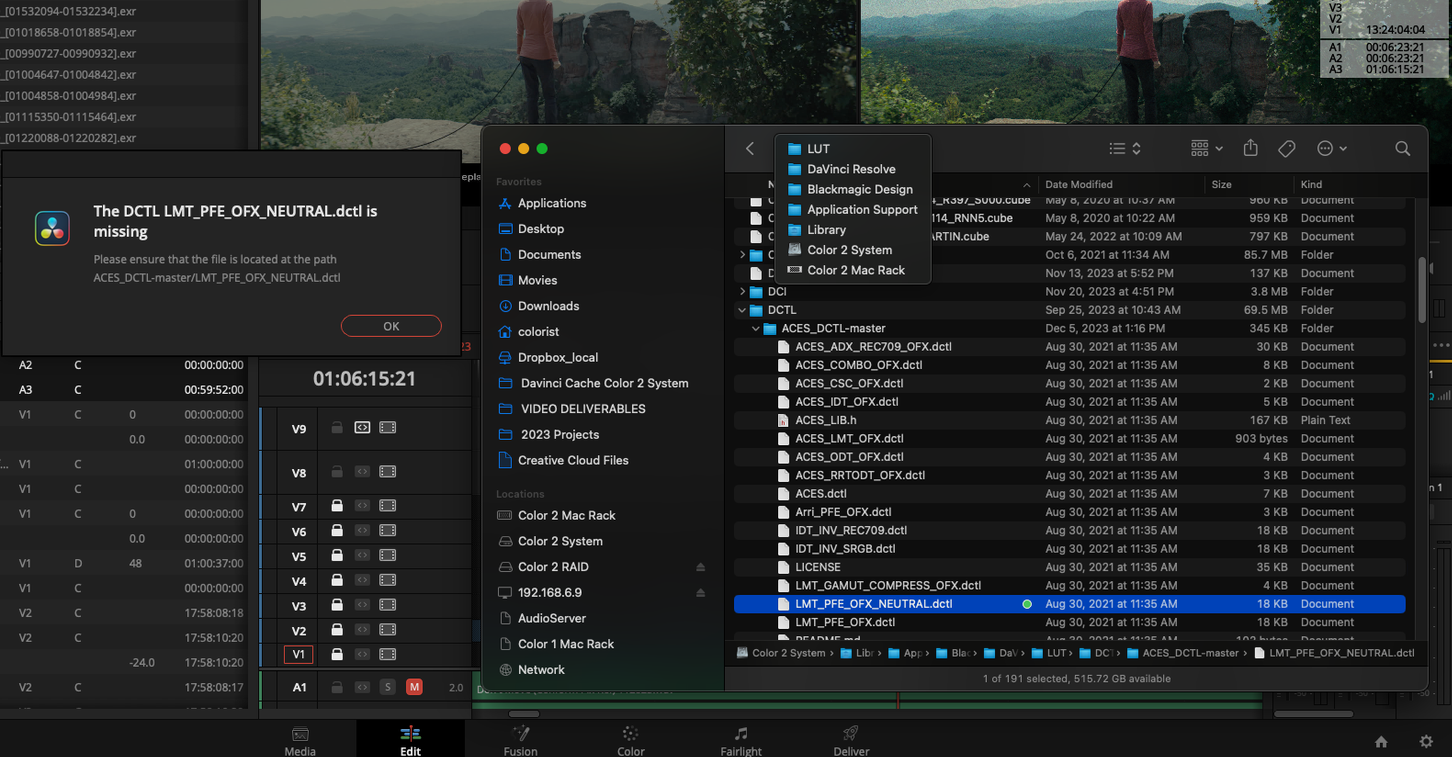
- Screen Shot 2023-12-14 at 1.03.03 PM.png (797.25 KiB) Viewed 779 times