Page 1 of 2
GPU Initialization Failed even after driver update!

Posted:
Tue Dec 19, 2023 1:55 pmby Teufeli
Dear Fellow Resolvers,
I trust this message finds you well. I am writing to seek assistance with an issue I have encountered following the installation of DaVinci Resolve Studio 18.6.4.

- opengl error.PNG (231.76 KiB) Viewed 56755 times
Upon launching the application, I consistently receive the following error message: "GPU Initialization Failed. DaVinci Resolve could not initialize OpenGL. Please ensure that the latest graphics drivers are installed." Despite updating all drivers to their latest versions, the problem persists.
Here are the details of my system:
Laptop Configuration:
Processor: 13th Gen Intel(R) Core(TM) i9-13950HX 2.20 GHz
Installed RAM: 64.0 GB (63.6 GB usable)
System Type: 64-Bit Operating System, x64-based Processor
Graphics Card: NVIDIA RTX 3500 Ada Generation Laptop GPU
Operating System: Windows 10 Enterprise Version 22H2, 64-bit
I have also explored the possibility of a disabled Radeon GPU, as suggested elsewhere, without success.
If anyone in the Resolve community has encountered a similar issue or has insights into resolving this matter, I would greatly appreciate your guidance. Your expertise is invaluable to me.
Thank you for your time and consideration.
Best regards,
Roger
Re: GPU Initialization Failed even after driver update!

Posted:
Wed Dec 20, 2023 3:34 amby Nick2021
Why are you using OpenGL? It should be Cuda.
If the program opens go to Preferences in the first menu and change it to Cuda in the GPU section. It might be auto right now.
If it doesn't open I've no idea.
Re: GPU Initialization Failed even after driver update!

Posted:
Wed Dec 20, 2023 3:53 amby Bruce Phung
I suggest you to use a software removal tool to Uninstaller any redeon driver and your nvida driver. Then reinstall the latest nvida driver. Give that try. For what ever reason when update Davinci Resolve, during the update. It's messed up your GPU driver, that caused the problem.
Re: GPU Initialization Failed even after driver update!

Posted:
Wed Dec 20, 2023 4:30 amby Dwaine Maggart
And if none of those suggestions help:
In a File Explorer window, go to:
C:\Program Files\Blackmagic Design\DaVinci Resolve
and run CaptureLogs
This will place a Resolve log file named similar to this on your Windows Desktop: DaVinci-Resolve-logs-20181228_140434.zip (You may not see the .zip extension if your system is set to hide known extensions).
Then open the Windows System Information app and do a File - Save (Not a File Export), which will generate a .NFO file.
Place both those files on a file sharing site and provide links to the files here. Make sure the links don't require access credentials.
If you are a new Forum user, you may not be allowed to post URLs. If this happens, just put a space near the front of the URL, so the system doesn't think it's a URL.
Re: GPU Initialization Failed even after driver update!

Posted:
Wed Dec 20, 2023 5:10 amby Teufeli
Dear all,
I extend my gratitude for your thoughtful responses. Today, we will diligently explore the suggestions provided and promptly provide you with comprehensive feedback.
Best regards,
Roger
Re: GPU Initialization Failed even after driver update!

Posted:
Wed Dec 20, 2023 11:08 amby Teufeli
Successful Resolution of the Issue
Dear All,
I extend my gratitude to each of you for your valuable contributions. I am pleased to inform you that we have successfully identified and resolved the problem at hand.
Resolution:
We have implemented a solution by adjusting the settings in the BIOS to designate the NVIDIA Card as the primary driver. Following this adjustment, a system reboot was performed, resulting in the restoration of normal functionality.
Once again, thank you all for your collaborative efforts and assistance throughout this process.
Wishing each of you a joyful Christmas and a prosperous New Year.
Best Regards,
Roger
Re: GPU Initialization Failed even after driver update! "SOL

Posted:
Sun Feb 25, 2024 12:41 pmby Allangba
Wow Sir, your english level is outsanding . I'm learing the language and i'll be glad to learn more from you! I'm aware this has nothing to do with the topic , althouht i'm facing the same issue presently.
Re: GPU Initialization Failed even after driver update!

Posted:
Sat Mar 16, 2024 6:04 pmby Vikash
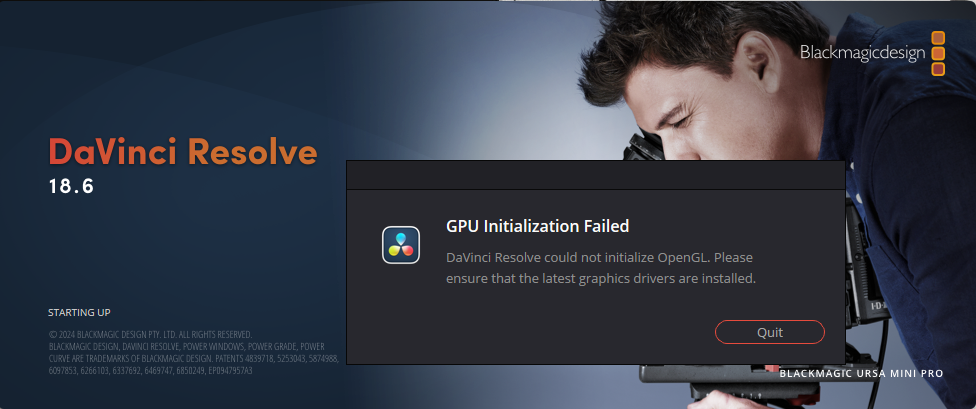
- Screenshot 2024-03-16 233012.png (327.6 KiB) Viewed 51205 times
I am also having the same issue here. I ran the setup and my system resources are compatible for the software as it showed but i cannot use the software as it shows the same error message as mentioned above.
Here are some files that might help to help me resolve this issue
The system information file and resolve log.
drive.google.com/drive/folders/1b4jTfHlnZiBW2WihOJ-cFtkRChlm7qQu?usp=sharing
Thanks
Re: GPU Initialization Failed even after driver update!

Posted:
Mon Mar 18, 2024 9:26 pmby Dwaine Maggart
The Intel HD5500 iGPU driver you have installed is very old.
Lenovo has a newer 2021 Intel driver (20.19.15.5144) for your ThnkPad that might work better.
Install that, and if Resolve still doesn't work, provide an updated Resolve log and NFO file.
Re: GPU Initialization Failed even after driver update!

Posted:
Tue Mar 19, 2024 2:05 amby Nick2021
A 20.xxx driver is also ancient. Current is 31.xxx
I don't think it'll work even with a driver update.
Re: GPU Initialization Failed even after driver update!

Posted:
Tue Mar 19, 2024 3:07 amby Dwaine Maggart
The HD5500 should work.
On my old test notebook, with an Intel HD520, the 30.0.101.1338 driver works. That would be what I'd next suggest if the Lenovo driver doesn't work.
Re: GPU Initialization Failed even after driver update!

Posted:
Wed Mar 20, 2024 5:38 amby norfolksouthern2616
Hello,
I am having this same issue. I have checked to ensure the graphics driver is the latest version, and I tried some things I saw on YouTube that claimed to remedy the problem, to no avail.
My system information is:
Windows 10 Pro, Intel i5-5300U 2.30 GhZ, 8 GB RAM installed, Intel HD Graphics 5500
Thank you
Re: GPU Initialization Failed even after driver update!

Posted:
Wed Mar 20, 2024 5:09 pmby Dwaine Maggart
In a File Explorer window, go to:
C:\Program Files\Blackmagic Design\DaVinci Resolve
and run CaptureLogs
This will place a Resolve log file named similar to this on your Windows Desktop: DaVinci-Resolve-logs-20181228_140434.zip (You may not see the .zip extension if your system is set to hide known extensions).
Then open the Windows System Information app and do a File - Save (Not a File Export), which will generate a .NFO file.
Place both those files on a file sharing site and provide links to the files here. Make sure the links don't require access credentials.
If you are a new Forum user, you may not be allowed to post URLs. If this happens, just put a space near the front of the URL, so the system doesn't think it's a URL.
Re: GPU Initialization Failed even after driver update!

Posted:
Fri Mar 22, 2024 3:23 pmby syedain
Re: GPU Initialization Failed even after driver update!

Posted:
Mon Mar 25, 2024 5:35 pmby Dwaine Maggart
@Syedain: Your Intel HD Graphics 4600 GPU does not support Resolve 18.
Resolve 16.2.8 is the last version that works with that GPU. You can find that on the BMD Support area for DaVinci Resolve/Fusion if you want to try it.
https://www.blackmagicdesign.com/suppor ... and-fusion
Re: GPU Initialization Failed even after driver update!

Posted:
Mon Mar 25, 2024 6:52 pmby Joe Shapiro
"It would be nice if" Resolve said something like "Resolve 18 doesn't support the Intel HD Graphics 4600 GPU" in this case rather than just GPU Initialization Failed.
Re: GPU Initialization Failed even after driver update!

Posted:
Thu Mar 28, 2024 5:52 amby PetrVelc
@Dwaine
Could you please help me resolve similar issue I have?
I tried to reinstall drivers, disable integrated graphics card, reinstall DaVinci, but I'm still getting mentioned error, DaVinci don't event open. Only thing I suspect is that in GeForce Experience (application from NVIDIA for driver update), there is written that DaVinci uses Cuda (its just information, I cannot change it), but in the error message OpenGL is mentioned.
This is my zip file you mentioned.
Thank you in advance for helping me resolving this issue.
https://syddanskuni-my.sharepoint.com/: ... A?e=2zUYpo
Re: GPU Initialization Failed even after driver update!

Posted:
Fri Mar 29, 2024 5:58 pmby Dwaine Maggart
I also mentioned needing a Windows System Information .NFO file. Please send that.
Re: GPU Initialization Failed even after driver update!

Posted:
Fri Mar 29, 2024 7:01 pmby PetrVelc
I'm sorry for not uploading it right away. Here it is:
* I'm attaching new log file, because I did new clean installation again and deleted all old data connected to DaVinci.
https://syddanskuni-my.sharepoint.com/: ... g?e=zteruKThank you for helping me resolving this issue.
Re: GPU Initialization Failed even after driver update!

Posted:
Mon Apr 01, 2024 4:48 pmby Dwaine Maggart
Resolve is only detecting the NVIDIA GPU, and then complaining the OpenGL version is 1.1 with the minimum required being 4.5.
Fortunately, I've ran across this issue not too long ago here on the Forum and sorted out why its happening. On dual GPU laptops like yours, where there is an NVIDIA GPU and an Intel iGPU, the OpenGL comes from the Intel iGPU. And if you disable the Intel iGPU (which I assume you've done) it gets replaced with the Microsoft generic display driver, which only provides OpenGL 1.1 support.
What does all this mean? I assume you disabled the Intel iGPU because it was preventing Resolve startup, which has happened in the past. So now Resolve starts, but the OpenGL thing stops it. The Intel iGPU thing is likely driver related, and using DDU to remove the current Intel iGPU driver and then reinstalling the driver might fix the issue. But, the Intel iGPU driver you have installed: 27.20.100.9664 is the most current driver the Dell support site has for your laptop, and it's from December of 2021. It's possible that driver doesn't work with Resolve 18.x.
So, I guess I'd suggest a multistep approach to find a solution:
1. Re-enable the Intel iGPU. Use DDU to uninstall it's driver. Then reinstall the Intel iGPU driver from the Dell Support site. Now does Resolve launch?
Here is a link to a Forum thread on how to use DDU:
viewtopic.php?f=21&t=119852&hilit=+ddu#p6598612. If Resolve crashes immediately after the DDU uninstall and Support site reinstall, go to the Intel Driver Download site and run it's auto-update driver app and see if it suggests a newer driver for the iGPU. if so, download and install that and see if that helps the Resolve launch.
https://www.intel.com/content/www/us/en ... /home.html3. I'll also note that the last user who had a similar issue reported that after doing step 1 above, Resolve launched and ran for a bit but then crashed when a project was opened. He had to DDU uninstall the NVIDIA driver and reinstall a current NVIDIA driver to solve that. So maybe you'll need to do that as well.
Re: GPU Initialization Failed even after driver update!

Posted:
Wed Apr 03, 2024 2:46 pmby PetrVelc
Thank you for your detailed answer Dwaine.
The issue meanwhile solved itself to some extend. Let me explain, since it might be useful for others.
I would like to clarify that, yes, I have to disable iGPU and also to emphasize that I'm not aware of doing any updates right before this issue araised for the first time. I use my notebook with a second monitor and I experienced the issue when I went abroad for few days.
Now I'm back and it started to work again.
I'm attaching the video as a proof. When the second monitor is not connected, DaVinci will simply not start at all and will display the error GPU Initialization failed message. In the video I'm showing that with second monitor plugged in, it opens. After I disconnect the monitor, it fails to open. And again, if I connect second monitor, it will open.
When I was abroad I also tried to uninstall all NVIDIA related drivers and download version from November 2023 as well as older version of DaVinci from the end of 2023. With these versions I never had issues. Neither this solution helped.
Do you have any explanation why this happens?
Do you know how to solve it since it is quite limiting.
VIDEO:
https://syddanskuni-my.sharepoint.com/: ... A?e=iXCEyH
Re: GPU Initialization Failed even after driver update!

Posted:
Fri Apr 05, 2024 5:20 amby Dwaine Maggart
Pretty sure the issue is with the old Intel GPU driver you have installed.
Since Dell doesn't have a newer driver, try this driver from the Intel site, which should work with your CPU:
https://www.intel.com/content/www/us/en ... 0ProcessorDownload and install the 31.0.101.2127 driver.
When you install the driver, you may get a warning similar to this: "Your system has a driver that is locked to manufacturer specification"
If that happens, follow the guidance here:
https://www.intel.com/content/www/us/en ... phics.html
Re: GPU Initialization Failed even after driver update!

Posted:
Fri Apr 05, 2024 6:44 amby PetrVelc
Thank you for reply Dwaine.
For the first time the installation failed. For the second time I unplugged the second monitor and it was successful. Clean installation of the driver was performed.
Just to clarify, now I have newest DaVinci (18.6.), newest NVIDIA GPU drives (Studio version) and mentioned Intel GPU driver.
The issue still persist, nothing changed. I still need to disable integrated GPU first. If second monitor is plugged in, it works. If I use only my notebook without second monitor, same error message keeps popping up and DaVinci crashes.
Re: GPU Initialization Failed even after driver update!

Posted:
Fri Apr 05, 2024 4:14 pmby Dwaine Maggart
Generate a new Resolve diagnostics log after a successful startup and a failed startup session and send that.
Also send a new NFO file.
Re: GPU Initialization Failed even after driver update!

Posted:
Fri Apr 05, 2024 6:40 pmby PetrVelc
Re: GPU Initialization Failed even after driver update!

Posted:
Fri Apr 05, 2024 11:36 pmby Dwaine Maggart
The NFO shows you still have the 27.20.100.9664 Intel GPU driver installed. Not a newer driver. I think that's still causing the startup issues.
Did you DDU uninstall the Intel GPU driver and then run the 31.0.101.2127 Intel driver installer?
Re: GPU Initialization Failed even after driver update!

Posted:
Sun Apr 07, 2024 2:58 pmby PetrVelc
I just did the DDU uninstallation and it seems that it solved the issue.
Thank you so much for your help!
Now I no longer have to disable the iGPU and it works as well.
Re: GPU Initialization Failed even after driver update!

Posted:
Tue Apr 09, 2024 5:40 amby Bernard2024
Hello,
Like someone else posted before, I also have 5500 Graphics:
Intel i5-5200U (Intel HD Graphics 5500), 16 GB RAM, Windows 10, HP Pavilion
I also get the message ''could not initialize OpenGL''. I tried the newest Intel driver (win64_15.40.5171), but get the same ''could not initialize OpenGL'' message. I also tried the 31.0.101.2127 Intel driver, but with this one I get an error message when I try to install it.
I created a Resolve log file, and a .NFO file:
https://drive.google.com/file/d/1CnnJ2a ... sp=sharingThank you in advance for your help!
Re: GPU Initialization Failed even after driver update!

Posted:
Thu Apr 11, 2024 9:30 amby ericmusyoki17@gmail.com
I'm experiencing the same problem attached is my DaVinci log file and system information. Kindly assist.
https://drive.google.com/drive/folders/ ... Yfjc_Ptodr Best Regards,
Eric.
Re: GPU Initialization Failed even after driver update!

Posted:
Fri Apr 12, 2024 2:46 pmby Dwaine Maggart
The driver you have installed is the latest that Intel has for your i5-5200U CPU. Yet, it's not providing Resolve with the required OpenCL support it requires.
My oldest laptop that works has an i7-6600U CPU with HD520 graphics. And Intel has several driver selections for various Windows 10 versions for this CPU. The i5-5200U selection had none of that.
So I'd probably have to say that due to the lack of current drivers for your CPU type, that it's not going to work with Resolve 18. It will probably work with Resolve 16.2.8.
Re: GPU Initialization Failed even after driver update!

Posted:
Fri May 10, 2024 11:04 amby Adamok
Hi, I am also having this problem. I have tried with versions 19 and 16 but the program will not accept my graphics card. I have an integrated Intel i7 4790k CPU and 4600 GPU; from searching online this seems to be compatible with OpenCL. I've linked my logs below (please remove space before .com), sorry I couldn't figure out how to make an NFO file.
pastebin .com/N6du2vZs
Thanks in advance for your help!
Re: GPU Initialization Failed even after driver update!

Posted:
Fri May 10, 2024 8:21 pmby Dwaine Maggart
Resolve 16.2.8 will work with Intel HD4600 graphics, with a proper driver.
No later version of Resolve will work with that GPU.
Re: GPU Initialization Failed even after driver update!

Posted:
Fri May 10, 2024 9:38 pmby Joe Shapiro
Is there a list of these end of life’s or does one have to ask here? Is there a list of supported cards that’s kept up to date?
Re: GPU Initialization Failed even after driver update!

Posted:
Fri May 10, 2024 10:20 pmby Dwaine Maggart
No and no.
Re: GPU Initialization Failed even after driver update!

Posted:
Sat May 11, 2024 12:39 amby Joe Shapiro
I guess two no’s equal a yes! As in you have to ask here.
Re: GPU Initialization Failed even after driver update!

Posted:
Sun May 12, 2024 7:22 pmby Adamok
Hi Dwaine,
Thanks for the help. I've used Intel Driver Assistant and Dell's assistant to check I have the most recent drivers, and it seems I do; these are from 2020. I've also reinstalled version 16.2.8 but I'm still having the same problem. This is my latest log:
https://pastebin .com/YyRnrDHU.
Thanks again for the help

Re: GPU Initialization Failed even after driver update!

Posted:
Wed May 22, 2024 4:56 pmby Dwaine Maggart
That's not the info we need. We need this:
In a File Explorer window, go to:
C:\Program Files\Blackmagic Design\DaVinci Resolve
and run CaptureLogs
This will place a Resolve log file named similar to this on your Windows Desktop: DaVinci-Resolve-logs-20181228_140434.zip (You may not see the .zip extension if your system is set to hide known extensions).
Then open the Windows System Information app and do a File - Save (Not a File Export), which will generate a .NFO file.
Place both those files on a file sharing site and provide links to the files here. Make sure the links don't require access credentials.
If you are a new Forum user, you may not be allowed to post URLs. If this happens, just put a space near the front of the URL, so the system doesn't think it's a URL.
Re: GPU Initialization Failed even after driver update!

Posted:
Mon Jul 15, 2024 4:30 amby Vijaynyr
When I open the Davinci Resolve, am getting the below error message, as requested here i am attaching the DR files and syatem information file on this thread, please take a look and assist me to fix this issue. Thank you. You can connect with me on
vijaynyr1500@gmail.com(
https://drive.google.com/file/d/1lvr6gt ... drive_link)
Re: GPU Initialization Failed even after driver update!

Posted:
Sun Jul 28, 2024 10:33 amby shanusinan
i am also having this problem.
in advance i am using my nvidia graphics card for display processing because my intel onboard graphics card is not responding.
i changed the graphics settings of davinchi to graphics card only already
still not working.
i am attaching both the file that frequently asking and also some screen shorts as well
https://drive.google.com/drive/folders/ ... drive_linkthank you,
Re: GPU Initialization Failed even after driver update!

Posted:
Mon Jul 29, 2024 8:48 pmby Dwaine Maggart
It looks like you have disabled the Intel UHD Graphics adapter in the Device Manager screen shot you provided.
While there may be older forum threads discussing doing that as a startup solution, that no longer is an option. The Intel graphics adapter must remain enabled, or there will be OpenGL issues, which your Resolve logs are showing.
So re-enable the Intel UHD Graphics adapter, and if you still have issues, generate a new Resolve log and NFO file after that and send them.
Re: GPU Initialization Failed even after driver update!

Posted:
Mon Aug 05, 2024 12:42 pmby chiamyh2003
Hi Dwaine,
I am facing the same problem. Please advise on what to do. The info is in
https://drive.google.com/drive/folders/ ... drive_link.
Thank you.
Re: GPU Initialization Failed even after driver update!

Posted:
Mon Aug 05, 2024 7:07 pmby Dwaine Maggart
Your Intel HD5300 iGPU is not supported in Resolve 18.
Would probably work with Resolve 16.2.8.
Re: GPU Initialization Failed even after driver update!

Posted:
Tue Aug 06, 2024 1:20 pmby chiamyh2003
Thank you Dwaine. Resolve 16.2.8 supports Intel HD5300 iGPU.
Re: GPU Initialization Failed even after driver update!

Posted:
Fri Aug 16, 2024 12:52 pmby Margherita
Hi, I also get this error. I have tried reinstalling my drivers, but they are still not working.
https://drive.google.com/drive/folders/ ... sp=sharing Please let me know whether I can do something to resolve Resolve?
Re: GPU Initialization Failed even after driver update!

Posted:
Fri Aug 16, 2024 6:09 pmby Dwaine Maggart
Resolve 18 requires an NVIDIA GPU with at least CUDA Compute 3.5 support.
Your GT220 has CUDA Compute 1.3 support. Even Resolve version 8 won't work with that.
To use Resolve you'll need to install a better GPU.
Re: GPU Initialization Failed even after driver update!

Posted:
Mon Aug 19, 2024 11:14 amby Margherita
Thanks, Dwaine. I appreciate your response.
I am just wondering—I have an onboard graphics card that needs to be connected to the PC.
Do you think it would work before I spend time connecting it?
It is an AMD Ryzen 3 3200G with Radeon Vega 8 Graphics.
A search result I did mentions that the following count for it:
Graphics Core Count- 8
Re: GPU Initialization Failed even after driver update!

Posted:
Mon Aug 19, 2024 11:28 pmby Dwaine Maggart
I don't know. The NFO does not show the AMD iGPU being detected. Not sure why.
You could try removing the GT220 card, and connect your display to the onboard HDMI connector and see what happens when you launch Resolve.
Re: GPU Initialization Failed even after driver update!

Posted:
Wed Aug 21, 2024 8:33 amby Ayman_pro

- a pic for the GPU problem
- Screenshot (15).png (795.89 KiB) Viewed 34219 times
Hi MR. Dwaine, please help me i did a project and when i rendered it , the program stop responding and when i tried to open the program again it gives me this message again and again and i can't open the program anymore.
what should i do? i did make the log file and system info as you told before for everybody who face the same problem
and here is the link:
https://drive.google.com/drive/folders/ ... sp=sharingcan you tell me how to solve it please , my davinci is 19 public beta , should i uninstall it and install an older version like 18 or 17 ? or can i be on the same version but with another solving method, thanks later MR. Dwaine.
Sincerely,
Ayman
Re: GPU Initialization Failed even after driver update!

Posted:
Wed Aug 21, 2024 7:28 pmby Krunoo
Please help, I have error trying GPU Initialization Failed (DaVici Resolve could not initialize OpenGL...) to start DeVinci 19 app.
Here are my two files you asked previous to enclosed:... it is on transfernow.net/dl/202408216Hjb1tll
Thank you.
Kruno
Re: GPU Initialization Failed even after driver update!

Posted:
Fri Aug 23, 2024 6:55 pmby Dwaine Maggart
@Ayman: You didn't send a Resolve log file. You sent the Blackmagic_Fairlight_Sound_Library_Windows installer file.
But from the NFO, I don't think either of your available GPUs will support Resolve. Certainly the Intel HD Graphics 520 doesn't. And I don't know that the Radeon R5 M430 will either. Possibly it could with a newer driver, if there is a newer driver available for it. Currently has 26.20.15019.15019 which appears to be from 2020. The GPU itself is from 2016, so very old. I have no way to test if that can work or not.