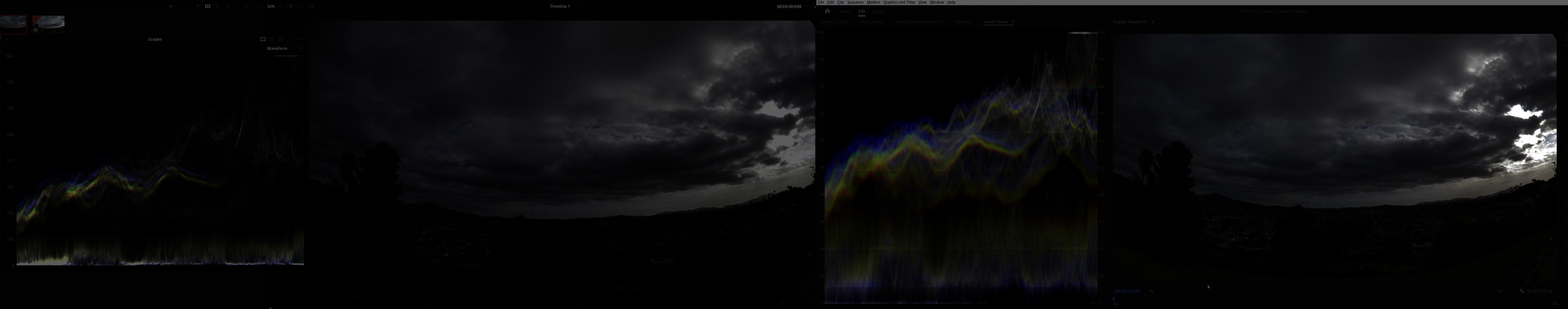- Posts: 10
- Joined: Thu Mar 14, 2024 2:55 am
- Real Name: Steve O
10-bit monitoring on windows
31 posts
• Page 1 of 1
- Posts: 30356
- Joined: Fri Dec 23, 2016 1:47 am
- Posts: 732
- Joined: Wed Sep 04, 2013 9:52 pm
- Real Name: Dom Silverio
- Posts: 10
- Joined: Thu Mar 14, 2024 2:55 am
- Real Name: Steve O
- Posts: 10
- Joined: Thu Mar 14, 2024 2:55 am
- Real Name: Steve O
- Posts: 2576
- Joined: Fri Jun 03, 2016 7:50 am
- Posts: 732
- Joined: Wed Sep 04, 2013 9:52 pm
- Real Name: Dom Silverio
- Posts: 2576
- Joined: Fri Jun 03, 2016 7:50 am
- Posts: 30356
- Joined: Fri Dec 23, 2016 1:47 am
- Posts: 10
- Joined: Thu Mar 14, 2024 2:55 am
- Real Name: Steve O
- Posts: 30356
- Joined: Fri Dec 23, 2016 1:47 am
- Posts: 131
- Joined: Wed Apr 11, 2018 8:17 pm
- Location: Toronto, Canada
- Real Name: Carson Jones
- Posts: 991
- Joined: Wed Jan 24, 2018 9:59 pm
- Location: Ottawa, Ontario
- Real Name: Ron Evans
- Posts: 10
- Joined: Thu Mar 14, 2024 2:55 am
- Real Name: Steve O
- Posts: 10
- Joined: Thu Mar 14, 2024 2:55 am
- Real Name: Steve O
- Posts: 10
- Joined: Thu Mar 14, 2024 2:55 am
- Real Name: Steve O
- Posts: 10
- Joined: Thu Mar 14, 2024 2:55 am
- Real Name: Steve O
- Posts: 30356
- Joined: Fri Dec 23, 2016 1:47 am
- Posts: 30356
- Joined: Fri Dec 23, 2016 1:47 am
- Posts: 131
- Joined: Wed Apr 11, 2018 8:17 pm
- Location: Toronto, Canada
- Real Name: Carson Jones
- Posts: 10
- Joined: Thu Mar 14, 2024 2:55 am
- Real Name: Steve O
31 posts
• Page 1 of 1
Who is online
Users browsing this forum: Bing [Bot], MarkoViktor and 235 guests