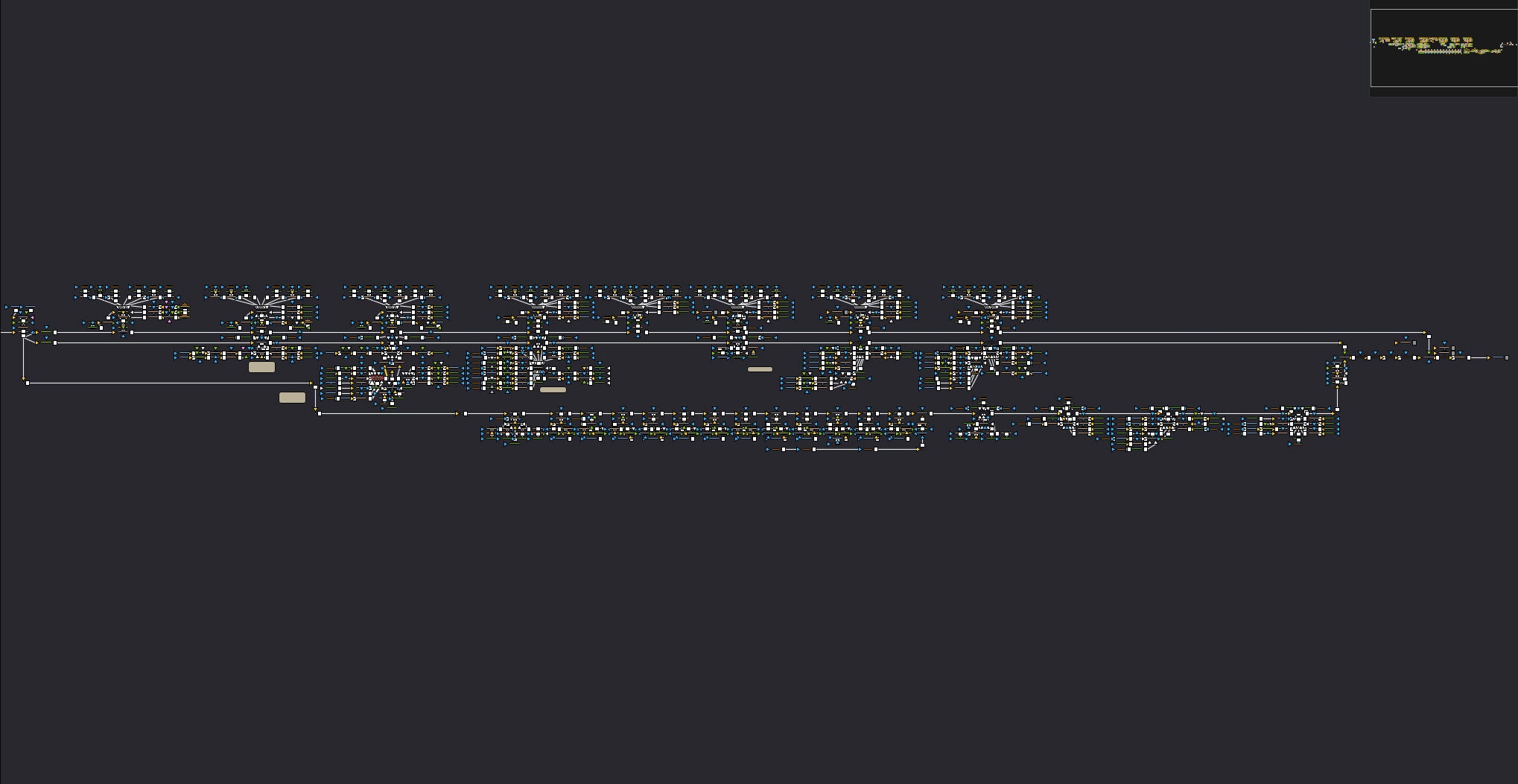Fri Apr 19, 2024 9:32 am
Fri Apr 19, 2024 9:32 am
Hey there, fellow creators!
I have an issue with MultiMerge nodes.
When you connect multiple elements to it, it generates inputs. But here's the catch: if you decide to delete the nodes that created those inputs, the MultiMerge node's inputs remain. You end up with a bunch of white triangles cluttering your workspace, serving no purpose.
Now, here's where it gets frustrating. If you try to replace the tool via the right-click menu (say, with another MultiMerge), you lose all the values for all layers—blend, size, layer names, and more. Not only that, but the nodes also get connected in a more or less random order.
Imagine dealing with MultiMerges boasting 20 inputs, plus another 10 empty ones. It's a mess waiting to happen. We need a solution that's intuitive and streamlined, something like "Right-click > Delete empty layers" or a similar feature.
But alas, such a feature seems elusive. Any way to streamline this process without resorting to external "Notepad" editing ?