 Fri Apr 19, 2024 10:16 pm
Fri Apr 19, 2024 10:16 pm
I have a project with a collection of .mp4 clips whose reel names I properly configured based on the root of the filename via */%R.mp4
I want to replace those clips with the same set of files but having a .mov extension, using the conform timeline function. So I imported the new set of files with the .mov extension, then set their reel names to match the original clips via clip attributes and setting the reel name pattern to */%R.mov. After that, the reel names of the .mov clips are now the same as the reel names of the original .mp4 clips.
Now I want to conform the timeline using these clips based on the matching reel names but I can't seem to find a set of options where I can tell Resolve to use the reel names.
Attached is a screen shot showing the original clips' reel names, the new clips reel names (which match the originals), and the conform to bin dialog, where I've pointed to a bin that has the new clips. How can I get the dialog to use the matching reel names to do the conform?
- Attachments
-
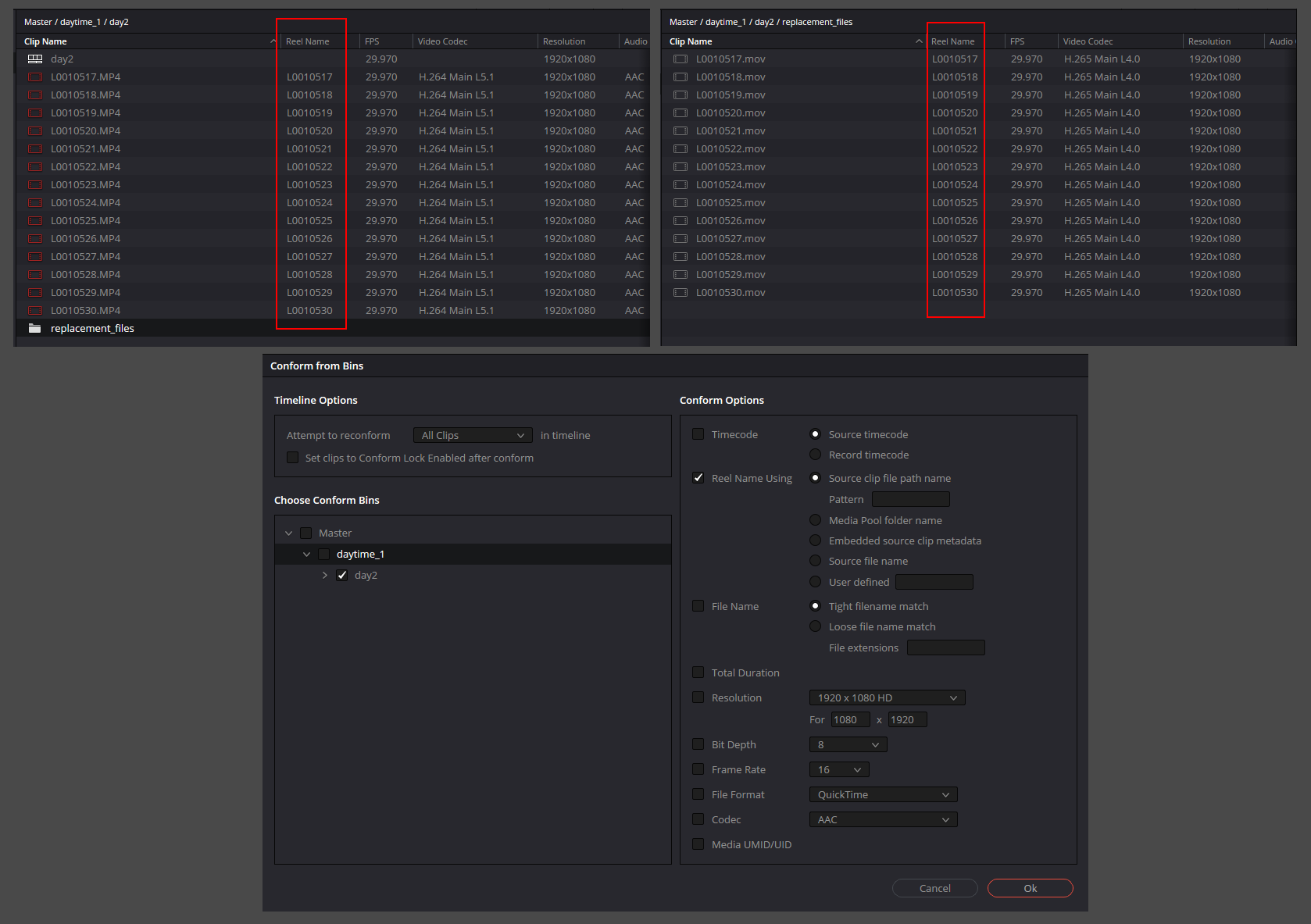
- Resolve_Conform_Bins_By_Reel_Name.png (162.38 KiB) Viewed 443 times