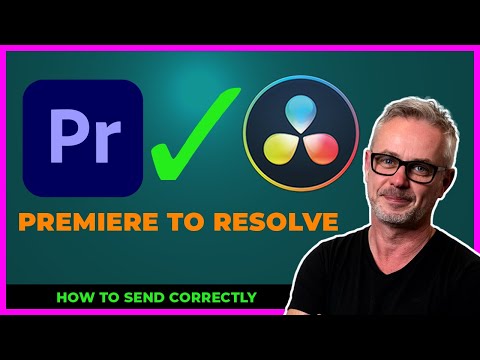- Posts: 481
- Joined: Wed Feb 19, 2020 7:45 am
- Location: San Francisco Bay Area
- Real Name: Leonardo Levy
Seems like everyone I know edits in Premiere with a 4K to HD Timeline so most color jobs I get involve porting from Premiere to Resolve & back. On the advice of a number of people I have avoided XML's and instead been asking for a ProRes422HQ 1080 single timeline of the finished film with all color corrections and titles removed but fades and dissolves retained. Then I do a scene detect in Resolve add new cuts between dissolves an it all works out well as long as there are not complications of picture in picture effects etc.
However I am starting a short but dense dance film that involves many dissolves and sometimes 3 layers or occasionally more that can't be reduced to a single track for correction. Hence we've been trying to export all 4 tracks in premiere as an XML without much success. It is complicated by the fact that some of the footage has been resized occasionally from something smaller than 1080.
As suggested in tutorials in Premiere we used "Set to Frame Size" instead of "Scale to..." and in Resolve "use Center crop with no resizing" . However while those tutorials often suggest going down to a single video track - as mentioned - the best I've gotten so far is 4 ( Track 4 only has a few shots though )
The problems we are having are:
1- The most serious is that a lot of the reframed & resized shots are just way out of wack. This makes the entire XML method unusable
2- Less serious is that it has been painful to link original media, and I'm worried that we may have the same problems going back to Premiere.
He gave me a drive with a copy of all the original media (mostly in copies of its original camera folders) and of course a Premiere project file, and an export of the finished show as a reference in mp4. Names have supposedly remained the same for files and folders.
- It was actually quite time consuming even to get everything in Premiere to link up media on the copied drive on my computer . However after a long time the editor got the Premiere project to link to media on my computer , so next we tried the XML
- The XML seems to open fine with all the tracks in Resolve , but so far I've had trouble getting about 30% to link to media in Resolve. I don't know if that will be solvable yet because the resizing problem is paramount .
I have begun to try one other alternative - To export each track from premiere as a separate ProRes HQ movie and simply arrange them in Resolve as 4 video tracks just as they were in Premiere.
- This has potential , but when I left the dissolves in , they appear in Resolve as fades in and out of black on each track and of course aren't found by Scene Detect . I haven't tried to break up each one these and add cuts because it looks painful, but maybe it will work . However I haven't yet tried to dissolve 2 shots that are each fading to black on adjacent tracks. How does one do that? (A regular transition wouldn't work would it ? I haven't tried yet .)
- A 2nd way to do this would be to get rid of all the transitions in Premiere > export each track as a separate movie>Reassemble in Resolve as 4 tracks for grading > and ether let the editor add the transitions back in in Premiere or do it myself in Resolve. Either way its kind of painful , but I will have the reference mp4 I can throw on a top track in the same timeline.
Last alternative is to throw in the towel and grade in Premiere- a program I'm not fond of or fast in.
So what are my questions?:
1- Are we doing something wrong in the XML that's screwing up the sizing ?
2- Why the hell is it so damn hard to relink media?
3- What do you think of the export each track separately and reassemble in Resolve idea?
4- If # 3 is a good idea should I remove the transitions , grade and restore them later, or keep them in the exported Pro Res tracks and work with them as "fades to and from black" in Resolve.
5 - If I just work in Premiere is there anything similar to the "gallery" in Resolve where i can store color grades to use on later shots? I love that feature and it seems much more painful in Premiere. because you keep having to go back to previous shots and use paste attributes.
Thanks for bearing with all this . Look forward to the ever sage advice I get on this wonderful forum.
- Lenny
BTW - equipment below is wrong - how do I change it ?
Now: 16" M1 Macbook Pro -10 cores CPU , 32 Cores GPU, 64G Ram, 8T internal SSD ; Apple Pro XDR monitor Apple Thunderbolt Display , Ultrastudio Monitor 3G to Flanders BM211 for grading reference.
However I am starting a short but dense dance film that involves many dissolves and sometimes 3 layers or occasionally more that can't be reduced to a single track for correction. Hence we've been trying to export all 4 tracks in premiere as an XML without much success. It is complicated by the fact that some of the footage has been resized occasionally from something smaller than 1080.
As suggested in tutorials in Premiere we used "Set to Frame Size" instead of "Scale to..." and in Resolve "use Center crop with no resizing" . However while those tutorials often suggest going down to a single video track - as mentioned - the best I've gotten so far is 4 ( Track 4 only has a few shots though )
The problems we are having are:
1- The most serious is that a lot of the reframed & resized shots are just way out of wack. This makes the entire XML method unusable
2- Less serious is that it has been painful to link original media, and I'm worried that we may have the same problems going back to Premiere.
He gave me a drive with a copy of all the original media (mostly in copies of its original camera folders) and of course a Premiere project file, and an export of the finished show as a reference in mp4. Names have supposedly remained the same for files and folders.
- It was actually quite time consuming even to get everything in Premiere to link up media on the copied drive on my computer . However after a long time the editor got the Premiere project to link to media on my computer , so next we tried the XML
- The XML seems to open fine with all the tracks in Resolve , but so far I've had trouble getting about 30% to link to media in Resolve. I don't know if that will be solvable yet because the resizing problem is paramount .
I have begun to try one other alternative - To export each track from premiere as a separate ProRes HQ movie and simply arrange them in Resolve as 4 video tracks just as they were in Premiere.
- This has potential , but when I left the dissolves in , they appear in Resolve as fades in and out of black on each track and of course aren't found by Scene Detect . I haven't tried to break up each one these and add cuts because it looks painful, but maybe it will work . However I haven't yet tried to dissolve 2 shots that are each fading to black on adjacent tracks. How does one do that? (A regular transition wouldn't work would it ? I haven't tried yet .)
- A 2nd way to do this would be to get rid of all the transitions in Premiere > export each track as a separate movie>Reassemble in Resolve as 4 tracks for grading > and ether let the editor add the transitions back in in Premiere or do it myself in Resolve. Either way its kind of painful , but I will have the reference mp4 I can throw on a top track in the same timeline.
Last alternative is to throw in the towel and grade in Premiere- a program I'm not fond of or fast in.
So what are my questions?:
1- Are we doing something wrong in the XML that's screwing up the sizing ?
2- Why the hell is it so damn hard to relink media?
3- What do you think of the export each track separately and reassemble in Resolve idea?
4- If # 3 is a good idea should I remove the transitions , grade and restore them later, or keep them in the exported Pro Res tracks and work with them as "fades to and from black" in Resolve.
5 - If I just work in Premiere is there anything similar to the "gallery" in Resolve where i can store color grades to use on later shots? I love that feature and it seems much more painful in Premiere. because you keep having to go back to previous shots and use paste attributes.
Thanks for bearing with all this . Look forward to the ever sage advice I get on this wonderful forum.
- Lenny
BTW - equipment below is wrong - how do I change it ?
Now: 16" M1 Macbook Pro -10 cores CPU , 32 Cores GPU, 64G Ram, 8T internal SSD ; Apple Pro XDR monitor Apple Thunderbolt Display , Ultrastudio Monitor 3G to Flanders BM211 for grading reference.
2021 16" Macbook Pro M1MAX (18,2), 64G RAM, 8T internal SSD, 10 Cores CPU, 32 Cores GPU, Apple Display Pro XDR, Apple Thunderbolt Display, BM UltraStudio Monitor 3G , Flanders Scientific BM211