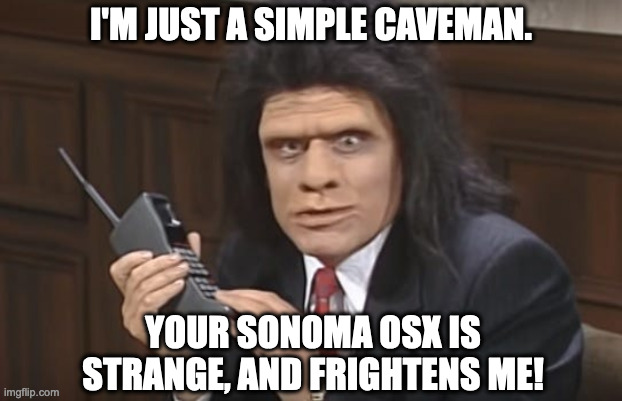Wed Apr 24, 2024 3:04 am
Wed Apr 24, 2024 3:04 am
I stayed on Monterey and Ventura and can delete fonts to my hearts delight.
I erased Sonoma after playing with it for a few hours. Maybe someone else can chime in with a solution.
BTW, 19 still seems to work well under Monterey, even if it is not being tested by BM. Seems to have no other bugs than those reported under later systems.
Since you've got a M2, you should still be able to run Ventura.
Now that the cat #19 is out of the bag, test it as much as you can and use the subforum.
Studio 18.6.6, MacOS 13.6.6, 2017 iMac, 32 GB, Radeon Pro 580
MacBook M1 Pro, 16 GPU cores, 32 GB RAM and iPhone 15 Pro
Speed Editor, UltraStudio Monitor 3G