 Thu Apr 25, 2024 12:57 am
Thu Apr 25, 2024 12:57 am
You don't need your Activation Key to download any of the installers. You only need to enter it when running Studio for the first time where you will get a screen similar to this.
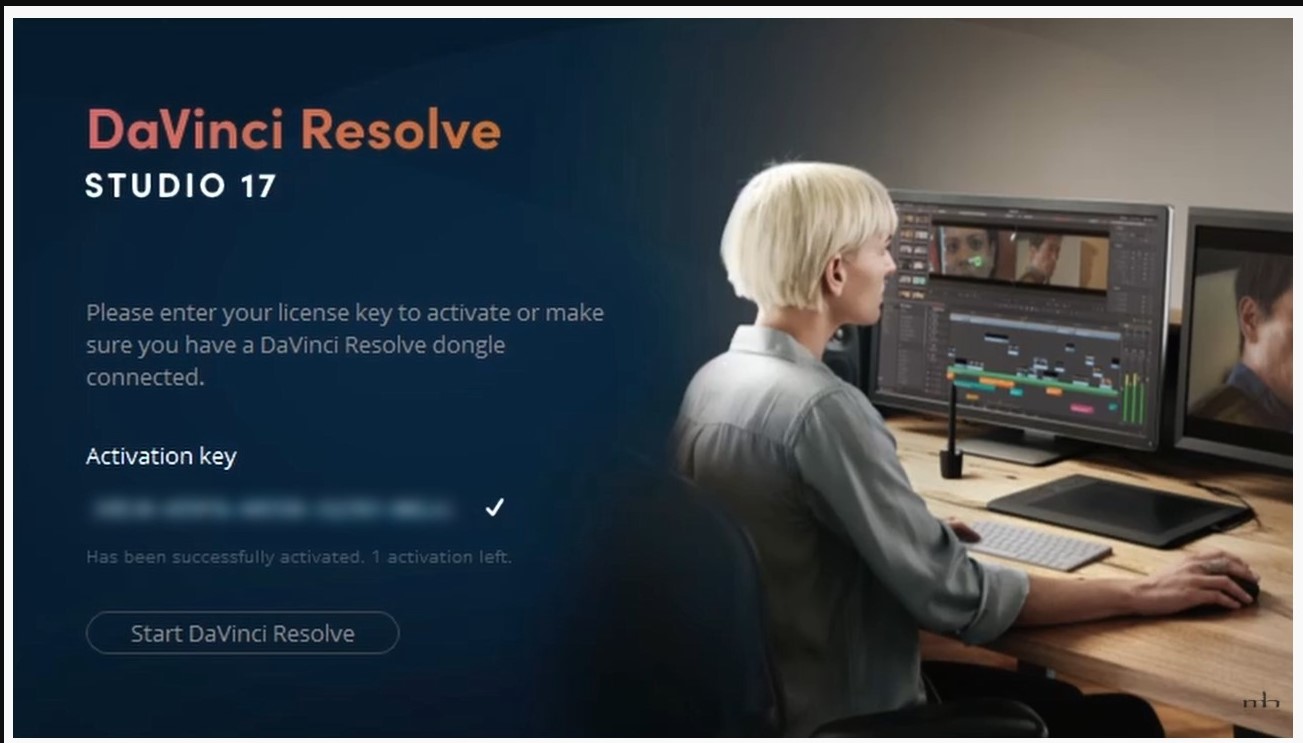
- Studio Activation.jpg (114.18 KiB) Viewed 310 times
This is what you will see on the downloads page. For version 18.6.6 scroll down the left hand column.
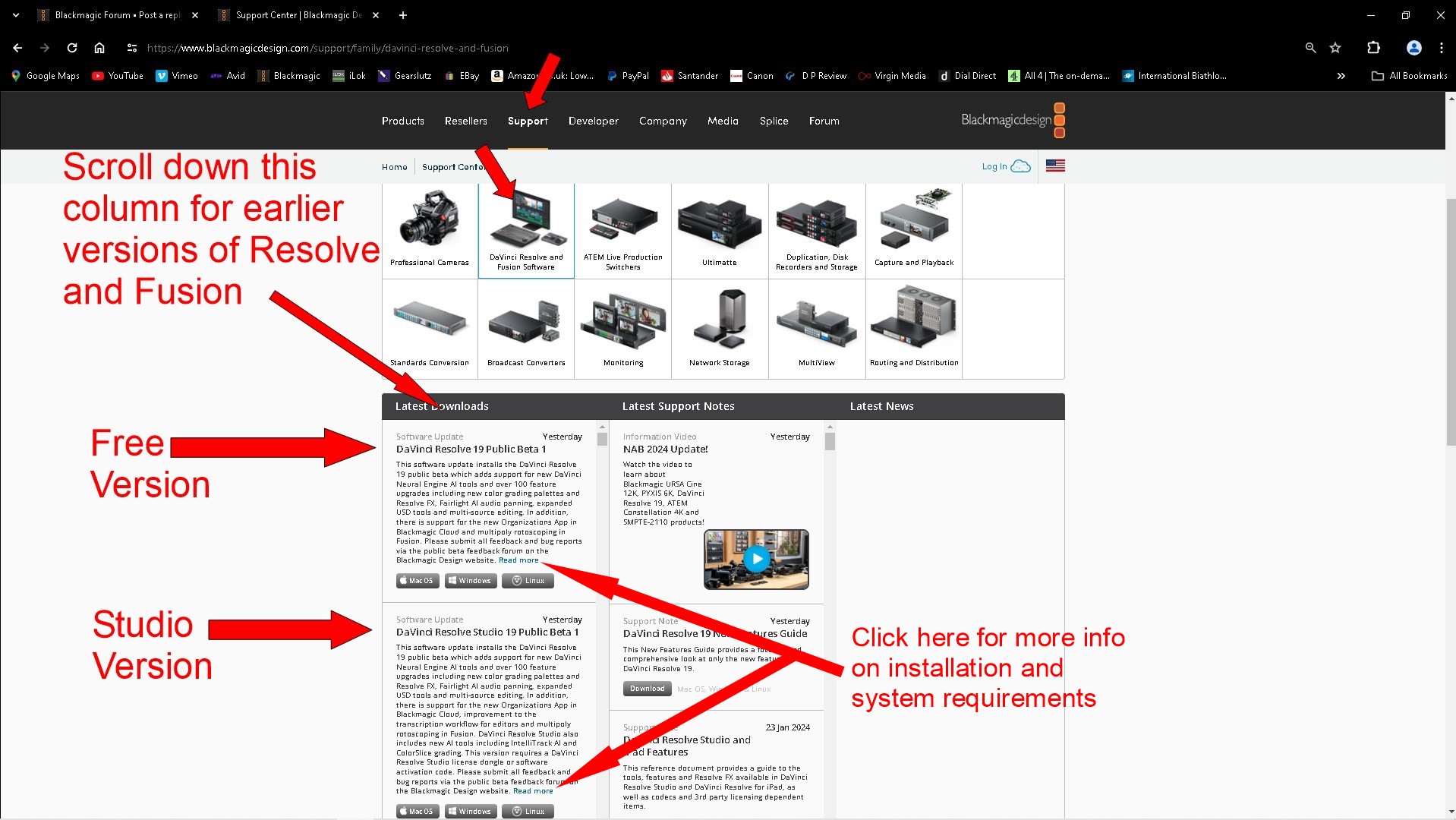
- 19.0b Support Page Download.jpg (337.71 KiB) Viewed 310 times
Resolve Studio 19.0b2 build 25
Dell XPS 8700 i7-4790, 24GB RAM, 2 x Evo 860 SSDs, GTX1060/6GB (551.86 Studio Driver), Win10 Home (22H2), Speed Editor, Faderport mk1, Eizo ColorEdge CS230 + BenQ GW2270 + Samsung SA200, Canon C100mk2, Zoom H2n.