 Thu Apr 25, 2024 7:35 pm
Thu Apr 25, 2024 7:35 pm
Is this what you mean?
In the Cut page left click on an edit to see this, right click to close.
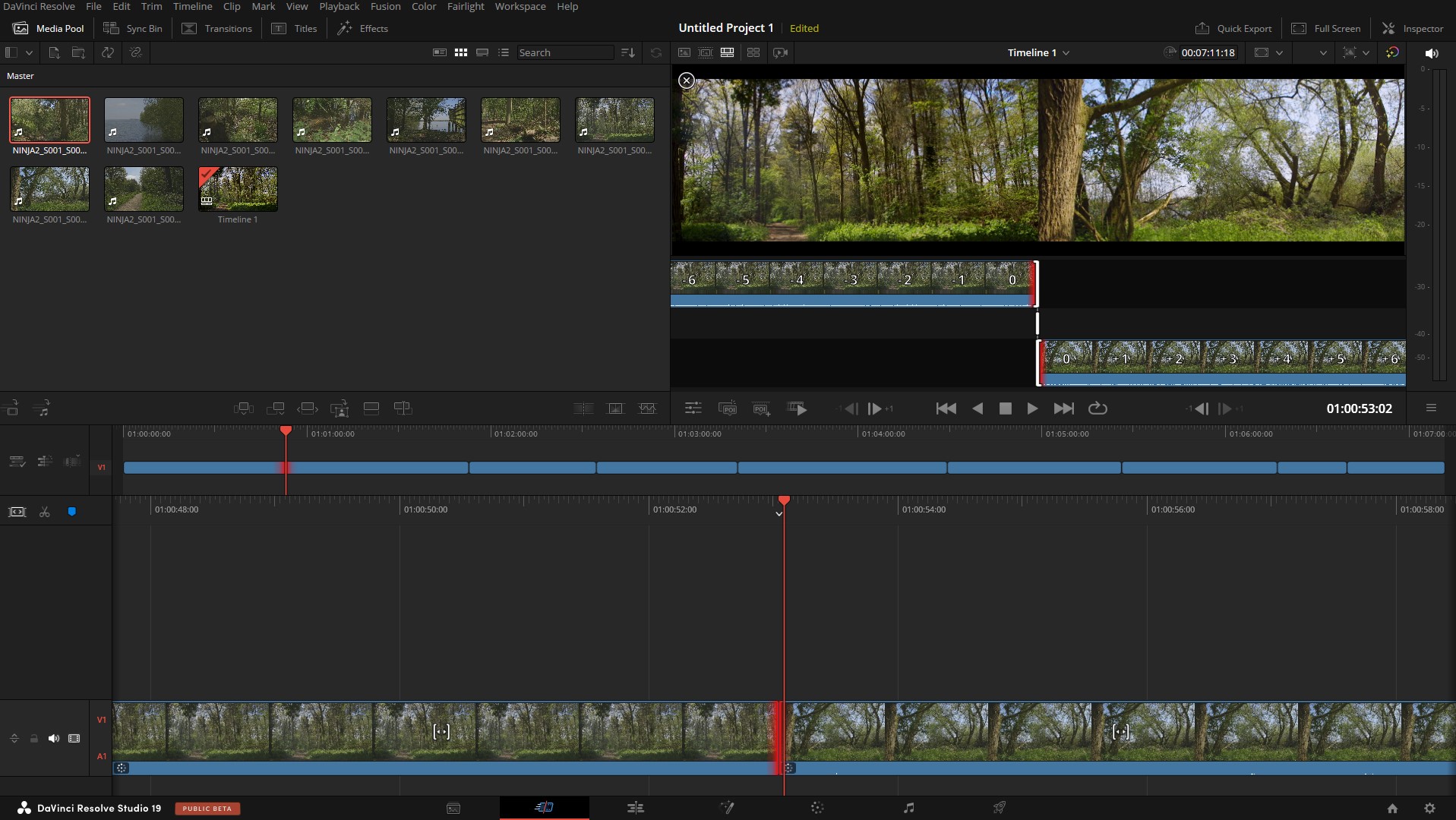
- Trim in the Cut Page.jpg (379.78 KiB) Viewed 300 times
In the Edit page double left click to open, single left click to close. It's different to the Cut page as a right click brings up further options.
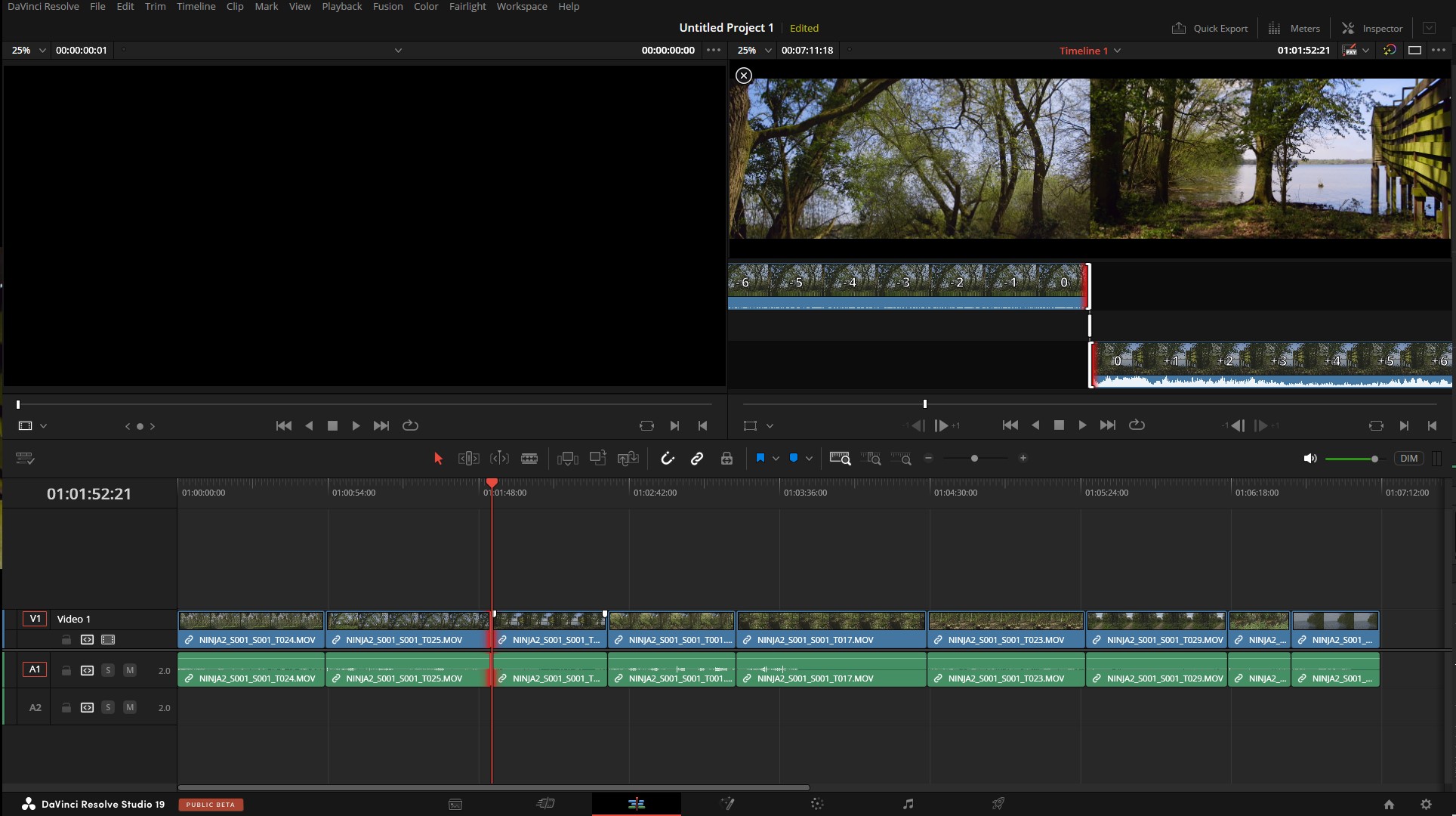
- Trim in the Editt Page.jpg (321.02 KiB) Viewed 300 times
If you mean Show Preview Marks for 3 point editing, it is in the View dropdown menu. Have a look at page 766 of the 18.6 Reference Manual.
Resolve Studio 19.0b2 build 25
Dell XPS 8700 i7-4790, 24GB RAM, 2 x Evo 860 SSDs, GTX1060/6GB (551.86 Studio Driver), Win10 Home (22H2), Speed Editor, Faderport mk1, Eizo ColorEdge CS230 + BenQ GW2270 + Samsung SA200, Canon C100mk2, Zoom H2n.