 Thu Apr 25, 2024 6:35 pm
Thu Apr 25, 2024 6:35 pm
DRS 18.6.6
Working on latest update to DR18.6 and when slipping a synced audio to line it up in the media page it only nudges one way. Here's a screenshot of the manual instructions. For some reason the audio only nudges to the right on the timeline no matter which shortcut I use. Is this a fixable bug? I tried restarting DR. I keep trying to resync but unfortunately there's no clap and the source video has no audio recorded from the ATEM mini Pro ISO.
I've attached a photo of the manual instructions. I've had success using this to tweak the audio sync of numerous projects / clips in the past. Anybody else run into this.
Using a Mac Version of Studio.
- Attachments
-
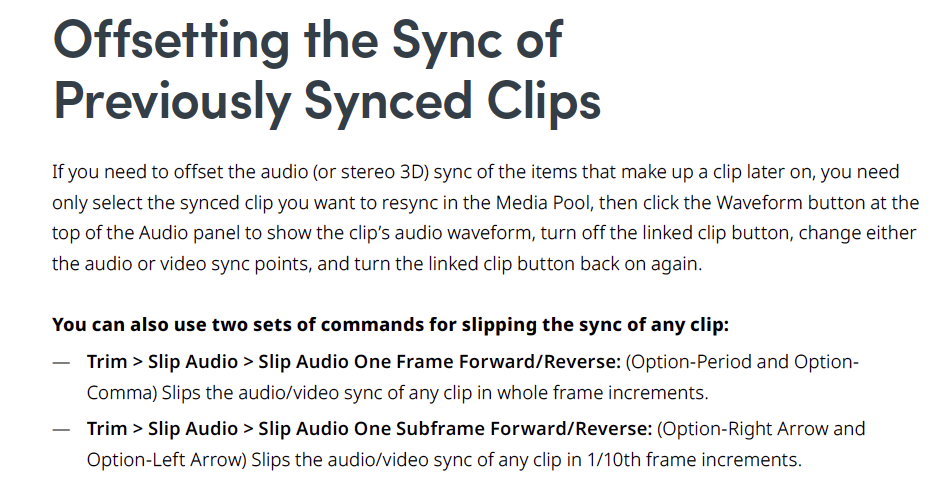
- Screen Shot 2024-04-25 at 12.29.48 PM.png (122.98 KiB) Viewed 452 times
Danor Gerald
Even though I shot, directed and edited an international multi-award winning feature film using BM cameras and Davinci Resolve, I'm still only seeing the tip of the iceberg.