Hi all.
What is the maximum Power Window working area("canvas")? Is there one?
Let me be more clear, if I set my timeline to 8K UHD, my power window doesn't go out of the frame left or right completely, but there is some headroom for going up or down. See picture. Is there a maximum "working" area for power windows or I am missing something, or this is a bug?
If my timeline is in 4K there are no problems going out of frame all around.
I'm on Mac, M1 MAX, 64GB RAM, latest macOS Sonoma 14.4.1 but have found the same "problem" on Windows machine (Win 10 pro, latest update) with rtx4090.
Davinci Resolve Studio in all cases, have tried different versions from 18.6.4 to latest 19.1 beta, all have the same "problem".
Thanks
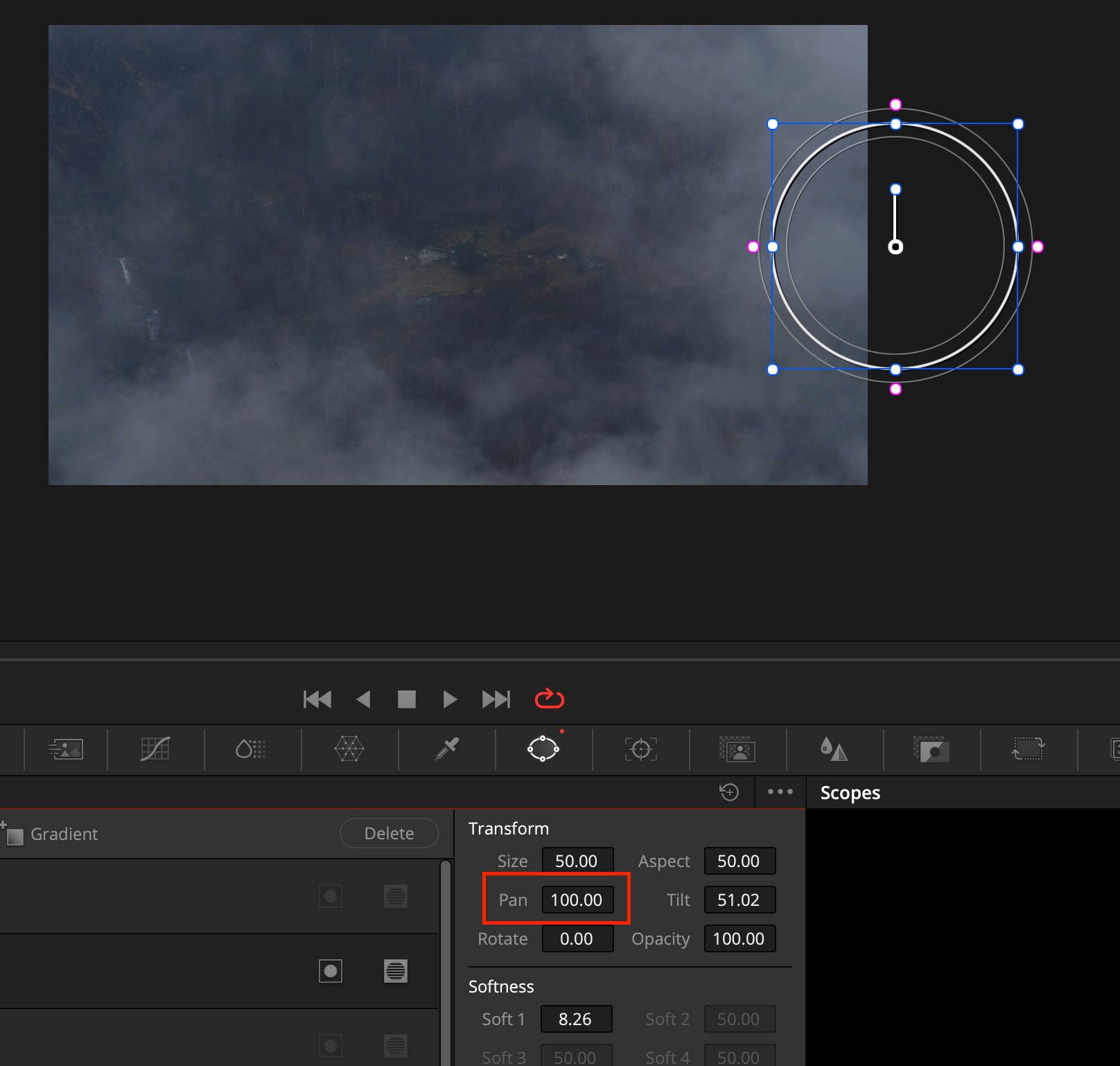
- PowerWindow limit.jpg (528.22 KiB) Viewed 495 times