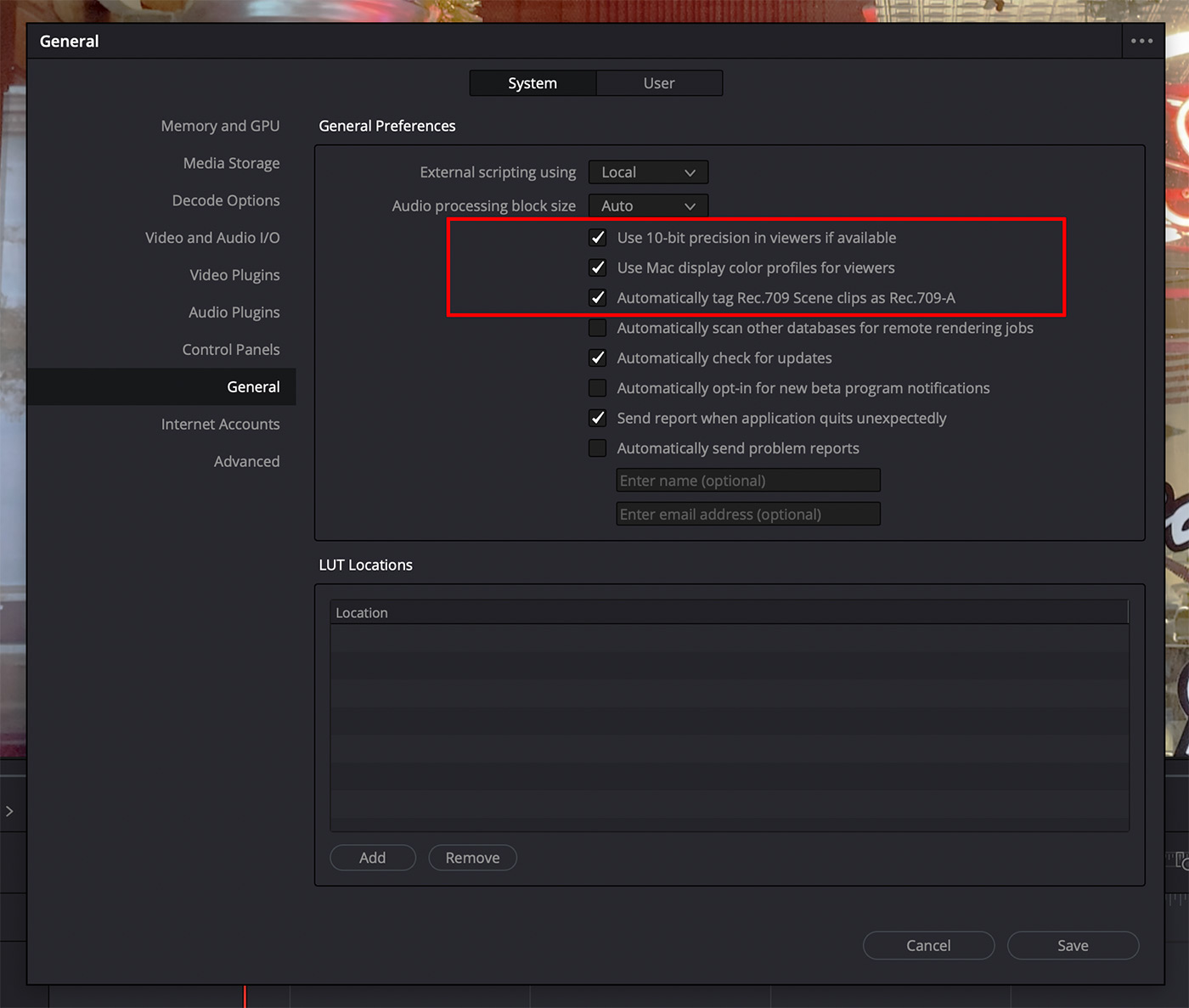- Posts: 53
- Joined: Fri Aug 04, 2023 2:19 pm
- Real Name: Richard Lapthorn
Hi folks, apologies in advance for ANOTHER thread asking about tags/gamma/rec 709a etc 
I'm hoping this is just a case of getting confirmation i'm set up correctly as for the most part everything is doing what I would expect.
So the setup I want to check consists of:
1. a MacBook Pro M3 Max with the display set to HDTV (709 - 1886)
2. a portable Rec709 monitor connected via an Ultra studio 3G monitor
3. Resolve set to use Mac display colour profiles for viewers
4. My timeline set to a Rec709 a colour space
With the above set this way my Resolve monitors match my external display, so I think I can safely say this part of my setup is golden, right?
Now I would like to export some sequences that need to be suitable for both broadcast and web, so I'm using tags to set my deliverables correctly. The settings are as follows:
1. The broadcast deliverable is encoded as ProRes 422HQ with a colour space tag of Rec709 and a gamma tag of 2.4
2. The web deliverable is encoded as H265 with a colour space tag of Rec709 and a gamma tag of 2.2
Once the above files are exported I can re-import them into resolve and everything looks the same and matches my sequence, so as far as I am concerned the file itself is encoded correctly
So the final part of the puzzle is the colour space and gamma tags which display as follows:
1. The broadcast deliverable has 1:2:1 tags and looks too dark when played in QT player
2. The web deliverable has 1:4:1 tags and looks exactly the same as what I see in Resolve when played in QT player.
So my question is, is the above behaviour as expected and am I setting the correct tags? I'd hate to think I'm doing something stupid that is messing up my deliverables at the final hurdle. As an additional (possibly stupid) extra question; do I even need to set gamma tags for the broadcast deliverables, or is this kind of meta data only really important for web based delivery?
Cheers
Rich
I'm hoping this is just a case of getting confirmation i'm set up correctly as for the most part everything is doing what I would expect.
So the setup I want to check consists of:
1. a MacBook Pro M3 Max with the display set to HDTV (709 - 1886)
2. a portable Rec709 monitor connected via an Ultra studio 3G monitor
3. Resolve set to use Mac display colour profiles for viewers
4. My timeline set to a Rec709 a colour space
With the above set this way my Resolve monitors match my external display, so I think I can safely say this part of my setup is golden, right?
Now I would like to export some sequences that need to be suitable for both broadcast and web, so I'm using tags to set my deliverables correctly. The settings are as follows:
1. The broadcast deliverable is encoded as ProRes 422HQ with a colour space tag of Rec709 and a gamma tag of 2.4
2. The web deliverable is encoded as H265 with a colour space tag of Rec709 and a gamma tag of 2.2
Once the above files are exported I can re-import them into resolve and everything looks the same and matches my sequence, so as far as I am concerned the file itself is encoded correctly
So the final part of the puzzle is the colour space and gamma tags which display as follows:
1. The broadcast deliverable has 1:2:1 tags and looks too dark when played in QT player
2. The web deliverable has 1:4:1 tags and looks exactly the same as what I see in Resolve when played in QT player.
So my question is, is the above behaviour as expected and am I setting the correct tags? I'd hate to think I'm doing something stupid that is messing up my deliverables at the final hurdle. As an additional (possibly stupid) extra question; do I even need to set gamma tags for the broadcast deliverables, or is this kind of meta data only really important for web based delivery?
Cheers
Rich
Resolve studio 18.5
Mac mini M1
MacBook Pro M1
iPad Pro M2
Mac mini M1
MacBook Pro M1
iPad Pro M2