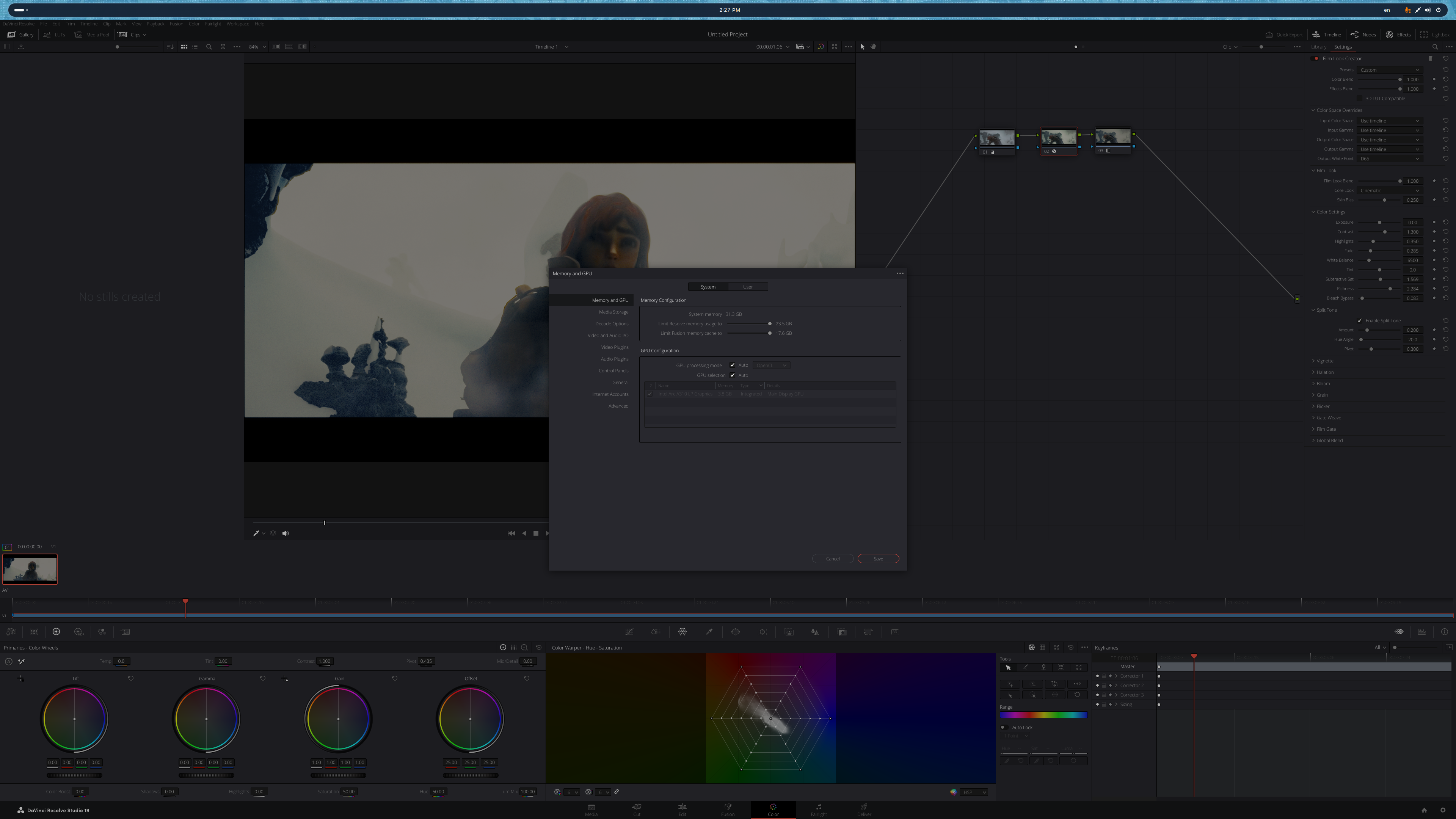Resolve doesn't run on Debian. I'm using a brand new Intel A310 card, 4 GB of DRAM, 32 GB of main RAM, with the i915 driver, and kernel 6.7.
I get it that you build Resolve for CentOS, but that OS doesn't exist anymore. And I won't support Red Hat due to its GPL antics, and by extension and association, Fedora/Alma/Rocky Linux.
$ /opt/resolve/bin/resolve %u
ActCCMessage Already in Table: Code= c005, Mode= 13, Level= 1, CmdKey= -1, Option= 0
ActCCMessage Already in Table: Code= c006, Mode= 13, Level= 1, CmdKey= -1, Option= 0
ActCCMessage Already in Table: Code= c007, Mode= 13, Level= 1, CmdKey= -1, Option= 0
ActCCMessage Already in Table: Code= 2282, Mode= 0, Level= 0, CmdKey= 8, Option= 0
19.0.0b.0025 Linux/Clang x86_64
Main thread starts: 71E6E000
Failed to load config file "%u".resolve: /home/jenkins/jenkins/workspace/resolve/Resolve/Cyclone/Main/AppConfig.cpp:294: void AppConfig::LoadAllSiteInfo(): Assertion `m_SiteEnabledIdx > 0' failed.
log4cxx: No appender could be found for logger (Main).
log4cxx: Please initialize the log4cxx system properly.
==========[CRASH DUMP]==========
#TIME Thu May 9 14:35:38 2024 - Uptime 00:00:00 (hh:mm:ss)
#PROGRAM_NAME DaVinci Resolve v19.0.0b.0025 (Linux/Clang x86_64)
#BMD_ARCHITECTURE x86_64
#BMD_BUILD_UUID 88acbfd5-393c-453d-881a-1c63ef8f53c2
#BMD_GIT_COMMIT f057cdef01e5b87270cf5f340f4bfc327b120064
#BMD_UTIL_VERSION 19.0.0b.0025
#OS Linux
/opt/resolve/bin/resolve() [0x4c923e9]
/opt/resolve/bin/resolve() [0x271c223]
/lib/x86_64-linux-gnu/libc.so.6(+0x3d1a0) [0x7fd97ea591a0]
/lib/x86_64-linux-gnu/libc.so.6(+0x8b0ec) [0x7fd97eaa70ec]
/lib/x86_64-linux-gnu/libc.so.6(raise+0x12) [0x7fd97ea59102]
/lib/x86_64-linux-gnu/libc.so.6(abort+0xd3) [0x7fd97ea424f2]
/lib/x86_64-linux-gnu/libc.so.6(+0x26415) [0x7fd97ea42415]
/lib/x86_64-linux-gnu/libc.so.6(+0x35d32) [0x7fd97ea51d32]
/opt/resolve/bin/resolve() [0x274d36e]
/opt/resolve/bin/resolve() [0x274a349]
/opt/resolve/bin/resolve() [0x2749c78]
/opt/resolve/bin/resolve() [0x44fbfe8]
/opt/resolve/bin/resolve() [0x3e5ed76]
/opt/resolve/bin/resolve() [0x3e5eb67]
/opt/resolve/bin/resolve() [0x27706b8]
/opt/resolve/bin/resolve() [0x27705c1]
/opt/resolve/bin/resolve() [0x271aad2]
/opt/resolve/bin/resolve() [0x2714b3e]
/lib/x86_64-linux-gnu/libc.so.6(+0x27b8a) [0x7fd97ea43b8a]
/lib/x86_64-linux-gnu/libc.so.6(__libc_start_main+0x85) [0x7fd97ea43c45]
/opt/resolve/bin/resolve() [0x271322b]
Signal Number = 6
================================
resolve: /home/jenkins/jenkins/workspace/resolve/Resolve/Cyclone/Main/AppConfig.cpp:294: void AppConfig::LoadAllSiteInfo(): Assertion `m_SiteEnabledIdx > 0' failed.
==========[CRASH DUMP]==========
#TIME Thu May 9 14:35:38 2024 - Uptime 00:00:00 (hh:mm:ss)
#PROGRAM_NAME DaVinci Resolve v19.0.0b.0025 (Linux/Clang x86_64)
#BMD_ARCHITECTURE x86_64
#BMD_BUILD_UUID 88acbfd5-393c-453d-881a-1c63ef8f53c2
#BMD_GIT_COMMIT f057cdef01e5b87270cf5f340f4bfc327b120064
#BMD_UTIL_VERSION 19.0.0b.0025
#OS Linux
/opt/resolve/bin/resolve() [0x4c923e9]
/opt/resolve/bin/resolve() [0x271c223]
/lib/x86_64-linux-gnu/libc.so.6(+0x3d1a0) [0x7fd97ea591a0]
/lib/x86_64-linux-gnu/libc.so.6(+0x8b0ec) [0x7fd97eaa70ec]
/lib/x86_64-linux-gnu/libc.so.6(raise+0x12) [0x7fd97ea59102]
/lib/x86_64-linux-gnu/libc.so.6(abort+0xd3) [0x7fd97ea424f2]
/lib/x86_64-linux-gnu/libc.so.6(+0x26415) [0x7fd97ea42415]
/lib/x86_64-linux-gnu/libc.so.6(+0x35d32) [0x7fd97ea51d32]
/opt/resolve/bin/resolve() [0x274d36e]
/opt/resolve/bin/resolve() [0x274a349]
/opt/resolve/bin/resolve() [0x2749c78]
/opt/resolve/bin/resolve() [0x2761006]
/opt/resolve/bin/resolve() [0x271c437]
/lib/x86_64-linux-gnu/libc.so.6(+0x3d1a0) [0x7fd97ea591a0]
/lib/x86_64-linux-gnu/libc.so.6(+0x8b0ec) [0x7fd97eaa70ec]
/lib/x86_64-linux-gnu/libc.so.6(raise+0x12) [0x7fd97ea59102]
/lib/x86_64-linux-gnu/libc.so.6(abort+0xd3) [0x7fd97ea424f2]
/lib/x86_64-linux-gnu/libc.so.6(+0x26415) [0x7fd97ea42415]
/lib/x86_64-linux-gnu/libc.so.6(+0x35d32) [0x7fd97ea51d32]
/opt/resolve/bin/resolve() [0x274d36e]
/opt/resolve/bin/resolve() [0x274a349]
/opt/resolve/bin/resolve() [0x2749c78]
/opt/resolve/bin/resolve() [0x44fbfe8]
/opt/resolve/bin/resolve() [0x3e5ed76]
/opt/resolve/bin/resolve() [0x3e5eb67]
/opt/resolve/bin/resolve() [0x27706b8]
/opt/resolve/bin/resolve() [0x27705c1]
/opt/resolve/bin/resolve() [0x271aad2]
/opt/resolve/bin/resolve() [0x2714b3e]
/lib/x86_64-linux-gnu/libc.so.6(+0x27b8a) [0x7fd97ea43b8a]
/lib/x86_64-linux-gnu/libc.so.6(__libc_start_main+0x85) [0x7fd97ea43c45]
/opt/resolve/bin/resolve() [0x271322b]
Signal Number = 6
================================
Aborted
I get it that you build Resolve for CentOS, but that OS doesn't exist anymore. And I won't support Red Hat due to its GPL antics, and by extension and association, Fedora/Alma/Rocky Linux.
$ /opt/resolve/bin/resolve %u
ActCCMessage Already in Table: Code= c005, Mode= 13, Level= 1, CmdKey= -1, Option= 0
ActCCMessage Already in Table: Code= c006, Mode= 13, Level= 1, CmdKey= -1, Option= 0
ActCCMessage Already in Table: Code= c007, Mode= 13, Level= 1, CmdKey= -1, Option= 0
ActCCMessage Already in Table: Code= 2282, Mode= 0, Level= 0, CmdKey= 8, Option= 0
19.0.0b.0025 Linux/Clang x86_64
Main thread starts: 71E6E000
Failed to load config file "%u".resolve: /home/jenkins/jenkins/workspace/resolve/Resolve/Cyclone/Main/AppConfig.cpp:294: void AppConfig::LoadAllSiteInfo(): Assertion `m_SiteEnabledIdx > 0' failed.
log4cxx: No appender could be found for logger (Main).
log4cxx: Please initialize the log4cxx system properly.
==========[CRASH DUMP]==========
#TIME Thu May 9 14:35:38 2024 - Uptime 00:00:00 (hh:mm:ss)
#PROGRAM_NAME DaVinci Resolve v19.0.0b.0025 (Linux/Clang x86_64)
#BMD_ARCHITECTURE x86_64
#BMD_BUILD_UUID 88acbfd5-393c-453d-881a-1c63ef8f53c2
#BMD_GIT_COMMIT f057cdef01e5b87270cf5f340f4bfc327b120064
#BMD_UTIL_VERSION 19.0.0b.0025
#OS Linux
/opt/resolve/bin/resolve() [0x4c923e9]
/opt/resolve/bin/resolve() [0x271c223]
/lib/x86_64-linux-gnu/libc.so.6(+0x3d1a0) [0x7fd97ea591a0]
/lib/x86_64-linux-gnu/libc.so.6(+0x8b0ec) [0x7fd97eaa70ec]
/lib/x86_64-linux-gnu/libc.so.6(raise+0x12) [0x7fd97ea59102]
/lib/x86_64-linux-gnu/libc.so.6(abort+0xd3) [0x7fd97ea424f2]
/lib/x86_64-linux-gnu/libc.so.6(+0x26415) [0x7fd97ea42415]
/lib/x86_64-linux-gnu/libc.so.6(+0x35d32) [0x7fd97ea51d32]
/opt/resolve/bin/resolve() [0x274d36e]
/opt/resolve/bin/resolve() [0x274a349]
/opt/resolve/bin/resolve() [0x2749c78]
/opt/resolve/bin/resolve() [0x44fbfe8]
/opt/resolve/bin/resolve() [0x3e5ed76]
/opt/resolve/bin/resolve() [0x3e5eb67]
/opt/resolve/bin/resolve() [0x27706b8]
/opt/resolve/bin/resolve() [0x27705c1]
/opt/resolve/bin/resolve() [0x271aad2]
/opt/resolve/bin/resolve() [0x2714b3e]
/lib/x86_64-linux-gnu/libc.so.6(+0x27b8a) [0x7fd97ea43b8a]
/lib/x86_64-linux-gnu/libc.so.6(__libc_start_main+0x85) [0x7fd97ea43c45]
/opt/resolve/bin/resolve() [0x271322b]
Signal Number = 6
================================
resolve: /home/jenkins/jenkins/workspace/resolve/Resolve/Cyclone/Main/AppConfig.cpp:294: void AppConfig::LoadAllSiteInfo(): Assertion `m_SiteEnabledIdx > 0' failed.
==========[CRASH DUMP]==========
#TIME Thu May 9 14:35:38 2024 - Uptime 00:00:00 (hh:mm:ss)
#PROGRAM_NAME DaVinci Resolve v19.0.0b.0025 (Linux/Clang x86_64)
#BMD_ARCHITECTURE x86_64
#BMD_BUILD_UUID 88acbfd5-393c-453d-881a-1c63ef8f53c2
#BMD_GIT_COMMIT f057cdef01e5b87270cf5f340f4bfc327b120064
#BMD_UTIL_VERSION 19.0.0b.0025
#OS Linux
/opt/resolve/bin/resolve() [0x4c923e9]
/opt/resolve/bin/resolve() [0x271c223]
/lib/x86_64-linux-gnu/libc.so.6(+0x3d1a0) [0x7fd97ea591a0]
/lib/x86_64-linux-gnu/libc.so.6(+0x8b0ec) [0x7fd97eaa70ec]
/lib/x86_64-linux-gnu/libc.so.6(raise+0x12) [0x7fd97ea59102]
/lib/x86_64-linux-gnu/libc.so.6(abort+0xd3) [0x7fd97ea424f2]
/lib/x86_64-linux-gnu/libc.so.6(+0x26415) [0x7fd97ea42415]
/lib/x86_64-linux-gnu/libc.so.6(+0x35d32) [0x7fd97ea51d32]
/opt/resolve/bin/resolve() [0x274d36e]
/opt/resolve/bin/resolve() [0x274a349]
/opt/resolve/bin/resolve() [0x2749c78]
/opt/resolve/bin/resolve() [0x2761006]
/opt/resolve/bin/resolve() [0x271c437]
/lib/x86_64-linux-gnu/libc.so.6(+0x3d1a0) [0x7fd97ea591a0]
/lib/x86_64-linux-gnu/libc.so.6(+0x8b0ec) [0x7fd97eaa70ec]
/lib/x86_64-linux-gnu/libc.so.6(raise+0x12) [0x7fd97ea59102]
/lib/x86_64-linux-gnu/libc.so.6(abort+0xd3) [0x7fd97ea424f2]
/lib/x86_64-linux-gnu/libc.so.6(+0x26415) [0x7fd97ea42415]
/lib/x86_64-linux-gnu/libc.so.6(+0x35d32) [0x7fd97ea51d32]
/opt/resolve/bin/resolve() [0x274d36e]
/opt/resolve/bin/resolve() [0x274a349]
/opt/resolve/bin/resolve() [0x2749c78]
/opt/resolve/bin/resolve() [0x44fbfe8]
/opt/resolve/bin/resolve() [0x3e5ed76]
/opt/resolve/bin/resolve() [0x3e5eb67]
/opt/resolve/bin/resolve() [0x27706b8]
/opt/resolve/bin/resolve() [0x27705c1]
/opt/resolve/bin/resolve() [0x271aad2]
/opt/resolve/bin/resolve() [0x2714b3e]
/lib/x86_64-linux-gnu/libc.so.6(+0x27b8a) [0x7fd97ea43b8a]
/lib/x86_64-linux-gnu/libc.so.6(__libc_start_main+0x85) [0x7fd97ea43c45]
/opt/resolve/bin/resolve() [0x271322b]
Signal Number = 6
================================
Aborted
- Attachments
-
 log_archive_2024-05-09_145520.tgz
log_archive_2024-05-09_145520.tgz- Logs
- (12.92 KiB) Downloaded 36 times
Illustration/collage artist now, music video filmmaker 10 years ago, programmer/tech journalist 20 years ago.