Page 1 of 1
Yup, It's One of Those Posts

Posted:
Fri May 10, 2024 12:30 amby ExChroma
I can't load a project. It's the short film I've been working on for 1.5 years that is actually done. I just need to make a trailer. The last time I opened it was a few weeks ago. Coming back to it today and it will load to 97-98% and just stay there indefinitely. After trying to open the backup file, duplicate, open as read only, I decided to try and update from 18.5 to 18.6. That of course made no difference. Any advice would be greatly appreciated.
Project Files/Logs:
https://drive.google.com/drive/folders/1GSXomHz6mE1oSnKNLTbgq4mFRUYyBI8v?usp=sharing
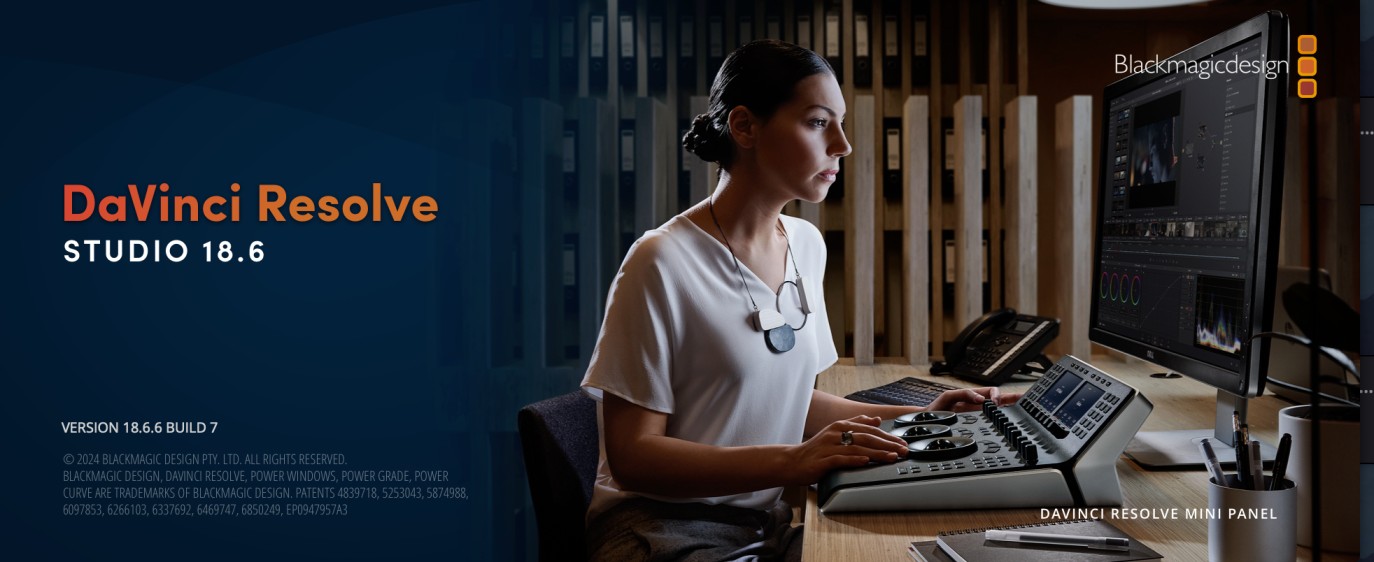
- Screenshot 2024-05-09 at 8.03.23 PM.jpg (128.92 KiB) Viewed 1159 times
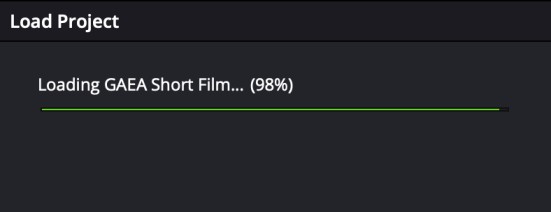
- Screenshot 2024-05-09 at 8.04.07 PM.jpg (8.52 KiB) Viewed 1159 times
Re: Yup, It's One of Those Posts

Posted:
Fri May 10, 2024 2:55 amby Joe Shapiro
Good news: it opens for me. Takes quite a while - maybe 5 min.
I've got a 64GB M1 Max.
What I DON'T have is the two filmconvert plugins you're using. Wonder if it'd open for you if you moved those aside so Resolve can't find them.
PS I opened it with Resolve 19 b2.
PPS: Resolve took up 28GB when it had finished.
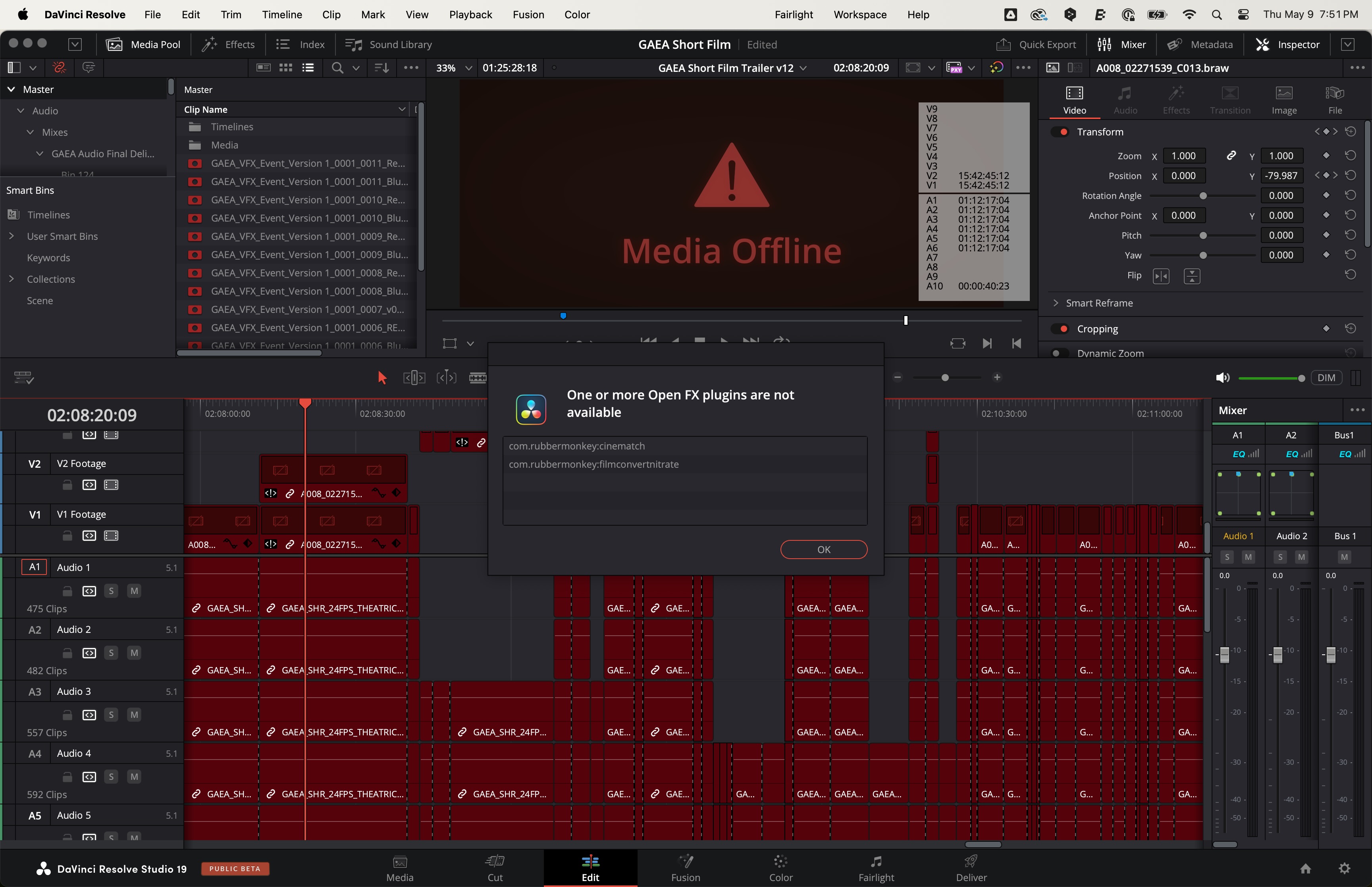
- Screenshot 2024-05-09 at 7.51.32 PM.jpg (946.35 KiB) Viewed 833 times
Re: Yup, It's One of Those Posts

Posted:
Fri May 10, 2024 7:58 amby Marc Wielage
Not a fan of Filmconvert. At all. Or Cinematch. I think you can equal the capabilities of both already within Resolve.
Re: Yup, It's One of Those Posts

Posted:
Fri May 10, 2024 12:45 pmby ExChroma
Joe Shapiro wrote:Good news: it opens for me. Takes quite a while - maybe 5 min.
I've got a 64GB M1 Max.
What I DON'T have is the two filmconvert plugins you're using. Wonder if it'd open for you if you moved those aside so Resolve can't find them.
PS I opened it with Resolve 19 b2.
PPS: Resolve took up 28GB when it had finished.
Screenshot 2024-05-09 at 7.51.32 PM.jpg
That's a relief that you can open it. So you're suggesting I find where FilmCovert is stored and just move it to a different folder? Do you know if there is a way to find out what is eating up all of the RAM in Davinci?
It's obviously a big project. We shot on a BMPC 6K, about 12TB of raw footage. Maybe 40-50 timelines. Film Covert is applied on an adjustment layer so there's not 100's of clips it has to read out. Anything else you noticed that might optimize it? Thank you so much for your time and feedback!
Re: Yup, It's One of Those Posts

Posted:
Fri May 10, 2024 12:45 pmby ExChroma
Marc Wielage wrote:Not a fan of Filmconvert. At all.
Why is that?
Re: Yup, It's One of Those Posts

Posted:
Fri May 10, 2024 1:42 pmby Maddie
It opens okay on our M2 Mac Studio Ultra with 96GB. Have you tried just leaving it to load for an hour or so to see if it will come in?
Re: Yup, It's One of Those Posts

Posted:
Fri May 10, 2024 2:21 pmby Stephen Swaney
It opens okay on our M2 Mac Studio Ultra with 96GB
First off, I'm just spitballing here. But putting on my sysadmin hat, from the symptoms it sounds like the problem is you are running out of physical memory and swapping to disk.
You might check your settings under DaVinci Resolve->Preferences->Memory and GPU->Memory Configuration and see what the memory limits are set to.
Re: Yup, It's One of Those Posts

Posted:
Fri May 10, 2024 4:31 pmby ExChroma
Maddie wrote:It opens okay on our M2 Mac Studio Ultra with 96GB. Have you tried just leaving it to load for an hour or so to see if it will come in?
Ok. Thank you for looking. I've left it for 10-15 minutes and it says program is not responding. I'll try leaving it for a good long time and see. Once I do get into it I'm going to start a new project with just the few timelines I need. Thanks!
Re: Yup, It's One of Those Posts

Posted:
Fri May 10, 2024 6:34 pmby Joe Shapiro
If you tell us what timelines you need one of us could make you a new project with only those in it. I’m on v19b2 but there are many here who are on the release build.
Re: Yup, It's One of Those Posts

Posted:
Fri May 10, 2024 11:28 pmby Dwaine Maggart
Your log shows lots of errors related to the Cinematch plugin. If you could provide a proper Resolve diagnostics log, created from the Resolve Help menu, that might provide more info.
Just to eliminate 3rd party OFX plugins as causing your project loading issue, open Finder and navigate to:
/Library/OFX and rename the Plugins folder to Plugins.tmp
That will prevent Resolve from loading any 3rd party OFX plugins, and if your project then loads, you'll know that's where the issue is.
Re: Yup, It's One of Those Posts

Posted:
Fri May 10, 2024 11:44 pmby Dwaine Maggart
Once the project was imported, it LOADS in just a few seconds on my M1 Pro MBP. So no issues with the project itself.
It's using these 3rd party OFX plugins:
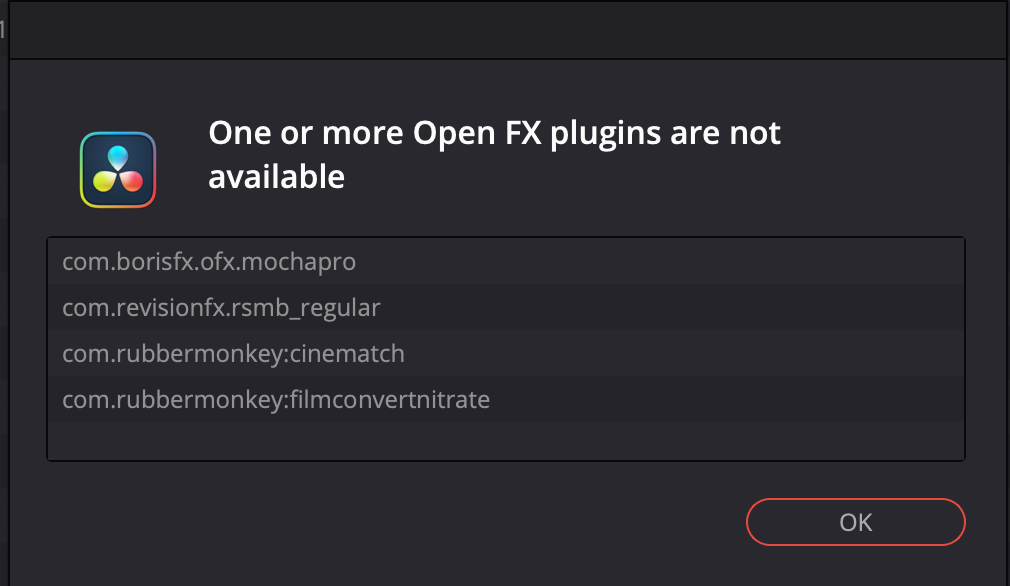
- ofx_plugins.png (77.98 KiB) Viewed 493 times
Since the log is unhappy with the Cinematch plugin, that seems suspect.
Re: Yup, It's One of Those Posts

Posted:
Sun May 12, 2024 12:11 amby ExChroma
Hi,
So, it finally opened, only I hadn't really started doing all of the troubleshooting. Oddly enough it only took about 2 min the time that it did open. Film convert and Cinematch popped up and seemed like maybe they were missing some files for it to operate properly. I redownloaded installed both. It was moving like a 1997 Dell desktop so I started cutting down unneeded timelines, files, etc.
As of now I'm just working on a project that only has the needed files for the trailer. I'm going to go back to the film project and see what I can clean up. Thank you all for your assistance!
Re: Yup, It's One of Those Posts

Posted:
Mon May 13, 2024 2:47 amby Marc Wielage
ExChroma wrote:Why is that?
I think there are far better options out there for film emulation now than there was 9-10 years ago when Film Convert started. and everything you can do in Cinematch you can already do within Resolve. As time goes on, the need for these plug-ins gets less and less, as new versions of Resolve already contain extra OFX, the less you're going to need them.