Page 1 of 1
Bug: Source Monitor not visible

Posted:
Mon May 27, 2024 7:42 amby gabe67
On my widescreen monitor, I have more than enough space to display both, source and record monitor. However, the software would only diyplay the source monitor when the Inspector is deactivated. See screenshots attached. Is seems like DR references the height (1080px) instead of checking how much width there is to use.
Re: Bug: Source Monitor not visible

Posted:
Mon May 27, 2024 7:50 amby Rick van den Berg
what if you disable the inspector?
Re: Bug: Source Monitor not visible

Posted:
Mon May 27, 2024 3:00 pmby Jim Simon
gabe67 wrote:Is seems like DR references the height (1080px)
That's possible.
I do recommend a 1440 monitor at a minimum for Resolve.
Re: Bug: Source Monitor not visible

Posted:
Tue May 28, 2024 7:53 amby gabe67
Rick van den Berg wrote:what if you disable the inspector?
Like I said, it will work then. But that is not the goal.
Re: Bug: Source Monitor not visible

Posted:
Tue May 28, 2024 7:54 amby gabe67
Jim Simon wrote:gabe67 wrote:Is seems like DR references the height (1080px)
That's possible.
I do recommend a 1440 monitor at a minimum for Resolve.
Or maybe DR just fixes the problem...

Re: Bug: Source Monitor not visible

Posted:
Tue May 28, 2024 11:47 amby Steve Alexander
Clearly a bug, no?
Re: Bug: Source Monitor not visible

Posted:
Tue May 28, 2024 1:15 pmby Jim Simon
gabe67 wrote:Or maybe DR just fixes the problem...

That's unlikely. The developers haven't shown much interest in overhauling the GUI.
But even if they did, you'd still have to wait for it to happen. There's been NO mention of that for version 19, so my guess is version 20 at the earliest...IF it were to happen.
Whereas a 1440 monitor is something you can do
now.
Re: Bug: Source Monitor not visible

Posted:
Tue May 28, 2024 1:16 pmby Jim Simon
Steve Alexander wrote:Clearly a bug, no?
No. That's by design for a 1080 display. That's why I say 1440 is a good minimum for Resolve.
Re: Bug: Source Monitor not visible

Posted:
Tue May 28, 2024 1:36 pmby Steve Alexander
Jim Simon wrote:Steve Alexander wrote:Clearly a bug, no?
No. That's by design for a 1080 display. That's why I say 1440 is a good minimum for Resolve.
What? Sorry - I meant that it's clearly a bug if the real-estate measured by Resolve is the monitor's vertical dimension whereas the correct metric is its horizontal dimension (which the OP clearly has plenty of - there is room to fit a source monitor side-by-side the timeline monitor).
To the OP - in the color page, do you also see only two panes in the lower section rather than the expected three panes? Just wondering if Resolve is being consistent in using the 1080 vertical to limit valid layout scenarios.
Re: Bug: Source Monitor not visible

Posted:
Tue May 28, 2024 1:47 pmby Jim Simon
Steve Alexander wrote:I meant that it's clearly a bug if the real-estate measured by Resolve is the monitor's vertical dimension
Ahh. Got ya.
But...even that
could be by design. Only the developers would know for sure.
Re: Bug: Source Monitor not visible

Posted:
Tue May 28, 2024 2:27 pmby John Paines
Jim Simon wrote:But...even that could be by design. Only the developers would know for sure.
"
Could be"? Here's going out on a limb: I absolutely do know for sure that the developers did not intend to create an empty monitor for user enjoyment and edification.
"
Sheesh", as you like to say?
Re: Bug: Source Monitor not visible

Posted:
Tue May 28, 2024 7:08 pmby Rick van den Berg
gabe67 wrote:Rick van den Berg wrote:what if you disable the inspector?
Like I said, it will work then. But that is not the goal.
woops. my bad.
anyway, yes it looks like you got plenty of space on your screen. And well, like jim said, don't hold your breath. BMD have never even responded to all the people asking for GUI changes.
Re: Bug: Source Monitor not visible

Posted:
Tue May 28, 2024 7:16 pmby John Paines
Rick van den Berg wrote:And well, like jim said, don't hold your breath. BMD have never even responded to all the people asking for GUI changes.
GUI changes?! Look at the first screenshot. This not a feature request, it's quite plainly a bug report, if "bug" still means anything.
Re: Bug: Source Monitor not visible

Posted:
Tue May 28, 2024 7:36 pmby Steve Alexander
This is why I asked the OP if the color page shows the same issue by only providing two lower panes (primaries_curves_combo | scopes) rather than the expected three (primaries | curves | scopes). I'm assuming that somehow Resolve believes there is insufficient horizontal resolution based on the vertical resolution assuming the aspect ratio of 16:9 (I'm guessing and if so, this is an error in the logic which has historically been referred-to as a 'bug').
Re: Bug: Source Monitor not visible

Posted:
Tue May 28, 2024 9:32 pmby Jim Simon
John Paines wrote:This not a feature request, it's quite plainly a bug report
Either way, you have two choices.
Wait for BMD to solve it, or solve it yourself.

Re: Bug: Source Monitor not visible

Posted:
Tue May 28, 2024 9:42 pmby John Paines
Well, generally speaking, when the GUI displays the GUI incorrectly, it's called a "bug".
Your suggestion that the incorrect display is by design is less exculpatory than insulting (to the developers). And going to such lengths to justify another one of your recommendations ("I advise.....") does BMD no favors.
EDIT: I'm responding to a post you've since deleted, but never mind.
Re: Bug: Source Monitor not visible

Posted:
Tue May 28, 2024 10:53 pmby GalinMcMahon
I use a 4k monitor and I've experienced this as well. It's clearly a sizing (similar to css) issue. I'm noticing a lot of these quirks in 19 but I'm sure they're being worked on.
Re: Bug: Source Monitor not visible

Posted:
Sun Jun 02, 2024 8:19 amby gabe67
I am nit going to buy a new monitor. After all, this IS a 5k monitor. It just mimics the 1080p for sizing all elements. The actual resolution is double that.
Re: Bug: Source Monitor not visible

Posted:
Sun Jun 02, 2024 9:43 amby Charles Bennett
I would say that rather than a bug it is inconsistent programming, or an actual design choice. In single screen opening the Inspector removes a viewer, but in dual screen it does not. You also get both viewers on a single screen if you have the Media Pool open but not the Inspector.

- Single Screen with Inspector.jpg (380.9 KiB) Viewed 1717 times

- Dual Screen with Inspector.jpg (409.37 KiB) Viewed 1718 times
Re: Bug: Source Monitor not visible

Posted:
Sun Jun 02, 2024 12:58 pmby Steve Alexander
gabe67 wrote:I am nit going to buy a new monitor. After all, this IS a 5k monitor. It just mimics the 1080p for sizing all elements. The actual resolution is double that.
Two questions:
1. On the color page, do you see three separate panels at the bottom: Primaries | Curves | Scopes?
2. What happens if you bump the resolution to the next sizing in macOS? Presumably that works, no?
With a 2560 x 1080 monitor there is plenty of real-estate for the source/timeline pair - Resolve is clearly not considering the available horizontal resolution. This is a bug - likely Resolve is assuming 1920 horizontal resolution based on the detected 1080p vertical resolution, although I can't imagine why it wouldn't just read the 2560 value. Puzzling.
Re: Bug: Source Monitor not visible

Posted:
Sun Jun 30, 2024 6:51 pmby gabe67
Exactly that. Whoever programmed this only had 16:9 as a screen format in mind.
Steve Alexander wrote:gabe67 wrote:I am nit going to buy a new monitor. After all, this IS a 5k monitor. It just mimics the 1080p for sizing all elements. The actual resolution is double that.
Two questions:
1. On the color page, do you see three separate panels at the bottom: Primaries | Curves | Scopes?
2. What happens if you bump the resolution to the next sizing in macOS? Presumably that works, no?
With a 2560 x 1080 monitor there is plenty of real-estate for the source/timeline pair - Resolve is clearly not considering the available horizontal resolution. This is a bug - likely Resolve is assuming 1920 horizontal resolution based on the detected 1080p vertical resolution, although I can't imagine why it wouldn't just read the 2560 value. Puzzling.
Re: Bug: Source Monitor not visible

Posted:
Sun Jun 30, 2024 11:02 pmby Marc Wielage
gabe67 wrote:Exactly that. Whoever programmed this only had 16:9 as a screen format in mind.
Actually, we're using a 2560x1440 display, which is a 16x9 display, and it works very well. Non-standard monitor widths and sizes will create unexpected results. I think they should probably emphasize this more in the specs.
As Charles says above, if you want more screen real estate for Resolve, get a second monitor of the exact same size and run it in the 2-display mode. It gives you lots and lots of room for everything. Editors like it because the left side is all bins and effects and EDLs and so on, and the right side is all Timeline and the Viewer.
Re: Bug: Source Monitor not visible

Posted:
Mon Jul 01, 2024 4:37 pmby Howard Roll
There's an easy fix for this.
Good Luck
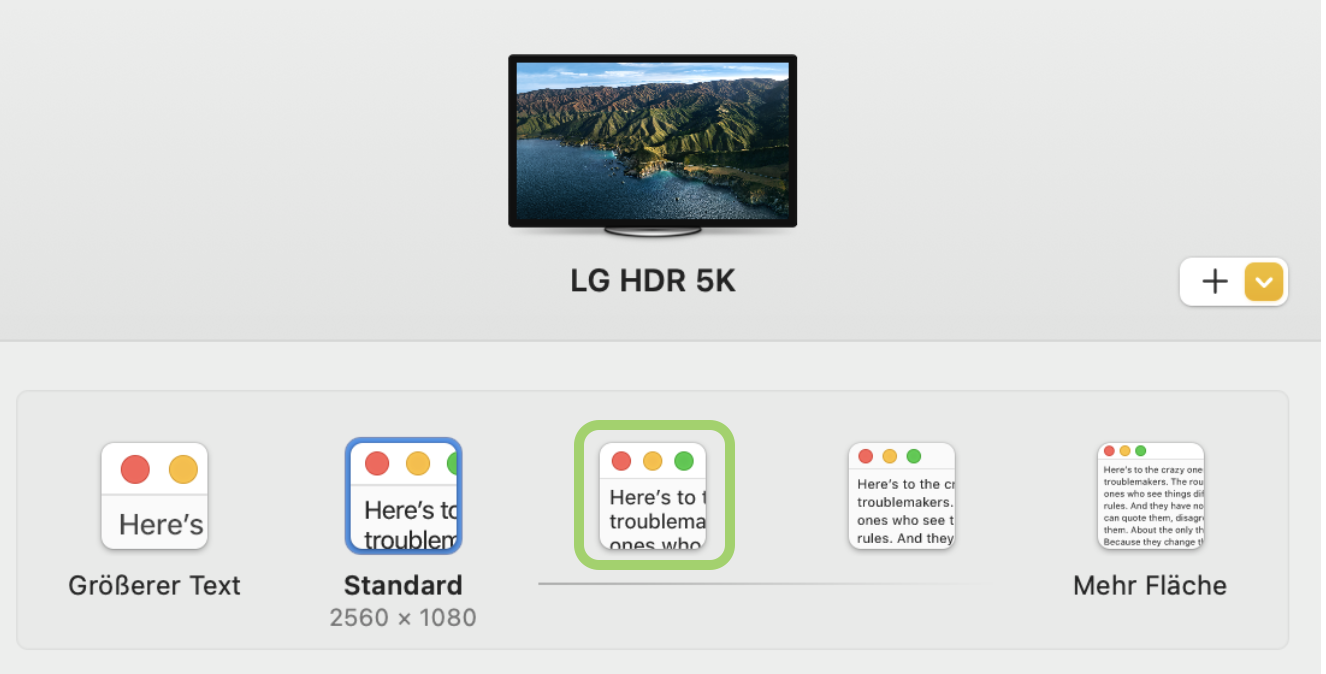
- Higer res.png (338.07 KiB) Viewed 1345 times
Re: Bug: Source Monitor not visible

Posted:
Sun Aug 04, 2024 6:56 pmby gabe67
Howard Roll wrote:There's an easy fix for this.
Good Luck
Higer res.png
That's not a fix, that's a workaround. I don't want smaller resolution.
Re: Bug: Source Monitor not visible

Posted:
Mon Aug 19, 2024 7:53 pmby gabe67
I just realized that I've posted the same issue already two years ago:
viewtopic.php?f=21&t=159804&p=1073593#p1073593It's so sad to see how little Blackmagic cares about their professional customers. They will never replace Premiere and Avid this way...
Re: Bug: Source Monitor not visible

Posted:
Mon Aug 19, 2024 7:56 pmby gabe67
GalinMcMahon wrote:I use a 4k monitor and I've experienced this as well. It's clearly a sizing (similar to css) issue. I'm noticing a lot of these quirks in 19 but I'm sure they're being worked on.
This bug was not introduced with v19. It's been there since the beginning.
Re: Bug: Source Monitor not visible

Posted:
Fri Apr 25, 2025 4:01 pmby gabe67
Still no news on this... bummer