Page 1 of 1
Micro Color Panel suddenly not recognized.

Posted:
Mon Jul 15, 2024 10:01 pmby Dustin Bowser
Have been using the panel for a few weeks and was using all day.
Suddenly though the panel is not recognized on Windows 11. Shows up in Bluetooth but won't connect and says Driver error. Plugged via USB Davinci Control Panels app says "No Davinci control panels found".
Re: Micro Color Panel suddenly not recognized.

Posted:
Mon Jul 15, 2024 10:17 pmby Dustin Bowser
Was able to finally get it to connect via Bluetooth, confirmed it does work in Resolve, but then it's connecting and disconnecting constantly. I can see the lights periodically go off and back on, and I can see in my Bluetooth setup window that it is disconnecting and reconnecting. And Resolve gets all slow and glitchy every time it does.
Re: Micro Color Panel suddenly not recognized.

Posted:
Tue Jul 16, 2024 12:24 amby Dwaine Maggart
The panel was working USB connected?
Did anything change on the system when it stopped working? Windows update or any new apps or USB devices added?
Things like the "Logitech LampArray Service" and various RGB keyboard drivers can interfere with Resolve USB panel connectivity.
Re: Micro Color Panel suddenly not recognized.

Posted:
Tue Jul 16, 2024 12:25 amby Dustin Bowser
No nothing changed software wise. I'm also using an Ipad as a secondary display on this laptop via USB-C and Duet. Not sure if they were fighting for USB attention.
Re: Micro Color Panel suddenly not recognized.

Posted:
Tue Jul 16, 2024 12:46 amby Dwaine Maggart
Generate a Resolve diagnostics log from the Resolve Help menu.
Generate a Windows System Information .NFO file by opening the System Information app and selecting its File - Save menu.
Put both those files on a file sharing site and provide links to the files here.
Re: Micro Color Panel suddenly not recognized.

Posted:
Tue Jul 16, 2024 12:51 amby Dustin Bowser
Re: Micro Color Panel suddenly not recognized.

Posted:
Tue Jul 16, 2024 1:52 amby Dwaine Maggart
Connect the panel via USB and open the DaVinci Resolve Control Panels app.
Does the app see the panel? If so, what is the panel software version shown?
Re: Micro Color Panel suddenly not recognized.

Posted:
Tue Jul 16, 2024 6:36 amby Dustin Bowser
Have tried several different cables and several different ports, doesn't show up in the app. Though I know the panel is on the latest software from a week or 2 ago.
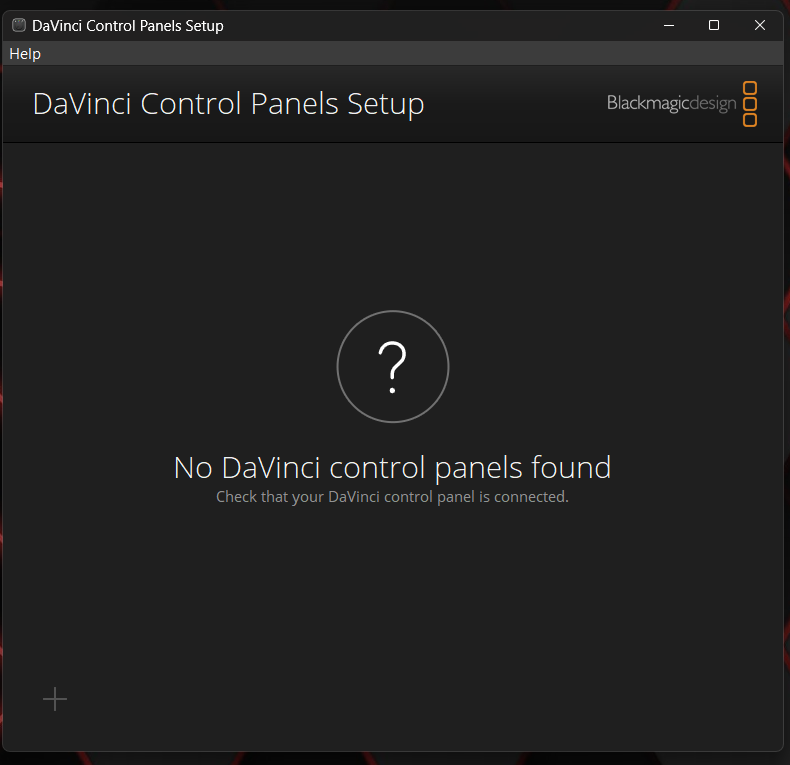
- Screenshot 2024-07-16 083458.png (43.39 KiB) Viewed 1354 times
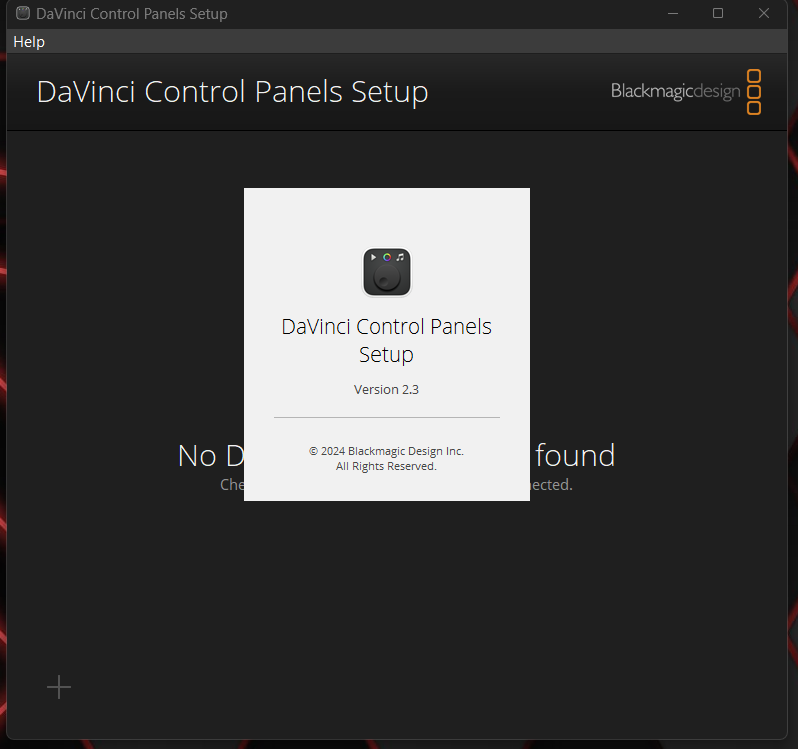
- Screenshot 2024-07-16 083600.png (48.9 KiB) Viewed 1354 times
Re: Micro Color Panel suddenly not recognized.

Posted:
Tue Jul 16, 2024 10:11 amby Dustin Bowser
Not sure what did it but after a bunch of trial and error was able to get it to show up in the Panel app. Here is the info. SEEMS to be working for the moment.
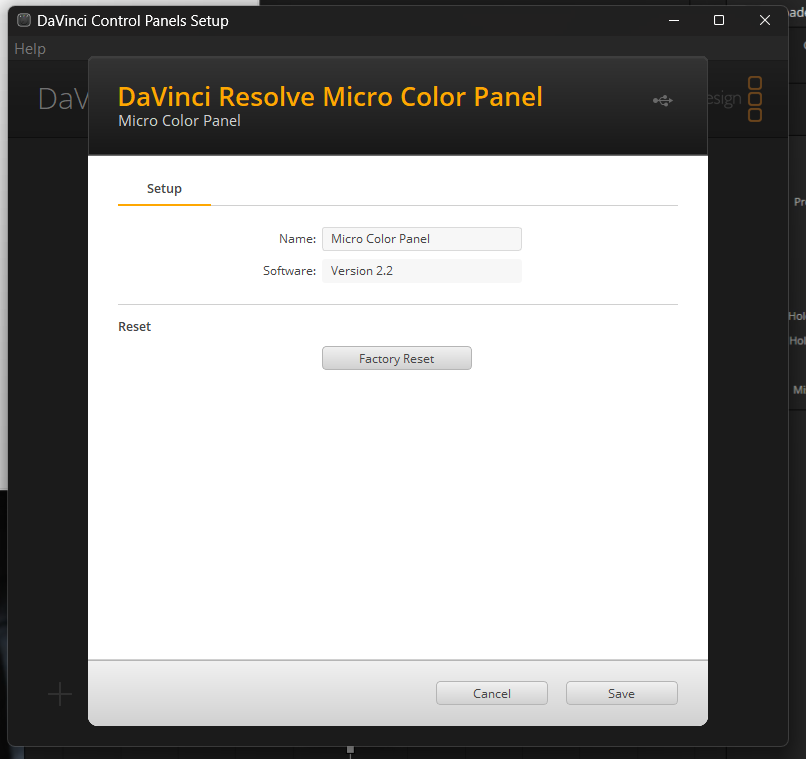
- Screenshot 2024-07-16 114529.png (35.04 KiB) Viewed 1323 times
In the meantime, going to get a powered USB hub so that USB power issues aren't a concern.
Re: Micro Color Panel suddenly not recognized.

Posted:
Fri Apr 18, 2025 10:38 pmby Phil999
because of playback problems in Resolve, i disconnected Bluetooth of Speed Editor and Micro Color Panel. After that I tried to connect Bluetooth again, and had the problem with "Driver Error". Running DaVinci Control Panels app, I connected both panels via USB, selected one after the other, controller settings, press OK.
Closed DaVinci Control Panels app, and tried to connect Bluetooth. It took several attempts, again with the "Driver Error", with both panels, but eventually both indicated "Connected" again.
Now everything works as it should. Playback in Resolve 20 beta is smooth again, and both panels connect upon starting Resolve. There still are a few hiccups during playback, but only a few. And when winding back and playing back the same clips, playback is smooth.