Page 1 of 2
DaVinci Resolve 19 Crashes all the time

Posted:
Mon Aug 19, 2024 2:36 pmby Shurik
Hello guys!
I was looking to move from Premiere to DaVinci, installed beta 19 two days ago, created a test project, but now it keeps crashing when I open any existing project.
I run windows 10, DaVinci Beta version 19 (build 59), AMD platform, all drivers are up to date
I uploaded to wetransfer Windows system info file + DaVinci-Resolve-logs:
https://we.tl/t-dUS6xjsuk9Any chance someone can see what is wrong or let me know how to troubleshoot it? I tried a few different thing I found on the web, but nothing solved the problem.
Thank you!
Re: DaVinci Resolve 19 Crashes all the time -

Posted:
Tue Aug 20, 2024 8:26 pmby Shurik
Hello folks! Any chance someone is having the same issues or is it me doing something wrong?
Re: DaVinci Resolve 19 Crashes all the time

Posted:
Wed Aug 21, 2024 6:20 amby Peter Chamberlain
I'm having trouble seeing what GPU you have installed?
And which GPU driver?
Is this a laptop, or a Surface or Notebook?
Re: DaVinci Resolve 19 Crashes all the time

Posted:
Wed Aug 21, 2024 8:23 pmby Shurik
Peter Chamberlain wrote:I'm having trouble seeing what GPU you have installed?
And which GPU driver?
Is this a laptop, or a Surface or Notebook?
Thanks Peter. This is a Radeon RX 6800, PC.
Re: DaVinci Resolve 19 Crashes all the time

Posted:
Wed Aug 21, 2024 11:54 pmby Patrick Strenk
I use DaVinci Resolve 19 Beta 6 daily and it has been incredibly stable as usual. I had 1 crash but it was clearly an xml from a client and DR would freeze when I tried to load that specific xml.
Re: DaVinci Resolve 19 Crashes all the time

Posted:
Thu Aug 22, 2024 12:23 amby Shurik
Patrick Strenk wrote:I use DaVinci Resolve 19 Beta 6 daily and it has been incredibly stable as usual. I had 1 crash but it was clearly an xml from a client and DR would freeze when I tried to load that specific xml.
I see. I would like to use DaVinci, but it's crashing every single time. Any suggestion how to understand what could be wrong?
Re: DaVinci Resolve 19 Crashes all the time

Posted:
Thu Aug 22, 2024 5:38 pmby Shrinivas Ramani
Hi Patrick,
It would help if we had a link to a copy of the XML and a description of your system.
Thank you
Shrinivas
Re: DaVinci Resolve 19 Crashes all the time

Posted:
Fri Aug 23, 2024 1:04 pmby Shurik
Shrinivas Ramani wrote:Hi Patrick,
It would help if we had a link to a copy of the XML and a description of your system.
Thank you
Shrinivas
Hi Shrinivas,
I've uploaded Windows system info file + DaVinci-Resolve-logs to here:
https://we.tl/t-dUS6xjsuk9Could you please let me know how to get the XML?
Is there anything I can look for in these logs?
Re: DaVinci Resolve 19 Crashes all the time

Posted:
Sat Aug 24, 2024 11:24 amby driedeker
when you say drivers are up to date are you using broken pro driver or the working adrenaline one.
Re: DaVinci Resolve 19 Crashes all the time

Posted:
Sat Aug 24, 2024 5:47 pmby Shurik
driedeker wrote:when you say drivers are up to date are you using broken pro driver or the working adrenaline one.
Adrenaline one. Is there a way I can read these logs?
Re: DaVinci Resolve 19 Crashes all the time

Posted:
Mon Aug 26, 2024 2:02 pmby Shurik
Is there anything I can check myself?
Re: DaVinci Resolve 19 Crashes all the time

Posted:
Mon Aug 26, 2024 7:25 pmby Dwaine Maggart
It appears you have displays connected to both the onboard graphics port and the RX6800 card. If this is true, all displays must be connected to the RX6800 card. Does that help?
If that doesn't help, I suspect you have an AMD driver issue. I'd suggest the following:
Remove the current AMD GPU driver with the DDU app.
This is a Forum thread that describes how to get and use DDU to uninstall GPU drivers. This thread was in reference to removing an Intel GPU driver. Same process, just select AMD instead of Intel.
viewtopic.php?f=21&t=119852&hilit=%2Bddu#p659861Then install the AMD 23.8.2 driver, which you download with this link:
https://drivers.amd.com/drivers/whql-am ... -aug31.exeIf that still doesn't help, send another Resolve log, and a new NFO file.
Re: DaVinci Resolve 19 Crashes all the time

Posted:
Mon Aug 26, 2024 10:25 pmby birdus
Hung within the first few minutes of use for me, too.
Re: DaVinci Resolve 19 Crashes all the time

Posted:
Mon Aug 26, 2024 11:08 pmby Dwaine Maggart
Need a Resolve diagnostics log and Windows System Information .NFO file
Re: DaVinci Resolve 19 Crashes all the time

Posted:
Tue Aug 27, 2024 7:04 pmby Shurik
Dwaine Maggart wrote:It appears you have displays connected to both the onboard graphics port and the RX6800 card. If this is true, all displays must be connected to the RX6800 card. Does that help?
If that doesn't help, I suspect you have an AMD driver issue. I'd suggest the following:
Remove the current AMD GPU driver with the DDU app.
This is a Forum thread that describes how to get and use DDU to uninstall GPU drivers. This thread was in reference to removing an Intel GPU driver. Same process, just select AMD instead of Intel.
viewtopic.php?f=21&t=119852&hilit=%2Bddu#p659861Then install the AMD 23.8.2 driver, which you download with this link:
https://drivers.amd.com/drivers/whql-am ... -aug31.exeIf that still doesn't help, send another Resolve log, and a new NFO file.
Thanks Dwaine! No, just RX6800 is connected. The onboard one is disabled.
Sure, let me try to uninstall & install the driver.
Re: DaVinci Resolve 19 Crashes all the time

Posted:
Thu Aug 29, 2024 12:46 amby Tee-Bone
I am having a similar problem. I just upgraded to 19, and nothing works. It crashes after a few seconds anytime I try to do anything in the project, even just playing it. Sadly, I can't revert back to 18 since the project was opened in 19, so I'm stuck. I will start a new post so I can post my own log report
Re: DaVinci Resolve 19 Crashes all the time

Posted:
Thu Aug 29, 2024 8:50 pmby Tee-Bone
As a followup to my previous post, it seems this is only happening on my Monterey System. My M1 Sonoma system is able to open and edit the same project.
Re: DaVinci Resolve 19 Crashes all the time

Posted:
Fri Aug 30, 2024 12:11 amby Dwaine Maggart
I would note this info from the Read More area of the Resolve 19 downloads area:
Minimum system requirements for Mac OS
Mac OS 13 Ventura.
8 GB of system memory. 16 GB when using Fusion.
Blackmagic Design Desktop Video 12.9 or later.
GPU which supports Metal.
Re: DaVinci Resolve 19 Crashes all the time

Posted:
Fri Aug 30, 2024 8:52 amby Rowante
I have this same problem on my PC. The only thing I can add to the conversation is that uninstalling Desktop Video enables me to open and edit the project without it crashing. I am going to trial older version of Desktop Video to see if I can find a stable version.
Re: DaVinci Resolve 19 Crashes all the time

Posted:
Fri Aug 30, 2024 9:11 amby Rowante
Desktop video 14.0.0 seems to be stable, I'm back up and running without my project crashing.
Re: DaVinci Resolve 19 Crashes all the time

Posted:
Fri Aug 30, 2024 2:17 pmby Tee-Bone
Dwaine Maggart wrote:I would note this info from the Read More area of the Resolve 19 downloads area:
Minimum system requirements for Mac OS
Mac OS 13 Ventura.
8 GB of system memory. 16 GB when using Fusion.
Blackmagic Design Desktop Video 12.9 or later.
GPU which supports Metal.
Yes, my Monterey system meets the requirements... still crashing with DR19. Hopefully, I will get a response to my report which includes the log file.
Re: DaVinci Resolve 19 Crashes all the time

Posted:
Fri Aug 30, 2024 5:40 pmby Dwaine Maggart
The earliest supported macOS version for Resolve 19 is macOS 13, Ventura.
Monterey is macOS 12. It does not meet all the requirements.
Re: DaVinci Resolve 19 Crashes all the time

Posted:
Sat Aug 31, 2024 9:57 pmby BurnInMyLight
Also mine is crushing very often.
Once each 10 minutes or more
Re: DaVinci Resolve 19 Crashes all the time

Posted:
Sun Sep 01, 2024 7:17 amby Uli Plank
@Pietro
That's not normal, so try this:
viewtopic.php?f=21&t=90190
Re: DaVinci Resolve 19 Crashes all the time

Posted:
Mon Sep 02, 2024 5:56 pmby igginabind@gmail.com
I'm having a similar problem. Resolve 18.6 worked fine on my Lenovo Legion, window 11 machine (Ryzen 9 5900/32MB ram/3060 Nvidia card). Clicked "Update" from menu, got 1 or 2 error boxes pop up in install, but install completed. Now, when I attempt to launch the Resolve.exe file, it gets to "Loading Projects", then it stops and closes, leaving me on my desktop. Even when I uninstalled all Black Magic software, did a fresh install of Resolve 19, still does the same thing. No clue what to do now.
Re: DaVinci Resolve 19 Crashes all the time

Posted:
Tue Sep 03, 2024 2:28 pmby BurnInMyLight
Thanks for reply,
I have a good PC new and high perf with AMD Ryzen 9 7950X3D 16-Core Processor 4.20 GHz,
64 gb ram high speed
and
AMD Radeon RX 7900 XTX
May be is not the best but for sure i'm not running old stuff.
DaVinci is the only thing that crush
Re: DaVinci Resolve 19 Crashes all the time

Posted:
Tue Sep 03, 2024 3:10 pmby Uli Plank
Driver? Crash log?
Re: DaVinci Resolve 19 Crashes all the time

Posted:
Tue Sep 03, 2024 7:29 pmby BurnInMyLight
The log is too big 140mb and the forum doesn't allow me to add.
The crash log only is a text message and the extension is not allowed
Driver AMD updated
Re: DaVinci Resolve 19 Crashes all the time

Posted:
Tue Sep 03, 2024 8:36 pmby Uli Plank
Put the log on a cloud service and post the link for the developers to analyze.
It should be a zip file, BTW.
Re: DaVinci Resolve 19 Crashes all the time

Posted:
Tue Sep 03, 2024 10:49 pmby GamerKitty Euphoric
Mine crashes a lot too, but my entire project file is almost 2TB in size, so I don't blame it ... My project is way too big for Davinci to handle.
Re: DaVinci Resolve 19 Crashes all the time

Posted:
Wed Sep 04, 2024 12:25 amby Rowante
I'm back to square one today, crashing with my Ultrastudio 4K connected, fine if it's not.
Re: DaVinci Resolve 19 Crashes all the time

Posted:
Mon Sep 09, 2024 1:47 amby trogers
Hi, I'm noticing crashing as well with 19.1 however it seems that it may somehow either be related to my project settings or the videos I'm getting off my iPhone or both. If I create a new project and import HD DNxHR videos then I don't have any issues, but when I create an HDR project and import videos from my iPhone 15 MPEG-H Part2/HEVC (H.265) or H264 - MPEG-4 AVC Davinci completely crashes my PC with a blue screen. I get the crash when I attempt to play the video in Resolve (I've tried on both the Cut and Edit pages). The video will start and play for around 2 seconds while stuttering before the mouse pointer turns to a spinning wheel and then the system goes down. I updated my Nvidia driver for my 4090 card to the latest studio driver. Resolve is set to only use this card. Crash logs attached.
Would love any help, thanks!
Travis
Machine specs:
Windows 11, AMD 3970x, 128GB RAM, Nvidia 4090 (Studio driver version 560.81)
Project Settings:
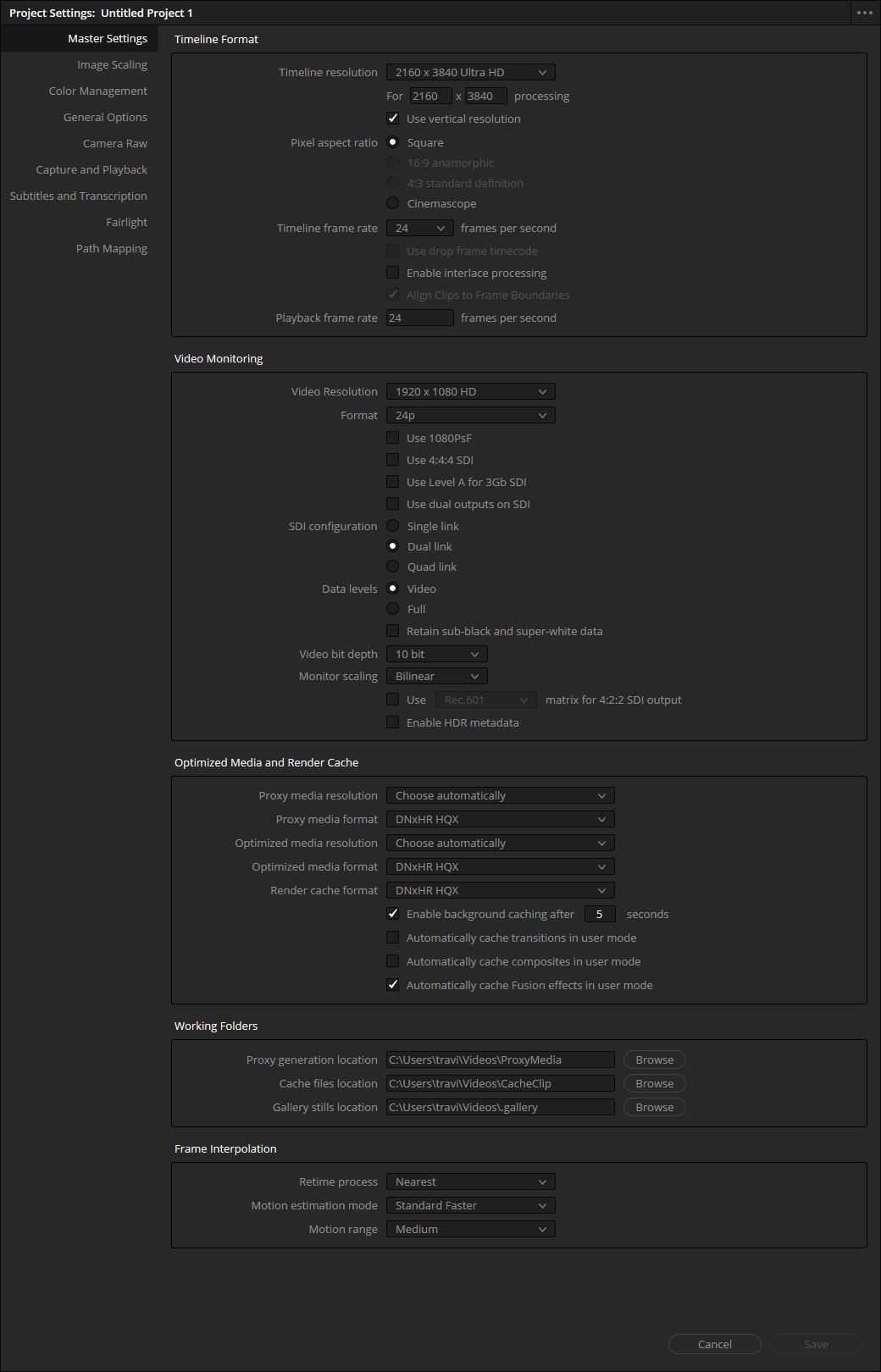
- resolve project settings.png (180.54 KiB) Viewed 17934 times
GPU Settings:
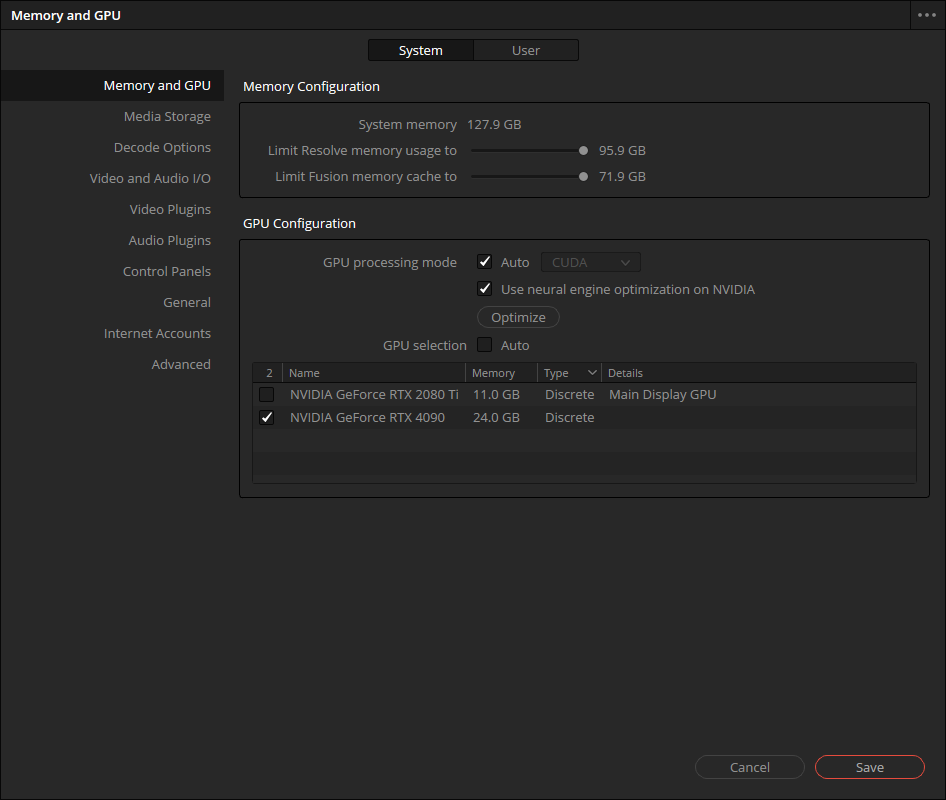
- davinci memory and gpu settings.png (65.79 KiB) Viewed 17934 times
Here are my crash logs:
Re: DaVinci Resolve 19 Crashes all the time

Posted:
Wed Sep 11, 2024 2:53 amby Dwaine Maggart
Resolve does not support using dissimilar GPU's as you have.
Ideally, remove the RTX 2080Ti. Short of that, move any GUI displays to the RTX 4090 card (nothing connected to the RTX 2080Ti), and in Resolve Preferences - System - Memory and GPU, in the GPU Configuration area, deselect the RTX 2080Ti.
See if that makes things happier.
Re: DaVinci Resolve 19 Crashes all the time

Posted:
Thu Sep 12, 2024 3:10 pmby HammyAW
Why are Davinci not looking into this problem??
It seems many users are experiencing freezing while editing.
Mine runs for a few seconds, freezes and the I get Davinci Resolve is not responding.
Davinci Resolve 19
Re: DaVinci Resolve 19 Crashes all the time

Posted:
Thu Sep 12, 2024 9:55 pmby Dwaine Maggart
After you restart from a crash:
In the Resolve Help menu, select "Create Diagnostics Log on Desktop"
This will place a Resolve log file named similar to this on your Windows desktop: DaVinci-Resolve-logs-20181228_140434.zip (You may not see the .zip extension if your system is set to hide known extensions).
Then open the Windows System Information app and do a File - Save (Not a File Export), which will generate a .NFO file.
Place both those files on a file sharing site and provide links to the files here. Make sure the links don't require access credentials.
If you are a new Forum user, you may not be allowed to post URLs. If this happens, just put a space near the front of the URL, so the system doesn't think it's a URL.
Re: DaVinci Resolve 19 Crashes all the time

Posted:
Thu Sep 12, 2024 11:59 pmby KierreKikkeli
For me it seems like for some reason DVRS 19 does not support nordic alphabet... I've had a "ä" in my broll source folder name since 2019 and changing it to a "a" fixed some issues atleast -.-
Re: DaVinci Resolve 19 Crashes all the time

Posted:
Fri Sep 13, 2024 2:21 amby Username
KierreKikkeli wrote:For me it seems like for some reason DVRS 19 does not support nordic alphabet... I've had a "ä" in my broll source folder name since 2019 and changing it to a "a" fixed some issues atleast -.-
Tested on Studio 19.0.0 and 19.0.1b6
With åäö in both a source file name and as well as the folder name in which the source file was located and it worked without problem for me.
Postgres server and files both locally on Mac as well as on network storage hosted on Mac.
Re: DaVinci Resolve 19 Crashes all the time

Posted:
Fri Sep 13, 2024 8:13 amby Peter Chamberlain
GamerKitty Euphoric wrote:Mine crashes a lot too, but my entire project file is almost 2TB in size, so I don't blame it ... My project is way too big for Davinci to handle.
Kat. Avatar 1 and 2 were on Resolve. Trust me, your project isn’t as big.
If your system is inadequate you will need to cut it into separate sections.
Please let’s focus on facts. Follow the FAQs and Dwaine’s instructions.
Re: DaVinci Resolve 19 Crashes all the time

Posted:
Fri Sep 13, 2024 9:07 amby Tony359
2TB is how many seconds of a movie like Avatar 2?

Re: DaVinci Resolve 19 Crashes all the time

Posted:
Fri Sep 13, 2024 9:56 amby Shrinivas Ramani
Kat
A quick sidebar on project size.
I hope you mean your entire project including the media is 2 TB? And not just the project file.
Regardless, you can test your hypothesis on project size by exporting some timelines and creating a new project with them. And see if that affects your experience. You can further create a new project library on your desktop, and copy the project there to avoid render jobs and sound libraries and power bins etc from the previous project library from impacting your test.
If it does make a difference and you really want to carry on in the same project, there are ways to "scale" responsiveness of large projects. Under user preferences, Project save and load, you can set Resolve to load timelines on demand. You can right click and set older timelines and timeline versions to disabled.
If your reason for reusing the project is to reuse media and common elements, you can enable dynamic switching, create a new project and copy the elements across preserving hierarchy. You can store your most frequent elements in power bins.
For machines with 4-8 GB VRAM, render caches and render in place are valuable. Once your underlying issues have been sorted out, I would really encourage you to try render caches again, even if you set it to User and act on your own selection of clips.
Regards
Shrinivas
Re: DaVinci Resolve 19 Crashes all the time

Posted:
Fri Sep 13, 2024 4:28 pmby tvanauken
My recommendation is not to use the beta versions of Resolve to test with. The final version of Resolve 18 is very stable. Understanding you may want the features of 19, but you are evaluating a beta release of the software.
I have been using Resolve for years, and love it. I would consider Premiere number 3 is editing. With Resolve being # 1 - Media Composer being # 2, and Adobe Premiere being # 3
Just my opinion
Re: DaVinci Resolve 19 Crashes all the time

Posted:
Sat Sep 14, 2024 6:07 pmby jacquesmk2
I personnaly don't load any video, just 1 audio mp3 (length approx 1 minute), and it constantly crashes.
EDIT : it looks like it no longers handles asio4all drivers for audio, since going back to my normal motherboard's drivers fixed the problem.
Re: DaVinci Resolve 19 Crashes all the time

Posted:
Wed Oct 02, 2024 6:44 pmby jimhestermanPhotography
Having this issue on my m1 Max Macbook Pro. I have the power... HALP. This sucks. It's crashing like a crazy amount of times a day.
Re: DaVinci Resolve 19 Crashes all the time

Posted:
Wed Oct 02, 2024 11:53 pmby Username
jimhestermanPhotography wrote:Having this issue on my m1 Max Macbook Pro. I have the power... HALP. This sucks. It's crashing like a crazy amount of times a day.
Hello and welcome.
Begin reading the faq and follow the steps, generate and supply a link to your logs.
Without those no one will be able to help out.
viewtopic.php?f=21&t=90190
Re: DaVinci Resolve 19 Crashes all the time

Posted:
Sun Oct 06, 2024 6:42 pmby moraesmv
I just started having this issue.
Updated from 18.6 to 19.0.2 and now when opening freezes on the project selection page and crashes.
looked at several posts and sites, here are the current steps taken:
System
-Windows pro 11 (latest patches)
- Intel core i9-13900K 32 processors
- 64 Gb Ram
- NVidia GeForce RTX 4070 Ti 12 Gb (latest updates dedicated NVidia Studio Driver)
- main HD has 2Tb free
Have disabled onboard GPU
Have tried in compatibility mode
Have uninstalled and reinstalled several times
Have change graphics setting for High performance using NVidia GPU
Have expanded virtual memory for 1 Tb
but it continue to fail, have looked on Task Manager for a lingering process, but unable to find any process besides the one marked as (Not Responding) that shows after 3 seconds of starting the software.
Thank you in advance.
Re: DaVinci Resolve 19 Crashes all the time

Posted:
Tue Oct 08, 2024 10:53 pmby Dwaine Maggart
In a File Explorer window, go to:
C:\Program Files\Blackmagic Design\DaVinci Resolve
and run CaptureLogs
This will place a Resolve log file named similar to this on your Windows Desktop: DaVinci-Resolve-logs-20181228_140434.zip (You may not see the .zip extension if your system is set to hide known extensions).
Then open the Windows System Information app and do a File - Save (Not a File Export), which will generate a .NFO file.
Place both those files on a file sharing site and provide links to the files here. Make sure the links don't require access credentials.
If you are a new Forum user, you may not be allowed to post URLs. If this happens, just put a space near the front of the URL, so the system doesn't think it's a URL.
Re: DaVinci Resolve 19 Crashes all the time

Posted:
Wed Oct 09, 2024 12:13 amby moraesmv
Dwaine Maggart wrote:In a File Explorer window, go to:
C:\Program Files\Blackmagic Design\DaVinci Resolve
and run CaptureLogs
This will place a Resolve log file named similar to this on your Windows Desktop: DaVinci-Resolve-logs-20181228_140434.zip (You may not see the .zip extension if your system is set to hide known extensions).
Then open the Windows System Information app and do a File - Save (Not a File Export), which will generate a .NFO file.
Place both those files on a file sharing site and provide links to the files here. Make sure the links don't require access credentials.
If you are a new Forum user, you may not be allowed to post URLs. If this happens, just put a space near the front of the URL, so the system doesn't think it's a URL.
Thank you Dwaine,
Based on the logs generated, I was able to find that my Python was not properly installed, after removing and reinstalling and confirming the correct path was on the environment variable PYTHONPATH Davinci resolve started to work again
Really appreciate.
Re: DaVinci Resolve 19 Crashes all the time

Posted:
Thu Oct 24, 2024 6:07 amby Dominik Monti
Hello everyone
Unfortunately I also have problems with version 19. Up to and with 18.6.5 Studio there were no problems except for occasional crashes, little to no problems with version 19 beta 4, 5 and 6.
Since upgrading to version 19.0 until today 19.0.3, there have been problems preventing smooth operation:
1. Constantly recurring crashes or delays (few seconds to minutes) of the programme, as a result of actions with the mouse. In particular when marking multiple clips (audio and video), deleting or moving clips or groups of clips.
2. Occasional interruption of playback. First freeze, then crash.
3. Sudden lack of audio playback. After changing the timeline and returning, the audio is audible again.
System utilisation: All CPU, GPU, RAM and network values show low to marginal utilisation during editing. The extensions and updates have had no positive effect on performance.
Attempted solution:a) RAM expansion laptop from 32 to 64 GB
b) Update from Windows 11 Home to 24H2 and RTX driver
c) RAM expansion Synology DS923+ from 4 GB to 32 GB
System:Computer: Lenovo Legion 5 15ITH6H
Processor: 11th Gen Intel(R) Core(TM) i7-11800H @ 2.30GHz 2.30 GHz
Logs & NFOhttps://1drv.ms/f/s!Aq42ub7pqdfO624aVcf ... K?e=J6sGvVI can't recognise the problem. Any good ideas? I'm in the middle of a project that I started on version 19 beta. So, a rollback to 18.x.x doesn't seem to be appropriate..
Thanks for any good ideas.
Dominik
Re: DaVinci Resolve 19 Crashes all the time

Posted:
Fri Oct 25, 2024 12:01 amby Dwaine Maggart
All your current logs are using this project: 2024 Tessin
Please send a project export .drp of that.
None of your crash logs have crash dump info in them. So it's not obvious what might be causing an issue. Is Resolve hanging, and you are force quitting it? Or is it crashing to the desktop?
Your NFO error log shows lot of issues with the LogiOptions process. Open Windows Task Manager and select the Startup Apps area, and Disable the LogiOptions app, reboot, and see if that has any effect.
The one Resolve error in the NFO is Lua related. Are you using Fusion effects or comps in the project that could be using Lua? Or scripts or anything else that might be using Lua?
Re: DaVinci Resolve 19 Crashes all the time

Posted:
Sat Oct 26, 2024 6:46 amby Dominik Monti
Dear Dwaine
Thank you for your reply. I have deactivated the LogiOption process in the startup, unfortunately without positive results. Resolve still hangs for seconds to minutes. Most of the time Resolve comes back, sometimes the freeze leads to a crash or I have to kill the Resolve process myself.
I'm not aware of anything that works with Lua, but I'm not very familiar with it either. Fusion effects are implemented, but from my point of view they are not that complicated.
What I have seen in the Task Manager is that the network activity does increase dramatically when Resolve hangs while I am trying to mark/copy, mark/move or mark/delete clips. As soon as the network activity subsides, Resolve becomes available again for further input.
My data is stored on a Synology NAS DS923+. However, I see no connection between the network activity and, for example, the mark/delete process in the timeline.
Any further help is welcome. The export file and a screenshot of the task manager are available in OneDrive. =>
https://1drv.ms/f/s!Aq42ub7pqdfO624aVcf ... K?e=oI3XzzThanks a lot.
Best regards
Dominik