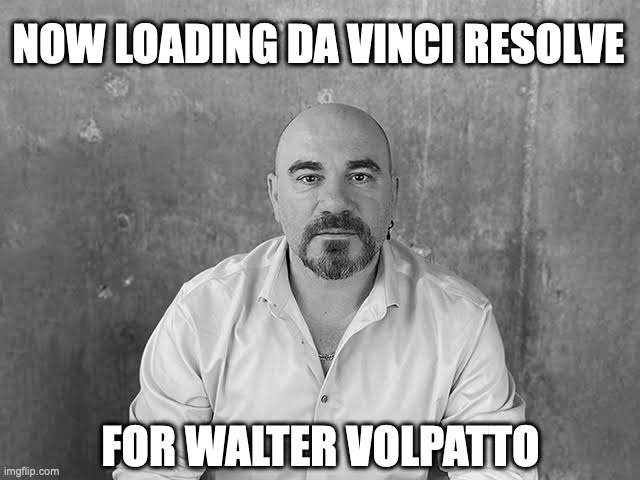John Paines wrote: Hell, you could do a minor Masters thesis on the content of these splash-screens. Every regrettable fantasy of what used to animate the indie film racket -- now mostly youtube -- is there for the taking.
Here you go:
;D
Minor Master’s Thesis: An Analysis of the Content of Program Splash Screens
Abstract: This thesis explores the visual and informational content of program splash screens, focusing on their role as the first point of user interaction with software applications. Splash screens serve as introductory or loading screens that appear when a program is launched, typically containing key visual elements like logos, product names, and version information. This study aims to analyze how splash screens communicate essential information, build brand identity, and enhance user experience while waiting for the program to load. Through a comparative analysis of various splash screens from diverse industries, this research investigates common design patterns, psychological effects, and the evolving function of splash screens in modern software.
1. Introduction
1.1 Background
Splash screens are often a transient part of software applications, designed to bridge the gap between launching the software and reaching full functionality. While their purpose is primarily practical — to indicate that the program is loading — splash screens also perform several secondary functions. These include reinforcing brand identity, setting user expectations, and, in some cases, providing technical information or legal notices.
1.2 Problem Statement
Despite their ubiquity, splash screens are often overlooked in software studies. Given that they represent the first interaction between the user and the software, it is important to understand their content and design principles. This study seeks to investigate how these screens are structured and the ways in which they impact the user's perception of the software.
1.3 Research Questions
What are the common visual and textual elements found in splash screens across different types of software?
How do splash screens affect user experience and perceptions of software quality?
To what extent do splash screens serve as marketing or branding tools for software developers?
1.4 Objectives
This study aims to:
Analyze the components and structure of program splash screens.
Explore the user’s emotional and cognitive response to splash screens.
Identify trends in the use of splash screens across different industries.
2. Literature Review
2.1 Splash Screens in User Interface (UI) Design
Splash screens are considered part of UI design and contribute to the first impressions users form about an application. Research into UI design principles highlights the importance of initial impressions in software, emphasizing how early interaction can shape user satisfaction and perception of performance.
2.2 Cognitive and Emotional Impact of Splash Screens
Several studies have focused on the psychology of waiting and user expectations in software loading times. Splash screens play a key role in managing the cognitive load during this waiting period, offering visual distractions, progress indicators, or even interactive elements to maintain user engagement.
2.3 Branding and Visual Identity
Splash screens are often used as an extension of a company’s brand. Logos, color schemes, and typography associated with a particular brand are typically present, aligning with the overall visual identity of the company or product. This aspect of splash screens can play a significant role in reinforcing brand recall.
3. Methodology
3.1 Sample Selection
For the purpose of this study, a purposive sampling approach will be used to select a diverse set of software programs from different industries, including:
Creative software (e.g., Adobe Photoshop, AutoCAD)
Business and productivity tools (e.g., Microsoft Office, Slack)
Video games (e.g., Fortnite, The Sims)
Development tools (e.g., Visual Studio, IntelliJ IDEA)
3.2 Data Collection
Splash screens will be collected through the following means:
Screenshots captured upon software launch
Analysis of promotional material or software guides where splash screens are documented
3.3 Analytical Framework
The collected splash screens will be analyzed using a mixed-method approach:
Visual Content Analysis: Identifying common elements such as logos, version numbers, product names, progress indicators, and other visual design features.
Textual Content Analysis: Evaluating the presence of product names, developer information, copyright notices, and any legal disclaimers.
Psychological Analysis: Examining the emotional and cognitive response elicited from users through surveys and literature synthesis on user experience (UX).
3.4 Survey Design
To assess user reactions to splash screens, a survey will be conducted. Participants will be asked to rate the following factors:
Aesthetic appeal
Perceived professionalism
Level of frustration or satisfaction experienced during the loading time
4. Analysis and Findings
4.1 Common Elements in Splash Screens
Initial analysis suggests that most splash screens share a set of common elements:
Logo and Product Name: Present in nearly all splash screens, often prominently displayed.
Version Information: Common in professional and developer tools, less so in consumer applications.
Progress Indicators: Essential for programs with longer loading times, such as games or complex software suites.
Legal Notices or Copyright Information: Present in many, especially business software.
4.2 Differences Across Industries
The content and complexity of splash screens vary significantly depending on the industry. For example:
Creative Software: Typically feature visually rich, artistic splash screens, often including illustrations or animations related to the software’s function.
Business Tools: Tend to be more minimalistic, focusing on functionality and efficiency, with less visual flourish.
Games: Often employ highly detailed splash screens that showcase character art, world-building elements, or promotional material for upcoming updates.
4.3 User Experience and Perception
Survey results indicate that users generally appreciate splash screens with progress indicators, as they provide a sense of transparency about loading times. However, users also express frustration when splash screens remain static for extended periods or lack interactive elements (such as loading bars or animations).
5. Discussion
5.1 The Role of Splash Screens in Brand Reinforcement
Splash screens serve as a powerful tool for reinforcing brand identity. When done correctly, they can leave a lasting positive impression on the user. This effect is particularly strong in creative industries where the visual design of the splash screen often mirrors the creative capabilities of the software itself.
5.2 Psychological Impact on Users
The psychological impact of splash screens is closely tied to user expectations. Loading screens that include visual feedback, such as progress bars or engaging animations, significantly reduce user frustration, particularly for programs with longer load times. The lack of such feedback can lead to negative perceptions of the software's efficiency.
5.3 The Evolution of Splash Screens
Over time, splash screens have evolved from simple loading indicators to sophisticated marketing tools. With the rise of high-quality visuals and animations, companies have increasingly used splash screens to showcase product features or advertise updates. In some cases, splash screens have become interactive, allowing users to explore new features while waiting for the software to load.
6. Conclusion
Splash screens are a small but significant part of the user’s interaction with software. Through this study, we have identified common design elements and explored the impact of splash screens on user experience, branding, and perception of software quality. While splash screens may be transient in nature, their design and content can have a lasting impact, shaping the overall user experience and influencing perceptions of the software and the brand behind it.
6.1 Implications for Designers
Designers should prioritize providing useful feedback to users during the loading process, whether through progress bars, animations, or interactive elements. Simultaneously, splash screens offer a key opportunity for brand reinforcement and should be integrated into the broader visual identity strategy of the software.
6.2 Recommendations for Future Research
Further research could focus on the role of animated and interactive splash screens, examining whether these features contribute to user satisfaction or distract from the user’s focus. Additionally, as technology progresses, the relevance of splash screens may diminish, and their evolution should be monitored.
References
Nielsen, J. (2000). Designing Web Usability: The Practice of Simplicity. New Riders Publishing.
Norman, D. A. (2004). Emotional Design: Why We Love (or Hate) Everyday Things. Basic Books.
Kuutti, K. (1996). Activity Theory as a Potential Framework for Human-Computer Interaction Research. In B. A. Nardi (Ed.), Context and Consciousness: Activity Theory and Human-Computer Interaction. MIT Press.
Saffer, D. (2009). Designing for Interaction: Creating Smart Applications and Clever Devices. New Riders.
https://sites.google.com/view/frankglen ... sh-screens