You can get information about usage, by for example getting a column in the list view called "usage".
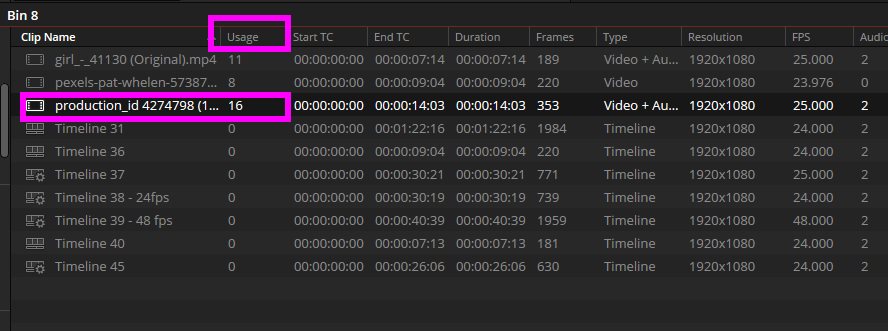
- sshot-1330.jpg (59.12 KiB) Viewed 362 times
You can see number of times, clip was used in a timeline. If you click on it in the menu you can find the timelime.
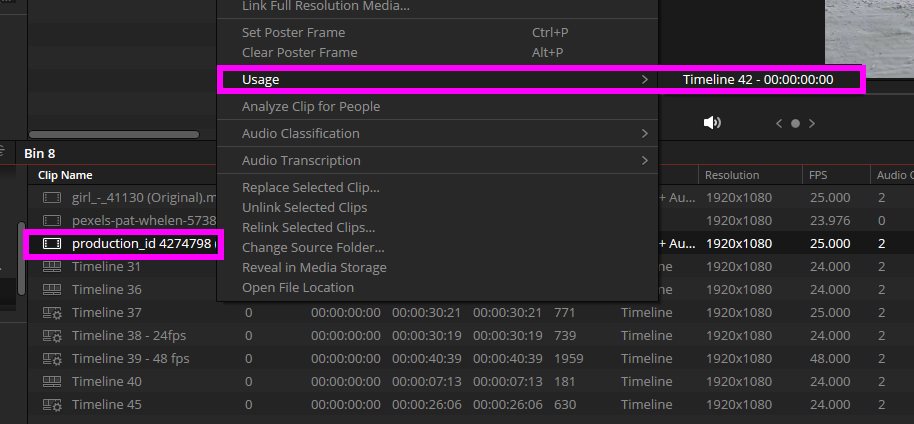
- sshot-1331.jpg (65.44 KiB) Viewed 362 times
And if you have large project with lot of clips and thumbnails with lot of offline and online stuff, you can update the usage data.
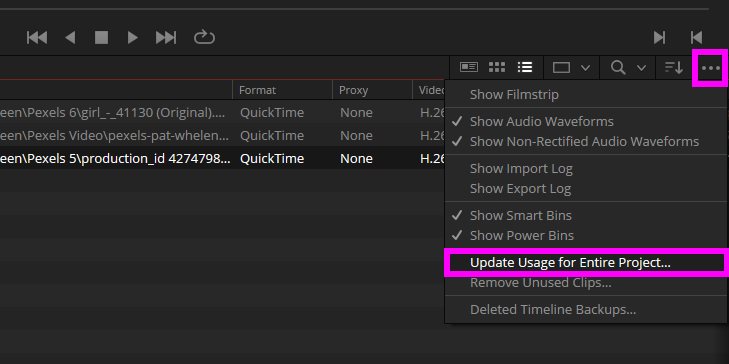
- sshot-1332.jpg (37.1 KiB) Viewed 362 times
Ingest and Organize Media | Chapter 18 Adding and Organizing Media with the Media Pool page 402 of the reference manual has more information. You can find it in the help menu.
Thumbnail Clip Usage Indicators
Whenever you open a timeline, all thumbnails in the Media Pool automatically update to show highlighted usage bars to let you know which parts of that clip are used in that timeline.
Colored red highlights at the bottom of the thumbnail indicate which parts of a clip are used by the currently open timeline. If you right-click on a thumbnail that shows usage, a Usage submenu shows you a list of each instance of that clip in the currently open timeline. Choosing an instance from this list jumps the playhead to that clip in the Timeline.