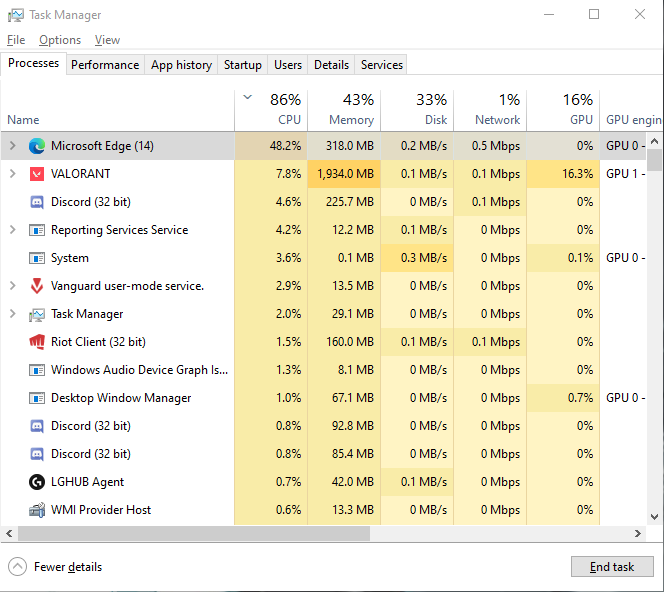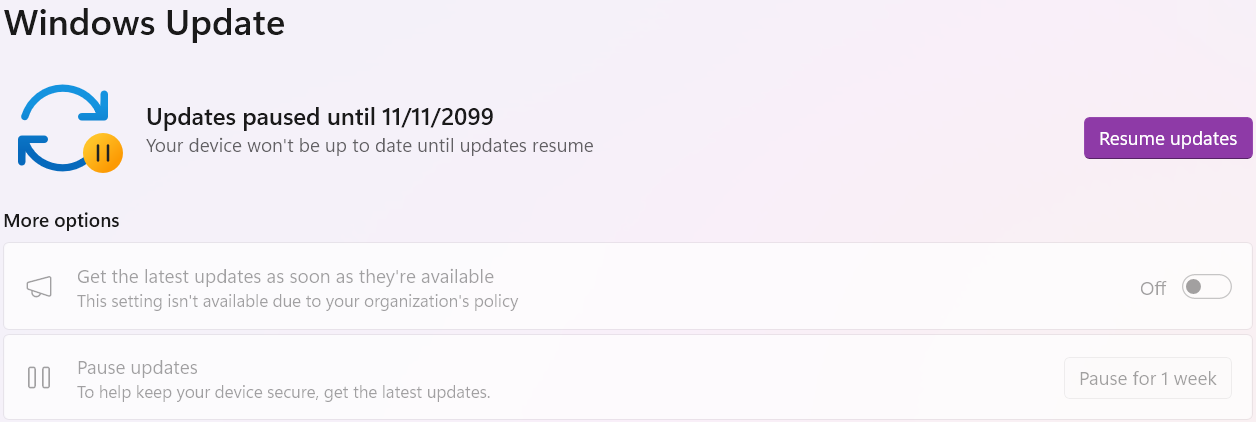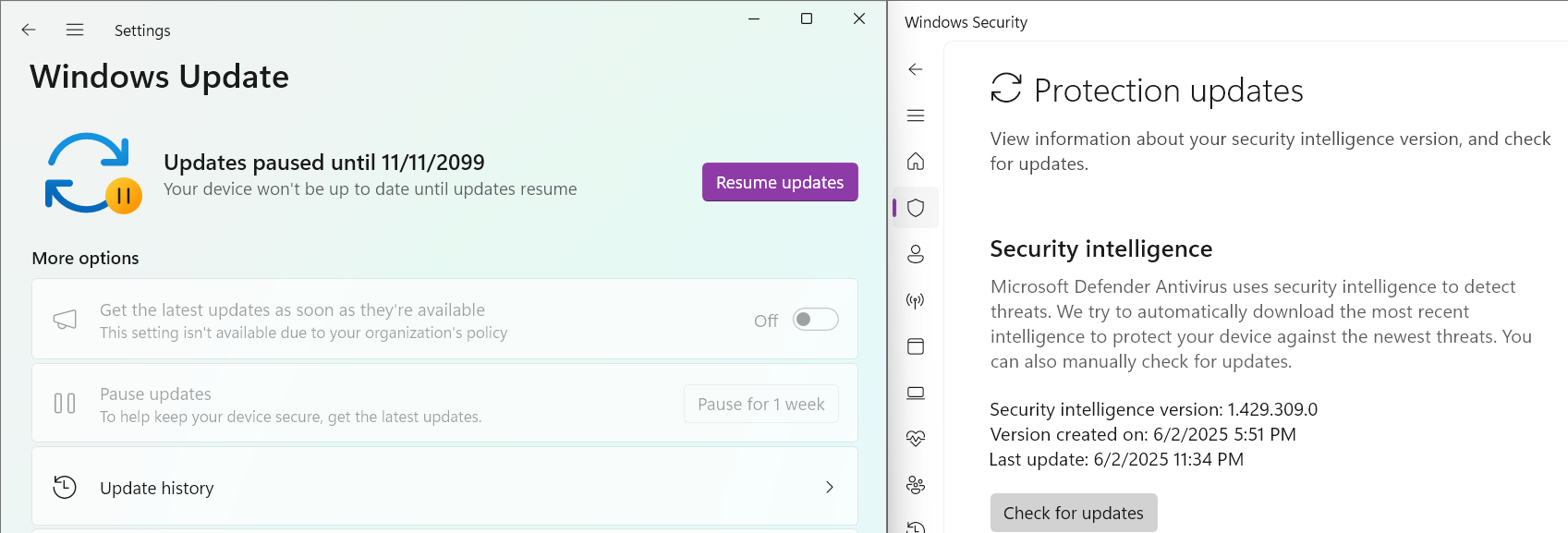DaVinci Resolve unusable on new PC
So I worked with DaVinci Resolve 19 on an older computer with no problems whatsoever, but since I recently put together a new PC (with specs listed as below), my DVR is pretty much unusable most of the time because:
It freezes and stutters constantly as soon as I load/create a project, and that's even with an empty timeline AND empty media pool. Even opening preferences or project settings takes about 10 seconds and switching between pages (Edit, Fusion, Color, Fairlight etc.) makes DVR show as not responding but after about 5 - 10 seconds it loads that page, but doing any other process like putting something from the media pool to timeline or playback or anything takes up to 30 seconds of DVR being completely frozen.
I set the system memory limits on max, discrete GPU with CUDA processing since I have nVidia, proxy generation, installed latest Studio drivers and tried Game Ready Drivers too, latest DVR 19.1.3 build 7, latest windows drivers - everything.
DVR hits barely 20% of CPU usage when not responding/freezing, less than 3 GB of RAM and about 15% of GPU usage on the discrete GPU (0% on integrated GPU, so it's definitely not using that one)
Funny thing is that DVR ran perfectly on my older system:
OS: Windows 10 Home 64-bit
CPU: AMD Ryzen 5 3600
GPU: NVIDIA RTX 3070
RAM: 32 GB DDR4 3600 MHz
SSD: WD Blue Nvme 1TB
While it's a nightmare on my new one:
OS: Windows 11 Home 64-bit
CPU: AMD Ryzen 7 7700X
GPU: NVIDIA RTX 3070
RAM: 32 GB DDR5 7000 MHz
SSD: Kingston KC3000 NVMe 4TB
It's been several days of restarts, reinstalls, voodoo, praying and everything else works perfectly on the new PC but DVR just refuses to work at all. Somebody help please, this is going to make me lose my job...
It freezes and stutters constantly as soon as I load/create a project, and that's even with an empty timeline AND empty media pool. Even opening preferences or project settings takes about 10 seconds and switching between pages (Edit, Fusion, Color, Fairlight etc.) makes DVR show as not responding but after about 5 - 10 seconds it loads that page, but doing any other process like putting something from the media pool to timeline or playback or anything takes up to 30 seconds of DVR being completely frozen.
I set the system memory limits on max, discrete GPU with CUDA processing since I have nVidia, proxy generation, installed latest Studio drivers and tried Game Ready Drivers too, latest DVR 19.1.3 build 7, latest windows drivers - everything.
DVR hits barely 20% of CPU usage when not responding/freezing, less than 3 GB of RAM and about 15% of GPU usage on the discrete GPU (0% on integrated GPU, so it's definitely not using that one)
Funny thing is that DVR ran perfectly on my older system:
OS: Windows 10 Home 64-bit
CPU: AMD Ryzen 5 3600
GPU: NVIDIA RTX 3070
RAM: 32 GB DDR4 3600 MHz
SSD: WD Blue Nvme 1TB
While it's a nightmare on my new one:
OS: Windows 11 Home 64-bit
CPU: AMD Ryzen 7 7700X
GPU: NVIDIA RTX 3070
RAM: 32 GB DDR5 7000 MHz
SSD: Kingston KC3000 NVMe 4TB
It's been several days of restarts, reinstalls, voodoo, praying and everything else works perfectly on the new PC but DVR just refuses to work at all. Somebody help please, this is going to make me lose my job...