Page 1 of 1
Easing Curves in Keyframe Editor are too extreme.

Posted:
Sun Apr 06, 2025 5:13 pmby Christoph Schmid
The easing curves in the keyframe editor are too extreme, please use quadratic or cubic easing.
Ease In and Ease Out for position keyframes still have no effect when set in the Inspector.
It would also be nice if you could implement some other presets like the ones on this website:
https://easings.net/
Re: Easing Curves in Keyframe Editor are too extreme.

Posted:
Sun Apr 06, 2025 9:07 pmby kinvermark
+1. I agree. If I apply an in/out ease on, for example, a 5 second still, the motion is "bumpy." Manually reducing the curve with the bezier handles makes it behave nicely, but that is time consuming and fiddly.
Re: Easing Curves in Keyframe Editor are too extreme.

Posted:
Sun Apr 06, 2025 10:21 pmby Tekkerue
+1 for multiple easing options.
Something similar to what exists for AnimCurves in Fusion. However, AnimCurves cannot be adjusted in the spline editor. It would be great if the control points were used to create the easing curves so that a curve could be applied as a starting point and then adjusted afterwards.
For shapes like bounce/elastic, one possible option would be to add multiple control points in between the anchor points. Expanding on this idea, the ability to add additional control points could also be a nice feature to bend the curve in more complex ways in between fixed anchor points.
Re: Easing Curves in Keyframe Editor are too extreme.

Posted:
Sun Apr 06, 2025 10:48 pmby Jim Simon
Christoph Schmid wrote:Ease In and Ease Out for position keyframes still have no effect when set in the Inspector.
I can't replicate this in Studio 20b1 for Windows. Those settings are working normally for me.
Re: Easing Curves in Keyframe Editor are too extreme.

Posted:
Sun Apr 06, 2025 11:49 pmby Christoph Schmid
Jim Simon wrote:I can't replicate this in Studio 20b1 for Windows. Those settings are working normally for me.
Really ?!
When you right-click the red diamont behind the Position parameter in the inspector
and select "Ease In" / "Ease out" you can see a change in the spline editor ?
For me it stays linear.
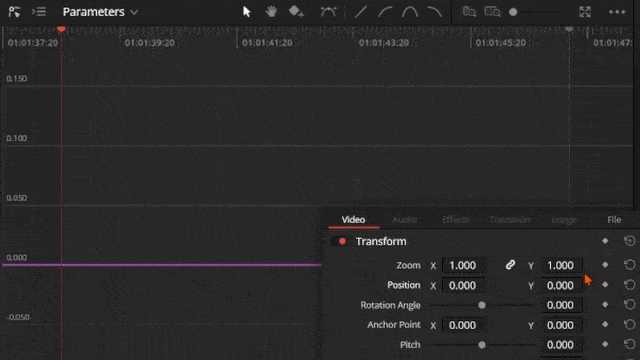
- easy.gif (547.6 KiB) Viewed 434 times
Re: Easing Curves in Keyframe Editor are too extreme.

Posted:
Sun Apr 06, 2025 11:52 pmby Jim Simon
Sorry, no.
I mean that the actual Easing works as it always has. (Which is not as good as it does now with the Keyframe panel.)