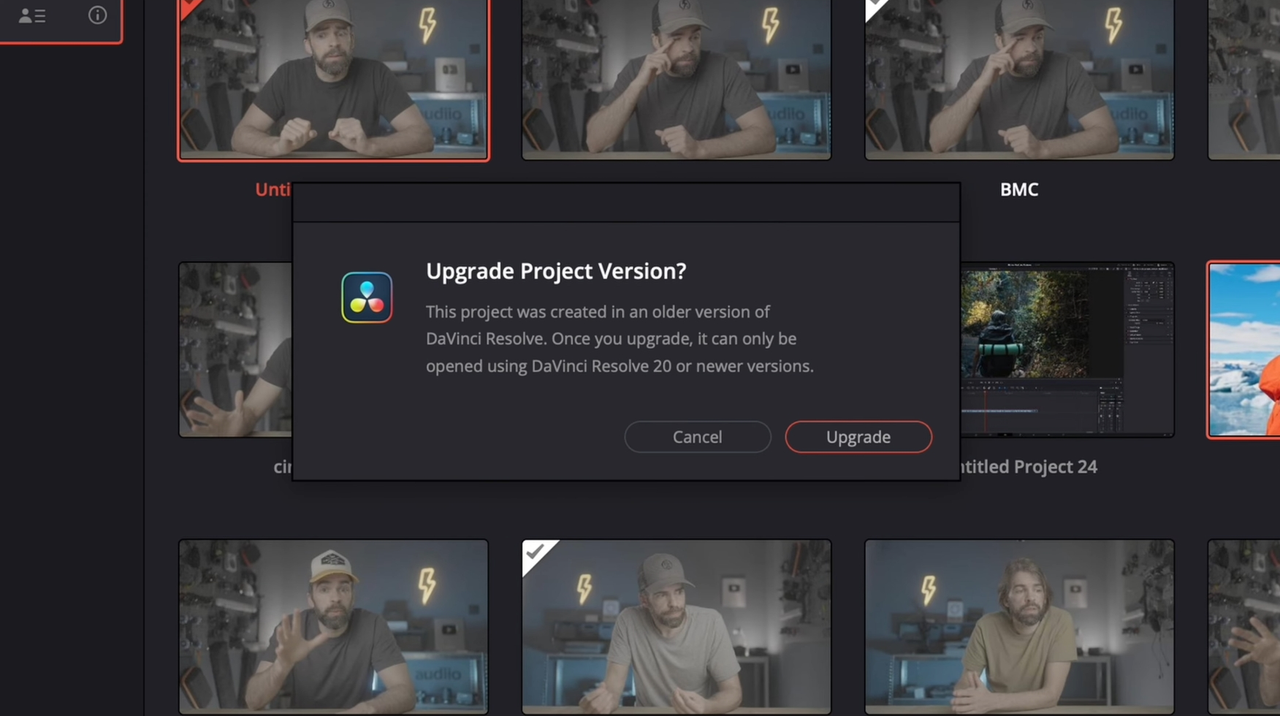Mon Apr 07, 2025 4:10 pm
Mon Apr 07, 2025 4:10 pm
A DRP is not a project, it is a file representation of a project. A project is an entity that lives within a Resolve database. When you import a DRP, Resolve creates a new project (not upgraded) and then imports the contents of the DRP into that new project, updating it according to the data within the DRP.
So it comes down to terminology, project vs file. Thinking about it a bit more, maybe Resolve should inform us that "This DRP was saved with a previous version of Resolve (ver) and will now be imported and updated to be compatible with Resolve 20"... or something along those lines. My first reply to you was from a software engineer's perspective as to why the code that would normally trigger the "Update Project Version" was not triggered, however, as a user, I think it would be beneficial to be notified when a project DRP (or DRA, for that matter) was created in a previous version of Resolve before it is actually imported.
I think the impact of a project upgrade is different than a project import, though. When you import a project, it is (by the very nature of a project import) created with the schema for the current version of Resolve - there is no other choice. However, because projects created with a previous version of Resolve can live in the same database as those created with the current version, the user must be warned when opening a project created with an older version because that project will necessarily be updated and therefore be made incompatible with a previous version of Resolve (meaning that if you roll-back Resolve to that previous version, you wouldn't be able to open that upgraded project).
Anyway, sorry for the ramblings, not sure they are of any value. I can see an argument for warning a user on import but it would be for a different reason than warning of a project upgrade within the database.
aka Barkinmadd
Resolve Studio 20 | Fusion Studio 20 | 16" MacBook Pro M1 MAX, 32 GPU cores, 64 GB RAM, 2 TB SSD, Sequoia 15.4.1