In beta 2 build 27, this menu problem still exists (Windows). The suggestions to move/resize windows to avoid it do work for now, but this is a UI bug (and I don't believe this was a problem in v19). Pop-up menus in Windows are supposed to shift themselves appropriately to ensure that they are visible in the available screen real-estate.
Oh, I wanted to mention that I do not see the 4x1 always highlighted as noted above.
In the original docked position of the scopes, popping them "up" is typically fine, but once the scopes are popped out (and typically moved to another screen), it's a problem:
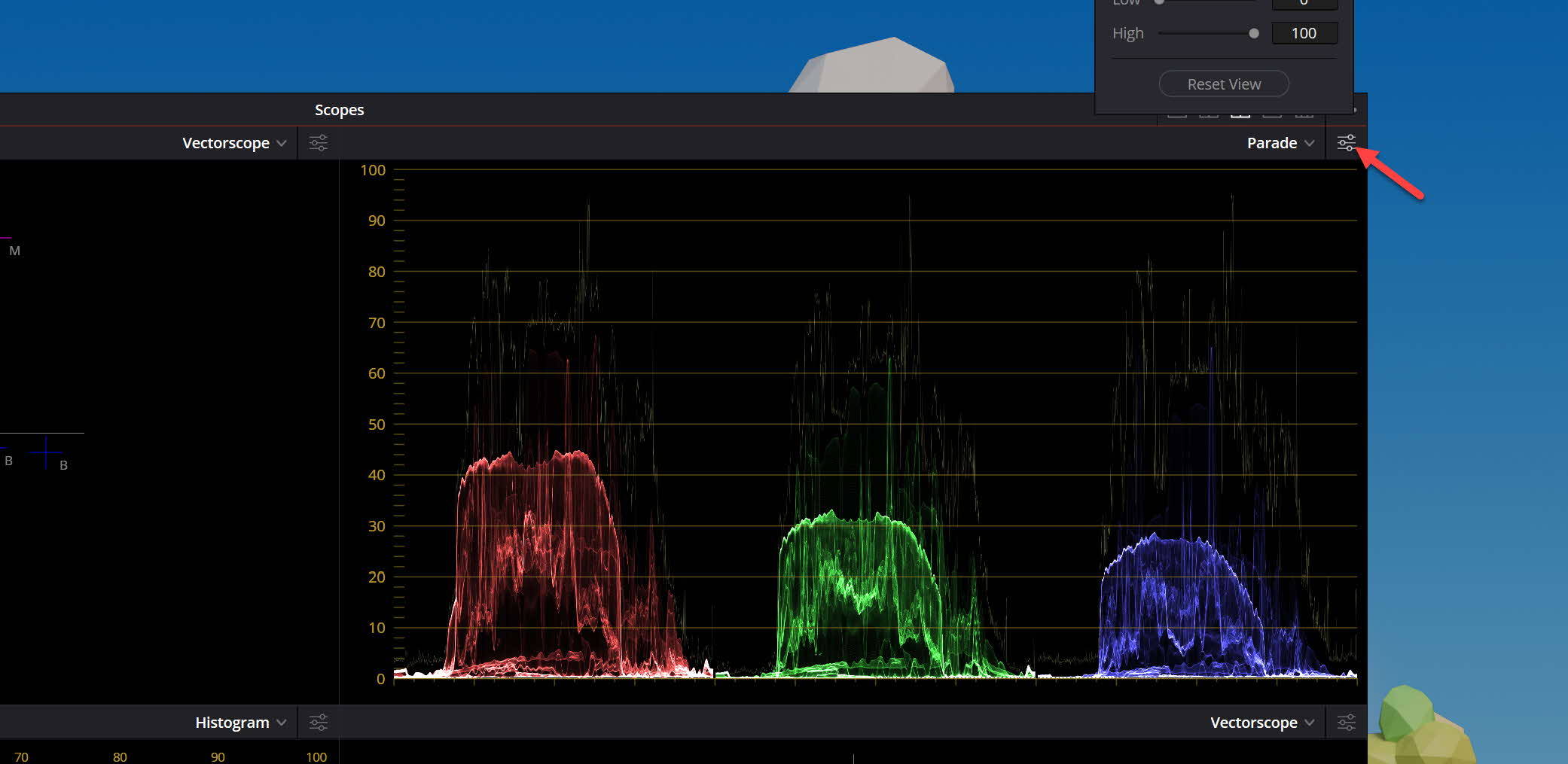
- Settings menu does not reposition and is clipped when window is near the top of the screen
- 2025-04-26_10-30-59.jpg (141.46 KiB) Viewed 233 times
This is completely unrelated but I have to thank the dev team as I just tripped on this little gem:
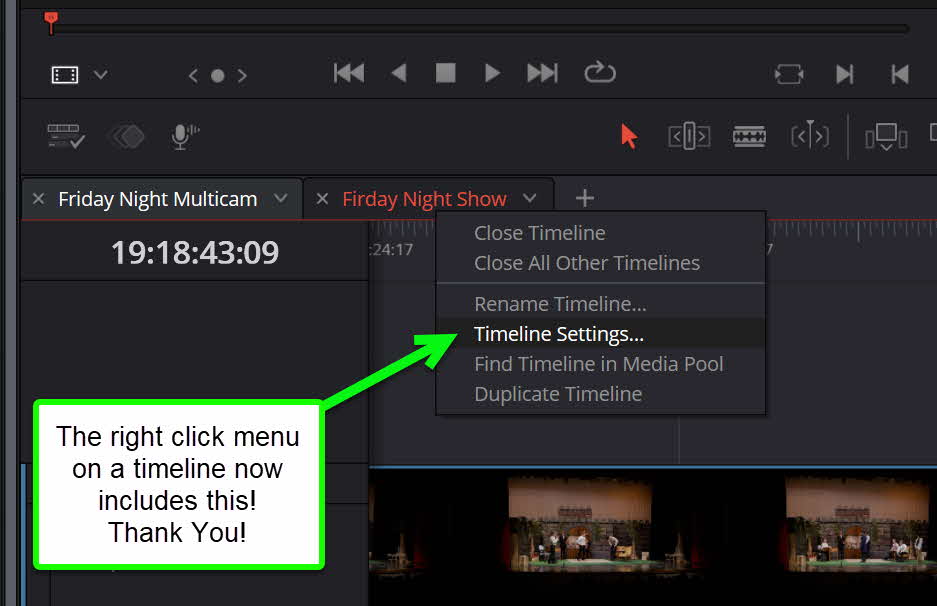
- Thank you!
- 2025-04-26_10-21-48.jpg (48.52 KiB) Viewed 233 times