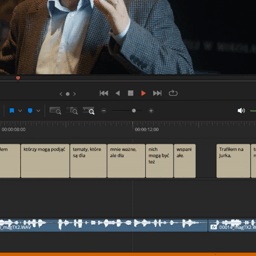Thank you for a rapid fix of this issue!
There’s one subtle problem that still occurs during AI transcription, both in Polish and English: dangling function words at the end of lines.
These are usually short words (1 to 5 characters), such as conjunctions, pronouns, determiners, etc.
A universal consensus was reached that in movie subtitles, such orphaned words — especially those that begin a new sentence clause — should be avoided and moved to another line.
This also aligns with the natural rhythm of spoken language as we rarely start a new thought or a sentence and then pause after saying the first word (but then again, pause detection in BMD's transcribe feature works pretty good!).
Currently, the transcription behaves like this:
[SUBTITLE 1]
Although it was raining, we
[SUBTITLE 2]
went outside.
while it should look create something like that:
[SUBTITLE 1]
Although it was raining,
[SUBTITLE 2]
we went outside.
Thank you once again for adding this feature as it is immensely helpful and saves a lot of time already!