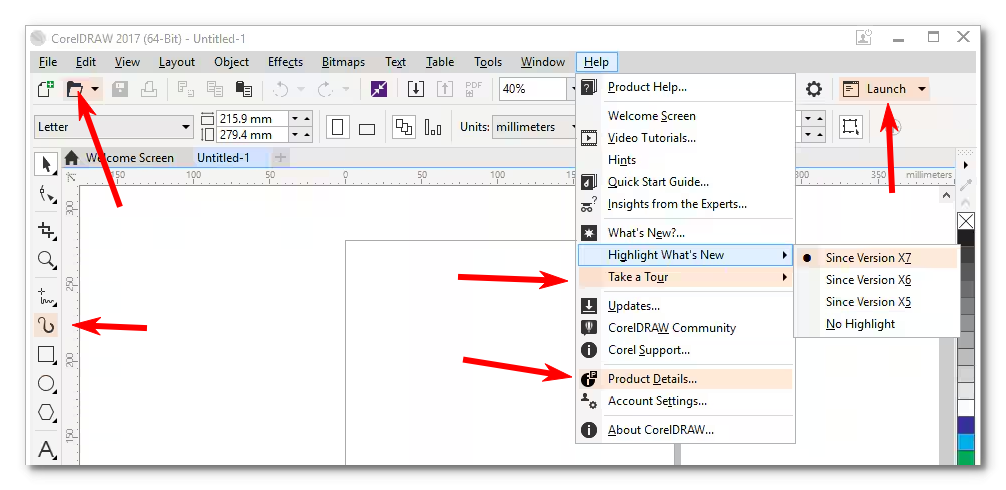Where is Replace Selected Clip?
I can not find the option to replace a selected clip with diffrent file:
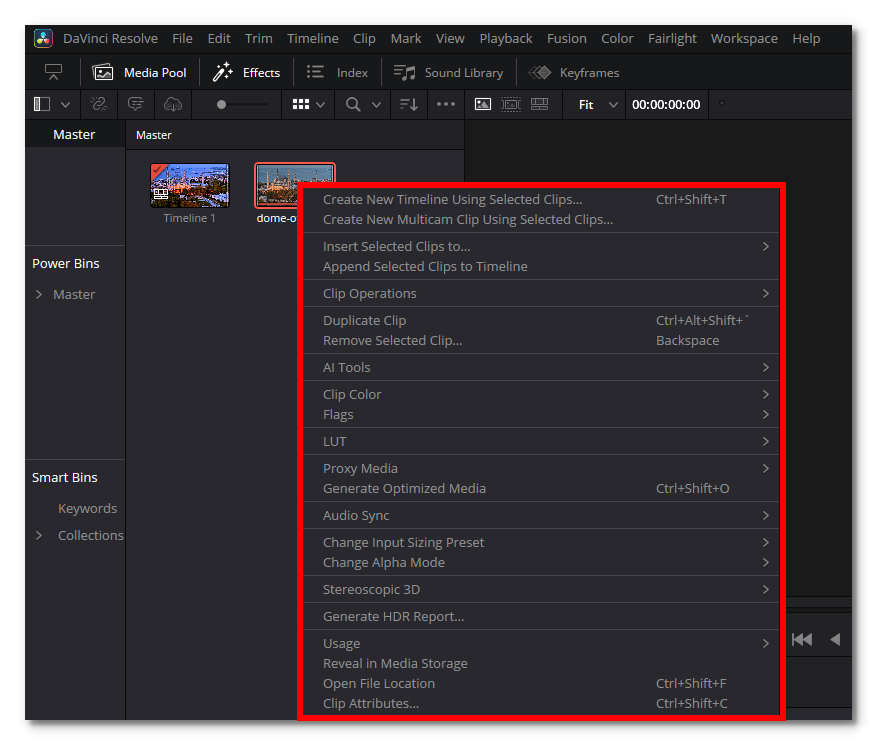
Did BMD moved it to somewhere else?
In Resolve 19, it was shown like this:
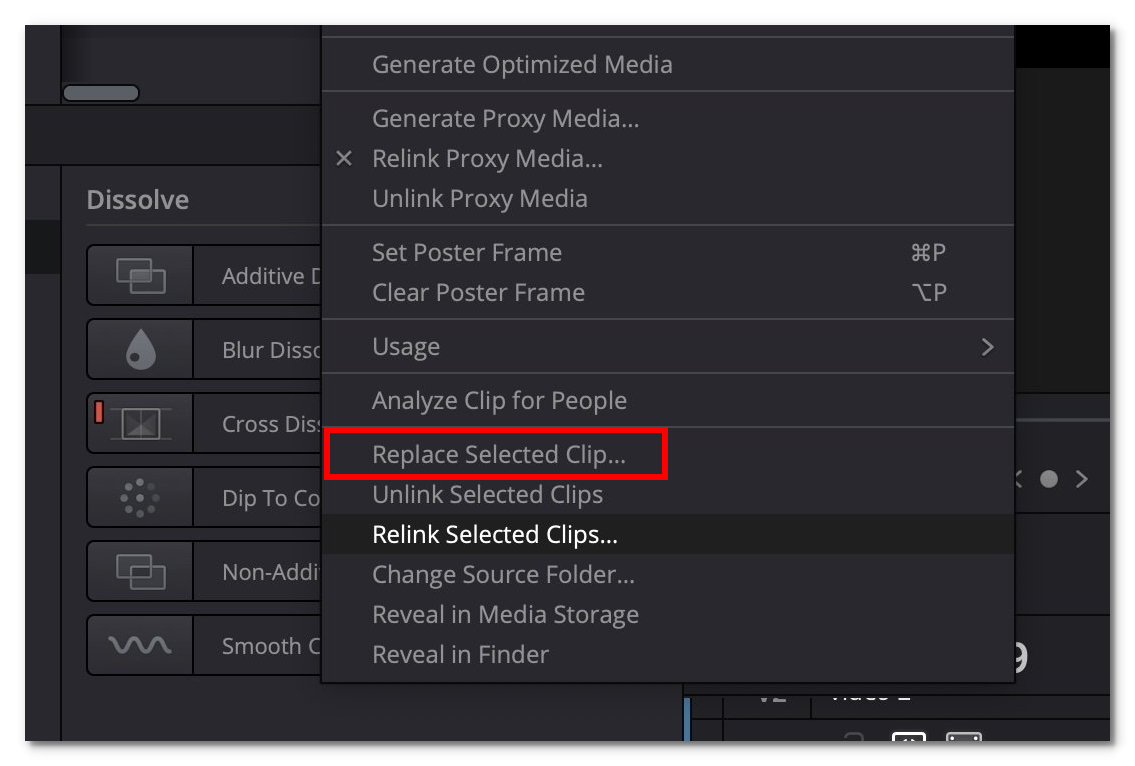
Unfortunately the refrence manual is not usefull as it is still for v19
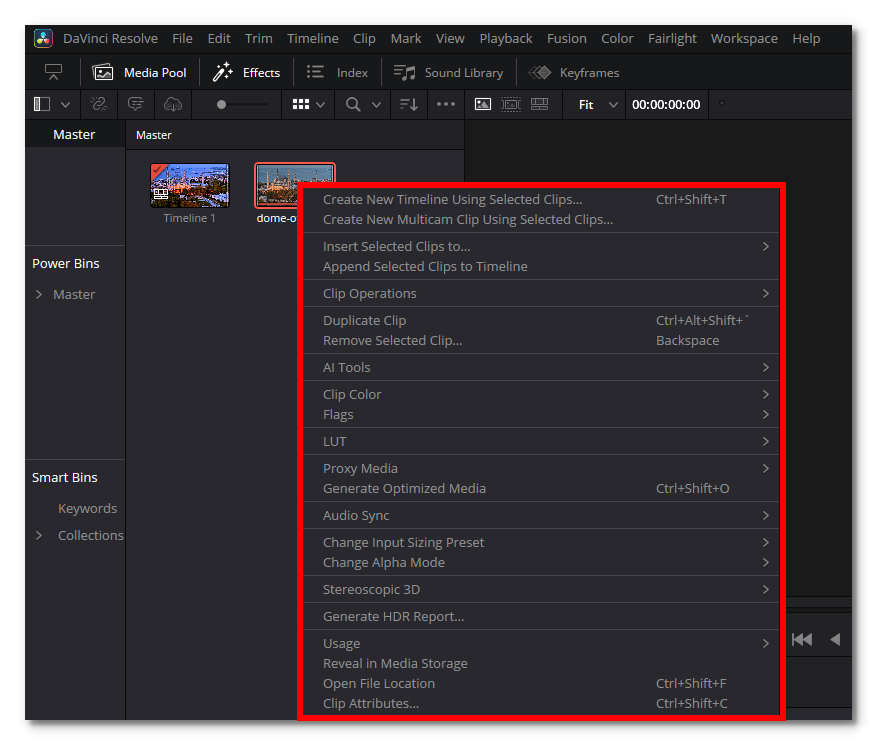
Did BMD moved it to somewhere else?
In Resolve 19, it was shown like this:
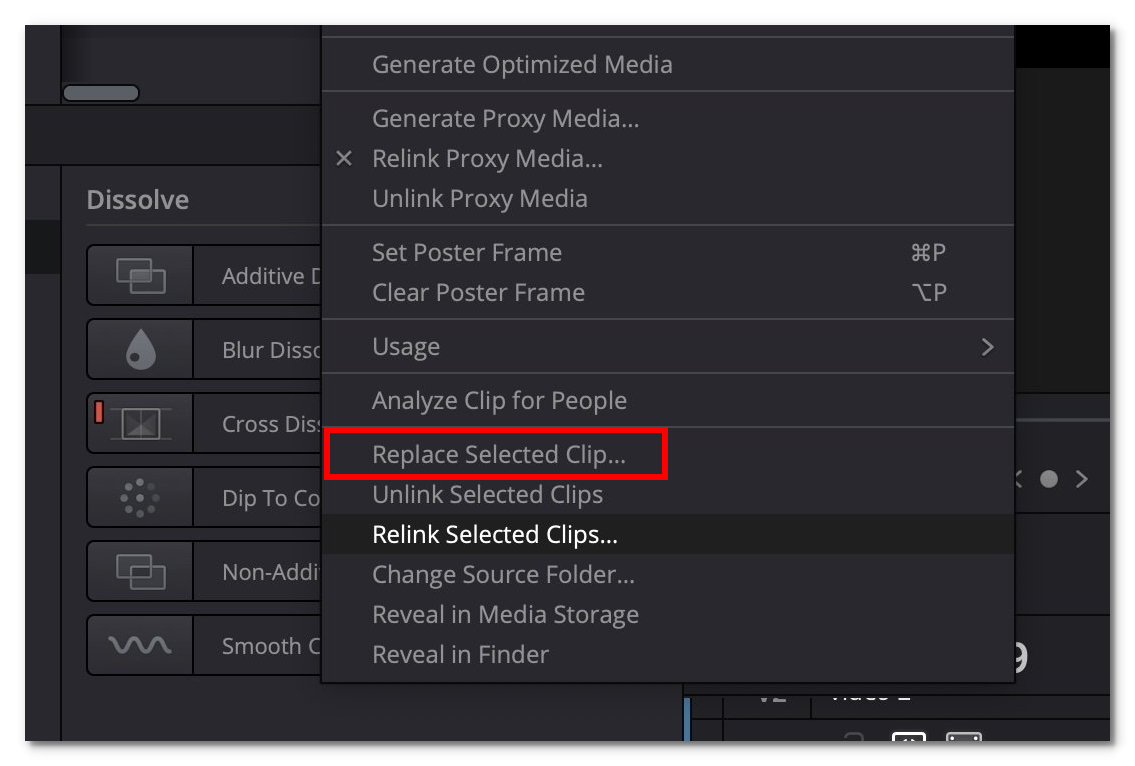
Unfortunately the refrence manual is not usefull as it is still for v19