Page 1 of 1
Unable to hide Media Pool and Inspector Sections

Posted:
Wed Apr 16, 2025 11:55 amby ctayproductions
The media pool is showing in the edit page. When I click the icon to hide it, nothing happens. I am also unable to resize it. The same thing happens with the inspector bar. However, the inspector bar is also half-cut off and I cannot see the entire thing, even when I make my window larger or smaller.
I tried restarting Resolve and restarting my computer multiple times. The issue went a away for a day and now it is back again.
Re: Unable to hide Media Pool and Inspector Sections

Posted:
Thu Apr 17, 2025 11:44 pmby Jim Simon
Try a Reset UI Layout under the Workspace menu.
Re: Unable to hide Media Pool and Inspector Sections

Posted:
Fri Apr 18, 2025 10:39 amby Charles Bennett
Sitay, what is the resolution of the monitor you are using, and is it set to 100% scaling?
This is what I see on a 1920x1080 monitor set to 100% scaling. In the Workspace menu I have Full Screen Window selected.
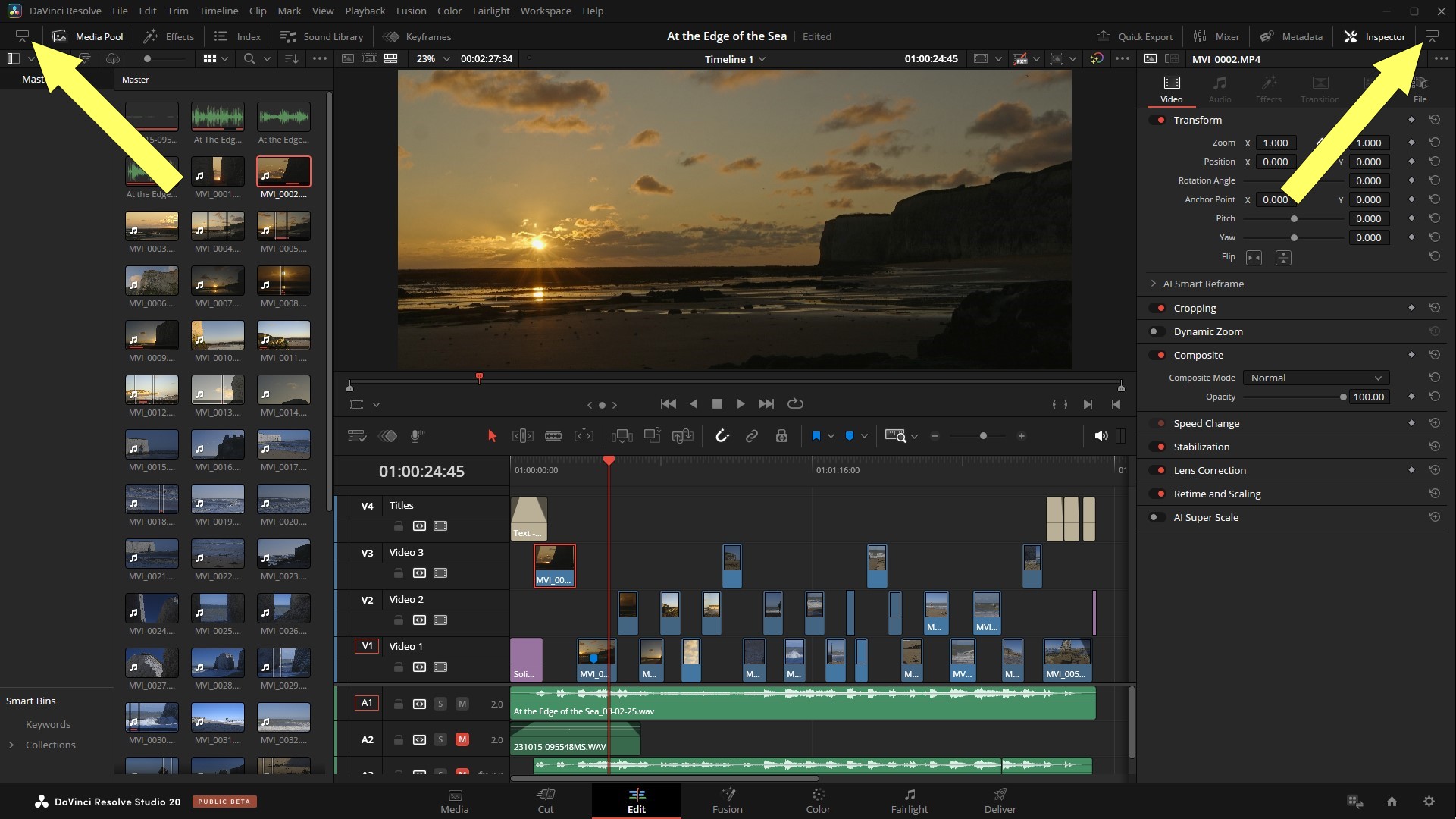
- SCREEN.jpg (337.24 KiB) Viewed 1545 times
If you click on the icons I've arrowed, you should be able to switch both the Media Pool and Inspector windows between half and full height. There should be no problem closing either the Media Pool or Inspector panels.
Re: Unable to hide Media Pool and Inspector Sections

Posted:
Sun Apr 20, 2025 9:23 pmby ctayproductions
Jim Simon wrote:Try a Reset UI Layout under the Workspace menu.
I tried that, unfortunately, it did not work. I forgot to mention it in my original post.
Re: Unable to hide Media Pool and Inspector Sections

Posted:
Tue Apr 22, 2025 11:06 pmby Jim Simon
OK.
Make sure Display Scaling is at 100%.
Re: Unable to hide Media Pool and Inspector Sections

Posted:
Wed Apr 23, 2025 1:39 amby ctayproductions
Charles Bennett wrote:Sitay, what is the resolution of the monitor you are using, and is it set to 100% scaling?
This is what I see on a 1920x1080 monitor set to 100% scaling. In the Workspace menu I have Full Screen Window selected.
SCREEN.jpg
If you click on the icons I've arrowed, you should be able to switch both the Media Pool and Inspector windows between half and full height. There should be no problem closing either the Media Pool or Inspector panels.
My screen is 3840x2160, and I believe the scaling is set to 100%.
I opened Resolve today and I can see the full window. If it acts up again, I will try the full screen method you are suggesting.
Re: Unable to hide Media Pool and Inspector Sections

Posted:
Wed Apr 23, 2025 8:43 pmby beachboybry
ctayproductions wrote:The media pool is showing in the edit page. When I click the icon to hide it, nothing happens. I am also unable to resize it. The same thing happens with the inspector bar. However, the inspector bar is also half-cut off and I cannot see the entire thing, even when I make my window larger or smaller.
I tried restarting Resolve and restarting my computer multiple times. The issue went a away for a day and now it is back again.
It is happening to me as well. I can't Shrink or Close the MEDIA POOL/EFFECTS/INDEX/KEY FRAMES window either.
Re: Unable to hide Media Pool and Inspector Sections

Posted:
Sat May 03, 2025 2:47 pmby Omar Mohammad
Charles Bennett wrote:Sitay, what is the resolution of the monitor you are using, and is it set to 100% scaling?
This is what I see on a 1920x1080 monitor set to 100% scaling. In the Workspace menu I have Full Screen Window selected.
SCREEN.jpg
If you click on the icons I've arrowed, you should be able to switch both the Media Pool and Inspector windows between half and full height. There should be no problem closing either the Media Pool or Inspector panels.
Those icons don’t appear. I remember I could hide side panel and just have timeline shown in DR 19. Now the left side panel is taking half of the screen and it’s annoying. I’m using an external monitor connected to my MBP.
Re: Unable to hide Media Pool and Inspector Sections

Posted:
Sun May 04, 2025 2:11 amby Hsync007
I am experiencing the exact same issue. Previously I was on Resolve Studio 19. Once I upgraded to Resolve Studio 20, the Media Pool tab no longer minimizes by clicking the icon on the edit page.
I hope there is some resolution to this down the line. I am just noting my issue here for reference.
Re: Unable to hide Media Pool and Inspector Sections

Posted:
Sun May 04, 2025 8:27 pmby Charles Bennett
This has to be related to screen resolution and/or scaling in some way. In Windows I have no problem turning off the Media Pool or Inspector. This is on a 1920x1080 single screen.

- Edit Page no Inspector or Media Pool.jpg (363.19 KiB) Viewed 1219 times
If you are using multiple monitors like I do, then the Media pool is always open.
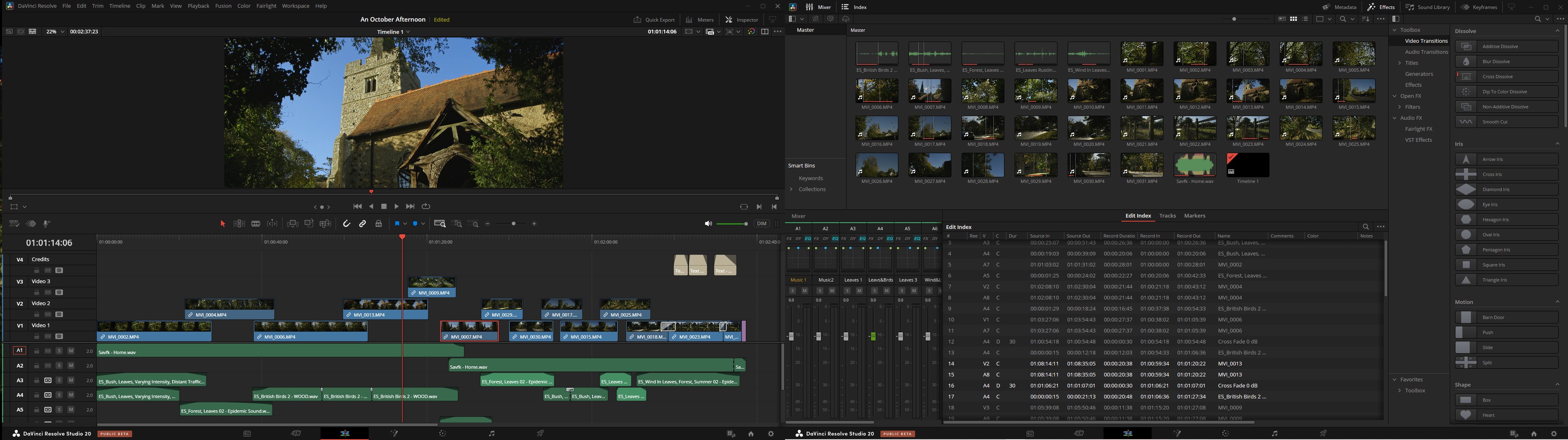
- Edit Page Dual Screen.jpg (746.67 KiB) Viewed 1219 times
Re: Unable to hide Media Pool and Inspector Sections

Posted:
Sun May 04, 2025 8:53 pmby Omar Mohammad
Charles Bennett wrote:This has to be related to screen resolution and/or scaling in some way. In Windows I have no problem turning off the Media Pool or Inspector. This is on a 1920x1080 single screen.
Edit Page no Inspector or Media Pool.jpg
If you are using multiple monitors like I do, then the Media pool is always open.
Edit Page Dual Screen.jpg
Thank you.
External monitor's resolution is 3840x2160. Even when I use MBP's screen, tabs can't be hidden/closed. I have never encountered this issue in previous versions.
Re: Unable to hide Media Pool and Inspector Sections

Posted:
Tue May 06, 2025 7:42 amby Omar Mohammad
We would like to know whether it’s a bug.
Re: Unable to hide Media Pool and Inspector Sections

Posted:
Fri May 16, 2025 6:37 amby Driebble
Greetings. For me, this issue only appears when the "Use optimized UI layouts for vertical video" option is ticked in the User UI Settings. When I untick this option, I can expand and/or close the Media Pool and other relevant panels.
Re: Unable to hide Media Pool and Inspector Sections

Posted:
Tue May 27, 2025 6:28 pmby bgboydphoto
Thank you Driebble! This was driving me insane and our fix took care of it for me! Thank you so much!!!