I'd like to add something else because of a project I'm working on. This new keyframe panel mode is terrible. At least in macOS it can be maximized to the whole screen, but still, it would be a great addition to the usual keyframe visualization in the edit page when you click in the keyframe symbol in the clip back in Resolve 19 and earlier.
Correct me if I'm wrong, but in Resolve 19, you could have more than one clip with the keyframe section open in different tracks, correct? Meaning, a way to see the placement in time of a keyframe or more in each clip? I think that was possible, but honestly my memory sucks so I'm not 100% sure. But if it was, and you have ten clips stacked in ten tracks, each of them with let's say, opacity keyframes from 0 to 100 in each clip, you could see where those keyframes were for all the tracks at the same time.
In this new system, you can't. If you select even two of those stacked clips, the keyframe editor shows nothing. Those familiar with After Effects know that seeing the keyframes in several layers is as easy as selecting the layers and pressing U. After that you can easily move the keyframes, groups of them or even scale them in time.
Whether the window is maximized or not, the sections are static. If you want to have more space in the lower pane, you can't click the divider and drag upwards. It doesn't move.
Whatever zoom factor you set in the keyframe pane, or the detached window, if you click on another clip, it will default to a very wide one, meaning that if you have a group of keyframes in the space of one or two seconds, you have to zoom in all over again. When you have that same group in several clips that you have to work on, this is a waste of time. There is a button at the top that makes the zoom factor a bit better, but it's still too wide for when you have keyframes across one or two seconds. This leads to another problem.
At least in macOS, while zooming in the timeline with the mouse wheel forward and the Alt/Option key pressed, it zooms way too fast. That has always been the case. Same for scrolling back and forth if instead you press Cmd and the mouse wheel. It's like Resolve adds some speed on top of the speed you set for mouse scrolling in the system.
But when you try to zoom in inside the keyframe pane or the detached window with the mouse wheel and Alt, it's insanely slow, so it's useless. You just need to click inside it to give it focus, then press Cmd++ or -, and they can be only the + and the - in the main keyboard area, because trying the same with the + and - in the numpad, unbelievably, does nothing at all.
Then there is a mind-blogging choice of GUI in the keyframe pane, when if it's wide enough, it shows the buttons for detailed zoom, full extend zoom, a slider that zooms in and out, the button to detach the pane, and the three dot menu. But if you click on the divider between it and the monitor/timeline area, then drag to the left and make it as narrow as possible, it will lose most of those buttons, despite having plenty of room to keep those buttons inside! This one is completely puzzling to me, I just don't see why someone thought this might be a good idea, to go from 5 clickable items to 2, adding a drop down to the first to see the other 3. Doesn't follow any logic, because there's absolutely no need for it:
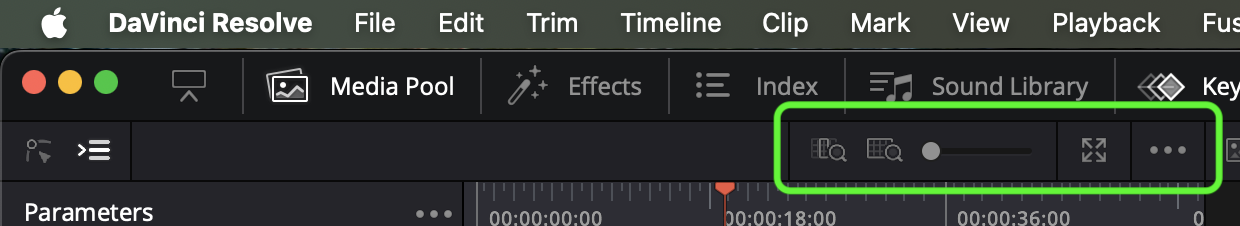
- Screenshot 2025-04-29 at 14.11.01.png (119.46 KiB) Viewed 361 times
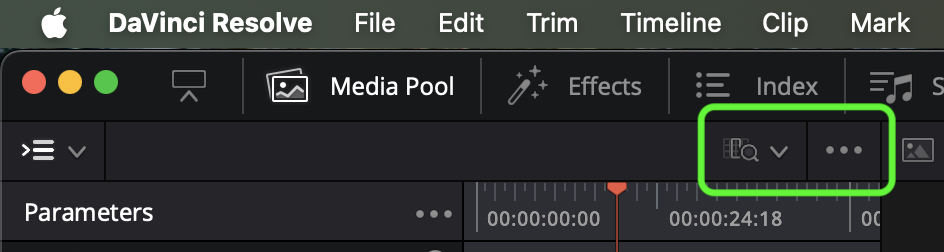
- Screenshot 2025-04-29 at 14.11.13.png (95.62 KiB) Viewed 361 times
There is plenty of space to the left of those five buttons, or clickable items, whatever you want to call them. Unless you make the left section so narrow that there's no space left, but you can see there's plenty of free space to the left to keep those 5 items as they are, not hide them under a drop-down menu.
Overall, this new keyframe editor is way worse than the previous method. It wants to be the keyframe editor in Premiere, when anyone who uses that NLE hates that keyframe editor. It could be a great editor when detached, but it doesn't have all the features needed to make it a great editor.
So please give us the old one, while building this one and hopefully one day it will be usable, but don't take away from us the old one, at least not until this one is fully usable.