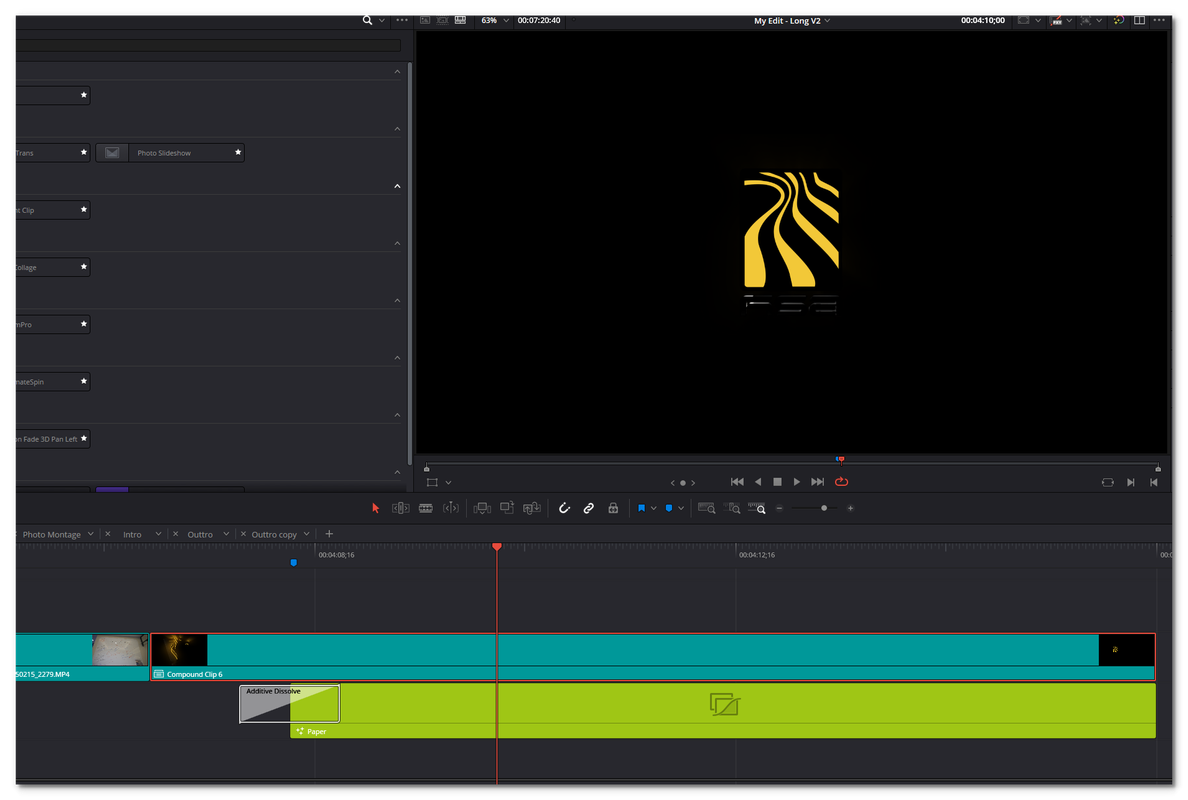Obvious solution is fusion. Its a composite and animation. Fusion should be obvious choice that solves all the problems. Adjustment clips and compound clips etc, are going to get you in trouble and not be an elegant solution. This kind of work is for fusion.
Open white paper clip in fusion, drag and drop from media pool your logo clip, and merge it over the background. Animate the logo. That is if you want animated zoom to the logo with the white background not changing size. If you want just transparent logo zooming over something else, do the same but instead of white background open a clip in fusion. If you want this to include multiple clips, put do the animation in a fusion composition that you place on top of other clips.
Adjustment layers, fusion composition etc, are generator clips, which do not support transparency unless in the case of fusion composition you do the process in fusion and you output transparency from fusion. If you want to do zoom of logo on a clip, open a clip in fusion and apply logo animation on top by using logo from media pool. Drag and drop. If you want animation to be zooming logo over multiple clips, use fusion composition and do your zoom on logo in it and than like adjustment clip place it over other clips.
How to overcome a problem with adjustment clip?
3 posts
• Page 1 of 1
3 posts
• Page 1 of 1
Who is online
Users browsing this forum: Google [Bot], luckyluca, panos_mts and 272 guests