Page 1 of 1
Scopes Not Displaying Any Data in DaVinci Resolve 19

Posted:
Thu Apr 24, 2025 4:16 amby JacobJensen
Hey everyone,
I’m experiencing an issue in DaVinci Resolve 19 where none of the scopes (Vectorscope, Waveform, Parade, Histogram) are showing any data—they’re completely empty.
Troubleshooting Steps Tried:
✅ Video drivers are up to date (Running on AMD Radeon RX 7900 GRE)
✅ Reset View in the Scopes panel
✅ Verified the footage is visible in the timeline and viewer
Unfortunately, nothing seems to resolve the issue. Has anyone else faced this? Any suggestions on possible fixes would be greatly appreciated!
Thanks in advance!
Re: Scopes Not Displaying Any Data in DaVinci Resolve 19

Posted:
Thu Apr 24, 2025 9:22 amby Charles Bennett
The only time you would normally see this is if you have no video clip selected. The white line at zero in the waveform scope points to this. As an example this is what I see with and without a clip selected.
Re: Scopes Not Displaying Any Data in DaVinci Resolve 19

Posted:
Thu Apr 24, 2025 3:02 pmby JacobJensen
Charles, thank you for your response.
When you say selecting the video clip, you mean in the timeline right? Or am I missing something? I am just starting out with the tool, forgive me if I'm not seeing something obvious.
Re: Scopes Not Displaying Any Data in DaVinci Resolve 19

Posted:
Sun Apr 27, 2025 3:23 pmby Daniel Batinic
If "Reset View" doesn't help, check waveform luminosity slider.

- reset.png (943.38 KiB) Viewed 1577 times
If that doesn't help, go to Workspace->Videoscopes->Videoscopes On. Turn them on and then close them.
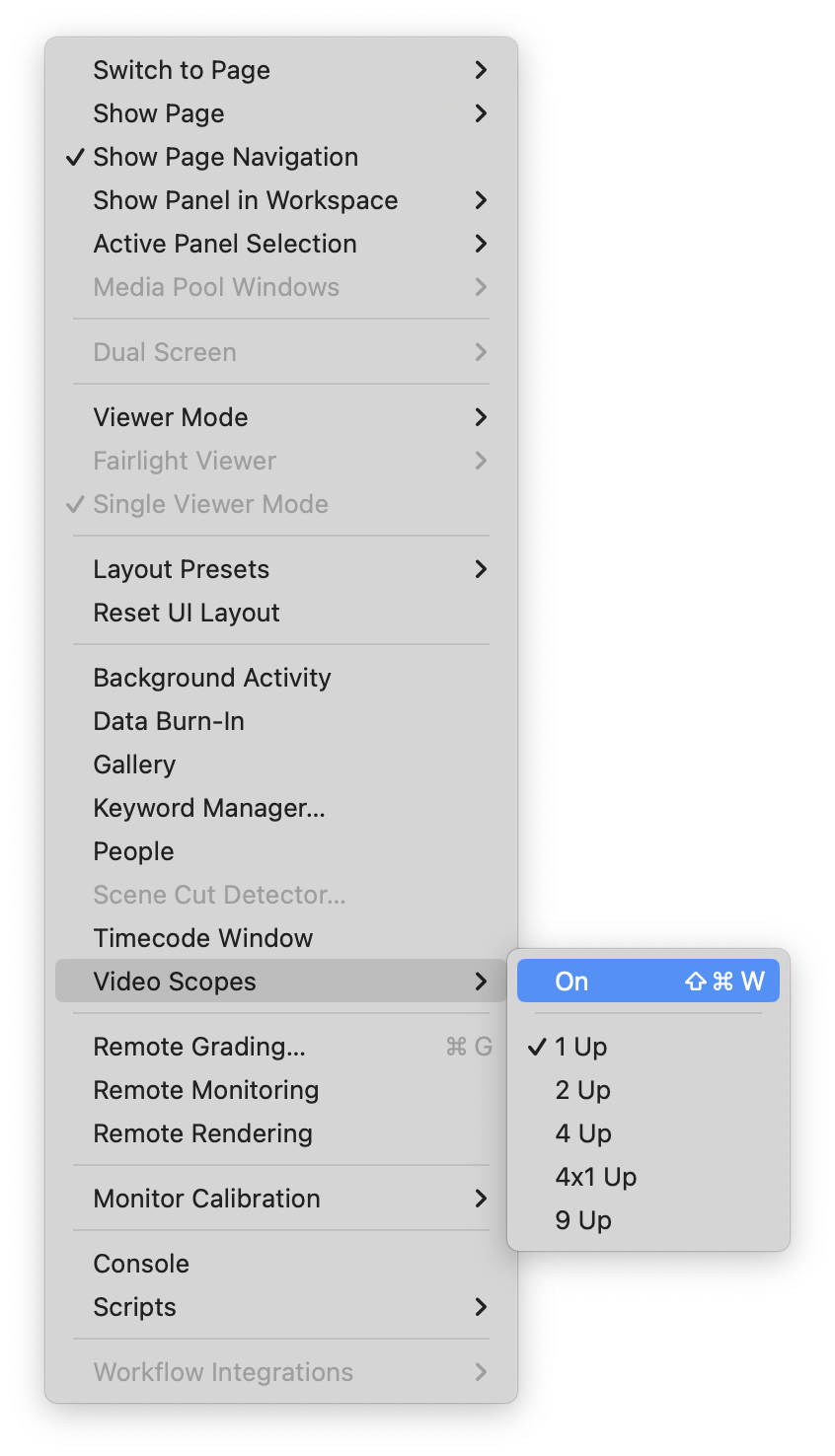
- workspace.png (339.99 KiB) Viewed 1577 times
If you are working with two monitors, try to detach them and move them to other monitor.
If that doesn't help, try reseting UI. Workspace->Reset UI Layout.
Also try if they work creating new project, new timeline new files...
Re: Scopes Not Displaying Any Data in DaVinci Resolve 19

Posted:
Thu May 01, 2025 8:51 amby JacobJensen
Hi Daniel,
Thanks for trying to help. I tried all the suggested steps,
1. Reset View
2. Pumping up the luminosity slider
3. Turning ON videoscopes from Workspace
4. Reset UI Layout from Workspace
5. I have only one monitor
6. Opening a different video file
Nothing seems to work, and I still see the scopes empty.
Re: Scopes Not Displaying Any Data in DaVinci Resolve 19

Posted:
Thu May 01, 2025 8:19 pmby Charles Bennett
I've spotted a problem on your Color page which is probably related to the Scopes. I think you need to reinstall Resolve as the Bypass Color Grades and Fusion Effects icon is missing in your screen shot of your Color page. It should also appear on the Cut and Edit pages.
Re: Scopes Not Displaying Any Data in DaVinci Resolve 19

Posted:
Fri May 02, 2025 12:21 amby Marc Wielage
JacobJensen wrote:I’m experiencing an issue in DaVinci Resolve 19 where none of the scopes (Vectorscope, Waveform, Parade, Histogram) are showing any data—they’re completely empty.
Just a shot in the dark: what happens if you go under the Workspace menu and choose Reset UI? Any change?
What specific hardware (CPU, GPU, RAM) and OS are you using? What screen resolution does your GUI screen have?
Re: Scopes Not Displaying Any Data in DaVinci Resolve 19

Posted:
Fri May 02, 2025 4:54 amby JacobJensen
Marc Wielage wrote:JacobJensen wrote:I’m experiencing an issue in DaVinci Resolve 19 where none of the scopes (Vectorscope, Waveform, Parade, Histogram) are showing any data—they’re completely empty.
Just a shot in the dark: what happens if you go under the Workspace menu and choose Reset UI? Any change?
What specific hardware (CPU, GPU, RAM) and OS are you using? What screen resolution does your GUI screen have?
If I do it, the screen goes back to default alignment. Attaching a reference image. But, there doesn't seem to be any changes in the scopes, it is still dark.
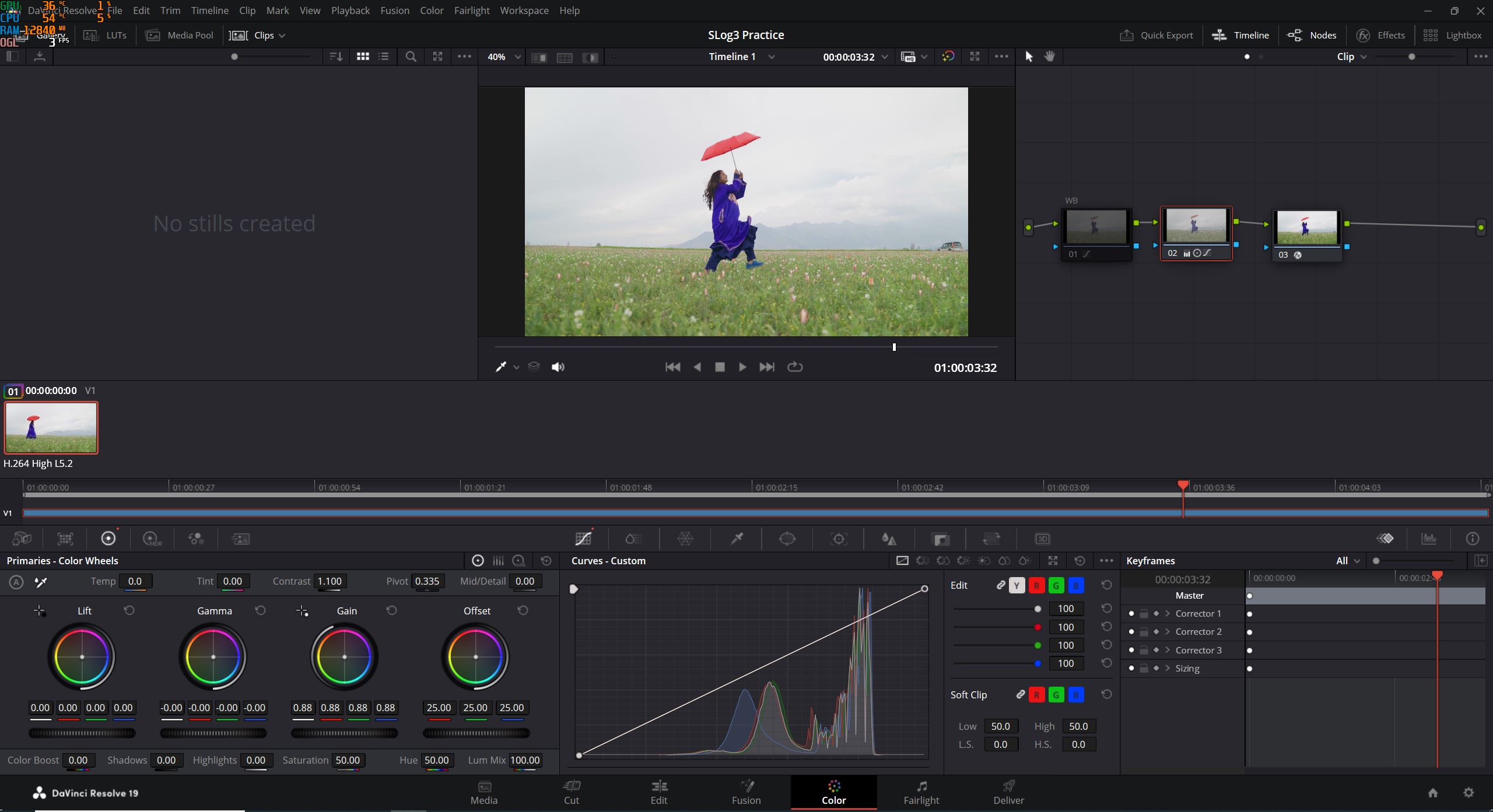
- Scopes Issue.JPG (289.61 KiB) Viewed 784 times
Here is my specs,
CPU - Ryzen 5 7600
GPU - Radeon RX 7900 GRE
RAM - 32 GB
OS - Win 10 (x64)
Monitor Screen Resolution - 2560 x 1440
Re: Scopes Not Displaying Any Data in DaVinci Resolve 19

Posted:
Fri May 02, 2025 4:57 amby JacobJensen
Charles Bennett wrote:I've spotted a problem on your Color page which is probably related to the Scopes. I think you need to reinstall Resolve as the Bypass Color Grades and Fusion Effects icon is missing in your screen shot of your Color page. It should also appear on the Cut and Edit pages.
Charles, that must be something to do with my alignment, I believe. After I try Reset UI from Workspace, I can see the Bypass Color Grades and Fusion effects icon in the Color, Cut and Edit pages
Re: Scopes Not Displaying Any Data in DaVinci Resolve 19

Posted:
Fri May 02, 2025 9:11 amby Charles Bennett
I would still suggest you uninstall Resolve in Control Panel/Programs and Features and then reinstall it. I've never come across this problem with the scopes and not seen it posted in the forums either.
Re: Scopes Not Displaying Any Data in DaVinci Resolve 19

Posted:
Mon May 12, 2025 2:14 pmby JacobJensen
Bigger help needed now!
I have reinstalled the DaVince Resolve application and it's components. Now the application itself is crashing irrespective of whatever I do. I tried upgrading from 19 to 20 beta and the issue still persists. I tried reinstalling, but it is of no use.