Page 1 of 1
Can’t unzip or install davinci

Posted:
Fri Apr 25, 2025 8:57 pmby rbennettsr
I have been for the past two days trying to get Davinci Studio Installed. I have tried both 19.1.4 as well as the Beta 20.0.b2. NONE of them has worked. With 19.1.4 I get to 99% and the installation fails with an error message "DaVinci Resolve" Extraction Failed/Failed to open, extract all files before executing." and that is using a previous download. Yes, I have been in the forums. Yes, I downloaded the files as you suggested from the support pages. I have reformatted my computer three times to make sure that there were no errors with the drivers but NOTHING works. I have spent over $500.00 for these programs to work. PLEASE ASSIST!
Processor: AMD Ryzen 9 7900X 12-Core Processor
Motherboard: Gigabyte B650 Eagle AX
Ram: 64GB DDR5 6000
Graphics Card: EVGA 3090th FTW Ultra
OS: Windows 11 Pro
DaVinci Resolve Speed Editor
Re: Can’t unzip or install davinci

Posted:
Sun Apr 27, 2025 4:34 pmby driedeker
Yep I know its a dumb question but did you extract the zip first and is there enough drive space.
what virus protection do you use .
Re: Can’t unzip or install davinci

Posted:
Mon Apr 28, 2025 8:08 amby Charles Bennett
Yes, you must unzip the installer first. I use Windows own Extract All tool.
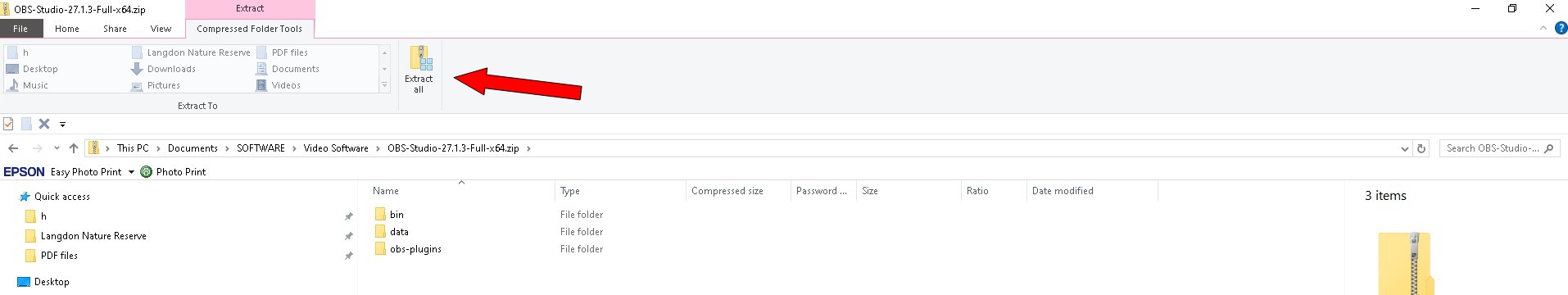
- Windows Extract All Tool.jpg (74.63 KiB) Viewed 661 times
I run Windows Defender and it doesn't interfere with installation. You are going to need around 12GB of disc space for Resolve Studio 20 beta 2. With the files extracted just double click the .exe file to install. The .dat folder will be installed automatically.
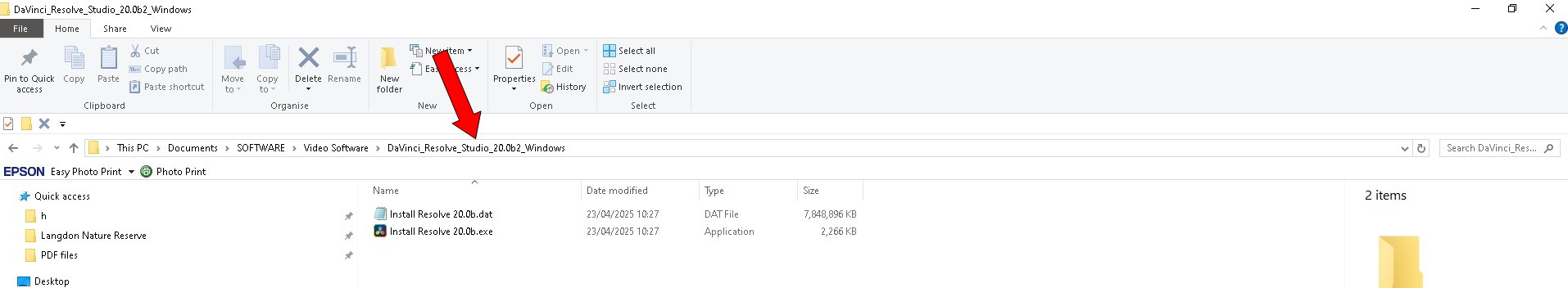
- Unzipped Resolve Studio Version.jpg (82.17 KiB) Viewed 661 times
Re: Can’t unzip or install davinci

Posted:
Sat May 10, 2025 11:58 pmby rbennettsr
driedeker wrote:Yep I know its a dumb question but did you extract the zip first and is there enough drive space.
what virus protection do you use .
I have 1.6TB of free space so that is not the issue.
Re: Can’t unzip or install davinci

Posted:
Sun May 11, 2025 12:03 amby rbennettsr
Charles Bennett wrote:Yes, you must unzip the installer first. I use Windows own Extract All tool.
Windows Extract All Tool.jpg
I run Windows Defender and it doesn't interfere with installation. You are going to need around 12GB of disc space for Resolve Studio 20 beta 2. With the files extracted just double click the .exe file to install. The .dat folder will be installed automatically.
Unzipped Resolve Studio Version.jpg
I install it but I get an error message that a Res file is missing and the install is corrupt.
Re: Can’t unzip or install davinci

Posted:
Tue May 13, 2025 5:05 pmby Jim Simon
You're installing from an Admin level User Account, Rickey?
(If not, do so.)
If yes, can you post a screenshot of the error message?