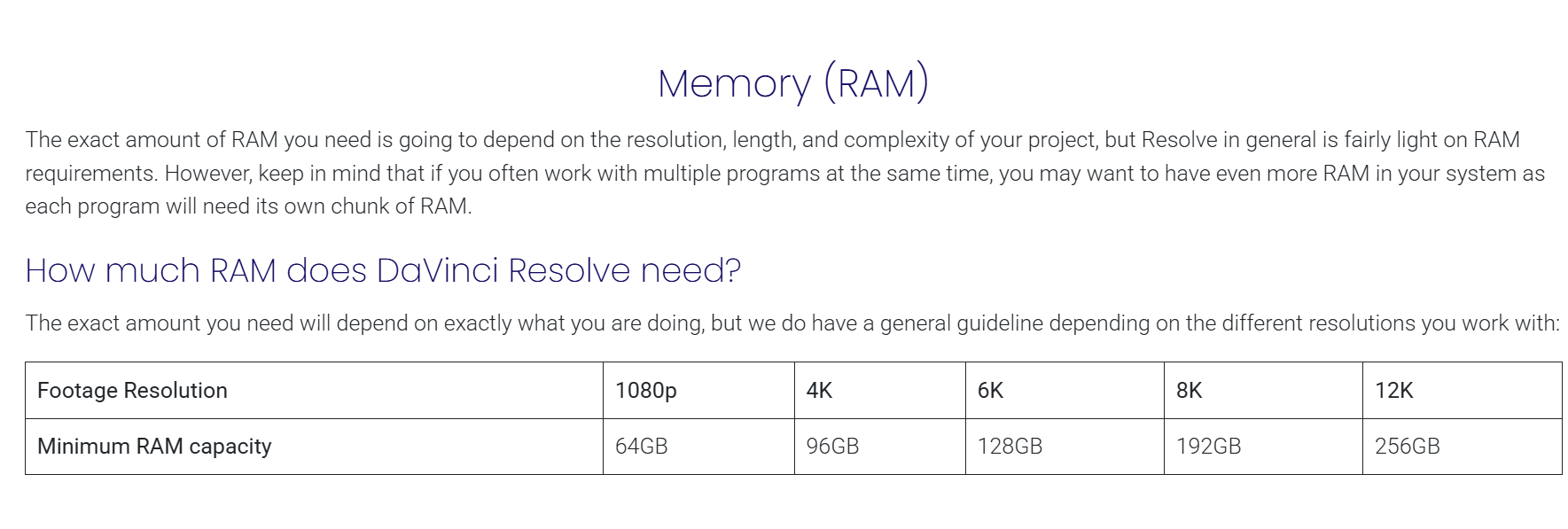farscaper131245 wrote:So my old Threadripper CPU died. I decided to upgrade to AMD 9950X3D and a new motherboard. On the old computer I had 128gb of ram and when editing a movie in DVR the program used the maximum amount (70% of 128). Now this new motherboard supports 256gb of ram with the 64gb sticks being not very expensive. Are there any gains in editing though? Will DVR run smoother/faster? Any of you guys have this much RAM can give me an advice?
Ivan, I am curious as to what is it that you’re doing that consumes 70% of your 128Gb RAM. If it’s Fusion with lots of transitions and mergers, then probably. But if you tell me that you’re just editing and doing color grading, something is not right because they depend on GPU VRAM for most of the work done. I would suggest looking into your workflow and how you have DVR resources configured.
My own assessment (not scientific but experience) are (and no Fusion)
1080p or 2K timeline - 8Gb VRAM gpu
4K max - 12-16Gb VRAM gpu
6K max - 20Gb VRAM gpu
8K max - 24Gb VRAM gpu
*based on a NVidea 3090 gpu.
Generally, i9 16 core cpu with 64gb of RAM.
Mac Silicon is different. There’s a post somewhere in this forum that recommends how much RAM you need based on the core count of the GPU. If I’m not mistaken, it was 2gb or RAM for every GPU core. So a Mac Mini with 16 core of GPU will allocate 32gb of available RAM and the rest for the CPU. So for this example, a 48gb Mac Mini with a 12 cpu core and 16 gpu core is sufficient enough for most project resolutions.