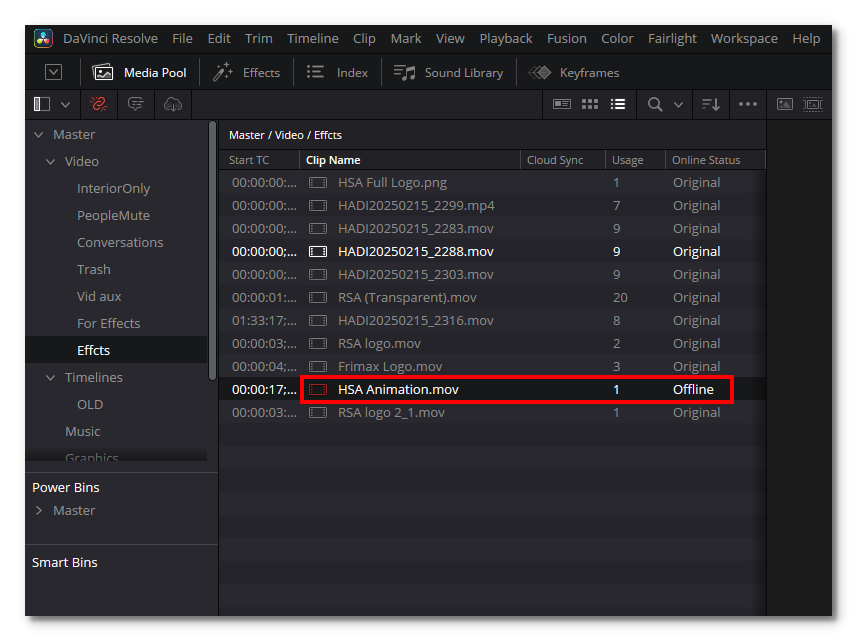You can only delete the smart bins that you have created yourself.
The Collections Smart Bins are created automatically.
If you want to get rid of them, you can go to
Preferences > User > Editing > Automatic Smart Bins
and deactivate them.
How to delete the Smart Bin?
3 posts
• Page 1 of 1
- Posts: 891
- Joined: Thu Sep 26, 2019 10:15 am
- Real Name: Christoph Schmid
3 posts
• Page 1 of 1
Who is online
Users browsing this forum: alkessler, Bing [Bot], Gary Hango, hongj75, MagicMind and 282 guests