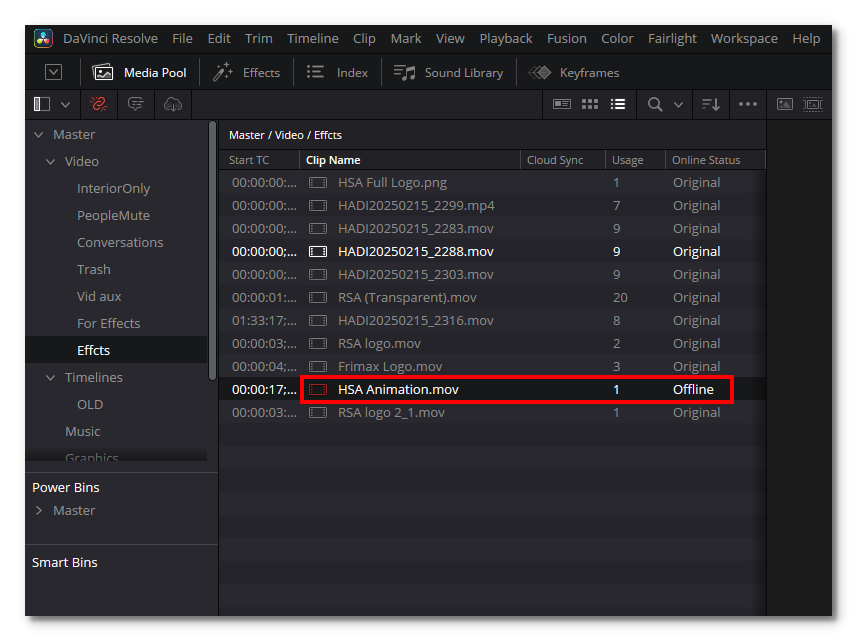How to delete the Smart Bin?
How to delete the Smart Bin in Resolve 20?

Right-click does nothing!

Right-click does nothing!
https://forum.blackmagicdesign.com/
https://forum.blackmagicdesign.com/viewtopic.php?f=21&t=220678

Christoph Schmid wrote:You can only delete the smart bins that you have created yourself.
The Collections Smart Bins are created automatically.
If you want to get rid of them, you can go to
Preferences > User > Editing > Automatic Smart Bins
and deactivate them.