Page 1 of 1
"Save Clips To" field missing

Posted:
Sun May 04, 2025 6:17 amby tsader
In the Project Settings under the Capture and Playback section the "Save Clips To" field and "Browse" button are missing.
Re: "Save Clips To" field missing

Posted:
Sun May 04, 2025 10:41 pmby Jim Simon
You set that location when you first start the project.
(You can change it after the fact under Project Settings>Master Settings>Working Folders...)
Re: "Save Clips To" field missing

Posted:
Wed May 07, 2025 8:05 amby tsader
It's also missing when starting a new project
Re: "Save Clips To" field missing

Posted:
Wed May 07, 2025 1:52 pmby Jim Simon
It's the box under Name when you start the new project.
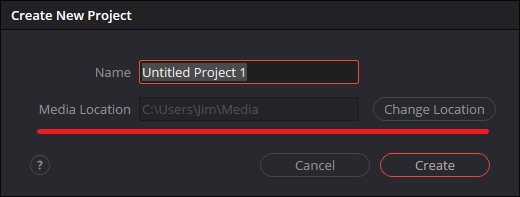
- Media Location.png (12.96 KiB) Viewed 637 times
Re: "Save Clips To" field missing

Posted:
Wed May 07, 2025 6:01 pmby tsader
Yes, I get that. I can also set and change that in project settings, but that's not what I mean. Before, I was able to choose the capture folder specifically. Now I can't anymore. This issue happened before under one of the version 19
Re: "Save Clips To" field missing

Posted:
Thu May 08, 2025 3:03 pmby Jim Simon
Maybe I'm still not understanding.
That dialog is how you do what you're asking to do. You're saying it doesn't work? What exactly happens when you try?