The new curve editor is certainly a godsend, it's literally exactly what I've been looking for in an editing software since Hitfilm (RIP). All I'd suggest as of now is the addition of a "step" or "hold" keyframe function, making the floating window resizable, and letting both the ease in and ease out handles on
a single keyframe be individually configurable (i.e. have an option to make the handles not form a straight line). That being said, it seems there's a holdover from the quite frankly terrible keyframe editor of DaVinci Resolve version 19 with the "linear" function.
Point being, the "linear" function isn't linear at all, and doesn't even match the visual of the curve editor anymore:
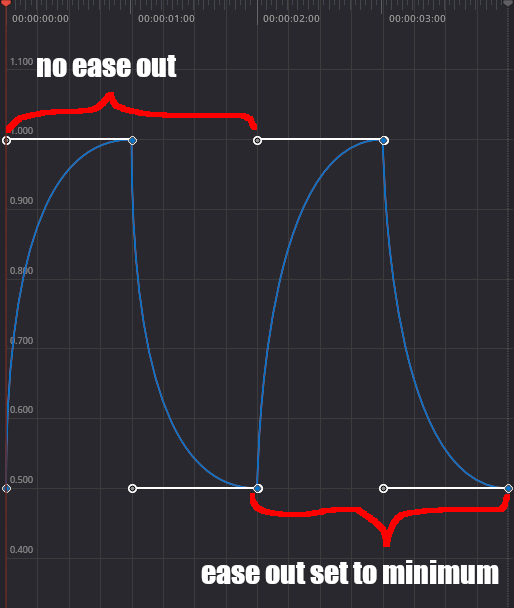
- Keyframe Editor Curves.png (42.9 KiB) Viewed 108 times
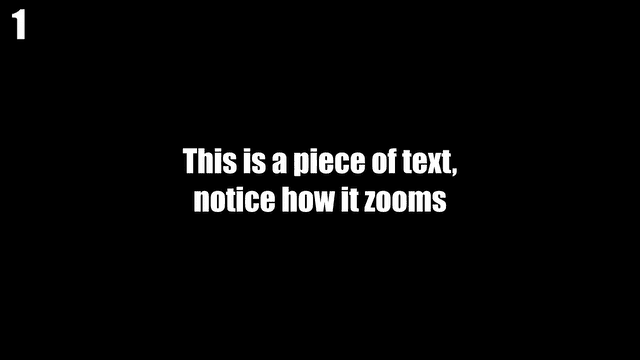
- Linear Function Demonstration.gif (858.15 KiB) Viewed 108 times
It looks like the keyframes with a "linear" function have an internal bezier handle that affects the curve, but doesn't show up in the curve editor. In fact, the visual in the editor is correct, but the output is still as it was before. I don't know if this is user error or intentional, but either way I'd really like to see this fixed.
If it's relevant, I'm using Windows 10, Nvidia Studio Driver, RTX 2070 SUPER, AMD Ryzen 7 3700X, 32 GB of 3200 MHz memory, and all of the software is on a 1TB SSD