 Tue May 20, 2025 11:34 pm
Tue May 20, 2025 11:34 pm
Davinci Resolve 19 (Windows 11 pro) has been crashing upon attempting to open pre-existing projects, these projects were edited in Davinci Resolve Studio 19 on MAC.
When I create a new project and import video (any format, tested with .mov, and .mp4) it is displayed in the media bin as an empty grey thumbnail.
Once dragged onto the timeline the video does not display, however the audio can be heard. I tested the footage using VLC to see if the footage had corrupted or anything like that, however it played without issue.
Fixes Attempted
Fresh install Davinci
Clean install of Windows 11 pro
Using Davinci Resolve 20
Ensuring Discrete GPU is being utilized
Resetting User Preferences
System Information
Windows 11 Pro
AMD Ryzen 7 9700X 3.8 GHz 8-Core Processor
SAPPHIRE PULSE Radeon RX 9070 XT 16GB GDDR6 PCI Express 5.0 x16 ATX Graphics Card
Gigabyte B850 EAGLE WIFI6E ATX AM5 Motherboard
Samsung 990 EVO Plus 2 TB M.2-2280 PCIe 5.0 X2 NVME Solid State Drive
Crucial Pro Overclocking 32 GB (2 x 16 GB) DDR5-6000 CL36 Memory
- Attachments
-
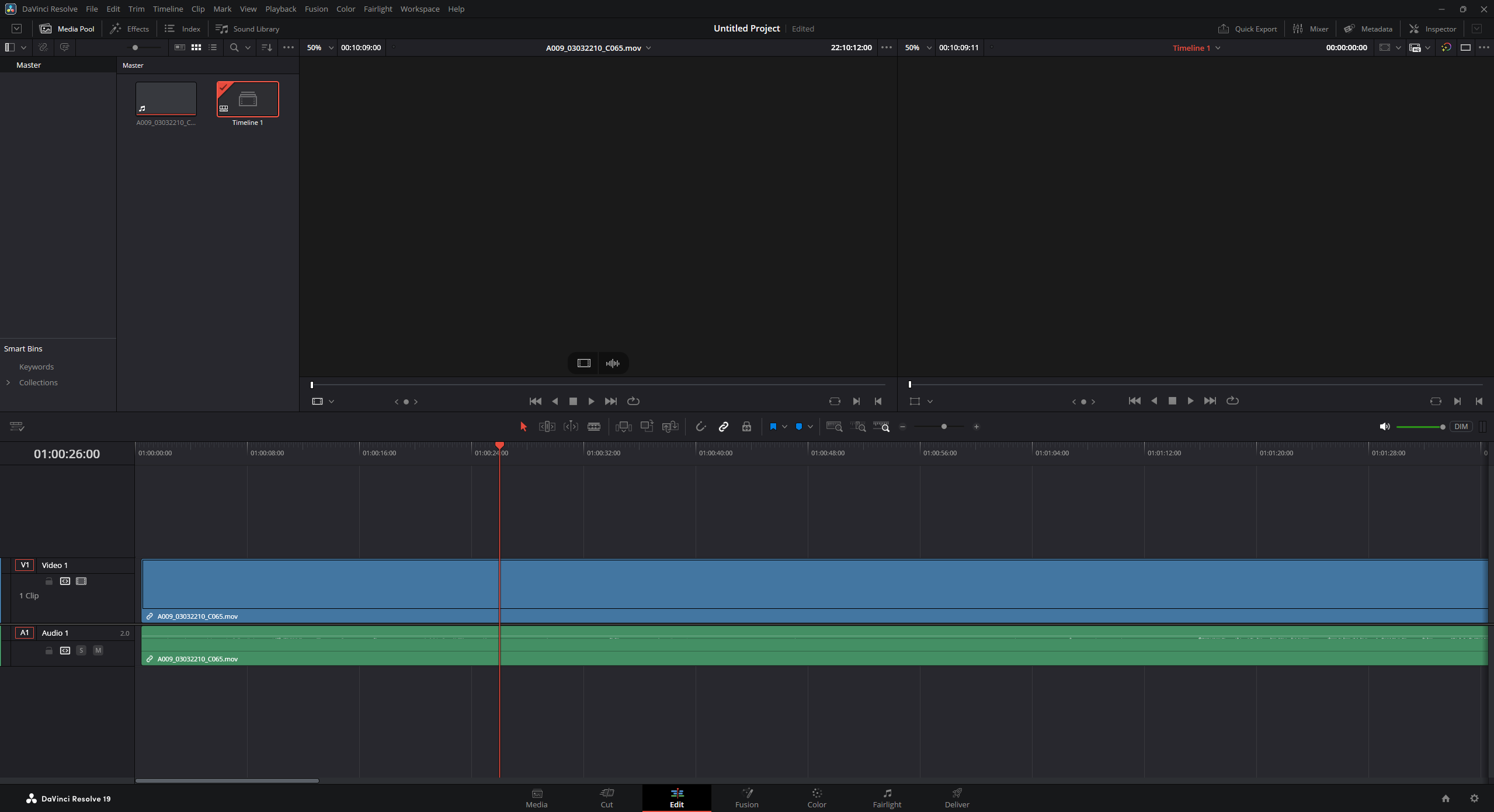
- image (1).png (129.96 KiB) Viewed 168 times
-
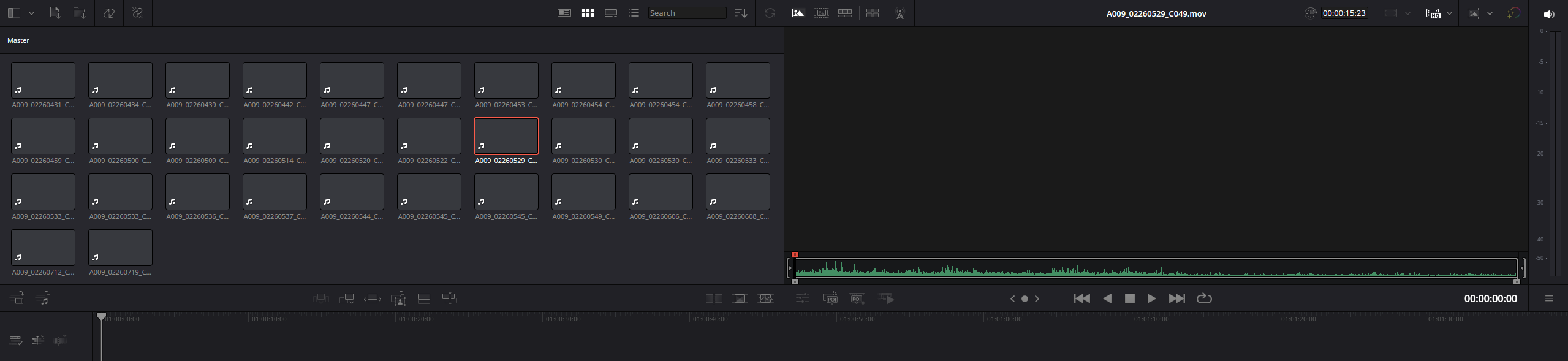
- image.png (75.16 KiB) Viewed 168 times