Page 1 of 1
Went from 120FPS on 1080Ti to 2FPS on 3090Ti

Posted:
Wed May 21, 2025 4:26 amby Mark Weiss
This is after running Neural Engine optimization.
Prior to upgrading the graphics card, renders took maybe 5-6 seconds to do a 2 minute timeline. Now they are out to 30 mins.
Also, CPU utilization is in the single digits, and GPU utilization is also very low.
What could be causing this slowdown?
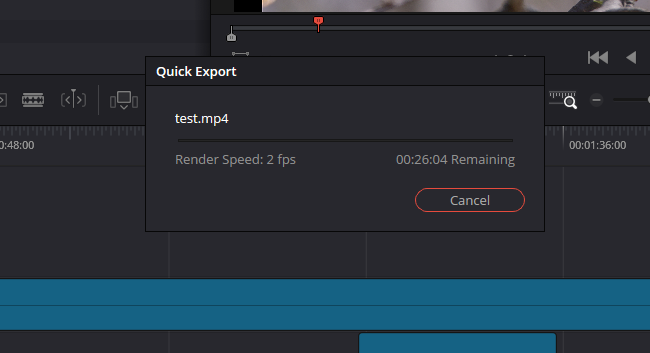
- Slow Render Speed on RTX3090Ti
- Annotation 2025-05-21 002215.png (29.2 KiB) Viewed 1024 times
Re: Went from 120FPS on 1080Ti to 2FPS on 3090Ti

Posted:
Wed May 21, 2025 7:41 amby driedeker
Go into preferences mem and gpu make sure your on cuda not opencl. Other than that it could be a driver prob.
Whats you hardware os specs if you put those in your signature we will not need to ask.
Re: Went from 120FPS on 1080Ti to 2FPS on 3090Ti

Posted:
Wed May 21, 2025 4:40 pmby Mark Weiss
It's already using CUDA. The odd thing is Neural Engine stuff is speeded up, but exporting is slow. Working with DV footage is near impossible. I can play the 17K URSA footage I downloaded, but I can't play DV footage. It stutters bad for a few seconds and stops. But any footage from modern 4K and up resolutions plays just fine. I don't get it. Did they remove DV CODEC from RTX cards?
I could not put the hardware in my profile because the board software says 'string too long' and won't let me.
I have a dual Xeon E5-2667 v3, 128GB RAM, RTX3090Ti.
Re: Went from 120FPS on 1080Ti to 2FPS on 3090Ti

Posted:
Thu May 22, 2025 4:53 amby Mark Weiss
I'm watching Task Manager as I render a timeline... portions of the render drop to 2 FPS and others go up to nearly 100 FPS. As the FPS goes up and down, so do the CPU and GPU utilization. CPU and GPU drop to the single digits at 2 FPS render, and increase to about 30% CPU and 40% GPU when the FPS hit 100 or so. All this time, disc utilization peaks at 8%.
So it seems counter intuitive that the hardware utilization drops when the FPS encode speed drops. One would think the hardware would be maxxed out at 100% during the 2 FPS portions of the render.
I find this puzzling.
Re: Went from 120FPS on 1080Ti to 2FPS on 3090Ti

Posted:
Thu May 22, 2025 5:45 amby CougerJoe
Have you tried benchmark software that will compare your CPU and GPU against others, you can get a relative understanding if your equipment is working normally outside of Resolve?
Also if you haven't done it already after removing your old GPU, may as well use DDU in safe mode to remove your Nvidia drivers and do a reinstall. Something to try while waiting for someone that's experienced similar to you in the past.
Re: Went from 120FPS on 1080Ti to 2FPS on 3090Ti

Posted:
Thu May 22, 2025 3:56 pmby Mark Weiss
I ran Cinebench and got a good score. Over 3X faster than my 1080Ti. But oddly, it has little effect on render speeds. Where it DOES make a huge difference is on Neural Engine stuff.

- Cinebench 2024 score
- GPU RTX3090Ti 2025-05-21 194452.png (45.77 KiB) Viewed 840 times
Re: Went from 120FPS on 1080Ti to 2FPS on 3090Ti

Posted:
Fri May 23, 2025 9:59 amby tororo
I am having the same problem.
My graphics board is a 3090 and I am getting only 1-2 FPS as well.
It may encode temporarily at the beginning of the process, but it almost certainly drops off halfway through, and the GPU memory that was occupied in the early stages of the process is not freed up and does not seem to be processing properly.
This almost certainly occurs when upscaling is performed, so there may be a bug in GPU memory management.
Re: Went from 120FPS on 1080Ti to 2FPS on 3090Ti

Posted:
Fri May 23, 2025 10:47 pmby Mark Weiss
Regarding upscaling, that may have something to do with why DV footage won't play, or stutters and stalls. DV footage gets automatically upscaled to 1080P, it's a setting on the import/media pool for the clip.
It's odd how rendering speeds can vary and the CPU/GPU usage tracks the render FPS. Low FPS, low usage. Puzzling.
Re: Went from 120FPS on 1080Ti to 2FPS on 3090Ti

Posted:
Sat May 24, 2025 12:07 amby Jim Simon
Can you share a clip for testing, Mark?
Re: Went from 120FPS on 1080Ti to 2FPS on 3090Ti

Posted:
Sat May 24, 2025 12:20 amby CougerJoe
Mark Weiss wrote:Regarding upscaling, that may have something to do with why DV footage won't play, or stutters and stalls. DV footage gets automatically upscaled to 1080P, it's a setting on the import/media pool for the clip.
I
Which upscaler are you using, did you also use it with the 1080ti and get 120fps?
Go back to one of your old projects you made with the 1080ti that got 120fps on export, do you get 120+fps now or 2fps? It's beginning to sound like you're doing completely different things with the 3090ti that you never did with the 1080ti and now getting 2fps, and that might be completely normal or a bug, but you're confusing things by making this comparison between 2 GPU's that's potentially irrelevant and misleading.
2x enhanced upscaler is very slow, I think it was you that also mentioned depth maps. that's also very slow. The cycling between 2fps and 100fps is interesting though, With early V19 some of the audio effects were single threaded CPU, and on export the audio processing was done in batches of frames so encode would get very slow then rocket up to normal, then very slow again.
The slow cpu processing was later moved over to GPU and now there's no slow down at all.
Re: Went from 120FPS on 1080Ti to 2FPS on 3090Ti

Posted:
Sun May 25, 2025 4:49 amby Mark Weiss
Jim, should I export to archive to make sure the full project files are included? Or is there a way to export just this timeline and the source clip?
CougerJoe, the import menu for the DV file has the upscaling feature enabled.
I think I was averaging 100 FPS or so with the 1080Ti in general on exports, mostly of 4K content. My recollection was that when I tried to export DV on that card, Resolve would crash consistently.
Re: Went from 120FPS on 1080Ti to 2FPS on 3090Ti

Posted:
Sun May 25, 2025 1:24 pmby Jim Simon
I would say for now, just share one original clip. Upload to a file sharing site and post the download link.
Re: Went from 120FPS on 1080Ti to 2FPS on 3090Ti

Posted:
Wed May 28, 2025 12:53 amby Mark Weiss
I've put the clip on shared storage. I still think it's meaningless without the project file though.
https://1drv.ms/v/c/eb38bc681693d3ec/EU ... A?e=lIZgg9
Re: Went from 120FPS on 1080Ti to 2FPS on 3090Ti

Posted:
Wed May 28, 2025 1:17 pmby driedeker
Ran your clip with just export to 1080 its 360+ fps but then use x2 enhance superscale and its 7 fps why use the superscale. Yep may need your project file to set everything the same to test.
Re: Went from 120FPS on 1080Ti to 2FPS on 3090Ti

Posted:
Wed May 28, 2025 4:06 pmby Mark Weiss
I just installed the final 20 version today and am happy to say the problem with playback of that clip is fixed. Smooth as a dream now. That beta 4 was messed up.
Re: Went from 120FPS on 1080Ti to 2FPS on 3090Ti

Posted:
Wed May 28, 2025 6:48 pmby Steve Alexander
Mark Weiss wrote:I just installed the final 20 version today and am happy to say the problem with playback of that clip is fixed. Smooth as a dream now. That beta 4 was messed up.
Hard to believe considering BMD confirmed that beta 4 was the release candidate and that the final release had only cosmetic changes. Maybe one not so cosmetic change as well?
Re: Went from 120FPS on 1080Ti to 2FPS on 3090Ti

Posted:
Thu May 29, 2025 4:00 amby Mark Weiss
The release notes stated there were general program performance optimizations. But who knows? All I can see is that the same project timeline no longer has garbled audio and stuttering playback.
Re: Went from 120FPS on 1080Ti to 2FPS on 3090Ti

Posted:
Fri May 30, 2025 7:11 pmby Mark Weiss
I'm finding that my dual Xeon workstation has some massive speed advantages over the i7-based workstation when it comes to voice convert model training. I've trained 30-second long source clips on the i7 based machine in a few minutes time, but longer samples, about 7 minutes of original audio, take up to 2 hours to convert to a model on that machine.
Meanwhile, I converted the same source audio on the dual Xeon and it took less than 7 minutes to make the finished model. Clearly, DaVinci Resolve Studio is better optimized for high core count machines and large RAM. The manual says voice training can take hours, and I guess that's true for many systems, but I was stunned by the huge difference here.
