 Tue Jun 17, 2025 9:20 am
Tue Jun 17, 2025 9:20 am
Jim Bob, first thing to check is your Project Settings to make sure your timeline is actually 4k. Click on the Gearwheel icon bottom right. If it says anything other than 3840x2160 UHD in the Timeline Resolution box, change it by clicking on the arrow and select it from the list, then click Save.
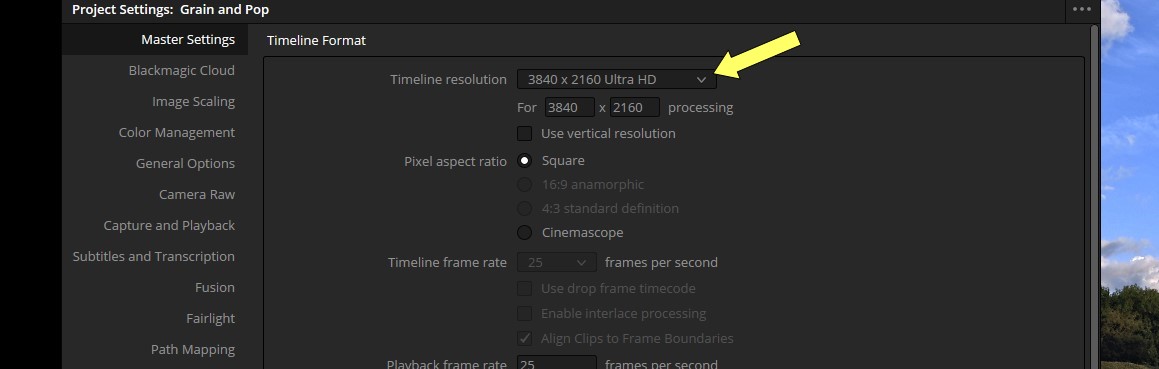
- Timeline Resolution.jpg (50.64 KiB) Viewed 76 times
If it is set to 3840x2160, in the Deliver page Render Settings, make sure that Resolution says the same. If not change it.

- Render Resolution.jpg (54.76 KiB) Viewed 76 times
Does this help?
Resolve Studio 20.0 build 49
Dell XPS 8700 i7-4790, 24GB RAM, 2 x Evo SSDs, GTX1060/6GB (572.16 Studio Driver), Win10 Home, Speed Editor, Faderport 1, Calibrated Eizo ColorEdge CS230 + BenQ & Samsung monitors for UI, Canon C100mk2, Zoom H2n.