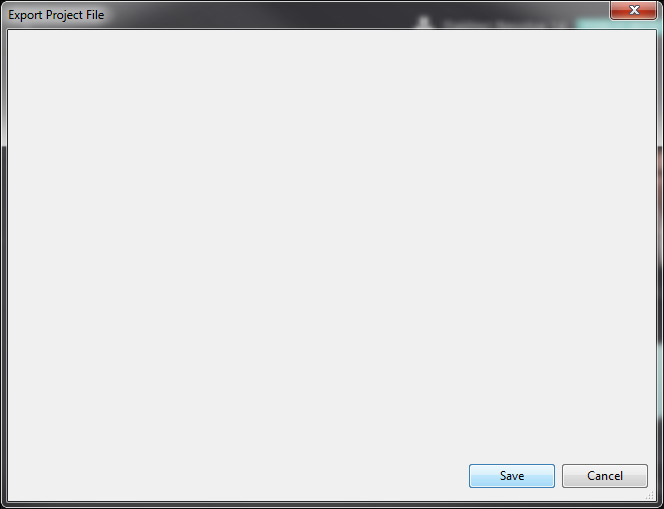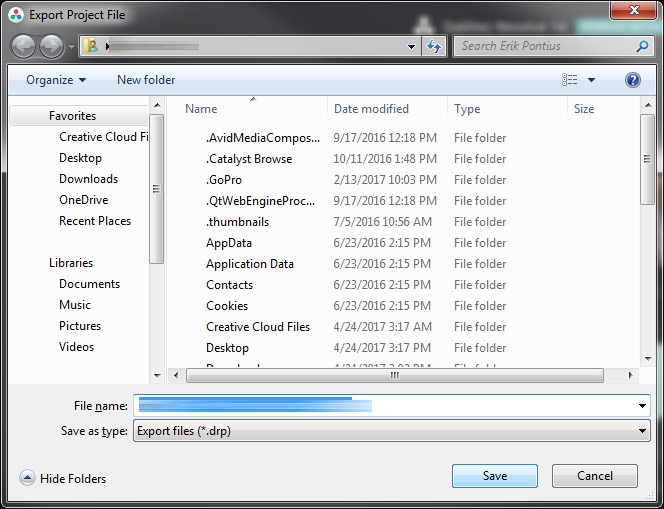I downloaded and installed Resolve 14 beta last night.
I started Resolve to export a project file from the Project Manager. Right-clicked my thumbnail and chose "Export with Stills and LUTs". I got a waiting circle cursor and an application not responding error and Resolve closed. I tried this a couple of times and each time it crashed. I then started a project, clicked the Project Manager and tried to export the project again. And it crashed again.
This time Windows (I'm using Windows 7) popped up a Compatibility Assistant window telling me that it was going to make adjustments to how it runs the applications since it's crashed several times.
The next time I tried exporting, Resolve didn't crash, however, the "save" dialog box was blank with no files or folders listed. I canceled it and tried it again. This time, I got the file and folder text but no icons. I was able to export the project.