Page 4 of 6
Re: Your GPU memory is full.

Posted:
Thu Apr 25, 2019 7:39 amby Charles Bennett
Hello Mathieu. You can choose your render speed here.
Re: Your GPU memory is full.

Posted:
Thu Apr 25, 2019 7:50 amby Mathieu Thibaut
@Charles Bennett
Oh, thanks. I don't understand I had never noticed that one.
Unfortunately, I updated my drivers (and windows) and Resolve keep crashing now... I can't even reach the delivery page...
Re: Your GPU memory is full.

Posted:
Thu Apr 25, 2019 12:54 pmby MishaEngel
Eugenia Loli wrote:What people suggest that minimum is 8 GB of VRAM, is crazy. Sorry, but when you have a $300 Panasonic camera shooting 4k, and it's required of you to get a $800-$1500 graphics card to edit that 4k video (not counting the cost of the rest of the PC), obviously something is not right. Other software solutions can do just fine with 2 GB of VRAM for 4k, and I hope Resolve gets optimized. I personally just upgraded to a 4 GB nvidia card and I have no intention of spending more money on a new one. Particularly since Resolve 15 worked fine with it. I need Resolve 16 to be able to do that too, because they were released only 1 year apart. I expect the same type of system requirements -- not doubled.
ASRock Phantom Gaming D Radeon RX 570 DirectX 12 RX570 8G OC
8GB 256-Bit GDDR5 PCI Express 3.0 x16 HDCP Ready Video Card
$140https://www.newegg.com/Product/Product.aspx?Item=N82E16814930008&ignorebbr=1
Re: Your GPU memory is full.

Posted:
Thu Apr 25, 2019 7:22 pmby waltervolpatto
Also window 8 is not recommended, w10 is.
Re: Your GPU memory is full.

Posted:
Thu Apr 25, 2019 7:53 pmby Octave Zangs
Hi guys,
I just updated to DR 16 (Beta 1). And now I can't export timelines I was exporting in DR 15 without getting random "The GPU failed to perform image processing because of an error. Error Code: 0". The render doesn't stop but usually one frame will have glitch, which is so annoying I wish it would re-render the faulty clip, instead of having to backtrace which one has failed.
Here is my setup:
- Windows 10 (latest version)
- 2 x NVIDIA Titan X 12GB (Latest NVIDIA drivers as of today)
- 64GB DDR4 RAM
The timeline I'm rendering is part r3d 6k/8k and 5K CinemaDNG. I'm round-tripping to Premiere so I'm exporting at source resolution, which means 8k export for some files.
Even when I drop the render speed to 2 frames per second it will fail 2-3 clips... When I put the render at Maximum speed it will be close to 14 fps with 5-10 failed clips on a 200 clips timeline. I was able to get ~10 fps with DR 15 and no failed clips.
Any help is welcome! I could not find any info regarding "Error Code: 0". I also tried both CUDA and OpenCL mode with same results, OpenCL just being slower.
Thank you.
Re: Your GPU memory is full.

Posted:
Thu Apr 25, 2019 9:56 pmby deezid
Octave Zangs wrote:Hi guys,
I just updated to DR 16 (Beta 1). And now I can't export timelines I was exporting in DR 15 without getting random "The GPU failed to perform image processing because of an error. Error Code: 0". The render doesn't stop but usually one frame will have glitch, which is so annoying I wish it would re-render the faulty clip, instead of having to backtrace which one has failed.
Here is my setup:
- Windows 10 (latest version)
- 2 x NVIDIA Titan X 12GB (Latest NVIDIA drivers as of today)
- 64GB DDR4 RAM
The timeline I'm rendering is part r3d 6k/8k and 5K CinemaDNG. I'm round-tripping to Premiere so I'm exporting at source resolution, which means 8k export for some files.
Even when I drop the render speed to 2 frames per second it will fail 2-3 clips... When I put the render at Maximum speed it will be close to 14 fps with 5-10 failed clips on a 200 clips timeline. I was able to get ~10 fps with DR 15 and no failed clips.
Any help is welcome! I could not find any info regarding "Error Code: 0". I also tried both CUDA and OpenCL mode with same results, OpenCL just being slower.
Thank you.
I hope you have a backup of your database or at least project.
Downgrade to 15.3.1 and continue working with it.
16 Beta chews up on Vram for whatever reason - on both Linux and Windows. Doesn't seem to be an issue on MacOS installs.
Re: Your GPU memory is full.

Posted:
Thu Apr 25, 2019 10:04 pmby Octave Zangs
deezid wrote:I hope you have a backup of your database or at least project.
Downgrade to 15.3.1 and continue working with it.
16 Beta chews up on Vram for whatever reason - on both Linux and Windows. Doesn't seem to be an issue on MacOS installs.
Oh got it, hope they fix it asap! I already have few days of work within DR 16... I should have tried to export earlier... Right now I'm re-exporting the glitchy clips post-render. It should have at least an option to re-export failed ones or a list of the failed clips. Right now the only way is to watch each single exported clips to detect glitches.
Re: Your GPU memory is full.

Posted:
Fri Apr 26, 2019 8:41 pmby Eugenia Loli
But I wonder why you choose a nVidea Graphics Card with only 4 GB of vRam, when you can get a cheep AMD Graphics card with 8 GB of vRam?
Because nvidia is more standardized with cuda and other extensions. It's a more sure bet when it comes to API support than AMD is.
Re: Your GPU memory is full.

Posted:
Fri Apr 26, 2019 10:59 pmby MishaEngel
Eugenia Loli wrote:But I wonder why you choose a nVidea Graphics Card with only 4 GB of vRam, when you can get a cheep AMD Graphics card with 8 GB of vRam?
Because nvidia is more standardized with cuda and other extensions. It's a more sure bet when it comes to API support than AMD is.
Freedom of choice, not required by Davinci Resolve.
Cuda is a closed system from NVidia, the open standard is OpenCL supported by all GPU makers.
Re: Your GPU memory is full.

Posted:
Fri Apr 26, 2019 11:21 pmby Trensharo
MishaEngel wrote:Eugenia Loli wrote:But I wonder why you choose a nVidea Graphics Card with only 4 GB of vRam, when you can get a cheep AMD Graphics card with 8 GB of vRam?
Because nvidia is more standardized with cuda and other extensions. It's a more sure bet when it comes to API support than AMD is.
Freedom of choice, not required by Davinci Resolve.
Cuda is a closed system from NVidia, the open standard is OpenCL supported by all GPU makers.
Nvidia supports OpenCL.
AMD does not support CUDA.
So yes, OpenCL is an open standard... but Nvidia's OpenCL performance isn't exactly trash... and going AMD removes the ability to use a superior API on superior GPU hardware.
Going Nvidia actually gives you more choice, regardless of what you think of CUDA and it's "closed nature." OpenCL is still availability.
OpenCL is also deprecated on macOS.
Re: Your GPU memory is full.

Posted:
Sat Apr 27, 2019 12:38 amby MishaEngel
Trensharo wrote:MishaEngel wrote:Eugenia Loli wrote:
Because nvidia is more standardized with cuda and other extensions. It's a more sure bet when it comes to API support than AMD is.
Freedom of choice, not required by Davinci Resolve.
Cuda is a closed system from NVidia, the open standard is OpenCL supported by all GPU makers.
Nvidia supports OpenCL.
AMD does not support CUDA.
So yes, OpenCL is an open standard... but Nvidia's OpenCL performance isn't exactly trash... and going AMD removes the ability to use a superior API on superior GPU hardware.
Going Nvidia actually gives you more choice, regardless of what you think of CUDA and it's "closed nature." OpenCL is still availability.
OpenCL is also deprecated on macOS.
How is NVidia's Metal support these days? AMD's is 100%.
Metal is from the minor player Apple...
Re: Your GPU memory is full.

Posted:
Sat Apr 27, 2019 12:41 amby Trensharo
MishaEngel wrote:Trensharo wrote:MishaEngel wrote:[quote="Eugenia Loli"]
Because nvidia is more standardized with cuda and other extensions. It's a more sure bet when it comes to API support than AMD is.
Freedom of choice, not required by Davinci Resolve.
Cuda is a closed system from NVidia, the open standard is OpenCL supported by all GPU makers.
Nvidia supports OpenCL.
AMD does not support CUDA.
So yes, OpenCL is an open standard... but Nvidia's OpenCL performance isn't exactly trash... and going AMD removes the ability to use a superior API on superior GPU hardware.
Going Nvidia actually gives you more choice, regardless of what you think of CUDA and it's "closed nature." OpenCL is still availability.
OpenCL is also deprecated on macOS.
How is NVidia's Metal support these days? AMD's is 100%.
Metal is from the minor player Apple...[/quote]Apple ships Intel and AMD GPUs. For most people, it doesn't matter.
Sent from my SM-N960U using Tapatalk
Re: Your GPU memory is full.

Posted:
Sat Apr 27, 2019 5:11 pmby Spencer Acoustics
Quite a few of us have had this problem with version 16. The cure was to update the GPU driver with the latest version. You will find the latest version on the Nvidia website. If given a choice go for the Creator version of the driver.
I already had the latest GPU creator version driver before updating to DR 16 but still get the memory full errors (I only have 4GB gpu memory). I'm not sure there is any "one thing" we can do at the moment to fix this on our end. One other thing that did help to reduce the number of errors I was getting was to set my preferences to use cuda cores vs auto. I still get errors but not nearly as often.
Re: Your GPU memory is full.

Posted:
Sat Apr 27, 2019 8:34 pmby MishaEngel
Spencer Acoustics wrote:Quite a few of us have had this problem with version 16. The cure was to update the GPU driver with the latest version. You will find the latest version on the Nvidia website. If given a choice go for the Creator version of the driver.
I already had the latest GPU creator version driver before updating to DR 16 but still get the memory full errors (I only have 4GB gpu memory). I'm not sure there is any "one thing" we can do at the moment to fix this on our end. One other thing that did help to reduce the number of errors I was getting was to set my preferences to use cuda cores vs auto. I still get errors but not nearly as often.
NVidia is the best and when it doesn't work the way you want, just buy more of it.
And when it still doesn't work the way you want, don't blame NVidia.
Re: Your GPU Memory is full.

Posted:
Thu Jul 25, 2019 10:53 pmby Will Falcon
I have 10 seconds timeline, only Deflicker and Stabilizer enabled.
The same warning on Windows computer with 2x1080 GTX 8GB each (and 64 RAM)
and the same situation on iMac with Radeon 4GB (and 40GB RAM)
So...
Re: Your GPU memory is full.

Posted:
Thu Jul 25, 2019 11:13 pmby Will Falcon
Same issue with DVR 16 and DVR15
on Windows computer with Nvidia GTX 2x1080 8GB Each, 64GB RAM
on iMac with Radeon 4GB with 40GB RAM
10 sec timeline, Deflicker and Stabilizer enabled, no color corrections
Re: Your GPU Memory is full.

Posted:
Sun Aug 04, 2019 6:04 pmby George Leon
Just had this on a single clip (the others were fine) even with grading disabled. Turns out that clip was set to Super Scale 4x, which was clearly flooding the GPU memory (could see it on Task Manager). Dropping to 2x (or disabling it) fixed it.
Strange thing is, it must have worked when I first enabled Super Scale on that clip (on the same system) - but not when I reloaded the projected and hit it.
Re: Your GPU Memory is full.

Posted:
Thu Mar 12, 2020 1:11 pmby Leonardwulf
hi all, I've a question. Does anyone have data on the performance of 2xNvidia 2080 and 2x1080. I think to update the PC but I'm not sure if it’s worth it
Re: Your GPU Memory is full.

Posted:
Sat Mar 28, 2020 9:17 pmby chromfell
I guess I'll just chime in and regurgitate.
Started having this issue a while ago, shortly after DR16 left the Beta - now, it seems like a dice roll, sometimes Davinci just jumps up about 1 or 2 GB in VRAM usage (for reasons unclear to me) and locks me out of working due to having reached "the maximum". You got more than 5 GB of VRAM left, Resolve, don't be so anxious. It seems to often pop up when I scrub through not fully cached Fusion clips. Sometimes I can totally work for days without any problems whatsoever, though.
Other various info - I mostly work on Full HD content. A few or a dozen Fusion nodes, a few more CC nodes typically, you know the deal. Hope this gets fixed eventually. Otherwise such a great software

Windows 10 - Treadripper 1920X - 32 GB RAM - 3x RTX 2070 (8 GB)
...and no, I won't switch away from Nvidia. I need 'em lol
Re: Your GPU Memory is full.

Posted:
Mon Apr 13, 2020 8:58 amby claudio.pais
Hi everyone,
I'm learning how to edit some videos for the fist time. Also the first time using this application.
I was trying to do slideshow and I was always getting the error "Your GPU Memory is full" I couldn't finish rendering because I was getting the exception "rendering error GPU processing on the current clip failed".
This was my 8 seconds video:
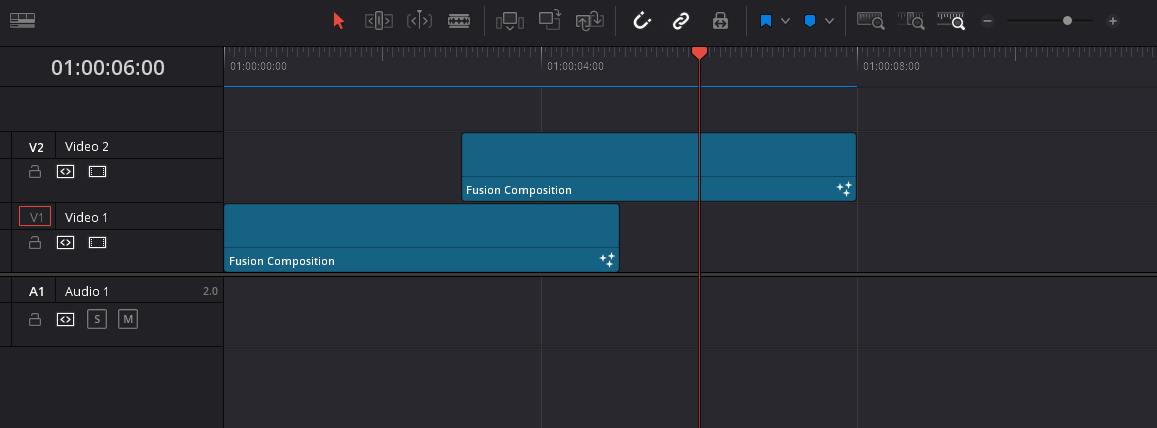
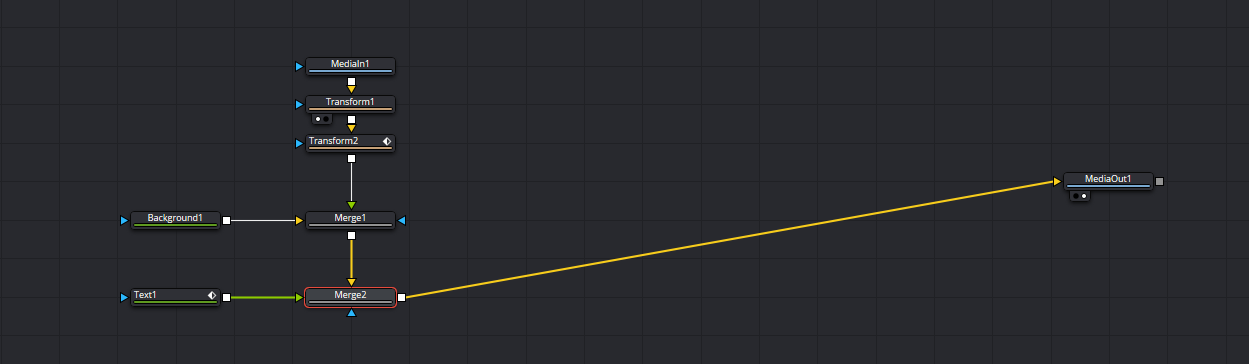
The only thing that I have to do was to resize the media in, before import to resolve, to fit the resolution size of my project.
After that, it work perfectly.
Hope that this help someone.
Cheers.
Re: Your GPU Memory is full.

Posted:
Fri Apr 17, 2020 12:00 pmby waltervolpatto
Claudio, you need to give us the full system specs and material used, timeline size and so on
Re: Your GPU Memory is full.

Posted:
Wed Aug 12, 2020 10:37 amby vagkat91
I worked with a Ryzen 3 2200g and no external GPU. I never got the GPU Memory Full error until i added a GTX1660 SUPER 6GB. The problem was solved when i disabled my iGPU through BIOS. I noticed that my motherboard was sharing the ram with my iGPU and not the GTX. Now my total GPU memory, both shared and dedicated amounts to 26 GB. Hope this helps.
*The more memory and more slots you have occupied, the more it shares with the GPU.

- Annotation 2020-08-12 133441.jpg (143.67 KiB) Viewed 10575 times
Re: Your GPU memory is full.

Posted:
Thu Aug 13, 2020 7:15 amby Eugenia Loli
MishaEngel wrote:Eugenia Loli wrote:What people suggest that minimum is 8 GB of VRAM, is crazy. Sorry, but when you have a $300 Panasonic camera shooting 4k, and it's required of you to get a $800-$1500 graphics card to edit that 4k video (not counting the cost of the rest of the PC), obviously something is not right. Other software solutions can do just fine with 2 GB of VRAM for 4k, and I hope Resolve gets optimized. I personally just upgraded to a 4 GB nvidia card and I have no intention of spending more money on a new one. Particularly since Resolve 15 worked fine with it. I need Resolve 16 to be able to do that too, because they were released only 1 year apart. I expect the same type of system requirements -- not doubled.
ASRock Phantom Gaming D Radeon RX 570 DirectX 12 RX570 8G OC
8GB 256-Bit GDDR5 PCI Express 3.0 x16 HDCP Ready Video Card
$140https://www.newegg.com/Product/Product.aspx?Item=N82E16814930008&ignorebbr=1
Yes, we know. That comment you replied to is over a year old. I've upgraded since then. But it cost me $400 last year, not $140. I didn't go for a Radeon obviously, I needed an nvidia to get the right performance from Resolve on a PC. Resolve loves CUDA, not OpenCL.
Re: Your GPU Memory is full.

Posted:
Sat May 29, 2021 6:37 pmby Artisto
Hello ! I have purchased the studio version of DR and have 17.2 I am running into this same issue. After reading through some of the posts I am having this same issue.
Asus Zephyrus G14 file:///home/oscar/Desktop/log_archive_20210529-142904.tgz (Trying to upload a crash log file here)
Ryzen 4900
GTX RTX 2060 (latest driver installed recently)
Fedora 34 (RHEL)
Re: Your GPU Memory is full.

Posted:
Tue Jul 20, 2021 1:08 pmby Jontario
Just to add an example here, I'm editing a timeline that started at close to 10hours (9 days of filming uncut) with over 800 clips at 1080p. This is common for me and has never given this error message. I brought in one 8MB JPG in the timeline and that was the straw that broke the camel's back.
Sometimes I bring in images without issue. This particular one was higher res than usual, but 8MB seems incredibly trivial in a timeline this size.
Deleted it from the project and all good. Strange.
Re: Your GPU Memory is full.

Posted:
Wed Jul 28, 2021 1:48 amby George Leon
this will be vague and I haven't read the whole thread, but I was having a lot of problems with Resolve running out of virtual memory on Windows (ie. overflowing the allocated swap file). I'm not 100%, but since adjusting it to a much larger size, I haven't gotten any GPU out-of-memory errors. not sure this is the only cause (obviously GPU memory is limited), but it might be contributing - the thinking is that some GPU allocations can be swapped out to virtual memory if there is enough available.
On Windows, when you run out of virtual memory Resolve just silently crashes, but the Windows Administrative log shows that virtual memory was low. I wish Resolve caught problems like this and showed useful error messages, it took me a long time to understand why it kept crashing (nothing in its own logs as the app just dies).
FYI, my current project may be partially corrupted, because it often massively overflows my current virtual mem allocation (170GB!) when the render cache is caching grades. This is a stereo project but only 1080p (though with many SuperScale clips and lots of effects + minor Fusion work), so I suspect it isn't normal. Also R17 sometimes wildly jumps virtual memory allocation, by something like up-to 100GB in a second or so - doesn't seem normal.
Re: Your GPU Memory is full.

Posted:
Wed Jul 28, 2021 1:55 amby RCModelReviews
George Leon wrote:this will be vague and I haven't read the whole thread, but I was having a lot of problems with Resolve running out of virtual memory on Windows (ie. overflowing the allocated swap file).
I had this exact same problem and it turned out that my system does this if I have the inbuilt Intel CPU graphics enabled as well as the external NVidia graphics.
I went into device manager and disabled the Intel Graphics driver and everything works perfectly.
For the record I had *nothing* plugged into the motherboard (Intel) graphics connector, all my monitors were connected to the NVidia card.
Occasionally Windows update will re-activate the Intel drivers and the problem resurfaces, until I deactivate them again.
Re: Your GPU Memory is full.

Posted:
Wed Jul 28, 2021 1:57 amby George Leon
RCModelReviews wrote:George Leon wrote:this will be vague and I haven't read the whole thread, but I was having a lot of problems with Resolve running out of virtual memory on Windows (ie. overflowing the allocated swap file).
I had this exact same problem and it turned out that my system does this if I have the inbuilt Intel CPU graphics enabled as well as the external NVidia graphics.
I went into device manager and disabled the Intel Graphics driver and everything works perfectly.
interesting. I'm on a Ryzen 3950x system with no in-built graphics, only my Nivida 3080 FE and a 3070 FE which is not used with Resolve. The 3070 is currently driving my monitors, so maybe it's the same issue - having to shuffle data between two graphics cards (or Resolve doing something strange with an inactive card/chip)? I'll try swapping the monitors onto the 3080 and will report back.
Re: Your GPU Memory is full.

Posted:
Wed Jul 28, 2021 4:20 amby Peter Chamberlain
Resolve needs the UI monitors on the GPU thats doing the processing.
The exception is if you have the studio version and multiple GPUs but all UI monitors still need to be on a single GPU, usually the most powerful one if they are slightly unbalanced... which we also dont recommend.
Re: Your GPU Memory is full.

Posted:
Wed Jul 28, 2021 4:31 amby MarcusWolschon
Peter Chamberlain wrote:Resolve needs the UI monitors on the GPU thats doing the processing.
Damn. I got myself a used headless 16GB GPU for processing.
Slow but doesn't run out of memory any time soon.
Re: Your GPU Memory is full.

Posted:
Tue Aug 17, 2021 4:05 amby Bink19th
I wrestle with this issue, but I've generally put it down to running on a modest GeForce 1050Ti 4GB. Not ideal, but GPU prices are so ridiculous at the moment, I persist.
As others have mentioned also, Noise Reduction is a common culprit in my case. Not on it's own, but when used with various other nodes. In this way, things may be fine for a while, but one too many nodes will eventually tip the scales and then it's bring on the "GPU Memory is full" errors.
My current workaround, is to render out a Noise Reduction pass of the source footage. Re-import then build the node tree with that (no longer needing a NR node).
Re: Your GPU Memory is full.

Posted:
Fri Feb 04, 2022 9:01 pmby Lucas Paschoalick
Hey guys, every time I left the Davinci Resolve in idle for more than 10-15 minutes, I get this "GPU Memory is full" error, even so there is nothing to render and nothing going on in the program.
I have a RX5700XT with 8GB of RAM, and the RAM of the board is not been used at all.
Running the latest version of Davinci Resolve Studio 17. Aaahhh, by the way, my project doesn't even have any color grade or fusion comp, this is why I know it's a bug.
Re: Your GPU Memory is full.

Posted:
Fri Feb 04, 2022 10:47 pmby Dwaine Maggart
Send a Resolve log, a System Info .NFO, and a project export .drp of the project that's loaded when you get the error.
Re: Your GPU Memory is full.

Posted:
Sat Feb 05, 2022 6:00 pmby waltervolpatto
Lucas Paschoalick wrote:Hey guys, every time I left the Davinci Resolve in idle for more than 10-15 minutes, I get this "GPU Memory is full" error, even so there is nothing to render and nothing going on in the program.
I have a RX5700XT with 8GB of RAM, and the RAM of the board is not been used at all.
Running the latest version of Davinci Resolve Studio 17. Aaahhh, by the way, my project doesn't even have any color grade or fusion comp, this is why I know it's a bug.
Are you sure that a second video card is not selected by the software? (Like an integrated one).
Re: Your GPU Memory is full.

Posted:
Sat Feb 05, 2022 7:29 pmby NorthSaturn
Similar issue here. Resolve Studio 17.4.2 using 4K video on a very basic timeline - no color grading or fusion. Threadripper 3960X, 128 GB RAM. RX6900XT has 16GB VRAM, but when the last "GPU Full" crash happened, Task Manager shows only about 4GB being used.
Using the latest AMD Radeon drivers. Even tried reducing the timeline to 1920x1080, using optimized media and half resolution timeline proxy mode. And this happens just scrubbing the timeline with one video file and a couple of stills. Can't see how this little project is overloading my machine
Links to relevant files
Debug:
https://drive.google.com/file/d/14FtK0Z ... sp=sharingSystem Info:
https://drive.google.com/file/d/1jE1zzx ... sp=sharingDRP file:
https://drive.google.com/file/d/1iRUyvU ... sp=sharing
Re: Your GPU Memory is full.

Posted:
Sun Feb 06, 2022 9:42 amby Mario Kalogjera
waltervolpatto wrote:Lucas Paschoalick wrote:Hey guys, every time I left the Davinci Resolve in idle for more than 10-15 minutes, I get this "GPU Memory is full" error, even so there is nothing to render and nothing going on in the program.
I have a RX5700XT with 8GB of RAM, and the RAM of the board is not been used at all.
Running the latest version of Davinci Resolve Studio 17. Aaahhh, by the way, my project doesn't even have any color grade or fusion comp, this is why I know it's a bug.
Are you sure that a second video card is not selected by the software? (Like an integrated one).
Exactly my thoughts. GPU memory is full is pretty unheard of on AMD GPU's, they usually just crash and/or close Resolve with no warning.
Sent from my Mi 9T using Tapatalk
Re: Your GPU Memory is full.

Posted:
Sun Feb 06, 2022 3:05 pmby Lucas Paschoalick
Dwaine Maggart wrote:Send a Resolve log, a System Info .NFO, and a project export .drp of the project that's loaded when you get the error.
Hey Friend, thanks for the reply.
This is my system info:
https://drive.google.com/file/d/1ftWjSz ... sp=sharing Sorry but I don't know how to get a Davinci log.
This is my project:
https://drive.google.com/file/d/1vwEdQd ... sp=sharingBut this error happens in any project.
And this is a screen shot of the error.

- gpu memory is full.jpg (595.52 KiB) Viewed 6610 times
Re: Your GPU Memory is full.

Posted:
Sun Feb 06, 2022 3:07 pmby Lucas Paschoalick
waltervolpatto wrote:Lucas Paschoalick wrote:Hey guys, every time I left the Davinci Resolve in idle for more than 10-15 minutes, I get this "GPU Memory is full" error, even so there is nothing to render and nothing going on in the program.
I have a RX5700XT with 8GB of RAM, and the RAM of the board is not been used at all.
Running the latest version of Davinci Resolve Studio 17. Aaahhh, by the way, my project doesn't even have any color grade or fusion comp, this is why I know it's a bug.
Are you sure that a second video card is not selected by the software? (Like an integrated one).
My PC don't have a onboard GPU.

Thanks for the reply.
Re: Your GPU Memory is full.

Posted:
Mon Feb 07, 2022 2:24 amby waltervolpatto
which type of material are you using?
can you cache those clips (the speed effect?)
if it happen with any project it seems to be somehtin more substantial.
1) are you overclocking the system?
2) can you test the RAM for a faulty one?
3) can you test the GPU for something faulty?
can you research which is the least stable Driver for that card? (I'm not familiar with those drivers)
Re: Your GPU Memory is full.

Posted:
Mon Feb 07, 2022 3:34 amby Dwaine Maggart
@Lucas: It doesn't appear that your project should be exceeding the 8GB of VRAM that I think your AMD RX5700XT GPU has.
But a Resolve log would be helpful. Generate that from the Resolve Help menu: Create Diagnostics Log on Desktop.
Re: Your GPU Memory is full.

Posted:
Mon Feb 07, 2022 12:50 pmby Lucas Paschoalick
Dwaine Maggart wrote:@Lucas: It doesn't appear that your project should be exceeding the 8GB of VRAM that I think your AMD RX5700XT GPU has.
But a Resolve log would be helpful. Generate that from the Resolve Help menu: Create Diagnostics Log on Desktop.
Hey Dwaine, here is the log:
https://drive.google.com/file/d/1JKU8fb ... sp=sharing 
Re: Your GPU Memory is full.

Posted:
Mon Feb 07, 2022 5:25 pmby Dwaine Maggart
It looks like the error happened after Resolve came out of a sleep mode.
Do you have your Windows power plan settings set to sleep the display or other things in Power Options?
Ideally, you should have a High Performance power plan selected for Resolve use.
Re: Your GPU Memory is full.

Posted:
Mon Feb 07, 2022 9:20 pmby evgeny_jk
ok, here is another solution, have just a one-minute video that is basically a row of 5 duplicated pairs of clips.
I tried everything but couldn't export, and the only solution was to change Noise Reduction from 5 frames to 3 frames for the last pair (the other 4 pairs of clips didn't have NR). Then it worked fine.
4k, one clip was 4:2:0 8t, the other was 4:2:2 10bit
32GB ram, Geforce 1070 with 8GB VRAM
Re: Your GPU Memory is full.

Posted:
Tue Feb 08, 2022 9:33 amby Uli Plank
5 frames means 11 altogether. Could already be a bit tight for 8GB if it's 4K (at least for Nvidia).
Re: Your GPU Memory is full.

Posted:
Tue Feb 08, 2022 3:23 pmby Lucas Paschoalick
Dwaine Maggart wrote:It looks like the error happened after Resolve came out of a sleep mode.
Do you have your Windows power plan settings set to sleep the display or other things in Power Options?
Ideally, you should have a High Performance power plan selected for Resolve use.
No, my PC sleeps after 20mim, but that's it. This is my power plan setup:

- 1.jpg (57.09 KiB) Viewed 6366 times
But this error happens when I take a break from work and go do other things in the PC and left Davinci in Idle.
Like right now, I stopped to write this post, and will eat some lunch while watching netflix. The Davinci is still running, but when I came back I will have the error for sure. =(
The PC won't go to sleep in this meantime.*
Re: Your GPU Memory is full.

Posted:
Tue Feb 08, 2022 3:38 pmby Uk_Haveagohero
is anyone getting an issue in 17.4 where their gpu isnt showing in the delivery page?
I got studio drivers and a Titan x Pascal resolve sees it where you set your GPU but its missing from the Encode and decode options and the delivery tab.
Re: Your GPU Memory is full.

Posted:
Wed Feb 09, 2022 4:35 amby Uli Plank
Free or Studio?
Re: Your GPU Memory is full.

Posted:
Thu Feb 17, 2022 5:18 amby chewiii
Hi there, I have a similar problem...
GPU memory is full. This message appears each time I try to work on R17 latest version. Yesterday night all was fine, tonight is a nightmare.
- I dlded the latest version of R17
- I updated my drivers
- I clear all cached on my memory card
I don't understand what is happening and it sucks because I'm not that familiar with computer terms and things like that so I'm quite lost... but I found that some info like the DR log and the System info could be useful for somebody that knows what he/she's doing.
Unfortunately, they are too big to be uploaded here, but I'll be happy to share them if somebody has another way to do so!
Thank you very much!
Re: Your GPU Memory is full.

Posted:
Thu Feb 17, 2022 1:28 pmby Mario Kalogjera
Please search "GPU memory full"...the Forum is FULL of such posts. It would have also been nice if you mentioned what GPU and other components you have, what resolution is your footage and timelines, is it Resolve Free or Studio, do you have a dog and what's his name....stuff like that...

Re: Your GPU Memory is full.

Posted:
Thu Feb 17, 2022 5:20 pmby Jim Simon
Lucas Paschoalick wrote:my PC sleeps after 20mim
Make sure all "low power" settings are fully disabled on an editing system.
Turn off all Sleep/Hibernate options. Make sure hard drives and USB never shut down. Make sure the Display never shuts down.
