Page 1 of 1
Cant un-install or install

Posted:
Fri Mar 16, 2018 3:00 pmby Scott Turner
im having issues where I cant install new versions because install routine cant remove old files. anyway around this nightmare?
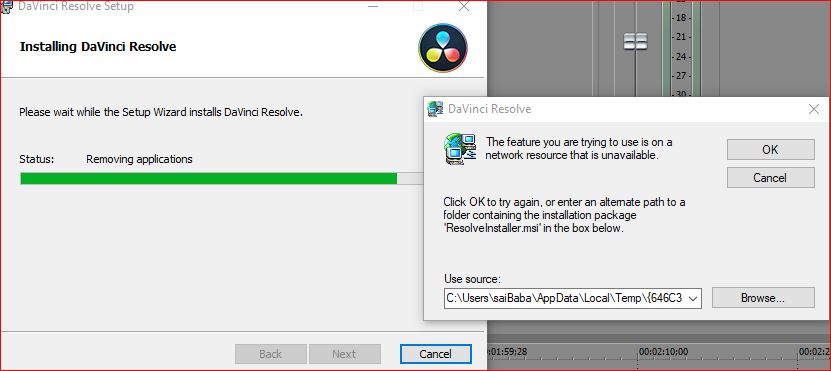
- Capture.JPG (50.62 KiB) Viewed 26683 times
Re: CANT UNINSTALL OR INSTALL

Posted:
Fri Mar 16, 2018 10:28 pmby Dwaine Maggart
On Windows, you have to manually uninstall Resolve if you are trying to install an older or same version.
What version of Resolve WAS installed, and what version are you trying to install?
At any rate, if you go to the Windows Programs and Features control panel, is DaVinci Resolve in the list?
If it is, right click it and select Uninstall.
Then try installing again.
Re: Cant un-install or install

Posted:
Sat Mar 17, 2018 8:23 pmby Sergey Mirontsev
Start PowerShell (Admin) and run next command:
- Code: Select all
REG DELETE "HKLM\SOFTWARE\Blackmagic Design" /f
Then start installer (don't need uninstall now).
Re: Cant un-install or install

Posted:
Thu Mar 29, 2018 1:31 amby Scott Turner
was an early version of 14...was slightly buggy with keyboard shortcuts as i remember. trying to install latest free version. i think i uninstalled it previously but somehow it had some trailing files. maybe was not installed on C? cant remember. some kind of global regedit to destroy all traces would be nice
Windows PowerShell
Copyright (C) 2016 Microsoft Corporation. All rights reserved.
PS C:\Users\saiBaba> REG DELETE "HKLM\SOFTWARE\Blackmagic Design" /f
ERROR: The system was unable to find the specified registry key or value.
PS C:\Users\saiBaba>
Re: Cant un-install or install

Posted:
Thu Mar 29, 2018 1:51 amby Dwaine Maggart
Verify again that DaVinci Resolve is not in the Control Panel - Programs and Features area. If it is, right click and select Uninstall.
Check for this folder: C:\Program Files\Blackmagic Design\DaVinci Resolve
Does it exist? If so, delete it, and try running the Resolve 14.3 installer again.
Re: Cant un-install or install

Posted:
Thu Mar 29, 2018 1:52 pmby Scott Turner
no. none of the above are true. not in control panel not the program files. obviously thats first place i would look
Re: Cant un-install or install

Posted:
Tue May 01, 2018 9:29 pmby Daz Wood
Hi what will this do and is it safe?
Sergey Mirontsev wrote:Start PowerShell (Admin) and run next command:
- Code: Select all
REG DELETE "HKLM\SOFTWARE\Blackmagic Design" /f
Then start installer (don't need uninstall now).
Re: Cant un-install or install

Posted:
Tue May 01, 2018 11:51 pmby Dwaine Maggart
What this will do, is delete the software registry entries for ALL Blackmagic Design apps you have installed, not just Resolve.
I would call this very unsafe behavior.
Also, you must ensure the C:\Program Files\Blackmagic Design\DaVinci Resolve folder is gone before doing a new install. Failure to do that could lead to bad things.
What I would suggest, if you are in a scenario where Resolve won't install, is to use the Windows Control Panel - Programs and Features panel to remove Resolve. If you don't see Resolve in that list, and it won't install, then delete the folder mentioned above, then run regedit and go to:
Computer\HKEY_LOCAL_MACHINE\SOFTWARE\Blackmagic Design\DaVinci Resolve
In the right hand window, double click Version, and in the Edit String window that opens, delete the existing Value Data, and click OK. Then exit regedit.
Now run the Resolve installer, and it should install Resolve.
Re: Cant un-install or install

Posted:
Sun May 06, 2018 6:36 pmby Daz Wood
Thank you that did the trick

Dwaine Maggart wrote:What this will do, is delete the software registry entries for ALL Blackmagic Design apps you have installed, not just Resolve.
I would call this very unsafe behavior.
Also, you must ensure the C:\Program Files\Blackmagic Design\DaVinci Resolve folder is gone before doing a new install. Failure to do that could lead to bad things.
What I would suggest, if you are in a scenario where Resolve won't install, is to use the Windows Control Panel - Programs and Features panel to remove Resolve. If you don't see Resolve in that list, and it won't install, then delete the folder mentioned above, then run regedit and go to:
Computer\HKEY_LOCAL_MACHINE\SOFTWARE\Blackmagic Design\DaVinci Resolve
In the right hand window, double click Version, and in the Edit String window that opens, delete the existing Value Data, and click OK. Then exit regedit.
Now run the Resolve installer, and it should install Resolve.
Re: Cant un-install or install

Posted:
Tue Jan 08, 2019 12:20 pmby LaurieCarroll
Dwaine Maggart wrote:What this will do, is delete the software registry entries for ALL Blackmagic Design apps you have installed, not just Resolve.
I would call this very unsafe behavior.
Also, you must ensure the C:\Program Files\Blackmagic Design\DaVinci Resolve folder is gone before doing a new install. Failure to do that could lead to bad things.
What I would suggest, if you are in a scenario where Resolve won't install, is to use the Windows Control Panel - Programs and Features panel to remove Resolve. If you don't see Resolve in that list, and it won't install, then delete the folder mentioned above, then run regedit and go to:
Computer\HKEY_LOCAL_MACHINE\SOFTWARE\Blackmagic Design\DaVinci Resolve
In the right hand window, double click Version, and in the Edit String window that opens, delete the existing Value Data, and click OK. Then exit regedit.
Now run the Resolve installer, and it should install Resolve.
Brilliant!! Thanks for this as I had the same issue with 15.2.2.x today and this fixed the problem and I now have installed ok....Laurie Carroll

Re: Cant un-install or install

Posted:
Fri Jun 14, 2019 9:25 amby Purush
Dwaine Maggart wrote:Verify again that DaVinci Resolve is not in the Control Panel - Programs and Features area. If it is, right click and select Uninstall.
Check for this folder: C:\Program Files\Blackmagic Design\DaVinci Resolve
Does it exist? If so, delete it, and try running the Resolve 14.3 installer again.
It is in control panel. Unable to uninstall giving same error as in screenshot above. Deleted all folder did everything with registry but still while installing it is giving same error. Earlier it was resolve 15 trying to install resolve 16.0b4
Re: Cant un-install or install

Posted:
Fri Jun 14, 2019 10:24 pmby Dwaine Maggart
Re: Cant un-install or install

Posted:
Tue Jun 18, 2019 10:24 pmby Purush
Re: Cant un-install or install

Posted:
Fri Jul 12, 2019 4:23 amby CdnMaple
Thank you This solved my problem.
Much appreciated.
Re: Cant un-install or install

Posted:
Wed Aug 21, 2019 3:52 amby LaurieCarroll
Dwaine, FYI I struck this issue again today installing my new Resolve Studio 16 (delivered today) and had to do all of Control Panel uninstalls, finding Resolve still in C Program etc and then the Reg Edit thingy... then the Resolve Studio 16 install worked fine...it had been finding a newer version still installed...
Regards.... Laurie

Re: Cant un-install or install

Posted:
Thu Dec 05, 2019 8:51 amby ssolotov
This solved it for me, pretty amazing tool.
The problem started when doing routine cleanup of my system my antivirus searched through the Temp directory and found the Resolve uninstaller and I didn't notice and removed with all the others, I would suggest putting it under the Resolve application directory to avoid this in the future, it really is frustrating.
Re: Cant un-install or install

Posted:
Mon Nov 09, 2020 11:00 pmby Javier Aanonsen
Great Post guys !!!