Page 1 of 1
audio mono to stereo

Posted:
Tue Apr 10, 2018 2:35 pmby James Morton-Robertson
I use a mono mic in production but I want to bring in clips with the mono track copied to the second track to make it stereo. I can set clip attributes on single clips to select format = stereo; source channel = embedded channel 1 on left and right tracks and this works but only for a single clip. As I often have 100 plus clips, I want to be able to change the audio attribute as above but as a batch type operation. I have tried selecting all clips but the audio attribute is not changed. Am I missing something simple or is this a desirable change?
Both Edius and Media Composer have a single button to enable mono to stereo.
Re: audio mono to stereo

Posted:
Tue Apr 10, 2018 5:36 pmby Byron Dickens
Splitting a mono signal into two still leaves you with the same mono audio but on two tracks.
Stereo is the same source recorded from two different points.
Re: audio mono to stereo

Posted:
Tue Apr 10, 2018 6:49 pmby Jim Simon
I agree with Byron. Duplicating a mono signal won't make it stereo. What purpose do you have in mind for this?
Re: audio mono to stereo

Posted:
Tue Apr 10, 2018 10:08 pmby Byron Dickens
There are several ways to fake it. Some work better than others but none are totally convincing.
Re: audio mono to stereo

Posted:
Wed Apr 11, 2018 8:27 amby James Morton-Robertson
I want stereo on the output as listening to audio just coming out of one speaker would get me into trouble with my target audience[url][/url]
Re: audio mono to stereo

Posted:
Wed Apr 11, 2018 8:42 amby James Morton-Robertson
I should explain, my father's Hampden torpedo bomber crashed WW2 bomber was recovered from Russia in 1991. I filmed the first shots of the wreck with a Video 8 camcorder, in mono sound and SD
Since then, I have been returning to the conservation centre near Telford, UK where it is being restored back to manufacturer's spec. I have upgraded camcorders and now shoot on AVCHD withither builtin stereo mic but if windy or noisy in the workshop I use a directional mono mic. Now that's where my problem starts as I have to set the audio attribute of every clip separately and I have several hundred clips covering 1991 to the presen t dY. The objective is to make a documentary of. the restoration. I gues I could bite the bullet and buy a directional stereo mic if one exists. I was just trying to make the output come out of L R speakers as mono would be very distracting. My other underlying question was how to apply a clip att ribut e, in this case Audio, over a selction of clips by pasting the attribute but it doesn't work with an altered audio attribute....unless someone can tell me where I'm going wrong
Thanks
Re: audio mono to stereo

Posted:
Wed Apr 11, 2018 9:39 amby Reynaud Venter
amplix wrote:I have tried selecting all clips but the audio attribute is not changed. Am I missing something simple or is this a desirable change?
Where are you performing this action, and which version of Resolve are you running?
Select all the mono source media in the Media Pool, and define Clip Attributes first before dragging to the Timeline.
With 15b1 you can also perform this action on the Timeline, by selecting all mono audio clips and applying Clip Attributes for all selected Audio Clips individually.
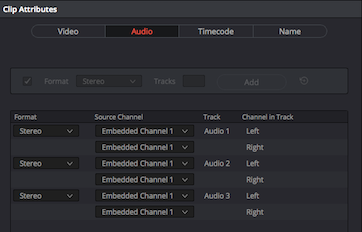
- Clip Atrributes.png (49.12 KiB) Viewed 7661 times
Re: audio mono to stereo

Posted:
Wed Apr 11, 2018 11:27 amby Ulysses Paiva
amplix wrote:I want stereo on the output as listening to audio just coming out of one speaker would get me into trouble with my target audience[url][/url]
Amplix, just change your track type from stereo to mono and you will have both speakers monitoring.
Re: audio mono to stereo

Posted:
Wed Apr 11, 2018 12:00 pmby Byron Dickens
Wow. That sounds like a really cool project.
As far as the audio, there is no way to turn mono into true stereo. I think the confusion arises in that (at least in V14) the audio tracks default to stereo and when you put a mono track in, it only comes out of one side. You have to create a new empty mono track and drag your audio onto it. Then you will have a mono track coming out of both speakers.
You can then process it with stereo reverb and eq. That should give you much more natural results.
Re: audio mono to stereo

Posted:
Wed Apr 11, 2018 1:06 pmby James Morton-Robertson
Thank you to all who have given me guidance. May my final documentary hit the spot.
Re: audio mono to stereo

Posted:
Wed Apr 11, 2018 4:33 pmby Jim Simon
amplix wrote:I want stereo on the output as listening to audio just coming out of one speaker would get me into trouble with my target audience[url][/url]
Mono will by default come out of both speakers. If you have the signal coming out of only the left or right, that's not mono. It's a stereo clip with one channel empty. There's a difference.
You can correct this in the Clip Attributes.