Page 1 of 2
Credit roll in Resolve/Fusion?

Posted:
Sat Apr 14, 2018 4:04 pmby Dermot Shane
in testing v15 i wanted to replacate a credit / roller seq i did last week in DS, need help getting the basics sorted
what i had in DS was;
- a bunch of BG plates of light shinning down through water
- a word doc with tabs for center / right / left
what i did was;
start around 10am, set project to DCi4k, software to GL mode, send outout to a UHD mon
- on v1 cut water together / time warp with optical flow untill i had 3 min of "art
got approvals... it's about 11am now
- put 3sec nulls on v2 with a text op for the single cards
-made v2 a comp container
- filled text with inverted /scaled / graded water plate,
- with the same text applied Saphire smoke to the alpha channel, sent that to a displacement map to animate the text a bit in "watery" way
- graded the text layers to a teal
- copyied and pasted the comp tree to each single card on v2
- put fades on the single card nulls
- go back and change the "approved" water plates to get darker bits where the text is full wthieish-teal opaicaty
got approvals... it's about 1pm now, break for lunch, back around 2pm
- made another null
- dropped the left/center/right roller into a prebuilt roller
- tweaked ledding / kerning / typed in a few last min changes
- made a null with the logo's arranged artifully
- tracked nulll to the roller, replaced the "insert logo's here" with the logos
got approvals... it's about 4pm now.
- rendered out to DCi4k DPX, DCi2k DPX, HD DPX and then linked each in Resolve 14.3
- hit play, no changes wanted
- done and dusted before 5pm, could have gone much faster but for the tweaking of the displacement mapp, kerning, ledding, changeing names, fixing typo's etc etc... client attended session and all...
now...
how would one go about a client attended session in v15 Resolve/fusion and acheave the same goals in about the same amount of time?
the single cards seem pretty straightforward in Fusion, but it seems i would have to make a compound clip of the water plates, and then razor each before entering fusion? nobiggie as long as the cleint does not want any changes after we have the "apporved" wrord, still no biggie really
but the roller? wft is going on here? is it hidden or does it not exist atall? i can make a preset, does ti have the ablity to extrapolate to length as DS does, or does that have to be man handled?
any thoughts, word of encourgment etc are appreacated!
Re: Credit roll in Resolve/Fusion?

Posted:
Wed Apr 18, 2018 3:41 pmby Dermot Shane
anyone ever done a real world credit roll in Fusion?
rolling, left/center/right/logos
anyone?
it appears to be more than a little bit of a pig at this task, and i'm thinking i'm useing brute force and there's some elegant answers to be found?
maybe that's as good as it gets?
and that's why there's not much in the way of resources?
Re: Credit roll in Resolve/Fusion?

Posted:
Wed Apr 18, 2018 4:34 pmby Rakesh Malik
I've found quite a few Fusion tutorials on CMIVfx and sites like that, but none that I saw were oriented toward titles.
I *think* that what you describe ought be quite doable though. I might be misunderstanding what you're describing, but hopefully this might point you in the right direction?
Start with the plates in a loader.
Feed that to the background of a merge node.
Create a text node and feed that to the foreground of the merge.
That should get you the basic comp.
Then you can add effects where you need them.
Add a displace node between the text node and the merge.
Feed the Sapphire noise into the displace node.
I think if you're looking to make the text look like it's made of water then you might have to rewire things a bit; use the text as a mask input to the background plate, and then add the displacement to the mask node, perhaps?
There are a few Fusion users on the Fusion forum who know Fusion a lot better than I do that might not be hanging out here, and who can probably give you better advice than I can. I'm going to have to spend some time getting to know Fusion again.
Re: Credit roll in Resolve/Fusion?

Posted:
Wed Apr 18, 2018 5:08 pmby Dermot Shane
thnx,
i got the "water-y art" part working reasonably well, doing pretty much what you suggested - at least well enough to build confidence that i could make something with a client in the suite eventualy, not yet, but eventualy.
what's causeing me pain now is what should be the simple part; the roller.... it seems like i'd have to break the word doc into three, delete manualy the stuff not needed in any one piece, then layer them onto of each other, the title tool does not seem to know anything about tabs... then animateing all three layers identicaly, any changes with this method is a massive pain
and then adding logo's only seem possiable by tracking then seperately
looking to test by re-creating a real world project in v15... no clients hanging about when i'm doing this

and i have nearly 20 years of DS and Flame under my belt, i have the theory and client managment down, it's the button pushing in Fusion - last time i used Fusion was in 2007/8 for a feature film, but then i made the rollers in DS anyway
Re: Credit roll in Resolve/Fusion?

Posted:
Wed Apr 18, 2018 5:37 pmby Rakesh Malik
Compared to you I'm a post newbie, so it's nice to be able to give you something for once, since you offer so much

If the three text nodes need the same motion, then you can copy one motion track to all three rather than needing to track them all separately. There's a way in the node options to reference a motion track, though I'd have to do some digging to find out exactly how again because I went through the tutorial where I learned that around a year ago.
Re: Credit roll in Resolve/Fusion?

Posted:
Wed Apr 18, 2018 9:08 pmby Spencer_Meyer
Start off with an all black still that establishes the necessary duration. Since Fusion makes it a pain to extend a composited clip, you'd be better off making it a bit long.
Then create a still image of the whole long credit roll (
19204096 x ~10,000+) Then use the Time stretcher tool to make sure the still lasts for the duration of your base clip.
Use a transform clip to keyframe the start and end positions.
You can then speed up the final comp in the edit page to fine tune the speed.
With this method you can also use a merge to position video inserts over the credit still, and pipe everything into the same transform tool so it all moves together (might be easier than a motion track). However, the timing would have to be locked in to maintain continuity with the video inserts.
Given the way resolve and fusion are handling memory in this beta, this solution might not be practical for preview and delivery, but it is a simple and fast method.
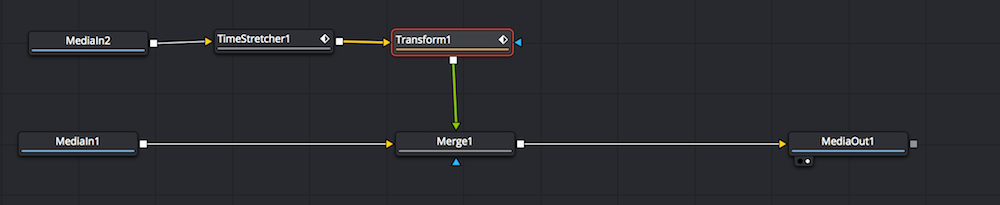
- Flow Graph.png (43.92 KiB) Viewed 21408 times
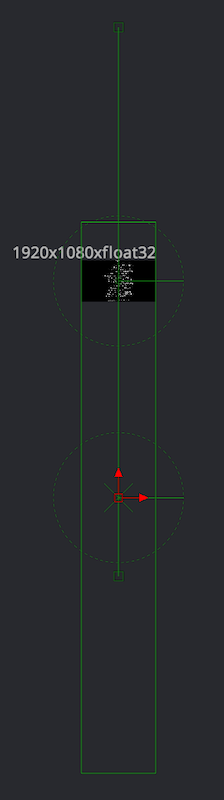
- Transform Path.png (36.07 KiB) Viewed 21408 times
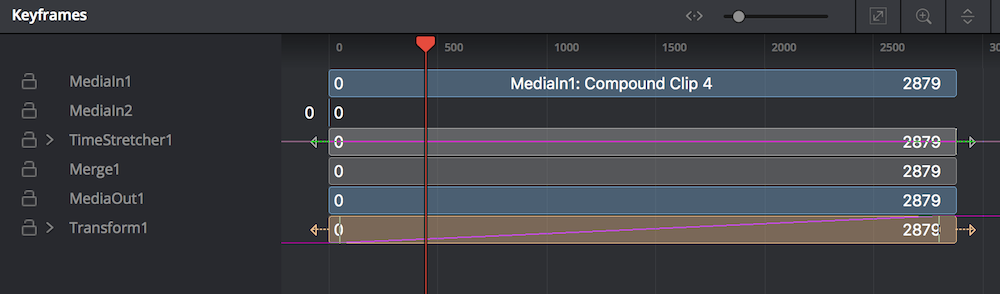
- Keyframes.png (99.21 KiB) Viewed 21408 times
Re: Credit roll in Resolve/Fusion?

Posted:
Wed Apr 18, 2018 11:47 pmby Igor Riđanović
Dermot Shane wrote:anyone ever done a real world credit roll in Fusion?
Dermot, you're in luck. I was just recording a tutorial on how to do it in V15. Fusion is awesome for credit rolls. Better than DS. I will post the tutorial when ready. Beware that V15 public beta is buggy. You may have a better experience just using Fusion V9.
In the nutshell, you typeset in the Text+ tool. Use as many Text+ nodes as necessary if the layout is complex and connect them via expressions. The same goes for logos.
The key as you know from the DS is to translate the roll by whole pixels per frame. This is really an equipment agnostic tip. To avoid aliasing you should never arbitrarily keyframe a roll which could result in non-integert Y position values. Y position at each frame must be an integer of the pixel count. Speeds of 1, 2, and 3 pixels per frame are the only reasonable speeds I have ever been able to use.
The tricky thing in Fusion is that all scaling and translation parameter values are expressed in normalized values. This is great, but not when you need to translate by whole pixel values. You could solve this problem using an expression. Luckily, one tool called Crop is using pixel values for XY translation. That's what I use to actually animate the output of Text+ node.
Like in DS, you place two adjacent keyframes, usually at the beginning of the roll. Set KF1 to an appropriate value for the starting position. Set KF2 to equal KF1 - 2 (or another offset). Then in the spline editor select the keyframes and in right click menu change the extrapolation to gradient.
Re: Credit roll in Resolve/Fusion?

Posted:
Thu Apr 19, 2018 12:52 amby Bryan Ray
That's great advice, Igor!
You can change Fusion's Transform and Merge tools to reference pixels instead of normalized screen dimensions using the Reference Size controls at the bottom of the Inspector/Tools View. Enter your image dimensions in the Width and Height fields, and you'll see the Center control will update with the pixel coordinates. It's still a float number, though, so you have to be careful not to get fractional values between your keyframes.
Re: Credit roll in Resolve/Fusion?

Posted:
Thu Apr 19, 2018 2:06 amby Glenn Sakatch
I did a credit roll a few months back in fusion, using a technique i had done in DS. I think its basically the same thing Igor is talking about. In my scenario, i used a huge 300 dpi photoshop file for the text, as I was having trouble getting different tabs and font sizes working in a single text+ file.
But i did build a perfect roll in fusion, using 2 keyframes, set 1 frame apart, and then using an extrapolation expression inside fusion. The challenge was trying to figure out what 2,4,6 or 8 px per frame translated to inside fusion. (As Igor was saying) I ended up doing a lot of back and forth with some math...trying to figure out what number i could enter into the expression that would put an item at the bottom of the frame at the start time, and the top of the frame at an end time. Then figuring out how long that took...and how big my resolution was...blah blah blah, i finally ended up with settings for 4,6, and 8 pixels per frame.
If Igor has an easier way to figure this out....yaaaa!
for the extrolation, i went into the spline editor and set the keyframe to gradient extrapolation.
For what its worth, here is the comp i created...if memory serves this timed out to 8 pxs per frame at a resolution of 2k scope.
{
Tools = ordered() {
Transform1_1_1_1 = Transform {
CtrlWZoom = false,
Inputs = {
Center = Input {
SourceOp = "Path2_1_1",
Source = "Position",
Expression = "Point(0.5, 0.8624895104894)",
},
Size = Input { Value = 0.6, },
ReferenceSize = Input { Value = 1, },
Width = Input { Value = 2048, },
Height = Input { Value = 858, },
},
ViewInfo = OperatorInfo { Pos = { 1112.81, 716.587 } },
},
Path2_1_1 = PolyPath {
DrawMode = "InsertAndModify",
Inputs = {
Displacement = Input {
SourceOp = "Path2_1_1Displacement",
Source = "Value",
},
PolyLine = Input {
Value = Polyline {
Points = {
{ Linear = true, LockY = true, X = 0, Y = -0.0395104895104895, RX = 0, RY = 2.77777777777585e-005 },
{ Linear = true, LockY = true, X = 0, Y = -0.0394271561771562, LX = 0, LY = -2.77777777777585e-005 }
}
},
},
},
},
Path2_1_1Displacement = BezierSpline {
SplineColor = { Red = 255, Green = 0, Blue = 255 },
NameSet = true,
KeyFrames = {
[0] = { 0, RH = { 0.333333333333333, 0.333333333333333 }, Flags = { Linear = true, LockedY = true, Extrapolate = true } },
[1] = { 1, LH = { 0.666666666666667, 0.666666666666667 }, Flags = { Linear = true, LockedY = true, Extrapolate = true } }
}
}
},
ActiveTool = "Transform1_1_1_1"
}
Re: Credit roll in Resolve/Fusion?

Posted:
Thu Apr 19, 2018 2:16 amby Igor Riđanović
Bryan Ray wrote:That's great advice, Igor!
You can change Fusion's Transform and Merge tools to reference pixels instead of normalized screen dimensions using the Reference Size controls at the bottom of the Inspector/Tools View.
Ah, that's great. I was unaware of the "Reference size" option.
In response to using still images typeset in Photoshop that people mention, I don't like doing that. I know a lot of people do it this way in After Effects. It's easier to produce checkers that way, etc.
But it robs me of interactivity in the session with clients. I can't tell you how many times "locked" and "proofread" credits were neither locked nor proofread.
Another reason for using Text+ over a TIFF file is that you have to be able to do minute metric adjustments to make the roll fit at a predetermined speed. You can't treat the animation as an accordion or else aliasing will result. You have to rough it out with the integer pixel offset value per frame. This always results in some kind of overshoot or undershoot. Sometimes I make a tiny adjustment to the font size or the leading or both. Sometimes I cheat on spaces between blocks of credits making them taller or shorter. If you did all that in Photoshop you'd add hours to the process and it's just not workable in a supervised session.
Re: Credit roll in Resolve/Fusion?

Posted:
Thu Apr 19, 2018 8:14 amby Paul Ingvarsson
Nice one Igor. And i didn't know about pixel reference in merge/transform either.
Did you know about tabbed gutters in Fusion text+?
Pretty good job at a copy paste from doc format with tabs for centre gutter.
Re: Credit roll in Resolve/Fusion?

Posted:
Thu Apr 19, 2018 10:31 pmby Glenn Sakatch
Igor Riđanović wrote:Bryan Ray wrote:That's great advice, Igor!
You can change Fusion's Transform and Merge tools to reference pixels instead of normalized screen dimensions using the Reference Size controls at the bottom of the Inspector/Tools View.
Ah, that's great. I was unaware of the "Reference size" option.
In response to using still images typeset in Photoshop that people mention, I don't like doing that. I know a lot of people do it this way in After Effects. It's easier to produce checkers that way, etc.
But it robs me of interactivity in the session with clients. I can't tell you how many times "locked" and "proofread" credits were neither locked nor proofread.
Another reason for using Text+ over a TIFF file is that you have to be able to do minute metric adjustments to make the roll fit at a predetermined speed. You can't treat the animation as an accordion or else aliasing will result. You have to rough it out with the integer pixel offset value per frame. This always results in some kind of overshoot or undershoot. Sometimes I make a tiny adjustment to the font size or the leading or both. Sometimes I cheat on spaces between blocks of credits making them taller or shorter. If you did all that in Photoshop you'd add hours to the process and it's just not workable in a supervised session.
I find making some of those kerning and other changes in Text + tool not very intuitive. I can open a saved tif file, make the changes, resave it, open fusion and the changes appear. (takes no time at all) Unless i'm missing a magic button, doing individual font style, size or kerning changes inside a single text+ node just seems painful to me, so i start building multiple text+'s for each size and style...then my tree looks more like a forest, which isnt always fun to go into for changes either.
I don't usually have to worry about timed credit rolls..they can usually be as long as they need to be. For broadcast TV i always push for still pages so the timing is super easy.
I will have to play with some of these suggestions however.
Re: Credit roll in Resolve/Fusion?

Posted:
Thu Apr 19, 2018 10:34 pmby Glenn Sakatch
By the way Igor, when is the tutorial coming out?
HDHeaddotcom?
Re: Credit roll in Resolve/Fusion?

Posted:
Fri Apr 20, 2018 6:09 pmby Igor Riđanović
Maybe today or Monday.
Re: Credit roll in Resolve/Fusion?

Posted:
Sat Apr 21, 2018 5:20 pmby Jean Claude
Hi Dermot,
I did not find it easier to do a Credit Roll with the first names on the left and the names on the right separated by the same space, all centered.
A text + for the first names: Font / color / etc ... + H Anchor Right
and just in the tab layout: center X = 0.49 (vs 0.5)
A text + for the names: Font / color / etc ... + H Anchor Left
and just in the tab layout: center X = 0.51 (vs 0.5)
1st_name_name.jpg
To finish: a Merge node (2 Title) and a transform + KeyFrame "Y" at the beginning and at the end.
transform.jpg
Not very artistic but it works (watch out for the duration of the clip Vs Number the line to respect the PPF (pixel per Frame) ....
roll.gif
I hope that Igor will propose a better solution. Thank you in advance.
Re: Credit roll in Resolve/Fusion?

Posted:
Tue Apr 24, 2018 12:20 amby Igor Riđanović
It's coming... It's coming. Use TAB stops to setup the gutter.
Re: Credit roll in Resolve/Fusion?

Posted:
Tue Apr 24, 2018 1:56 amby Dermot Shane
whoooo hooooooo!
Re: Credit roll in Resolve/Fusion?

Posted:
Tue Apr 24, 2018 3:13 amby Francois Dompierre
I love this thread. Thanks Dermot for starting it, and thanks to everyone who’s helping out. I’m looking forward to the tutorial, Igor! Resolve 15 is looking like a serious finishing station with the addition of Fusion. Yay.
Re: Credit roll in Resolve/Fusion?

Posted:
Tue Apr 24, 2018 8:13 amby Erik Wittbusch
Another highly interested guy here.
It's still a pitty that it isn't much easier, though.
Re: Credit roll in Resolve/Fusion?

Posted:
Tue Apr 24, 2018 5:25 pmby Jean Claude
Hi Erik,
We can do everything in one input node but the "centering everything" is not necessarily to everyone's taste ...= Node : One 'IN' One 'OUT'. The taste and colors .. ..

Let's wait for Igor ..
Re: Credit roll in Resolve/Fusion?

Posted:
Tue Apr 24, 2018 7:36 pmby Igor Riđanović
Here it is:
If you are experienced with Fusion you can skip the first five minutes of the tutorial. Also, please share any suggestions to improve this process.
I used the Windows 10 Game DVR to record the tutorial. I didn't realize that Game DVR does not capture dropdown menus, contextual menus, and certain overlays. I tried to remedy this the best I could, but you will not be able to see all of the right+click contextual menu action.
Thanks Bryan Ray for the tip on switching Xf node to pixel translation, but I didn't have time to re-record.
This tutorial could be condensed to three most important things:
1. Only move by integer pixels
2. Use TAB stops to create film-style credits gutter
3. Animate only once and use expressions to slave all other components
Re: Credit roll in Resolve/Fusion?

Posted:
Tue Apr 24, 2018 8:04 pmby Paul Ingvarsson
Thanks Igor. I'd be very interested to hear if anyone suggests ways to optimise the rendering. I have no idea when I do things like this in Fusion why it is so slow at rendering. I wonder if the text+ tool is actually generating massive pixel count (vertically of course) but we only really want to see (render) the frame output of the timeline. Fusion should hammer this in terms of speed, especially with whole pixel moves! Of course generating larger than raster pixels is often desired I think in this case Fusion is being too clever - I just don't know how to tell it to do this!
Re: Credit roll in Resolve/Fusion?

Posted:
Tue Apr 24, 2018 8:23 pmby Igor Riđanović
I'm interested in that too. There was another roll I did months ago and I was very pleased by the render speed. I don't think this one is much different in terms of setup. In fact it is simpler but still takes longer to render. I noticed that the moment I merged in the logos the screen update became much slower.
Maybe if you comp all the pieces first, somehow cache that to the RAM and use Crop or Xf to move the cache, maybe that would speed things up. I'm guessing that rasterizing at every frame in the timeine is computationally expensive. I'll play around see if I can benchmark any improvements.
I just don't know if Fusion has the ability to end a branch in a cache.
Re: Credit roll in Resolve/Fusion?

Posted:
Tue Apr 24, 2018 8:30 pmby roger.magnusson
Excellent tutorial, thank you!
Re: Credit roll in Resolve/Fusion?

Posted:
Tue Apr 24, 2018 8:40 pmby Bryan Ray
hmmm… Maybe mask the Text+ with a Rectangle set to 1 x 1 W/H. That way it won't render anything outside the raster. You couldn't do that if you were controlling the roll with a Transform tool, but it should work for this method where the roll is done within the Text+. I'm not sure how big a performance gain that will be; give it a try and see.
You could animate the Blend on the Merge to 0 until just before the logos appear to prevent Fusion from calling for a frame on that branch until there's actually something to render.
TimeStretcher might also be slightly more efficient than a TimeSpeed, but that's probably a miniscule gain.
Incidentally, I don't think Text+ has Reference Size controls, so I'm not sure you could get whole-pixel values there anyway.
Re: Credit roll in Resolve/Fusion?

Posted:
Tue Apr 24, 2018 10:02 pmby Igor Riđanović
Bryan Ray wrote:You could animate the Blend on the Merge to 0 until just before the logos appear to prevent Fusion from calling for a frame on that branch until there's actually something to render..
You're saying that pieces that are outside of visible raster are factored into rendering although they are not visible?
Re: Credit roll in Resolve/Fusion?

Posted:
Tue Apr 24, 2018 10:13 pmby alan bovine
Igor Riđanović wrote:Bryan Ray wrote:You could animate the Blend on the Merge to 0 until just before the logos appear to prevent Fusion from calling for a frame on that branch until there's actually something to render..
You're saying that pieces that are outside of visible raster are factored into rendering although they are not visible?
The raster contains the DOD which can be larger than the target image. But thats not what Bryan was saying; that only applies to branches.
If you set a merge to blend 0, the entire A (foreground) branch is ignored when it comes to processing.
Re: Credit roll in Resolve/Fusion?

Posted:
Tue Apr 24, 2018 10:42 pmby Francois Dompierre
This is fantastic Igor, thanks! Now I really want to dive into Fusion.
Re: Credit roll in Resolve/Fusion?

Posted:
Tue Apr 24, 2018 10:48 pmby Dermot Shane
Igor Riđanović wrote:Here it is:
THANKS!!!!!!!!!!!!!!!!!
Re: Credit roll in Resolve/Fusion?

Posted:
Wed Apr 25, 2018 12:06 amby Igor Riđanović
You can actually copy and paste nodes between Fusion in Resolve 15 and Fusion 9. It's easy to test the speed side-by-side.
What you see in the demo runs at about 3 fps in Resolve/Fusion 15. The same thing in Fusion 9 runs at about 9 fps. I wouldn't sweat the speed issues in this build. I'm sure it will improve.
Re: Credit roll in Resolve/Fusion?

Posted:
Wed Apr 25, 2018 3:37 amby Bryan Ray
Igor Riđanović wrote:I just don't know if Fusion has the ability to end a branch in a cache.
You can make a disk cache of a branch in Fusion standalone, but that control seems to have been removed from the Fusion page in Resolve.
Re: Credit roll in Resolve/Fusion?

Posted:
Wed Apr 25, 2018 4:07 amby Dilson Abraham
Igor Riđanović wrote:Here it is:
Thank you so much Igor.
Re: Credit roll in Resolve/Fusion?

Posted:
Wed Apr 25, 2018 3:50 pmby roger.magnusson
Can Fusion do "small capitals"? I haven't discovered any way in the UI to control casing.
Re: Credit roll in Resolve/Fusion?

Posted:
Wed Apr 25, 2018 3:57 pmby Jean Claude
Igor Riđanović wrote:Here it is:
If you are experienced with Fusion you can skip the first five minutes of the tutorial. Also, please share any suggestions to improve this process.
I used the Windows 10 Game DVR to record the tutorial. I didn't realize that Game DVR does not capture dropdown menus, contextual menus, and certain overlays. I tried to remedy this the best I could, but you will not be able to see all of the right+click contextual menu action.
Thanks Bryan Ray for the tip on switching Xf node to pixel translation, but I didn't have time to re-record.
This tutorial could be condensed to three most important things:
1. Only move by integer pixels
2. Use TAB stops to create film-style credits gutter
3. Animate only once and use expressions to slave all other components
Nice Igor. Thank's you

Re: Credit roll in Resolve/Fusion?

Posted:
Wed Apr 25, 2018 6:01 pmby Igor Riđanović
roger.magnusson wrote:Can Fusion do "small capitals"? I haven't discovered any way in the UI to control casing.
Aren't small caps usually a designed font characteristic, not something you force by resizing the glyphs? But there is a "Character Level Styling" option in Text+ tool. I just can't get it to work in V15 Beta 1.
Re: Credit roll in Resolve/Fusion?

Posted:
Wed Apr 25, 2018 6:43 pmby roger.magnusson
True, but some of Adobes apps has/used to have this functionality.
Re: Credit roll in Resolve/Fusion?

Posted:
Sat Apr 28, 2018 9:32 pmby roger.magnusson
As a learning experience I thought I would try using an expression instead of keyframing the crop/transform node.
Just connect a Text+ node to the input of this "PixelPusher" tool:
- Code: Select all
{
Tools = ordered() {
PixelPusher1 = MacroOperator {
Inputs = ordered() {
Comments = Input {
Value = "PixelPusher - X/Y integer transform for 90 degree angles\n",
},
MainInput1 = InstanceInput {
SourceOp = "Transform1",
Source = "Input",
},
Input1 = InstanceInput {
SourceOp = "Transform1",
Source = "Speed",
Page = "Controls",
Default = 2,
},
Input2 = InstanceInput {
SourceOp = "Transform1",
Source = "CrawlAngle",
Page = "Controls",
Default = 90,
},
Input3 = InstanceInput {
SourceOp = "Transform1",
Source = "MotionBlur",
Page = "Controls",
Default = 0,
},
Input4 = InstanceInput {
SourceOp = "Transform1",
Source = "Quality",
Page = "Controls",
Default = 2,
},
Input5 = InstanceInput {
SourceOp = "Transform1",
Source = "ShutterAngle",
Page = "Controls",
Default = 180,
},
Input6 = InstanceInput {
SourceOp = "Transform1",
Source = "CenterBias",
Page = "Controls",
Default = 0,
},
Input7 = InstanceInput {
SourceOp = "Transform1",
Source = "SampleSpread",
Page = "Controls",
Default = 1,
},
},
Outputs = {
MainOutput1 = InstanceOutput {
SourceOp = "Transform1",
Source = "Output",
}
},
ViewInfo = GroupInfo {
Name = "PixelPusher",
Pos = { 0, 0 }
},
Tools = ordered() {
Transform1 = Transform {
CtrlWZoom = false,
CtrlWShown = false,
Inputs = {
Center = Input { Expression = "Point(0.5+cos(CrawlAngle*pi/180)*((time*Speed)/Width), 0.5+sin(CrawlAngle*pi/180)*((time*Speed)/Height))", },
ReferenceSize = Input { Value = 1, },
UseFrameFormatSettings = Input { Value = 1, },
},
ViewInfo = OperatorInfo { Pos = { 0, 0 } },
UserControls = ordered() {
Speed = {
INP_MaxAllowed = 1000,
INP_Integer = true,
INPID_InputControl = "SliderControl",
IC_Steps = 1,
INP_MaxScale = 30,
INP_Default = 2,
INP_MinScale = 0,
INP_MinAllowed = 0,
LINKID_DataType = "Number",
ICS_ControlPage = "Controls",
LINKS_Name = "Speed (pixels)"
},
CrawlAngle = {
INP_MaxAllowed = 1000000,
INP_Integer = false,
INPID_InputControl = "ScrewControl",
IC_Steps = 3601,
INP_MaxScale = 360,
INP_Default = 90,
INPID_PreviewControl = "AngleControl",
INP_MinAllowed = -1000000,
LINKID_DataType = "Number",
ICS_ControlPage = "Controls",
INP_MinScale = 0,
LINKS_Name = "Angle"
}
}
}
},
}
},
ActiveTool = "PixelPusher1"
}
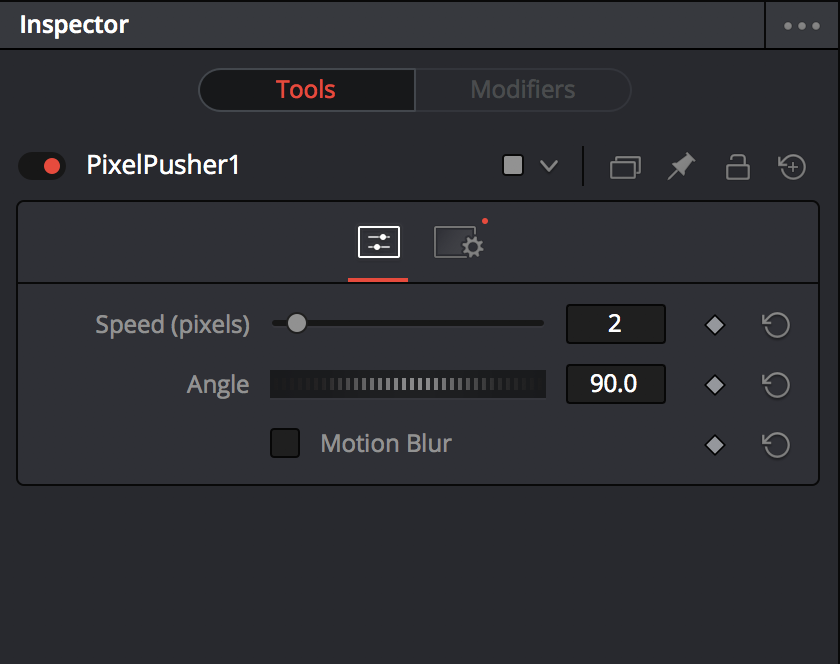
- PixelPusher Macro.png (78.39 KiB) Viewed 20671 times
Re: Credit roll in Resolve/Fusion?

Posted:
Sun Apr 29, 2018 4:03 pmby Dermot Shane
so after a stupid busy week, i'm diveing into this tut, first snag i've hit is pressing "tab" with text+ node selected turns off all viewers on all nodes and dos not add a tab...
i've looked around pref's and do not see where a toggle from "kill all viewer" to "add tab" might be found, but have not located it yet
anyone have a clue about how to get Fusion to respond as expected?
Re: Credit roll in Resolve/Fusion?

Posted:
Sun Apr 29, 2018 4:24 pmby Jean Claude
Hi Dermot,
In his tutorial, Igor says "minus" + TAB but same as "Shift" + tab
You position the mouse pointer where you want a tab and you press at the same time Shift + TAB
After, you click in the tab to change Align left, center or right
To move All tabs, you click on a tab and press 'ALT' and drag your mouse wherever you want.
To move a tab, you select the dotted line under a tab and drag it where you want.
Re: Credit roll in Resolve/Fusion?

Posted:
Sun Apr 29, 2018 4:38 pmby Dermot Shane
as it's sunday morning i didn't want to make too much noise at home, so the volume on the tut is very low, did not hear that

shift+TAB = toggeling between green/red highlights on the ui
minus + TAB = veiwer window zooms smaller
no tabs being added tho....
i'll try on another machine
Re: Credit roll in Resolve/Fusion?

Posted:
Sun Apr 29, 2018 4:49 pmby roger.magnusson
You don't have to add the tabs directly in the viewer. Like Igor says there are some problems when editing text interactively. You can also add the tabs in the "Styled Text" field in the Inspector.
Re: Credit roll in Resolve/Fusion?

Posted:
Sun Apr 29, 2018 4:49 pmby Jean Claude
OUps,
Please :
1st.jpg
Next Shift + tab

Re: Credit roll in Resolve/Fusion?

Posted:
Sun Apr 29, 2018 5:24 pmby Dermot Shane
thnX
gottit, moveing on swiftly!!!!
Re: Credit roll in Resolve/Fusion?

Posted:
Sun Apr 29, 2018 5:34 pmby Jean Claude
Igor was in his tutorial .... to replay loop
Thanks again Igor

Re: Credit roll in Resolve/Fusion?

Posted:
Sun Apr 29, 2018 6:12 pmby Trevor Asquerthian
roger.magnusson wrote:As a learning experience I thought I would try using an expression instead of keyframing the crop/transform node.
Just connect a Text+ node to the input of this "PixelPusher" tool:
Nice
Re: Credit roll in Resolve/Fusion?

Posted:
Sun Apr 29, 2018 6:59 pmby Dermot Shane
all good, got through the tut, works great, fast, clean, flexiable roller,
by the time i've done a few more rolls i'll be faster than on DS, and the text quality is as good
many thanks to Igor for this.
it's great to see Resolve sorting a weaklink, makes it far better option for finishing now
@ roger.magnusson;
how does one take the script you provided and turn that into a tool you show?
Re: Credit roll in Resolve/Fusion?

Posted:
Sun Apr 29, 2018 8:36 pmby Trevor Asquerthian
You can copy nodes (even entire comps) and then paste them as text.
Do the reverse with the code in Rogers post. Paste it into the flow (nodes) window and then pipe the text+ out through the pixel mover node
Re: Credit roll in Resolve/Fusion?

Posted:
Sun Apr 29, 2018 11:54 pmby Robert Arnold
Dermot Shane wrote:how does one take the script you provided and turn that into a tool you show?
Took a bit or searching for me to figure it out, so I'll save you repeating the process: Just copy the code into a textEdit or other text-editing document and save it as plain text with the name "PixelPusher.setting". Put that file in the Macros folder (Library>Application Support>Blackmagic Design>Davinci Resolve>Fusion>Macros on Mac, not sure where they go on Windows.) It'll then show up just like any other tool in Fusion - you can just hit Shift-space and start typing Pixel and it'll show up. Works great!
Thank you so much Roger!!!!
Re: Credit roll in Resolve/Fusion?

Posted:
Mon Apr 30, 2018 1:44 amby Bryan Ray
Robert Arnold wrote: not sure where they go on Windows.)
"%APPDATA%/Blackmagic Design/DaVinci Resolve/Fusion/Macros"
And since you're already looking at it as a text file: If you change 'MacroOperator' on the third line to 'GroupOperator' before you save it will come in as a group node which you can open up to see what's inside. There is no functional difference except that you get access to the internals.
In this case it's just a single Transform node, but other macros may have more complex graphs that you can learn from. For instance, all of the fancy new 3d Text presets are macros. Add one to your project, copy it out of Fusion into a text editor, change it to a group, and paste it back in. You'll be able to see how it was built.
Re: Credit roll in Resolve/Fusion?

Posted:
Mon Apr 30, 2018 4:29 amby Dermot Shane
thnx, so i;
copied the text into notepad,
saved it as pixelpusher.setting
copied that into the correct folder
re-started Resolve
it cannot find the macro
thoughts?
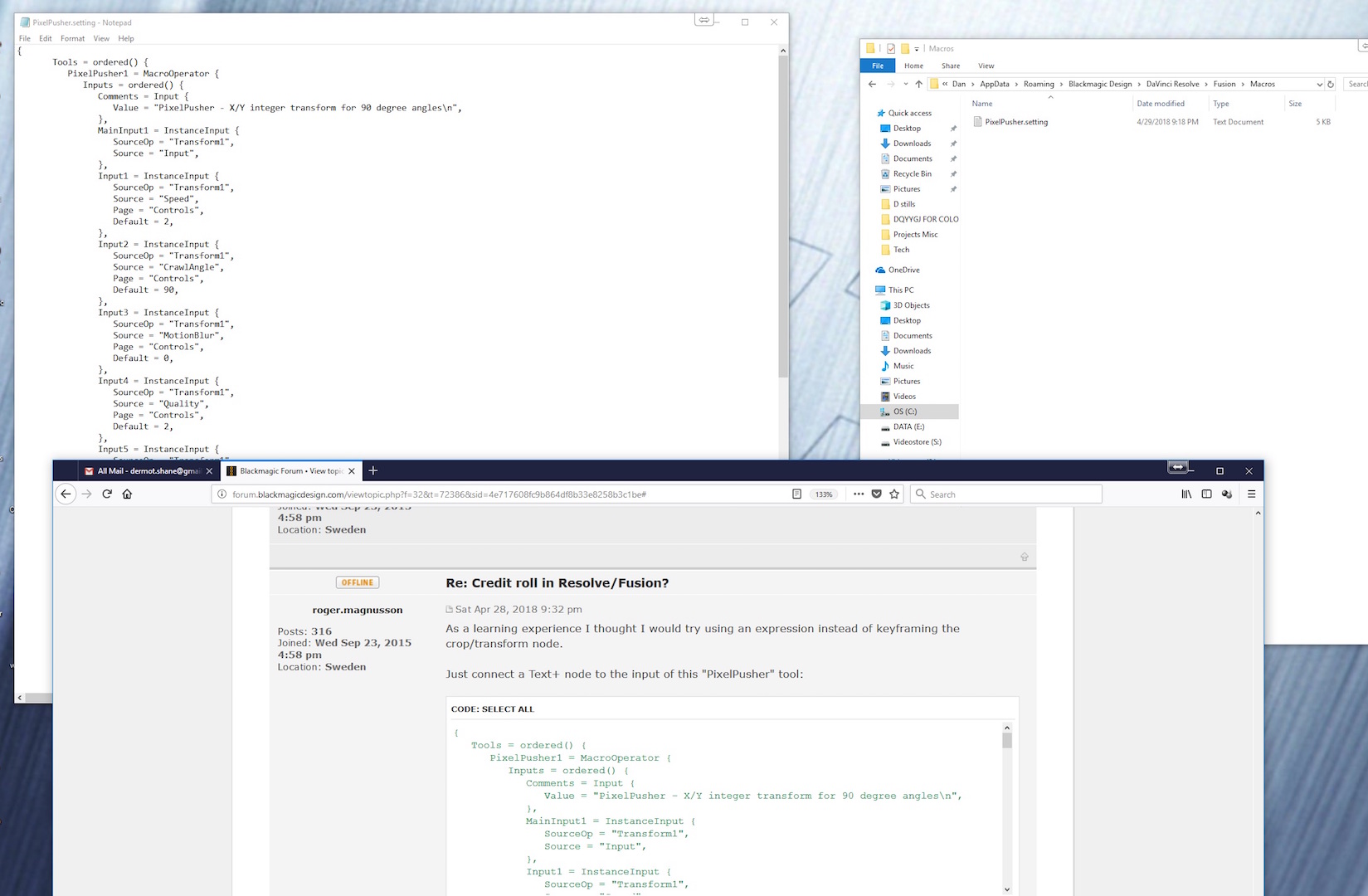
- fusion fail.jpg (258.13 KiB) Viewed 20531 times
