Page 1 of 1
15b4 no audio

Posted:
Wed May 30, 2018 7:29 pmby Michael Heldman
I'm running resolve on a 5.1 Mac Pro cheese grater. I have two boot drives, both running Sierra 10.12.6
On one drive I have R14. No problems here.
On the other I have 15b4. Audio simply does not play. Imported audio indeed shows waveforms, but the meters never register audio when a clip is played. So it seems to be some sort of internal rather than hardware based issue.
I have tried many audio clips, in many different formats. None work in 15, all work in 14.
I feel like I must be missing something very obvious here. Any ideas?
Re: 15b4 no audio

Posted:
Wed May 30, 2018 7:33 pmby Peter Benson
OK then, Mike --
1) Have you ensured *no* MUTE gadgets are switched "On" in *any* of Resolve 15b's pages?
2) What, pray tell, are the (more complete) system specs of that Mac Pro machine that's host to Resolve 15 Beta?
Re: 15b4 no audio

Posted:
Wed May 30, 2018 9:19 pmby wireless112
Same here. Failed to decode errors in logs.
I didn't really expect a difference as the issue isn't in the release notes. I thought it was just a Win 10 problem though after the latest feature update. Other users rolled back windows to solve the problem, but OP has a MAC.
Other programs still work. (Premiere Pro, Vegas Pro, etc.)
My last render out of Resolve before audio quit, actually didn't render out correctly. The stereo width improvements and individual subclip levels seem to have been ignored with a couple exceptions. Key word there is seemed. I have not actually used scientific measurements.
Re: 15b4 no audio

Posted:
Wed May 30, 2018 10:34 pmby Michael Heldman
Peter Benson wrote:OK then, Mike --
1) Have you ensured *no* MUTE gadgets are switched "On" in *any* of Resolve 15b's pages?
2) What, pray tell, are the (more complete) system specs of that Mac Pro machine that's host to Resolve 15 Beta?
Ok then, Pete--
Mac Pro 5.1, 2x2.4 GHz quad-core Xeon
28 GB Ram
GeForce GTX 680 graphics
DeckLink Studio 2
Yeah, I understand it's not ideal, but should be sufficient. It's my home machine. I have a lovely Trashcan Mac at work.
I checked all those pesky mute buttons.
Still a mystery
Re: 15b4 no audio

Posted:
Wed May 30, 2018 11:25 pmby Kays Alatrakchi
Check your Preferences. I had a similar issue until I figured out that my audio was being routed out of my Decklink Mini which is not connected to any audio gear. Once I properly told Resolve to use my audio interface everything worked as it should.
Re: 15b4 no audio

Posted:
Thu May 31, 2018 1:21 amby Michael Heldman
Kays Alatrakchi wrote:Check your Preferences. I had a similar issue until I figured out that my audio was being routed out of my Decklink Mini which is not connected to any audio gear. Once I properly told Resolve to use my audio interface everything worked as it should.
Thanks for the suggestions, Kays. I've tried switching the prefs between using the Decklink and not... still no luck.
Again, it seems to be something internal to the program. No matter how I configure external hardware, the audio meters within Resolve do not move when I play audio.
Oddly, I CAN monitor the video via Decklink, just not audio.
Re: 15b4 no audio

Posted:
Thu May 31, 2018 1:29 amby Hobert Burnett
Same here, I have been having this issue since beta 3.
Hobert
Re: 15b4 no audio

Posted:
Thu May 31, 2018 2:54 amby Peter Benson
Hobert Burnett wrote:Same here, I have been having this issue since beta 3.
Hobert
Is this on a Mac just as Mike's persistent audio "silence" on Mac Pro 5.1 issue Hobert? What are your system specs?
You do have

PERFORMANCE MODE checked within the PLAYBACK menu, right Mike and Hobart? Let us know.
Cheers!
Peter
Resolve Studio v14.3.0.014 | MiniMonitor | DTV 10.9.7 | Win64 8.1 | ASUS ROG G751JL, 2.8GHz Intel i7HQ, 24GB DDR4, 1TB HDD, 500GB EVO 850 SSD, 2GB GTX965M | Mackie MCU Pro | Softube Console 1 Mkii | Shuttle Pro 2
Re: 15b4 no audio

Posted:
Thu May 31, 2018 3:21 amby Michael Heldman
Peter Benson wrote:Hobert Burnett wrote:Same here, I have been having this issue since beta 3.
Hobert
Is this on a Mac just as Mike's persistent audio "silence" on Mac Pro 5.1 issue Hobert? What are your system specs?
You do have

PERFORMANCE MODE checked within the PLAYBACK menu, right Mike and Hobart? Let us know.
Cheers!
Peter
Resolve Studio v14.3.0.014 | MiniMonitor | DTV 10.9.7 | Win64 8.1 | ASUS ROG G751JL, 2.8GHz Intel i7HQ, 24GB DDR4, 1TB HDD, 500GB EVO 850 SSD, 2GB GTX965M | Mackie MCU Pro | Softube Console 1 Mkii | Shuttle Pro 2
Yes, Performance Mode is checked.
Re: 15b4 no audio

Posted:
Sat Jun 02, 2018 11:56 amby Peter Benson
Mike -- Hobert

Have you Gents tried downsizing your computer connections -- i.e., getting back to basics -- temporarily? If not...
1) Try disconnecting every computer peripheral except mouse and keyboard.
2) Plug in a pair of stereo headphones or self-powered speakers in the computer's 1/8 inch stereo audio out jack
3) Reset any computer audio Playback settings if you must.
4) Restart your Mac (only as an option)
5) Launch Resolve with a NEW PROJECT
6) Drag into Resolve's timeline, an Audio/Video Clip onto Track V1/A1 respectively
... and also drag an Audio-only clip (onto Track A2)
7) Ensuring no MUTE facility is engaged in any of Resolve's half-dozen pages, press PLAY, from the FAIRLIGHT audio page.
Observation:
Does playback interrogate any Audio Track Headers' meters to move in that FAIRLIGHT Page?
If Yes, but no sound gets through, check all audii options again (making certain Resolve's Project Settings are pointing to your computer's native audio device.
If successful, gradually add a peripheral checking Resolve's audio behavior and its audio settings relative to your
desired audio device's settings., until you find a peripheral device and/or its drivers is at fault.
That's how I'd begin problem-solving your issue of "no sound", before experimenting with the possibility the specific OS and audio drivers or even some peculiarity with your specific Resolve version are at fault. Hete's praying that approach helps either of you in trouvkeshooting...
Resolve Studio v14.3.0.014 | MiniMonitor | DTV 10.9.7 | Win64 8.1 | ASUS ROG G751JL, 2.8GHz Intel i7HQ, 24GB DDR4, 1TB HDD, 500GB EVO 850 SSD, 2GB GTX965M | Mackie MCU Pro | Softube Console 1 Mkii | Shuttle Pro 2
Re: 15b4 no audio

Posted:
Sat Jun 02, 2018 2:48 pmby Adrian Niwa
Check if you changed in Preferences: default timeline time for imported stills.
I changed mine to something like 2.8 seccond and had exactly same issues. Meters didn't show anything.
After setting the default time to 3 sec. it just started working.
I reported this issue recently.
Re: 15b4 no audio

Posted:
Sat Jun 09, 2018 11:07 pmby Michael Heldman
Peter Benson wrote:Mike -- Hobert

Have you Gents tried downsizing your computer connections -- i.e., getting back to basics -- temporarily? If not...
1) Try disconnecting every computer peripheral except mouse and keyboard.
2) Plug in a pair of stereo headphones or self-powered speakers in the computer's 1/8 inch stereo audio out jack
3) Reset any computer audio Playback settings if you must.
4) Restart your Mac (only as an option)
5) Launch Resolve with a NEW PROJECT
6) Drag into Resolve's timeline, an Audio/Video Clip onto Track V1/A1 respectively
... and also drag an Audio-only clip (onto Track A2)
7) Ensuring no MUTE facility is engaged in any of Resolve's half-dozen pages, press PLAY, from the FAIRLIGHT audio page.
Observation:
Does playback interrogate any Audio Track Headers' meters to move in that FAIRLIGHT Page?
If Yes, but no sound gets through, check all audii options again (making certain Resolve's Project Settings are pointing to your computer's native audio device.
If successful, gradually add a peripheral checking Resolve's audio behavior and its audio settings relative to your
desired audio device's settings., until you find a peripheral device and/or its drivers is at fault.
That's how I'd begin problem-solving your issue of "no sound", before experimenting with the possibility the specific OS and audio drivers or even some peculiarity with your specific Resolve version are at fault. Hete's praying that approach helps either of you in trouvkeshooting...
Resolve Studio v14.3.0.014 | MiniMonitor | DTV 10.9.7 | Win64 8.1 | ASUS ROG G751JL, 2.8GHz Intel i7HQ, 24GB DDR4, 1TB HDD, 500GB EVO 850 SSD, 2GB GTX965M | Mackie MCU Pro | Softube Console 1 Mkii | Shuttle Pro 2
Thanks Peter -- been out of town. Hence the delayed reply:
Yeah I went through all the usual troubleshooting... disconnect peripherals, new project, etc etc. Still no luck
Weirdest is that not even the internal meters move (on all pages). If THEY moved, yet there was no sound out, I would sure think that it's a peripheral issue.
Again this is on a system that works perfectly well with DR14 (albeit on a different boot drive), with or without peripherals. It's a mystery.
Re: 15b4 no audio

Posted:
Sun Jun 10, 2018 7:03 pmby maxmcorp
Windows 10, RME Fireface UC soundcard.
I also have no or random Audio. I began making some projects in 15b3 that worked. When I open them in 15b4 the audio is all chaotic.
It plays back some of the time in edit mode. Fairlight does not even move the cursor. Like in 15b3 when the audio interface was not set to main and audio was different in windows than 48KHz 24 bit. Only now it is all the time.
If I just import a wav audio file or a long video file it starts playing audio for about 20 seconds at around the 1 minute 30 second mark. And then no more. The same if I make a new project and import the files again.
In edit mode it plays some tracks but not all. It also seems that the AC3 files that worked in 15b3 no longer has any waveforms displayed.
I am a programmer and an audio engineer but frankly there is so much wrong that I don't even know where to begin debugging it. It all seems so random.
Re: 15b4 no audio

Posted:
Sun Jun 10, 2018 11:24 pmby Paul Draper
FWIW: consistent behaviour & temp 'fix' for me in Studio15b4 Win:
• Fresh-open project & audio often does not play in the Edit page: no meter activity, playhead scrolls.
• Open the Fairlight page, play, stop, locate a few times; sometime will be an audible click sound. Audio does not play here either, playhead will not scroll - must 'stop' otherwise will not exit back to Edit page.
• Go back to Edit and sound now works, meters work.
• Go back to Fairlight & it also now works.
Re: 15b4 no audio

Posted:
Mon Jun 11, 2018 12:24 amby Jack Swart
I too have 5.1 cheesegrater. Audio works perfectly but I never go to the Fairlight page.
I had this issue once in 14 when I did something in the Fairlight page that killed my audio.
I overwrote the sys config files from a backup copy and never fiddled with the Fairlight page again.
I have zipped my configs if you wish to try them on your system at your own risk
Re: 15b4 no audio

Posted:
Mon Jun 11, 2018 1:05 amby Peter Benson
Michael Heldman wrote:Peter Benson wrote:Mike -- Hobert

Have you Gents tried downsizing your computer connections -- i.e., getting back to basics -- temporarily? If not...
1) Try disconnecting every computer peripheral except mouse and keyboard.
2) Plug in a pair of stereo headphones or self-powered speakers in the computer's 1/8 inch stereo audio out jack
3) Reset any computer audio Playback settings if you must.
4) Restart your Mac (only as an option)
5) Launch Resolve with a NEW PROJECT
6) Drag into Resolve's timeline, an Audio/Video Clip onto Track V1/A1 respectively
... and also drag an Audio-only clip (onto Track A2)
7) Ensuring no MUTE facility is engaged in any of Resolve's half-dozen pages, press PLAY, from the FAIRLIGHT audio page.
Observation:
Does playback interrogate any Audio Track Headers' meters to move in that FAIRLIGHT Page?
If Yes, but no sound gets through, check all audii options again (making certain Resolve's Project Settings are pointing to your computer's native audio device.
If successful, gradually add a peripheral checking Resolve's audio behavior and its audio settings relative to your
desired audio device's settings., until you find a peripheral device and/or its drivers is at fault.
That's how I'd begin problem-solving your issue of "no sound", before experimenting with the possibility the specific OS and audio drivers or even some peculiarity with your specific Resolve version are at fault. Hete's praying that approach helps either of you in trouvkeshooting...
Resolve Studio v14.3.0.014 | MiniMonitor | DTV 10.9.7 | Win64 8.1 | ASUS ROG G751JL, 2.8GHz Intel i7HQ, 24GB DDR4, 1TB HDD, 500GB EVO 850 SSD, 2GB GTX965M | Mackie MCU Pro | Softube Console 1 Mkii | Shuttle Pro 2
Thanks Peter -- been out of town. Hence the delayed reply:
Yeah I went through all the usual troubleshooting... disconnect peripherals, new project, etc etc. Still no luck
Weirdest is that not even the internal meters move (on all pages). If THEY moved, yet there was no sound out, I would sure think that it's a peripheral issue.
Again this is on a system that works perfectly well with DR14 (albeit on a different boot drive), with or without peripherals. It's a mystery.
So sad. Please do report as a bug.
Resolve Studio 14.3...014 | MiniMonitor | DTV Setup 10.9.7 | "Micro$haft Windblows" 8.1 x64 | ASUS ROG G751JL, Intel i7HQ, 24GB DDR4, 1TB HDD, 500GB EVO 850 SSD, 2GB GTX965M | Mackie MCU Pro | Softube Console 1 Mkii | Contour Designs Shuttle Pro 2
Re: 15b4 no audio

Posted:
Mon Jun 11, 2018 12:26 pmby maxmcorp
ok I have tried being a little more systematic. (Win 10 pro, Fireface UC soundcard, DR 15b4)
1. whenever I make a new project in DR I have to go to fairlight page/fairlight menu/Patch Input/Output and unpatch my speakers(sound card) from Control Room and then patch them to Main Out L/R to get sound in my speakers(sound card).
2. AC3 sound recorded with my Lumix GH1 does not play at all and shows no waveforms on the edit page. The same files worked well in 15b3.
3. AAC sounds recorded with my Lumix G80 plays for about 10 seconds. And then only plays silence after that. But if I go back where it played the first time it plays the same stretch of sound again. Sometimes I can get it to play more by starting a few seconds before where it played sounds the first time. And then that will keep playing too. Some kind of cache problem it seems.
4. the playback works randomly. Sometimes it will play a file other times it will not play the same file.
5. I can no longer render a project. It just adds more and more time to the remaining time. When I press stop it become unresponsive and I have to close it down.
All in all 15b4 is *completely* unusable for me and I was stupid enough to upgrade the database from 15b3 with a rather large uncompleted project. I also cannot find a way to download 14 for a stable version.
Re: 15b4 no audio

Posted:
Tue Jun 12, 2018 2:40 amby Uli Plank
You can download 14 (and even older versions) if you scroll down in the support area.
Re: 15b4 no audio

Posted:
Tue Jun 12, 2018 3:12 pmby maxmcorp
Thanks, it was not necessary to downgrade DR to 14.
I returned Windows to a previous build. (1709) and that solved all my problems. Audio works in all files. I can export video and Fairlight works again.
The Windows april update (1803) does NOT love Davinci Resolve.
Re: 15b4 no audio

Posted:
Wed Jun 13, 2018 2:49 amby Paul Draper
maxmcorp wrote:I returned Windows to a previous build. (1709) and that solved all my problems. Audio works in all files. I can export video and Fairlight works again. The Windows april update (1803) does NOT love Davinci Resolve.
Funny about computers ... I went though exactly this mid-project; thought 1803 was awful, rolled back, reinstalled & halted updates etc. Turns out the roll-back to 1709 also cleared out a number of other problems I was having with admin rights, DR15 etc.
Anyways, finished my project and backed up etc. Then went back to an 1803 install - surprisingly, very good, very fast & also DR15b running better. Mind you, the 1803 has now had a few revs and fixes in the meantime, but all now working very well indeed here. DR15b4 still has its issues of course being a beta, but I now do not believe my earlier issues were related to 1803 per se. Looking fwd to b5.
Re: 15b4 no audio

Posted:
Wed Jun 13, 2018 8:31 pmby James Morton-Robertson
I cannot play audio since the Win10 upgrade this week. My audio files are ac3 generated from AVCHD / audio files as shot using my Canon Legria and Pana AG-HMC151. If I change the recording format to mp4 on he Legria the audio files are aac and these play in Resolve. Converting my AVCHD MTS files to AVCHD with mp4 using a commercial converter works as well with audio coming out as aac. I have tried other audio formats and these play correctly.
It looks as if BMD will have to look at this anomaly as having to convert MTS files takes time and as I take in other users files my preference is for these to be my format of choice.
Otherwise, I'm blown away with the capabilities of Resolve 15.
James
Re: 15b4 no audio

Posted:
Wed Jun 13, 2018 9:14 pmby Dwaine Maggart
Microsoft caused the issue. We are looking to see if it's something we can address on the Resolve side.
In the meantime, several people have rolled back to Windows version 1709 while waiting for the issue to be solved.
Re: 15b4 no audio

Posted:
Thu Jun 14, 2018 5:31 amby Dwaine Maggart
Please download and install 15b5. It has a fix for the Windows 10 1803 AC3 audio issue.
Re: 15b4 no audio

Posted:
Thu Jun 14, 2018 11:07 amby James Morton-Robertson
Thanks, seems to have fixed ac3 situation with new clips. Noticed older project has lost video/audio sync MTS with AC3 which was in sync in v4. Looks like I'll have to reimport the clips.
James
Re: 15b4 no audio

Posted:
Thu Jun 14, 2018 1:26 pmby maxmcorp
Please download and install 15b5. It has a fix for the Windows 10 1803 AC3 audio issue.
That installer did not work for me. First it could not install Davinci Panels. I told it to continue anyway. Then it said it needed some network resources that was not available. At which time I exited the install.
Re: 15b4 no audio

Posted:
Thu Jun 14, 2018 2:37 pmby Dwaine Maggart
Did you try running the installer with the panels option unchecked?
Re: 15b4 no audio

Posted:
Thu Jun 14, 2018 5:17 pmby maxmcorp
Dwaine: I just tried that and it said it needed a network resource that could not be found in an file dialog that had a file named "C:\Users\USER_NAME\AppData\Local\Temp\{8E1DB7AA-72F0-454B-B20C-C4C64F8D648C}\" in the file name.
Then it aborted saying that the old version could not be uninstalled.
Re: 15b4 no audio

Posted:
Thu Jun 14, 2018 5:23 pmby Dwaine Maggart
If you look in Windows Control Panel - Programs and Features, is Resolve listed there? If so, can you uninstall it and try installing again?
Re: 15b4 no audio

Posted:
Sat Jun 16, 2018 7:48 pmby maxmcorp
No I get the same error. It tries to find "ResolveInstaller.msi" in a folder called: "C:\Users\USER_NAME\AppData\Local\Temp\{8E1DB7AA-72F0-454B-B20C-C4C64F8D648C}\"
I cannot uninstall davinci nor reinstall it. Is there some brute force way to remove 15b4 that does not permanently damage my system? Like simply removing the "C:\Program Files\Blackmagic Design" folder ??
Re: 15b4 no audio

Posted:
Sat Jun 16, 2018 7:59 pmby Dwaine Maggart
Follow the instructions in my last post in this thread:
viewtopic.php?f=21&t=71142&hilit=+REGEDIT
Re: 15b4 no audio

Posted:
Sun Jun 17, 2018 10:26 amby supereight
I found that when I installed Beta 5 it had lost my output settings in the Fairlight page. After re-setting Main Out to my PC speakers everyhting worked. Big BONUS. AC3 audio now working too. Well done BM.
Re: 15b4 no audio

Posted:
Sun Jun 17, 2018 12:04 pmby maxmcorp
I tried all it said and got the same result.
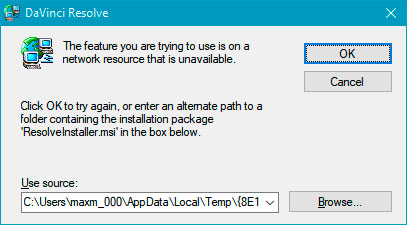
- ResolveInstaller.msi.jpg (29.82 KiB) Viewed 4944 times
Deleted The Davinci Resolve folder:
"C:\Program Files\Blackmagic Design\DaVinci Resolve".
and "C:\Program Files (x86)\Blackmagic Design"
Deleted the value in the registry.
After testing that it did not work I even deleted the Entire Davinci Resolve key from: Computer\HKEY_LOCAL_MACHINE\SOFTWARE\Blackmagic Design
Re: 15b4 no audio

Posted:
Sun Jun 17, 2018 12:59 pmby maxmcorp
Davinci actually unpacks an installer in "C:\Users\maxm_000\AppData\Local\Temp\{8E1DB7AA-72F0-454B-B20C-C4C64F8D648C}\"
But it seems that the key "{8E1DB7AA-72F0-454B-B20C-C4C64F8D648C}" is baked into the installer.
If I look in "C:\Users\maxm_000\AppData\Local\Temp\" there will be another folder with a name like
"C:\Users\maxm_000\AppData\Local\Temp\{524AB9EA-1ECC-46A4-8ACC-74BD4304101C}"
and inside that there is a file called "ResolveInstaller.msi", but if I select it I get the attached error. The same happens if I move the ResolveInstaller to another place and install from it directly.
It seems that there was a registry setting called something like "last used installer" (i dont remember) which I deleted from the registry. Along with all other registry values that pointed to davinci resolve and then i was able to actually install the new version.
So it seems that my problem was registry cruft.
Re: 15b4 no audio

Posted:
Mon Jun 18, 2018 6:53 pmby jawgee
Has this audio problem been resolved for all users (besides me)? I installed b5 but still have no audio in projects that I created a month ago.

Re: 15b4 (and 15b5) no audio (OSX)

Posted:
Fri Jun 22, 2018 8:07 pmby Michael Tiemann
For me, back on OSX (like the OP) I found that my speakers were patched to nothing. I patched them to Main L and Main R and got audio coming out my speakers. However, there's no meter deflection from my A1 track (Input labeled as "No Input") and there's no meter deflection on my M1 track either, despite the fact that I can hear audio coming out of the speakers.
Source material is GH5S HD prores clip @ 23.98 fps.
Resolve Studio 15.0.0B.057
 PERFORMANCE MODE checked within the PLAYBACK menu, right Mike and Hobart? Let us know.
PERFORMANCE MODE checked within the PLAYBACK menu, right Mike and Hobart? Let us know. Have you Gents tried downsizing your computer connections -- i.e., getting back to basics -- temporarily? If not...
Have you Gents tried downsizing your computer connections -- i.e., getting back to basics -- temporarily? If not...